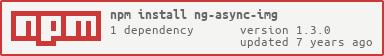DEPRECATED: ngAsyncImg
An angular.js directive for asynchronous, $animate-aware image tags.
Deprecation notice
Due to the end of life of Angular.js, this module is deprecated and no longer maintained.
Installation
-
Install the
ngAsyncImgpackagevia NPM
npm install ng-async-img --save
or via BOWER
bower install ng-async-img --save -
Include the library into your application:
if installed via NPM include from
node_modules<script src="/node_modules/ng-async-img/lib/ng-async-img.min.js"></script>
if installed via Bower include from
bower_components<script src="/bower_components/ng-async-img/lib/ng-async-img.min.js"></script>
Usage
- Add a dependency to
ngAsyncImgto your app
angular.module('myApp', ['ngAsyncImg']);- Use the
async-imgdirective in your markup
<async-img src="/path/to/your/img.png"></async-img>Features
-
The image will then be loaded asynchronously and the
<async-img>-tag replaced by a regular<img>-tag when the image has loaded. This is done via$animate.enter()which enables CSS-animation via.ng-enter. -
As of version 1.2.0
<async-img>can be passedonLoad()andonEnter()callback functions. -
The
<async-img>will retain all attributes of the initial<async-img>and have the.async-imgclass.
Example: CSS animation to fade in async images
In your markup:
<!-- ... -->
<async-img src="/path/to/your/img.png"
class="some-class"
an-attribute="1"></async>
<!-- ... -->In your stylesheets:
/**
* Fade-in asynchronously loaded images
*/
.async-img {
transition: opacity 0.4s ease-in-out;
}
.async-img.ng-enter {
opacity: 0;
}
.async-img.ng-enter-active {
opacity: 1;
}
.async-img.ng-enter-prepare {
opacity: 0;
}Markup after the <async-img> has finished loading:
<img src="/path/to/your/img.png"
class="some-class async-img"
an-attribute="1" />Example: onLoad() and onEnter() callbacks (requires version >= 1.2.0)
In your controller:
//...
scope.onAsyncImgLoad = function() {
// code
};
scope.onAsyncImgEnter = function() {
// code
};In your markup:
<async-img src="/path/to/your/img.png"
on-load="onAsyncImgLoad()"
on-enter="onAsyncImgEnter()"></async-img>