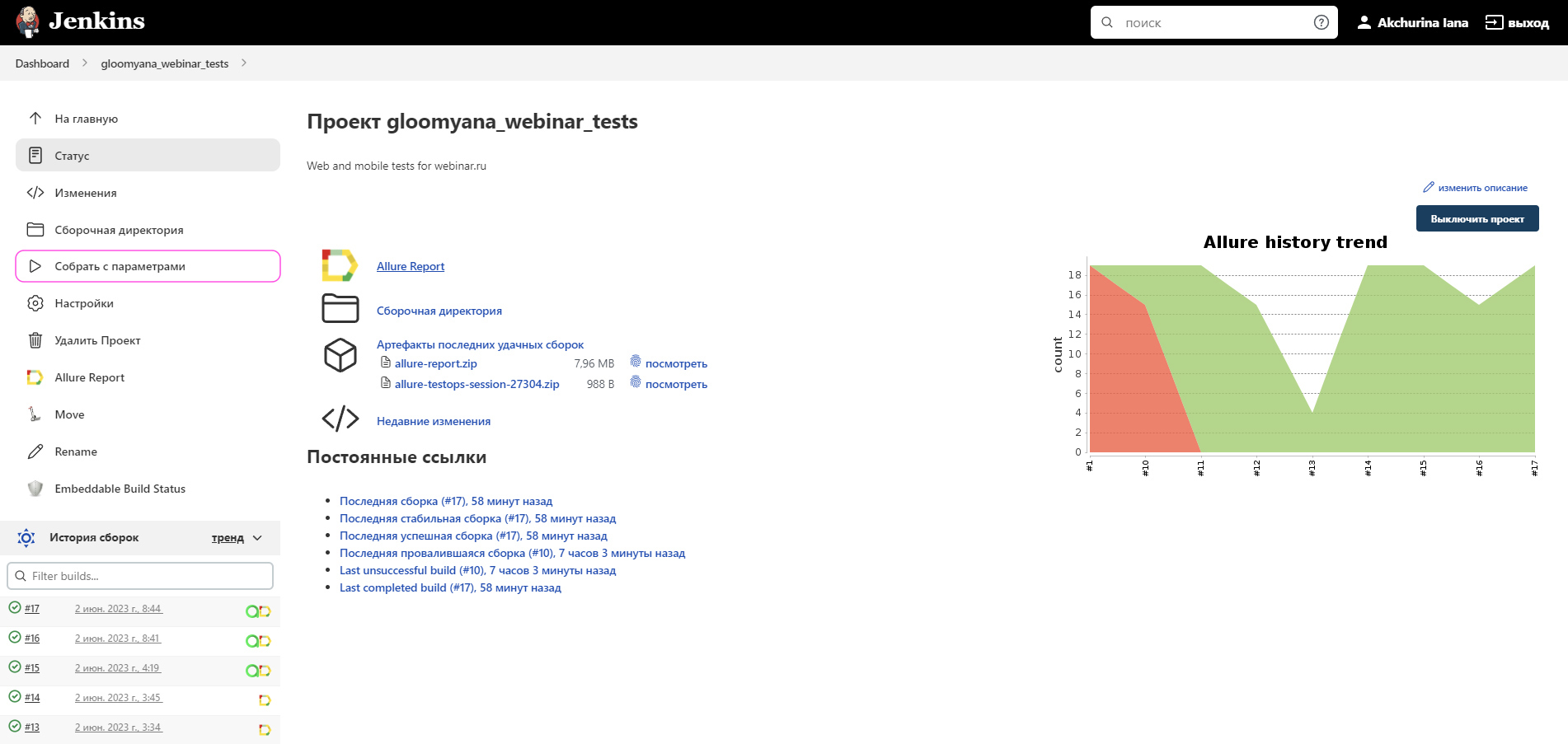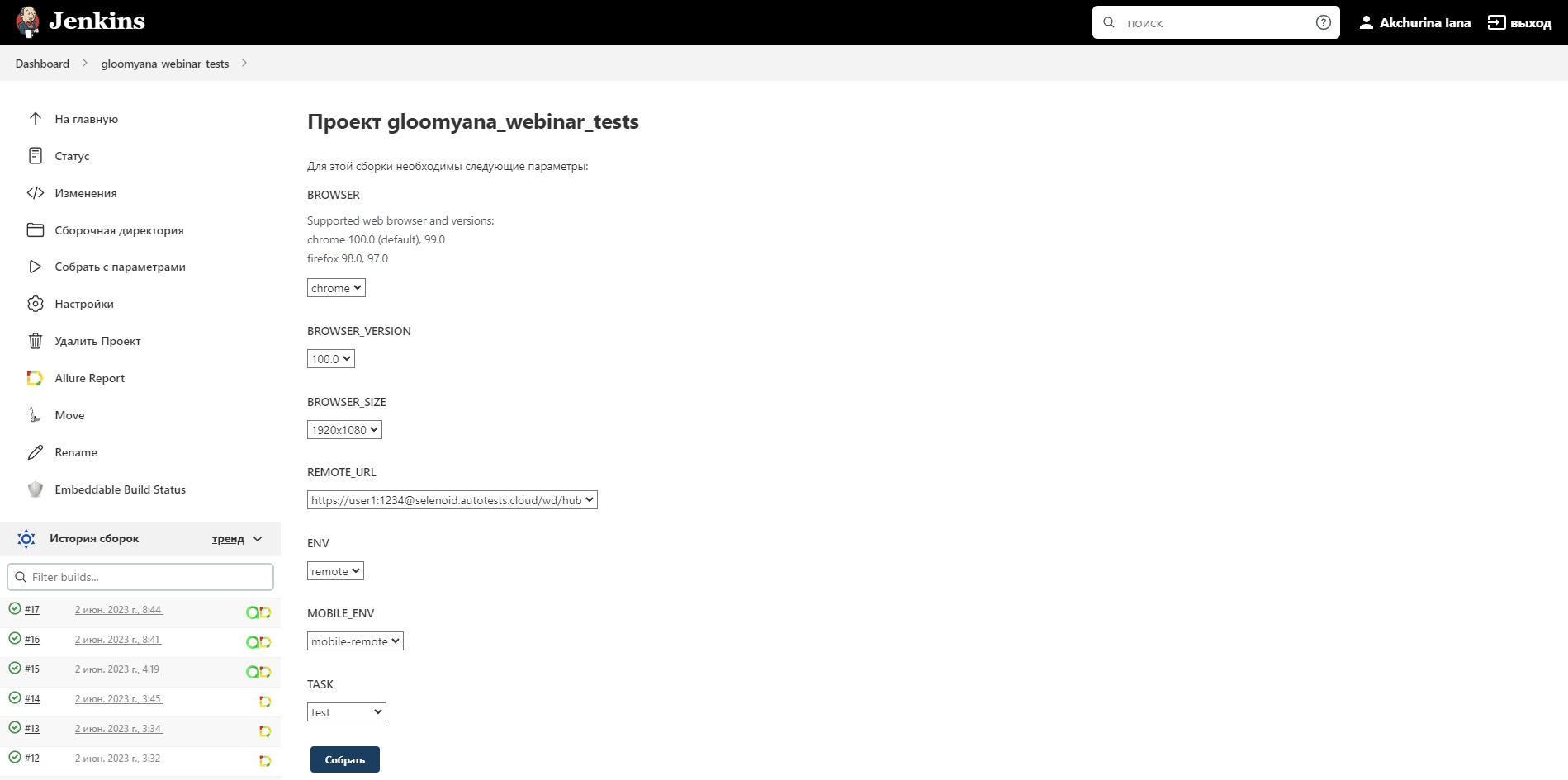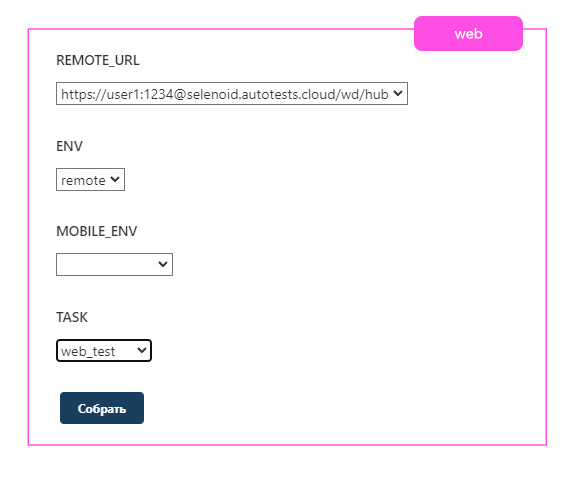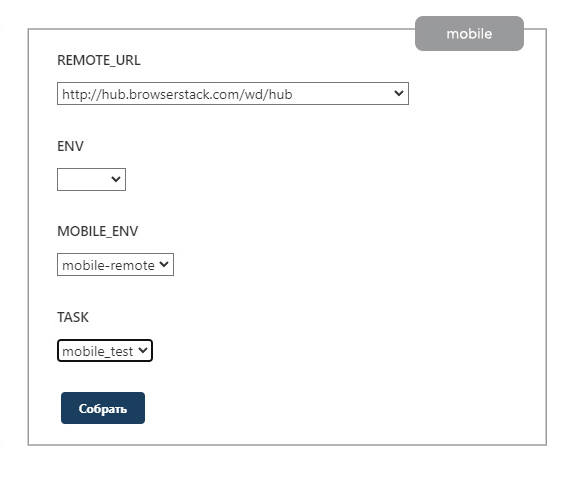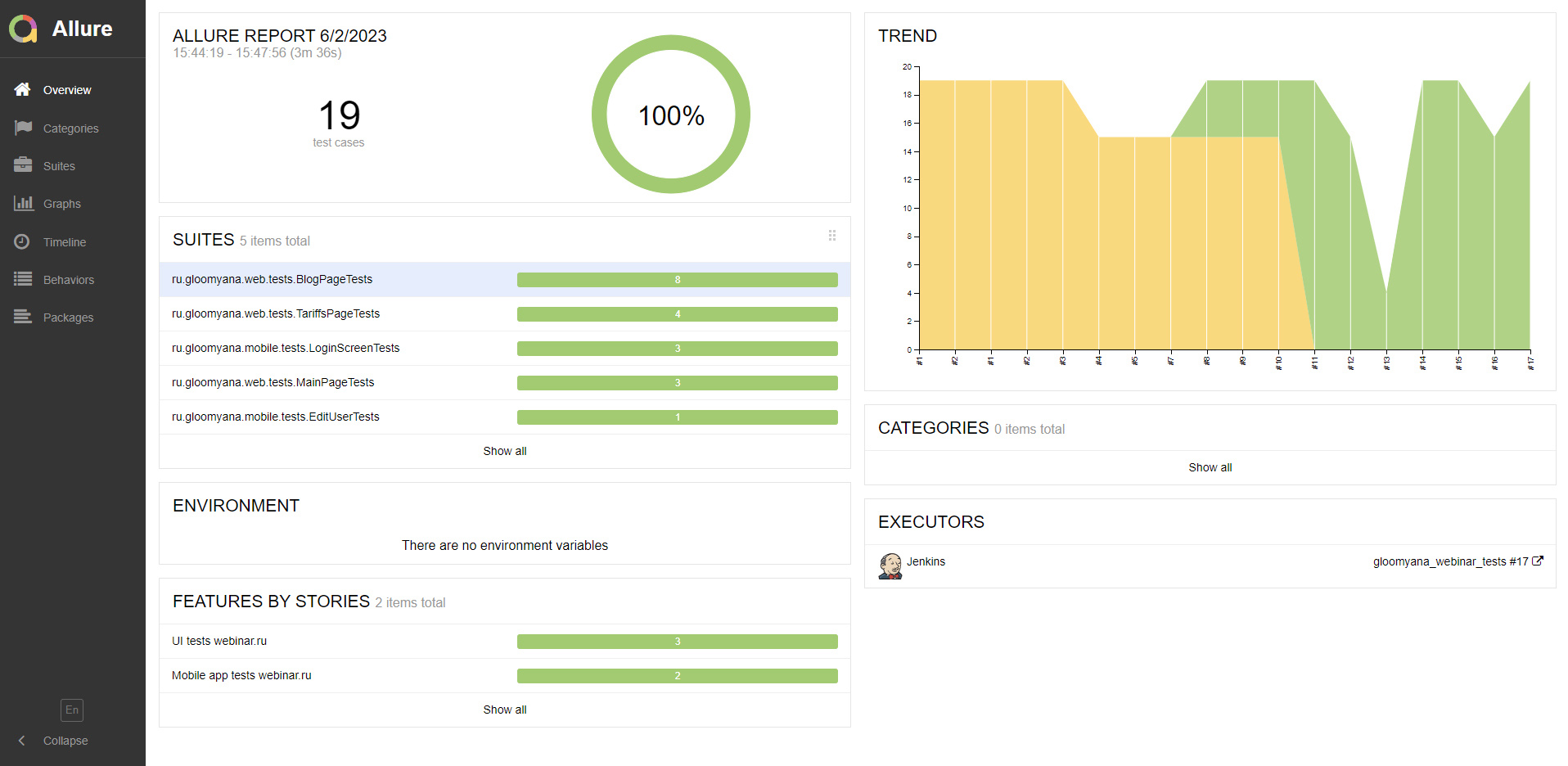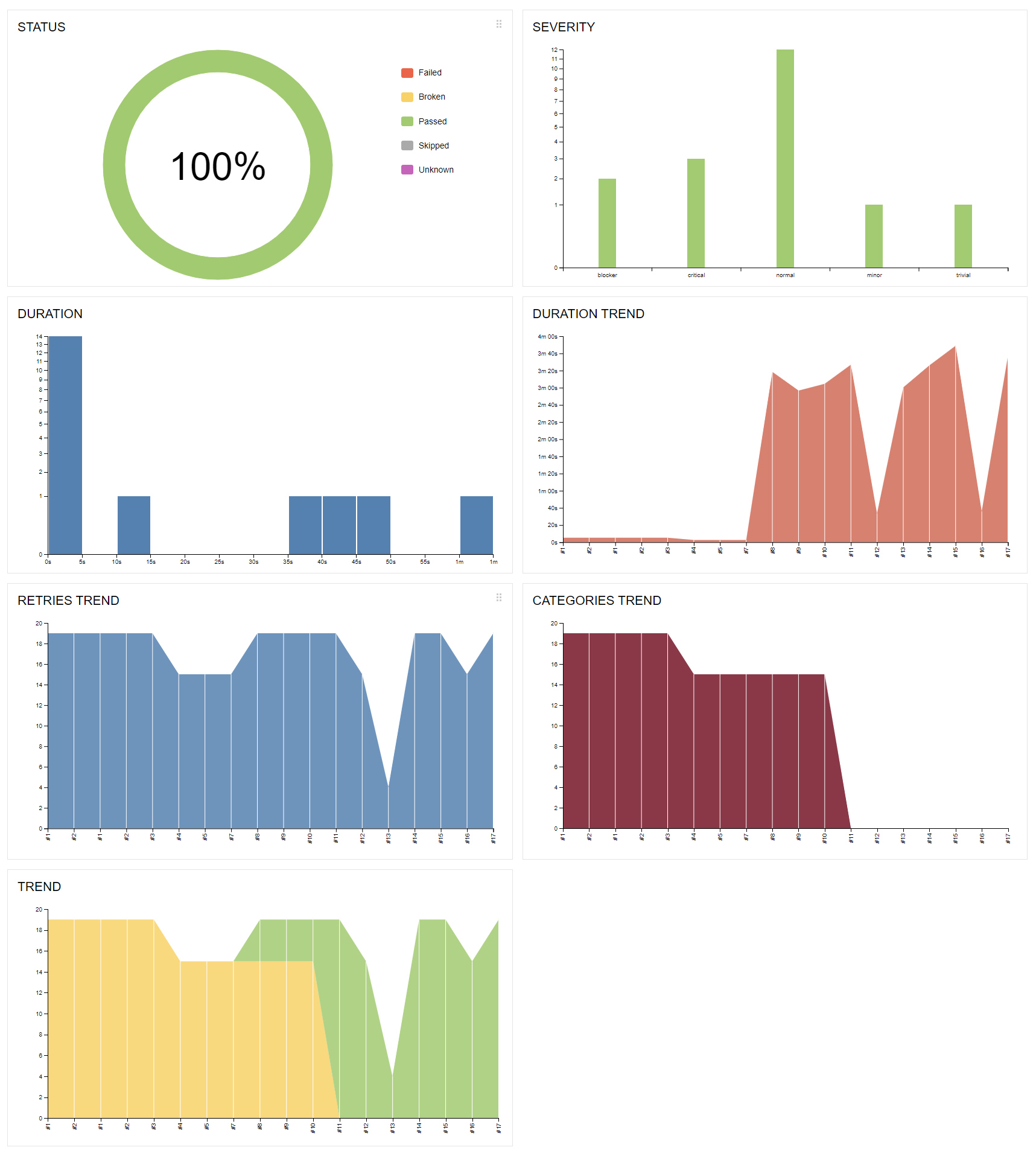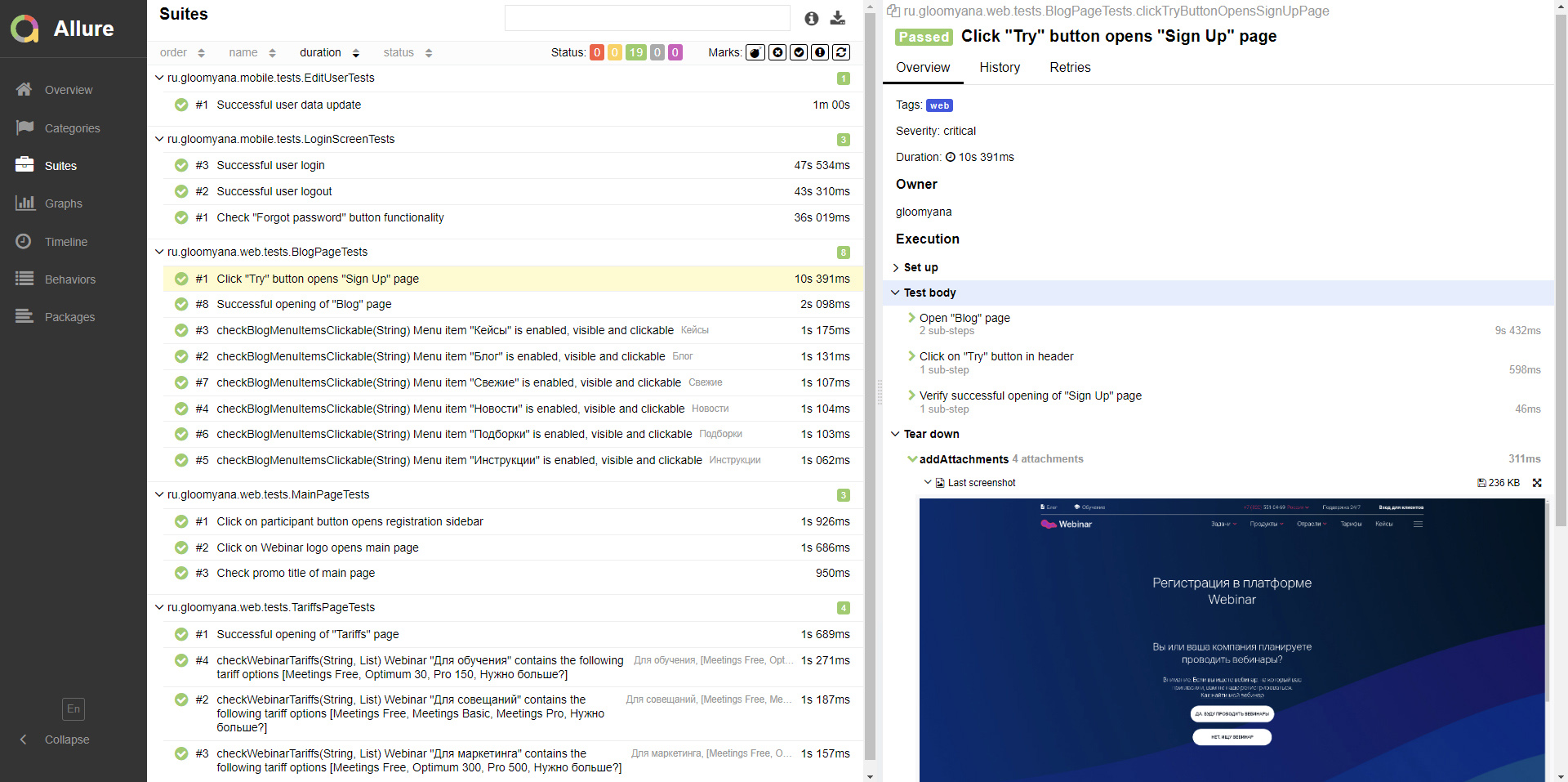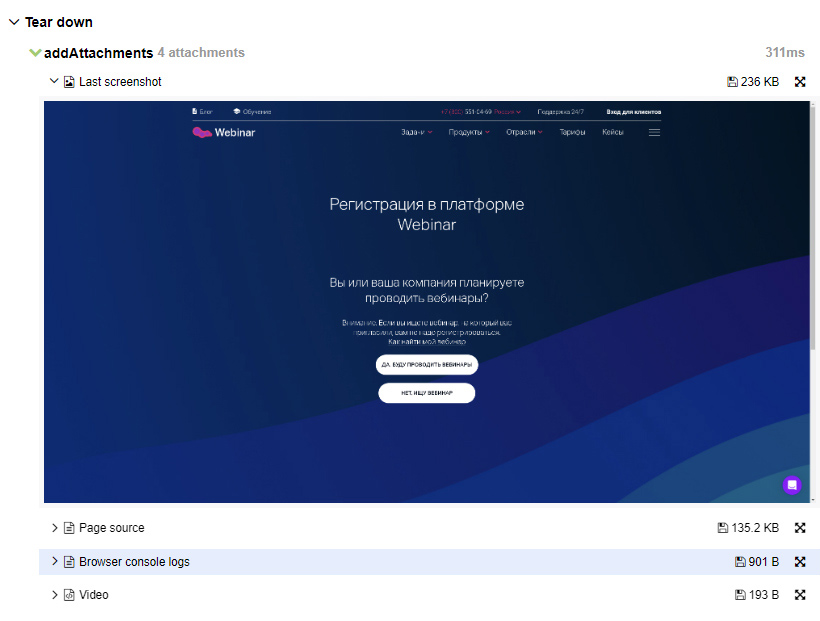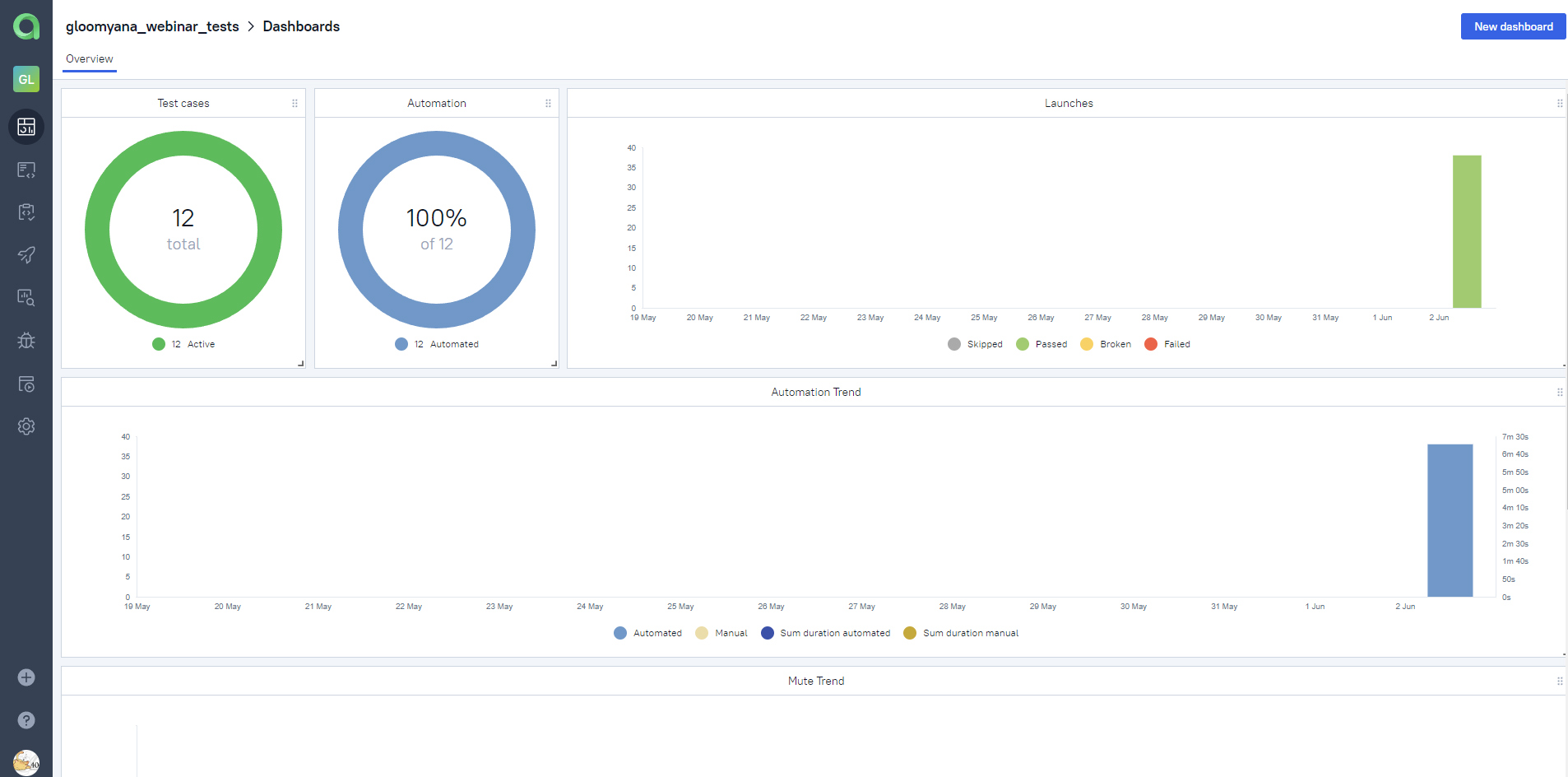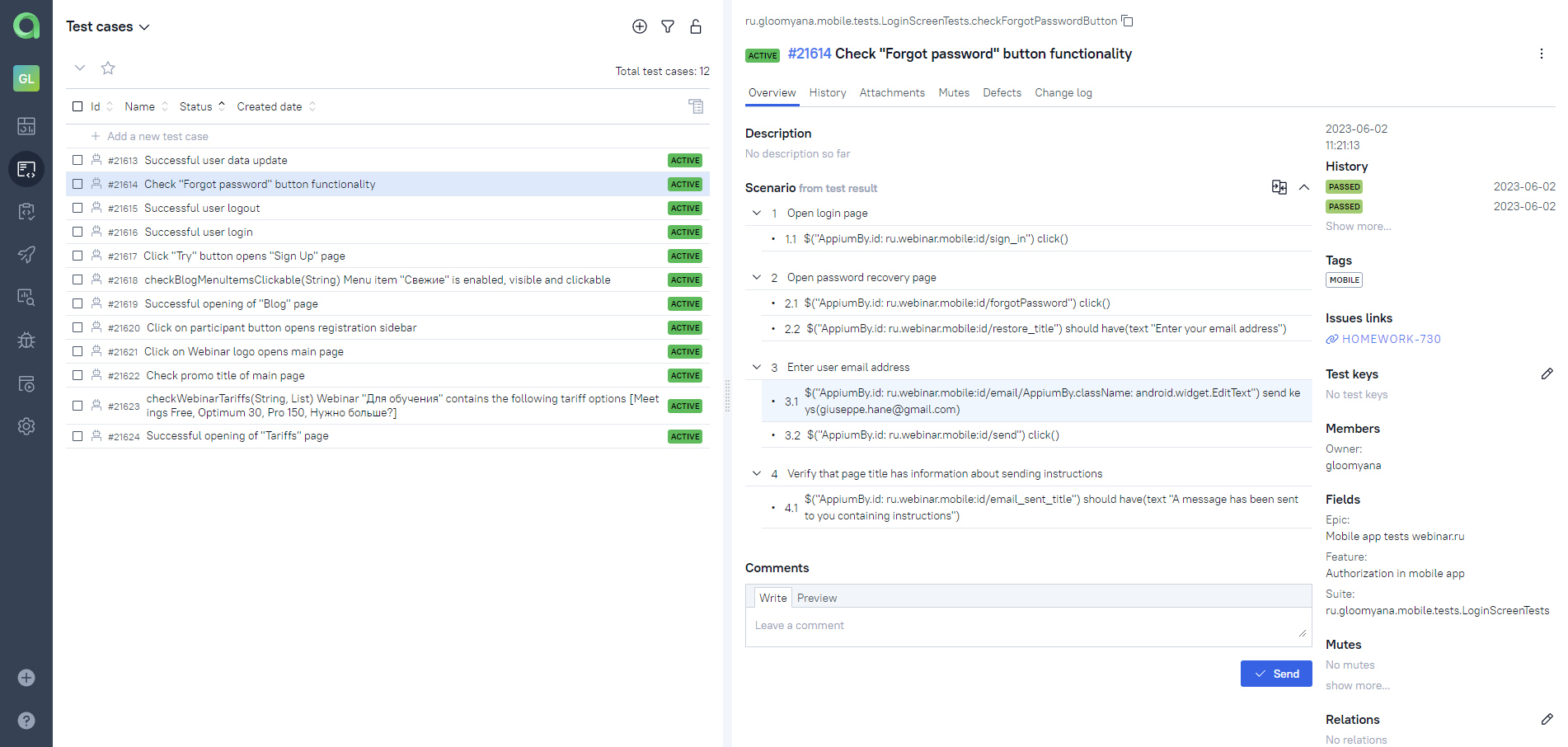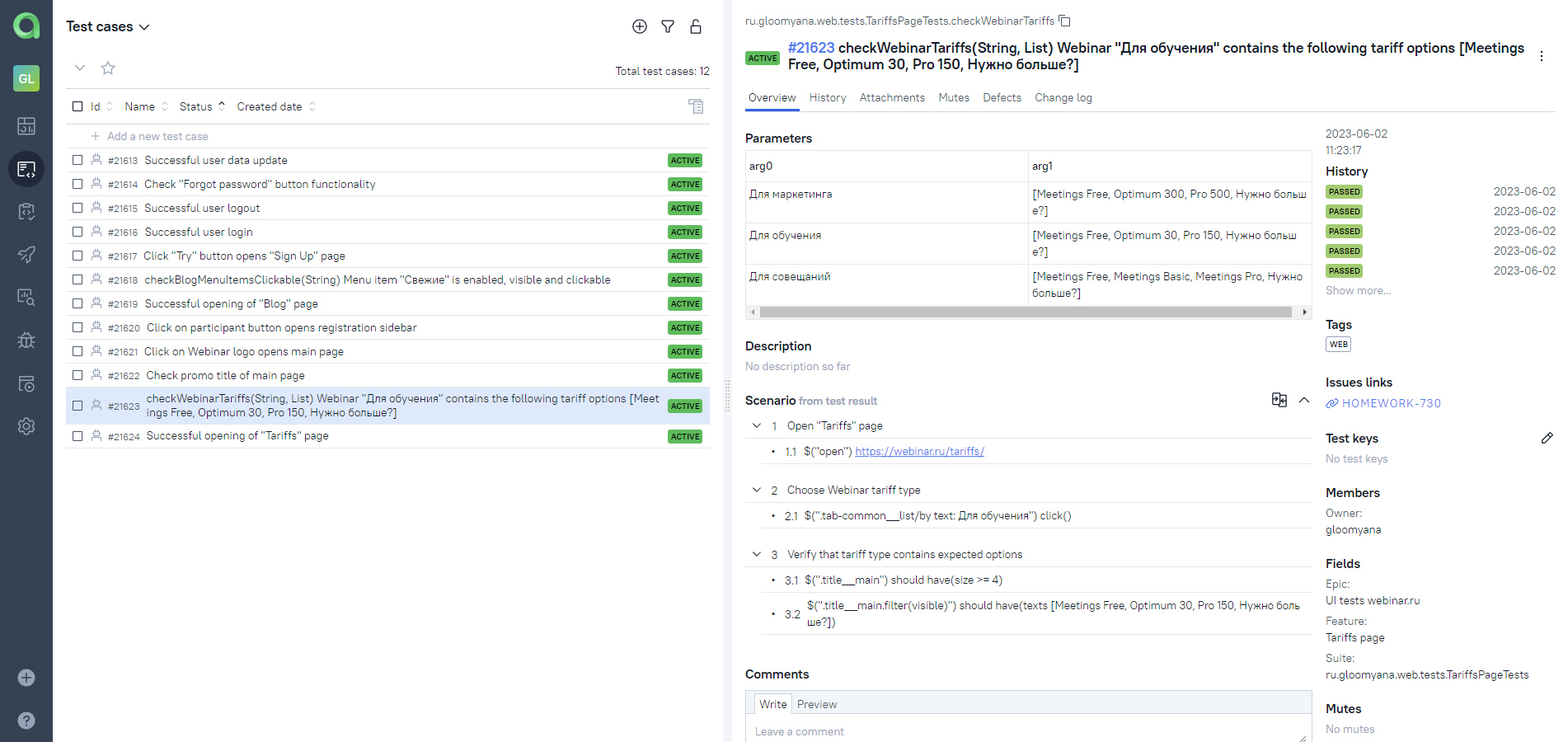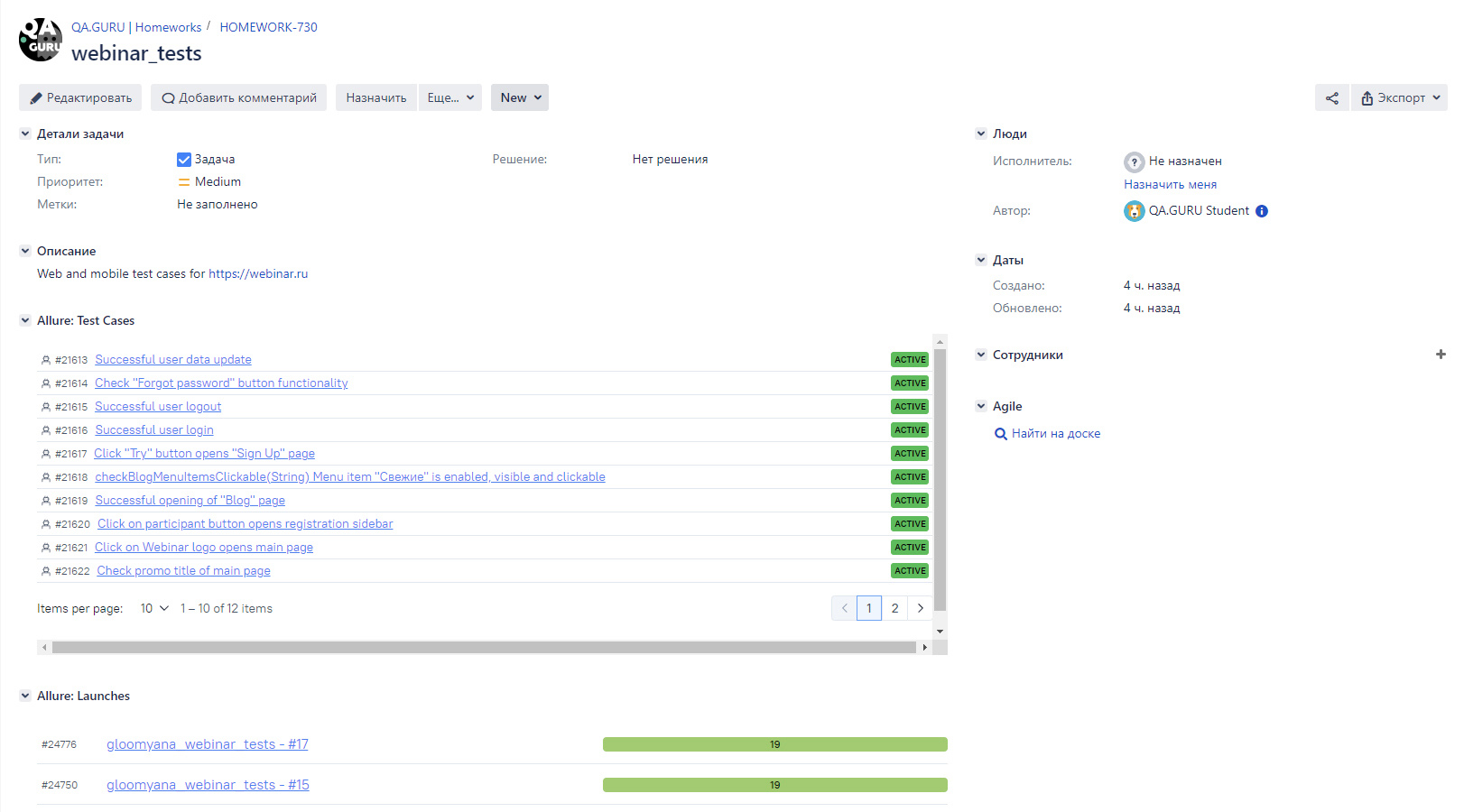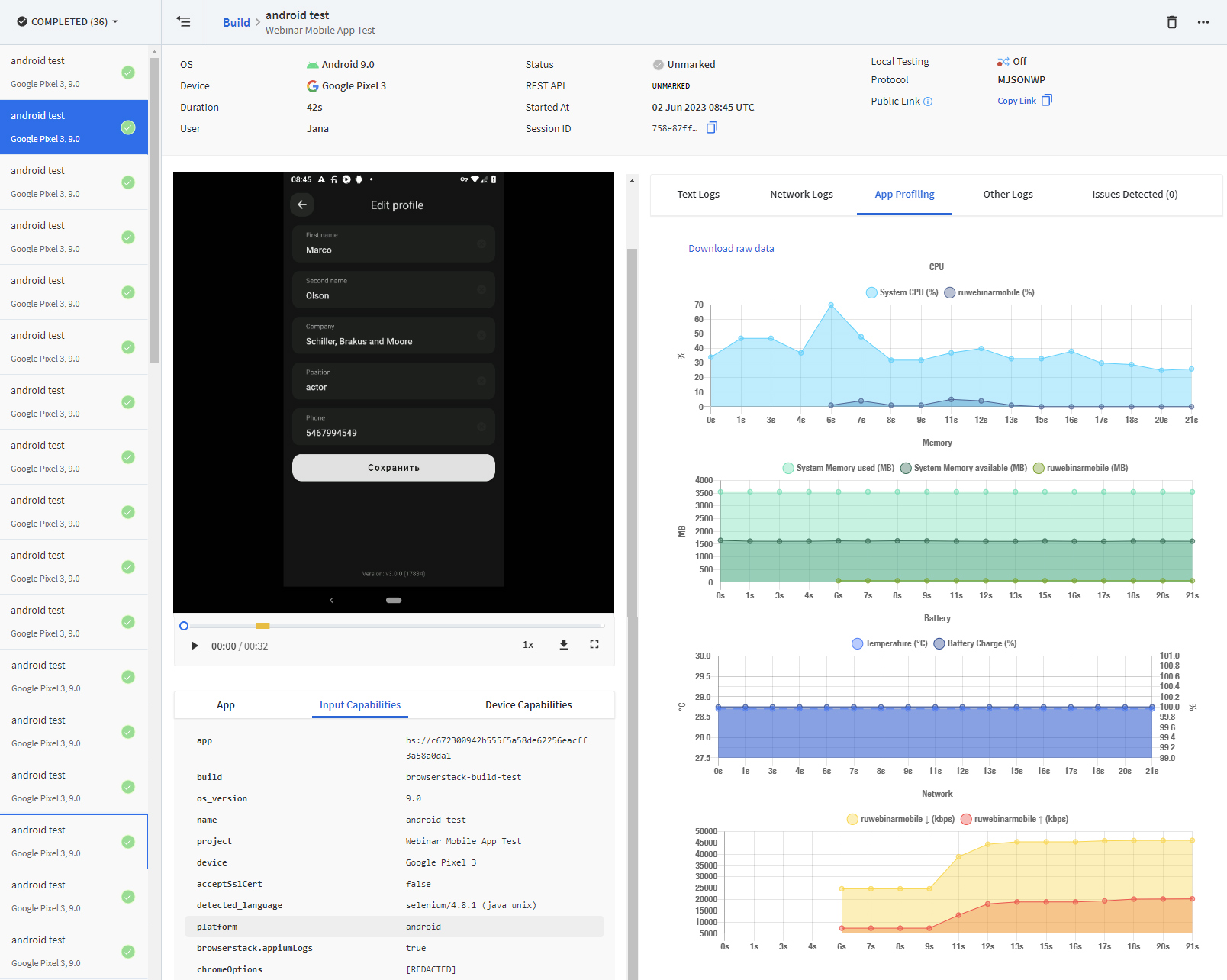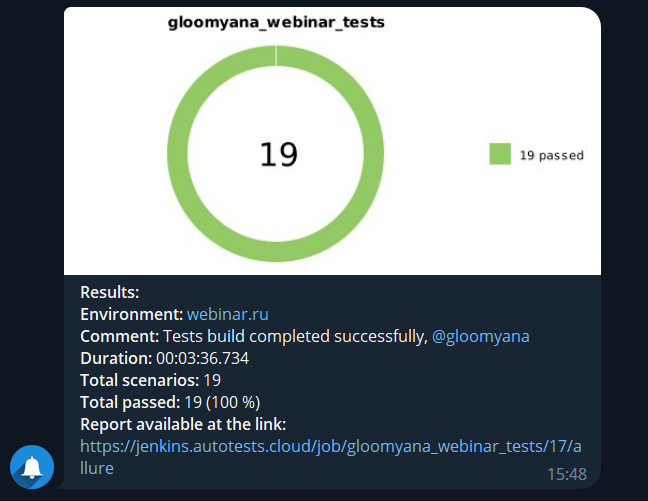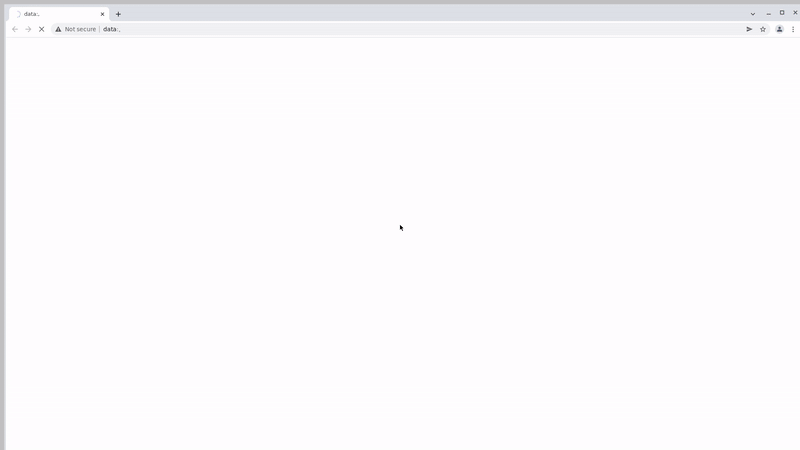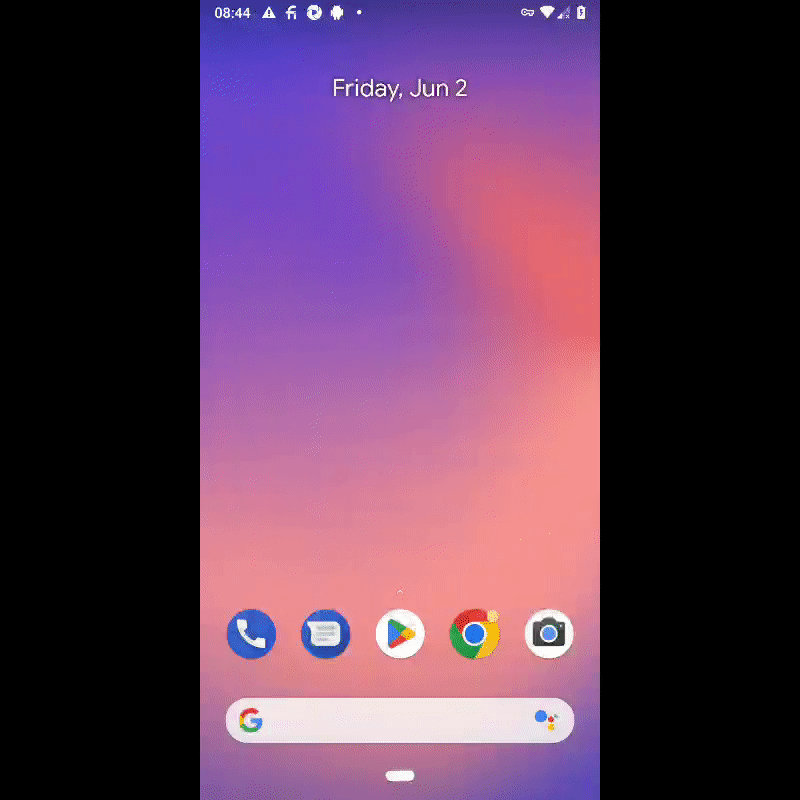Test automation project for webinar.ru
📄 Сontents
- Description
- Tools and technologies
- Test cases
- How to run
- Test results report in Allure Report
- Allure TestOps integration
- Jira integration
- BrowserStack App Automate
- Telegram notifications
- Sample test run in Selenoid and BrowserStack
📎 Description
The project implements web and mobile (android) tests for website and mobile app.
It has the following features:
- Parametrized build
- Parametrized tests
- Allure TestOps and Jira integration
- Autotests as test documentation
- Page Object design pattern
- Using Java Faker for generating test data
- Different configs using Owner library for test running
🛠️ Tools and technologies
✅ Test cases
UI tests:
- Click on logo reopens main page
- Click on participant button opens registration sidebar
- Check promo title of main page
- Successful opening of Blog page
- Click Try button opens Sign Up page
- Blog page menu items are enabled, visible and clickable (parametrized)
- Successful opening of Tariffs page
- Webinar tariff type contains expected tariff options (parametrized)
Mobile app tests:
- Successful user login
- Successful user logout
- Successful user data update
- Check Forgot password button functionality
▶️ How to run
Gradle build
There are two types of tasks for tests:
- web_test
- mobile_test
To run web tests locally:
$ gradle clean web_test -Denv='local'Additional parameters: -Dbrowser= DbrowserVersion= DbrowserSize= - set parameters for the browser
To run mobile tests locally:
$ gradle clean mobile_test -DenvMobile='mobile-local'Valid combinations of gradle command:
graph LR
A[tests tasks] --> B[web_test]
A --> C[mobile_test]
B --> D[-Denv=remote]
B --> E[-Denv=local]
C --> F[-DenvMobile=mobile-local]
C --> G[-DenvMobile=mobile-remote]
Running tests in Jenkins
Main page of the build:
The build of the project is parameterized, so before starting it, you need to choose parameters.
To run all types of tests, you must select the following options:
- REMOTE_URL:
https://selenoid.autotests.cloud/wd/hub- ENV:
remote- MOBILE_ENV:
mobile-remote- TASK:
test
To run web tests only:
- REMOTE_URL:
https://selenoid.autotests.cloud/wd/hub- ENV:
remote- TASK:
web_test
To run mobile tests only:
- REMOTE_URL:
http://hub.browserstack.com/wd/hub- MOBILE_ENV:
mobile-remote- TASK:
mobile_test
 Test results report in Allure Report
Test results report in Allure Report
Overview page
Overview page of Allure report contains the following parts:
- ALLURE REPORT displays date and time of the test, overall number of launched tests and chart showing the percentage and number of successful, fallen and broken tests
- SUITES displays groups of tests that share a common context such as a specific test environment or a particular test category
- FEATURES displays groups of tests according to Epic, Feature tags
- TREND displays trend of running tests for all runs
- CATEGORIES displays distribution of unsuccessful tests by defect types
- EXECUTORS displays information on test executors that were used to run the tests
Graphs page
Graphs allow to see different statistics collected from the test data: statuses breakdown or severity and duration diagrams.
Suites page
On the SUITES tab a standard structural representation of the executed tests, grouped by suites and classes can be found.
Each test case have information such as severity, description, duration, test data and execution steps.
Also additional test artifacts are available:
- Last Screenshot
- Page Source
- Browser console logs
- Video
 Allure TestOps integration
Allure TestOps integration
Dashboards
Test cases
 Jira integration
Jira integration
 BrowserStack App Automate
BrowserStack App Automate
BrowserStack Dashboard with an example of a mobile test result:
 Telegram notifications
Telegram notifications
Telegram bot sends a report to a specified telegram chat by results of each project build.