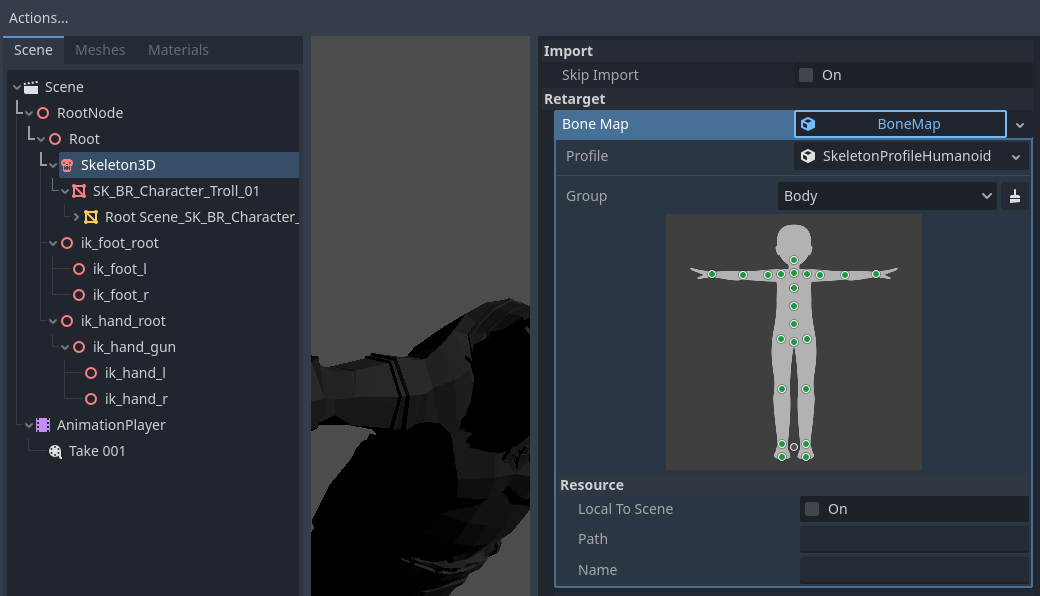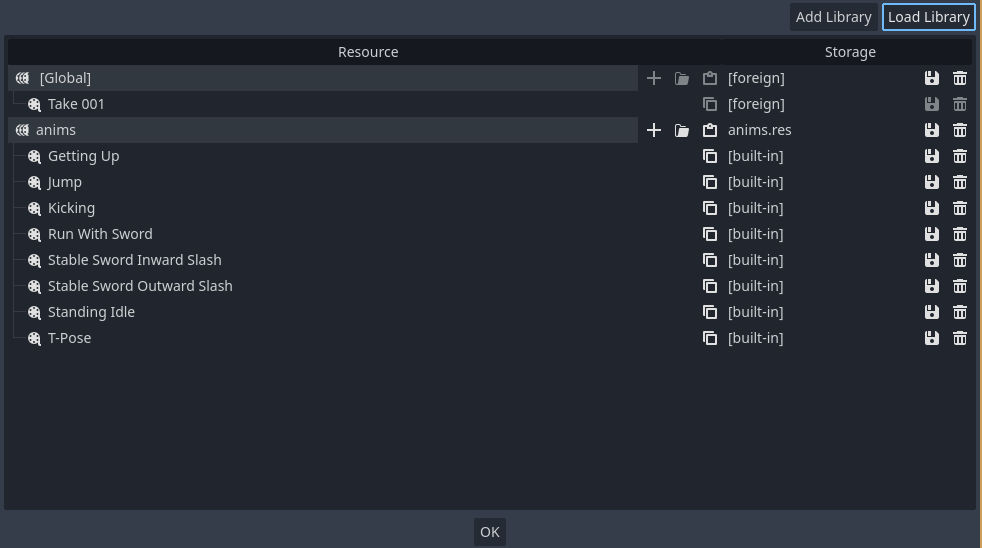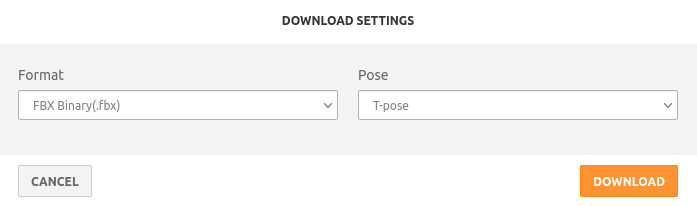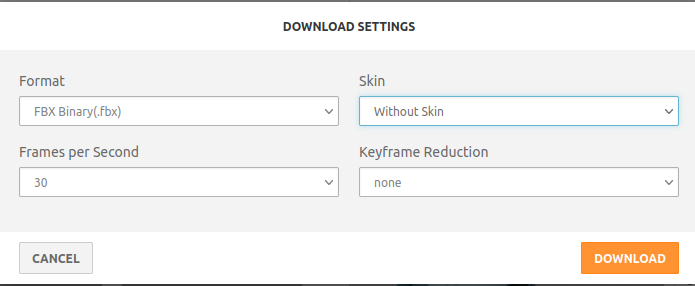Convert a set of mixamo animations to an animation library usable in godot 4.
You must have the following binaries in your path.
- blender
- godot 4
git clone https://github.com/geowarin/godot-anim-lib-export.git
alias gdlib="/path/to/godot-anim-lib-export/gd_make_lib.sh /path/to/Ybot.fbx"
gdlib "my/animation/dir" "myLibrary.res"Add the generated .res file to your godot project.
Import any rigged character.
Generate a humanoid Skeleton for this character.
If the dots are green, it means that godot heuristics correctly mapped your skeleton.
If some dots are red, you might have to do some manual tweaks.
Create a new inherited scene from the imported character and select the AnimationPlayer node.
In the animation tab click on Animations > Manage Animations.
In the new window, click on Load library and select your animation library.
Any character can be used, but I suggest you just get the YBot.
Download individual animations from mixamo.
Make sure you have the same character selected that you previously downloaded.
Suggestions:
- Tweak any animation parameters you want
- ie, shorten lengthy animations
- Use "in place" if you don't want to deal with root motion
- Use mirror if necessary
- You can make a right handed character left-handed
- You can generate an animation in two directions (ie, "strafe-left" and "strafe-right")
- Download the animations without skin
Put all the animation fbx files in a directory.
Verify the names are matching what you want to have in your library.
You can suffix animations with "-loop" if you want them to loop (a walk cycle, for example).
It uses a python script to make blender:
- Import the character
- Add the TPose animation as an NLA track
- For each animation
- import it
- copy its animation to the character as an NLA track with the file name as the animation name
- delete the animation from the scene
- export the scene as a glb
Then it launches godot in headless mode to generate the library.
To do that, we have a "template" godot project with a anims.glb.import file containing:
- the parameters used for the import (type=animation library, 30fps, etc.).
- a humanoid skeleton matching the mixamo rig
We place the glb next to the anims.glb.import file.
When godot launches, it imports the file in .godot/imported.
We find the .res file that has been generated and copy it where the user wants it.
You can use these scripts individually if you want.
For example, you could use the blender script to generate the glb file and then import that in godot, changing its type to "animation library" in the import tab.