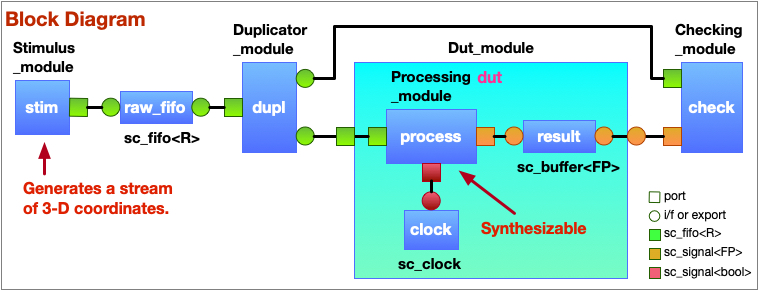Illustrate various C++11/14/17 techniques with SystemC 2.3.2. This project is hosted on github at https://github.com/dcblack/ModernSystemC.git . The notion of "modern C++" means, C++ syntax and library features from 2011 onward.
Header files use the naming extension .hpp because it is useful to distinguish between code that is pure C vs C++. This is contrary to the habits of many SystemC coders, but can be useful when mixing various sources.
A simple design was chosen to illustrate a variety of features. Basically the processing module takes a 3-D vector (x, y, z) coordinate and outputs its magnitude. Fixed-point numbers are demonstrated.
Key features of modern C++ that are illustrated include:
- Uniform initialization, std::initializer_list
std::unique_ptr,std::valarray,std::default_random_engine- for-each loop
autotype inference- Explicit default implementation
- Override safety
- User-defined literals (e.g.
sc_time)
Verification features include:
- Random input
- Objection mechanism to determine end of simulation
- Checking error counts for PASS/FAIL determination
Identify as many features from the preceding as you are able. If you are familiar with C++98/03, but unfamiliar with C++11 and beyond, I highly recommend getting a book on the topic. The following are some favorites in my library in no particular order:
- C++ Rocks by Alex Korban
- Effective Modern C++: 42 Specific Ways to Improve Your Use of C++11 and C++14 by Scott Meyers
- The C++ Programing Language by Bjarne Stroustrup, 4th edition or later
Here are a few more notes about the implementation.
main.cpp contains the entry point for SystemC as usual. It also
contains a few novel features.
The command-line arguments are parsed and placed into a simple string mapping. There are two options used:
-dincreases verbosity toSC_DEBUGlevel.-xexists early just after initial testing of the sqrt function
There is a brief directed test of the fpsqrt (fixed-point square root)
function.
The behavior of standard error messages is changed to avoid C++ exceptions, which tend to complicate coding.
After simulation has completed, we check if sc_stop was called and invoke
it if not, which allows end_of_simulation callbacks to run.
The exit status of simulation is contingent on whether or not any error or fatal messages were issued during simulation.
This project is based on using the cmake tool (See https://cmake.org)
and creation of all build artifacts in the build/ subdirectory.
This project requires a modern C++ compiler such as g++ (part of GCC) or clang++ (part of llvm). Additionally, automation and documentation require the following:
- GNU make, Ninja, CDT Eclipse or Xcode (only tested on make and ninja as of this writing)
- cmake
- doxygen and dot if you want to generate documentation
- typora for nice rendering of markdown
- bash, perl, and usual Linux suspects
A simple build script was created to further automate the process if working under
bash. The script and some related pieces are located in the accompanying bin/
subdirectory. To get help on the script itself, invoke using the conventional --help
option (or simply examine the script yourself). The easiest way to use this is by
putting the local bin/ directory in your search path:
env PATH=$PATH:$(pwd)/binThere is also the assumption you have SystemC 2.3.1 or later compiled and installed
using a modern version of C++. Nicely enough, SystemC now has basic support for cmake
itself.
You can obtain source for SystemC from https://www.accellera.org/downloads/standards/systemc. Registration is required, but you need not worry about SPAM.
Make certain your compiler supports C++14 (or better). Most compilers support the--version option.
Note: MacOS (formerly OS X) users (Catalina onward) likely need to set the SDKROOT environment variable appropriately.
export SDKROOT=/Library/Developer/CommandLineTools/SDKs/MacOSX10.15.sdkExpand the downloaded gzip and create a build/ subdirectory within it:
tar xf systemc-2.3.3.tgz
mkdir systemc-2.3.3/build
cd systemc-2.3.3
ccmake ..The following screen will appear. Make sure you set the CMAKE_CXX_STANDARD to at least 14 and the CMAKE_INSTALL_PREFIX should be a full path to an install directory (it cannot be relative). You may optionally turn on BUILD_SOURCE_DOCUMENTATION (assuming you have doxygen and dot installed).
Page 1 of 1
BUILD_SHARED_LIBS ON
BUILD_SOURCE_DOCUMENTATION OFF
CMAKE_BUILD_TYPE Release
CMAKE_CXX_STANDARD 14
CMAKE_EXECUTABLE_FORMAT MACHO
CMAKE_INSTALL_PREFIX /DESIRED/INSTALLATION/PATH/systemc
CMAKE_OSX_ARCHITECTURES
CMAKE_OSX_DEPLOYMENT_TARGET
CMAKE_OSX_SYSROOT
ENABLE_PTHREADS OFF
INSTALL_LIB_TARGET_ARCH_SYMLIN OFF
INSTALL_TO_LIB_BUILD_TYPE_DIR OFF
INSTALL_TO_LIB_TARGET_ARCH_DIR OFF
SystemC_TARGET_ARCH macosx64
CMAKE_CXX_STANDARD: C++ standard to build all targets. Supported values are 98,
Press [enter] to edit option Press [d] to delete an entry CMake Version 3.14.4
Press [c] to configure
Press [h] for help Press [q] to quit without generating
Press [t] to toggle advanced mode (Currently Off)
Before exiting the above, use [c] to configure followed by [g] to generate, and [q] to quit.
cmake ..
make # Note: you may safely ignore warnings
make check # Despite warnings, tests should all pass.
make install
cd ../..
export SYSTEMC=/DESIRED/INSTALLATION/PATH/systemcYou are now ready to proceed back to compiling and executing the project.
Assumes C++ compiler with support for C++14 or newer and SystemC
2.3.2 or newer pointed to by $SYSTEMC_HOME.
Build and execute with the build script (located in the bin/ directory):
build -run -- -dAlternately, do it by hand:
mkdir -p build
pushd build
rm -f *.log
cmake -G 'Unix Makefiles' .. 2>&1 | tee build.log
make docs 2>&1 | tee -a build.log
make modern 2>&1 | tee -a build.log
env LD_LIBRARY_PATH=$SYSTEMC/lib* ./modern 2>&1 | grep -v ^$ | tee run.log
popdAssuming you created a git clone: checkout the branch exercise and try your hand at filling in the blanks for connectivity and declaration.
git checkout exercise
edit ???.?pp
build -run