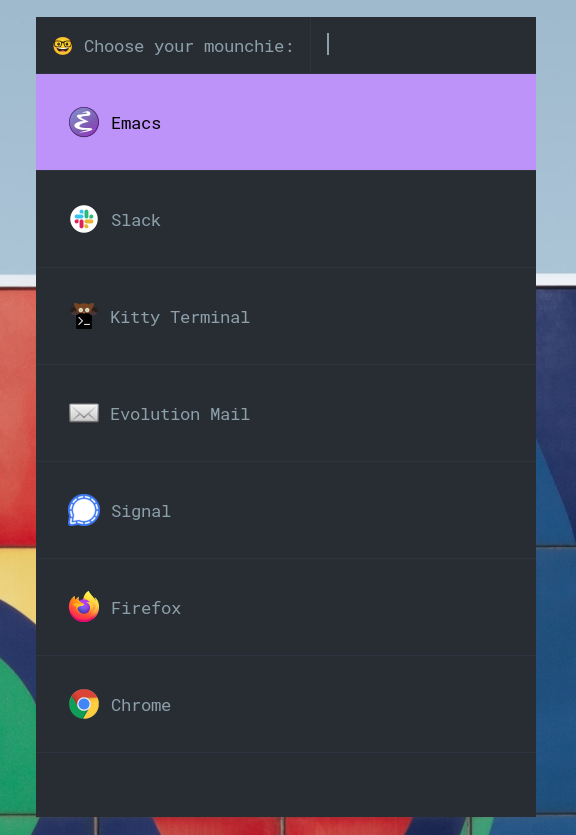MOUNCH - a simple ROFI launcher 😋
Description
Mounch is a simple launcher using ROFI backed by a yaml configuration file.
You simply define a set of configuration blocks for some custom commands and it will show them with the awesome rofi. The items are sorted by frequency or as the order coming from the
mounch.yaml config file.
Why not just use dmenu rofi module you may ask ?
- I simply did not want to have to create a
.desktopfile for every apps I have, and find it much simpler to have everything in a simple yaml definition. - I did not want to have the launcher offering everythign I have on my system
- I wanted a curated list
- I wanted some title that differs from what's shipped on the .desktop from the system.
- And I wanted to have static ordering as well as frequency based one, which is fitting my workflow.
Requirements
Screenshot
Installation
-
Checkout this repository with git :
mkdir ~/git/ git clone https://github.com/chmouel/mounch ~/git/mounch -
Copy the theme to your rofi config directory :
mkdir -p ~/.config/rofi && cp ~/git/mounch/rofi/mounch.rasi ~/.config/rofi/ -
Setup your
mounch.yamlin~/.config/mounch/mounch.yamllook at the example here. -
Depending on how you setup your desktop setup a key to launch the main script in
~/git/mounch/mounch.pyif you have followed thru. -
Install pyyaml python library (which you probably have already), packages are called
Configuration
The basic defintion look like this :
firefox:
binary: gtk-launch
args: firefox
description: "Firefox"
icon: firefoxYou are starting by a unique id as a key from this yaml snippet called firefox,
you launch a binary called
gtk-launch which is a
standard gtk tool who launch your desktop application, you give the args
firefox and you use the icon firefox which is picked up from your local icon
files.
-
args can be a list, ie: args:
["firefox", "https://linux.com/"] -
binaries are looked into your path.
-
the icons is the standard freedesktop ones, add new ones in for example:
~/.local/share/icons/hicolor/scalable/apps/
see a most complete example here.
Misc
- License: Apache License
- Authors: Chmouel Boudjnah chmouel@chmouel.com