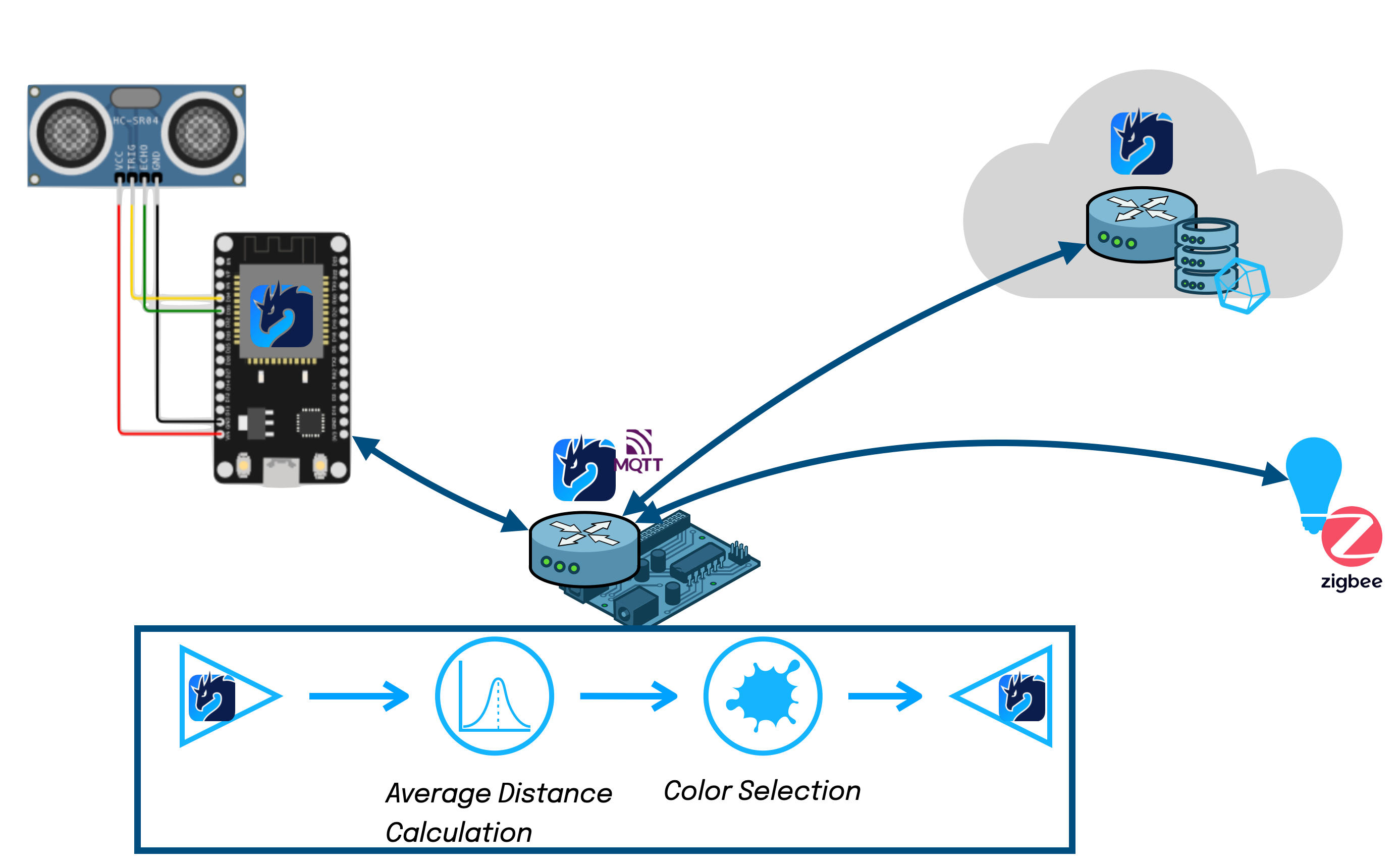Zenoh + Zenoh-Flow demo for DevConf.cz
This demo shows a Cloud-to-Thing applicaiton that collects data from a microcontroller-powered sensor, does some processing at the edge to do some local actuation (turn on a lightbulb) and stores some historical data in the cloud.
In this demo you will see Zenoh and Zenoh-Flow interacting with 3rd party technologies such as MQTT, Zigbee and InfluxDB
How to run the demo.
Here a step by step guide on reproducing the demo.
Edge Device
The edge device is where data processing and decision making is made. It can be your own RPi or a machine in the Local Network. As it is an Edge device it should be closer to the sensor
Start a Zenoh router
Connect to the RaspberryPi: ssh pi@mqtt.local
Go to the zenohd directoy and start the docker-compose.yml
cd zenohd
docker compose up -dStart the data processing
Go to the data-processing directoy and start the docker-compose.yml
cd data-processing
docker compose up -dMicrocontroller
For the microcontroller part an Espressif ESP32 + Adafruit Ultrasonic Range sensors are needed.
Connect the Ultrasonic sensor SIG pin with the Espressif ESP32 pin 17. Connect the Ultrasonic VCC and GND to 5V and GND on the Espressif ESP32.
Run the code in the example:
source ~/.platformio/penv/bin/activate
cd sensor
platformio run -t upload
platformio device monitor -b 115200
Create the Zenoh-Pico sensor
Create new folder, ask platformio to create the boilerplate, and add the dependencies
mkdir ultrasonic
cd ultrasonic
platformio init -b az-delivery-devkit-v4
echo "lib_deps = https://github.com/eclipse-zenoh/zenoh-pico#0.7.0-rc" >> platformio.ini
pio lib install seeed-studio/Grove\ Ultrasonic\ RangerThen create the main.ino file: touch src/main.ino.
Copy the content from sensor/src/main.ino into your src/main.ino,
update the SSID, PASS and PEER constants to match your environment,
then build and flash the board with pio run -t upload.
Once the flash is done the board will restart and will publish data in demo/devconf/ultrasonic.
You can see the data being published by running python3 z_sub_le.py -m client -e tcp/localhost:7447 -k "demo/devconf/ultrasonic"
Cloud
The cloud is where the data is being stored. In can be your PC, or a more powerfull machine available over the internet.
Start Zenohd with Influx DB backend
TBD.