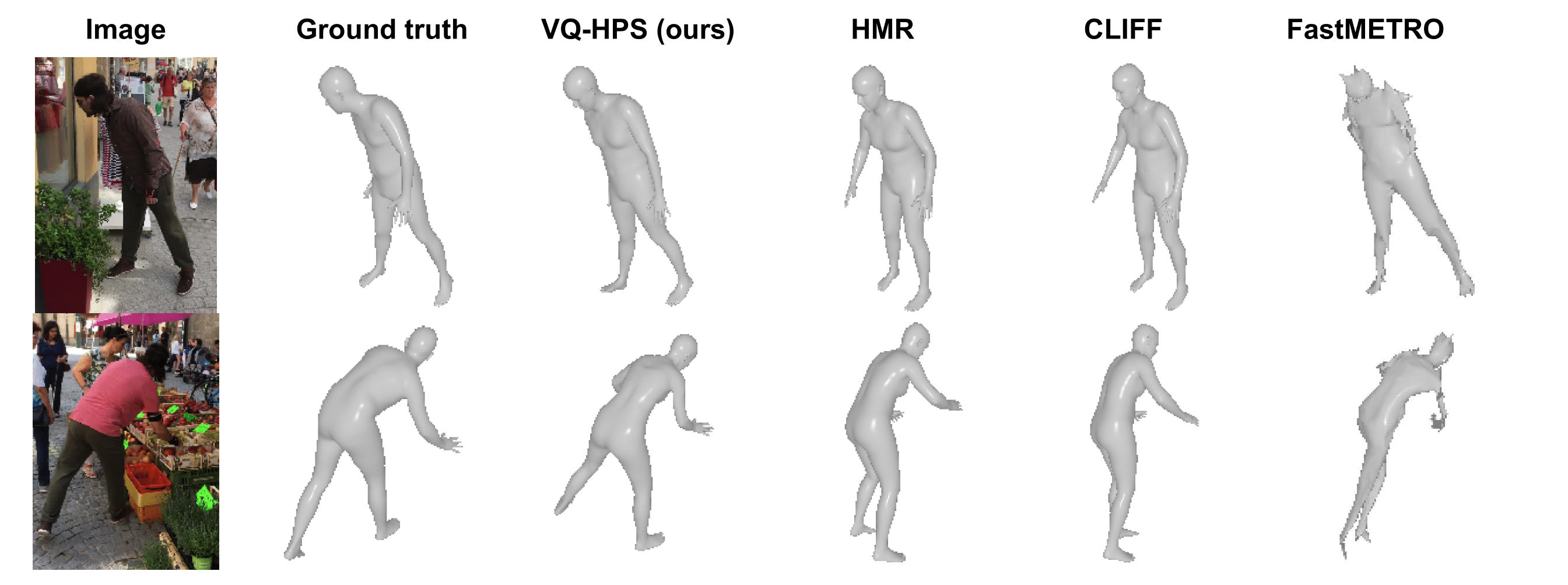This repository implements the human mesh recovery model introduced in the ECCV-2024 paper: VQ-HPS.
If you find this code useful, please consider citing the associated paper.
This work introduces a novel paradigm to address the human pose and shape estimation problem, involving a low-dimensional discrete latent representation of the human mesh and framing human pose and shape estimation as a classification task. This allows us to obtain accurate predictions even when little training data is available (as shown on the image above).
conda create -n vqhps python=3.9
conda activate vqhps
conda install pytorch=1.13.0 torchvision pytorch-cuda=11.6 -c pytorch -c nvidia
# Install dependencies for pytorch3d
conda install -c fvcore -c iopath -c conda-forge fvcore iopath
conda install -c bottler nvidiacub
# Install pytorch3d
conda install pytorch3d -c pytorch3d
Please refer to the official pytorch3d documentation for installation.
python -m pip install -r requirements.txt
This repository relies on various external downloads in order to run the code. Here is a description of each of them.
First, we create folders to store the downloads:
mkdir body_models
mkdir datasets
mkdir checkpoint
Checkpoints are available here. Download them under the checkpoint directory. The structure should look as the following:
${checkpoint}
|-- MESH_REGRESSOR
| |-- vqhps_hrnet
| |-- vqhps_resnet
|-- MESH_VQVAE
| |-- mesh_vqvae_54
Place the tpose.npy file in the body_models directory.
The SMPL-H body model is used to obtain human meshes. To install the body model:
- Create an account on the project-page
- Go to the Downloads page and download the "Extended SMPL+H model (used in AMASS)". Place the downloaded smplh.tar.xz in the
body_modelsfolder and extract it. - This should create a
smplhfolder. Rename themalesubfolder tomand thefemalesubfolder tof.
Since VQ-HPS is non-parametric, we need joint regressors to compute the position of body joints.
- The SMPL 24 joints regressor can be extracted from the SMPL model downloaded below as the
J_regressor.npyis one of the files contained inmodel.npz. - The Human3.6M joints extractor can be downloaded here.
- Place both joint extractors under the
body_modelsfolder and rename themJ_regressor_24.npyandJ_regressor_h36m.npy.
VQ-HPS relies on a quantized representation of human meshes obtained by Mesh-VQ-VAE, a VQ-VAE architecture adapted to fixed topology human meshes.
Clone the Mesh-VQ-VAE repository aside from the VQ-HPS directory, and copy the mesh_vq_vae folder in the VQ-HPS directory.
Follow the instructions of Mesh-VQ-VAE for downloading the files associated with the fully convolutional mesh autoencoder and place them in the body_models folder.
The pretrained HRNet backbone can be downloaded from the original HRNet repository.
Place it in the body_models folder and rename it pose_hrnet_w48.pth.
For the training datasets, we use the SMPL annotations provided in Bedlam. Please follow the instructions here in the section Training CLIFF model with real images to download the training images and annotations. After download, you should have the following structure in the dataset folder:
${dataset}
|-- coco
| |-- train2014
| |-- coco.npz
|-- mpii
| |-- images
| |-- mpii.npz
|-- h36m_train
| |-- Images
| | |-- S1
| | |-- S2 ..
| |-- h36m_train.npz
|-- mpi-inf-3dhp
| |-- S1
| |-- S2 ..
| |-- mpi_inf_3dhp_train.npz
For the testing datasets, we use 3DPW and EMDB:
- Download the datasets from the official websites linked above.
- Prepare the annotations npz files using the scripts in
preprocess_data.
You can train VQ-HPS by running:
python train_mesh_regressor.py
The configuration of the model used in VQ-HPS can be found under configs/config.
VQ-HPS can be tested using:
python test_mesh_regressor.py
The testing dataset can be modified in the configs/config file. To test the ResNet model, simply change hrnet_w48 to resnet50 in the config file and modify the path accordingly in test_mesh_regressor.py.
This study is part of the EUR DIGISPORT project supported by the ANR within the framework of the PIA France 2030 (ANR-18-EURE-0022). This work was performed using HPC resources from the “Mésocentre” computing center of CentraleSupélec, École Normale Supérieure Paris-Saclay, and Université Paris-Saclay supported by CNRS and Région Île-de-France.
Some code in this repository is adapted from the following repositories:
@inproceedings{fiche2024vq,
title={VQ-HPS: Human Pose and Shape Estimation in a Vector-Quantized Latent Space},
author={Fiche, Gu{\'e}nol{\'e} and Leglaive, Simon and Alameda-Pineda, Xavier and Agudo, Antonio and Moreno-Noguer, Francesc},
booktitle={European Conference on Computer Vision ({ECCV})},
year={2024}
}