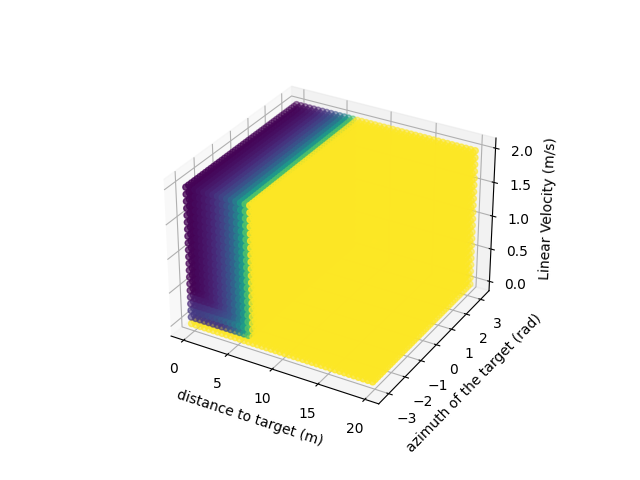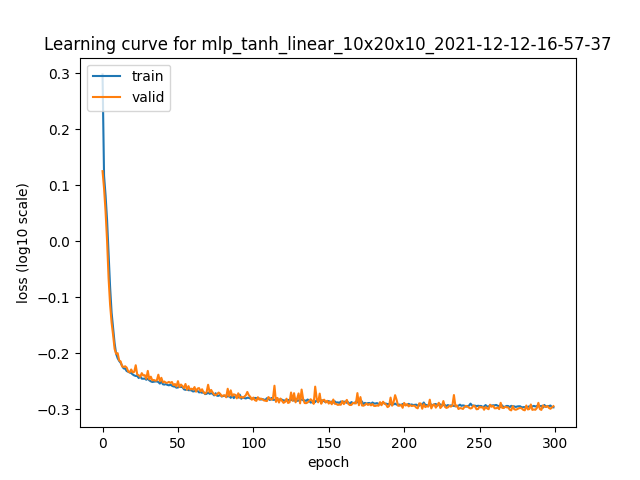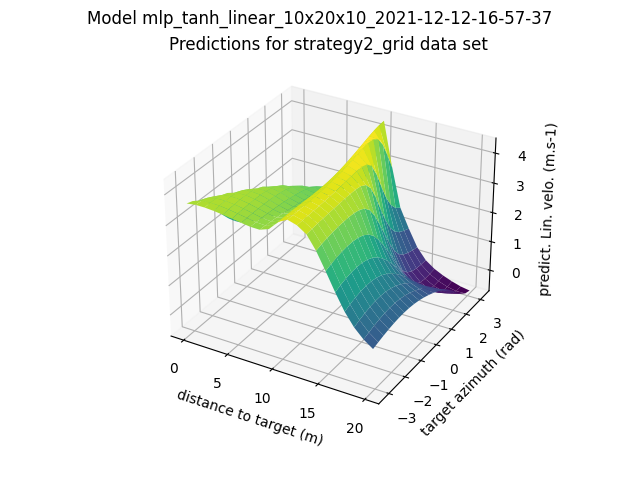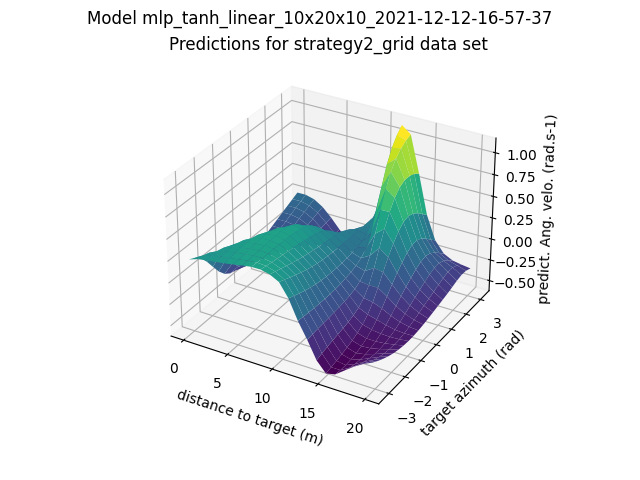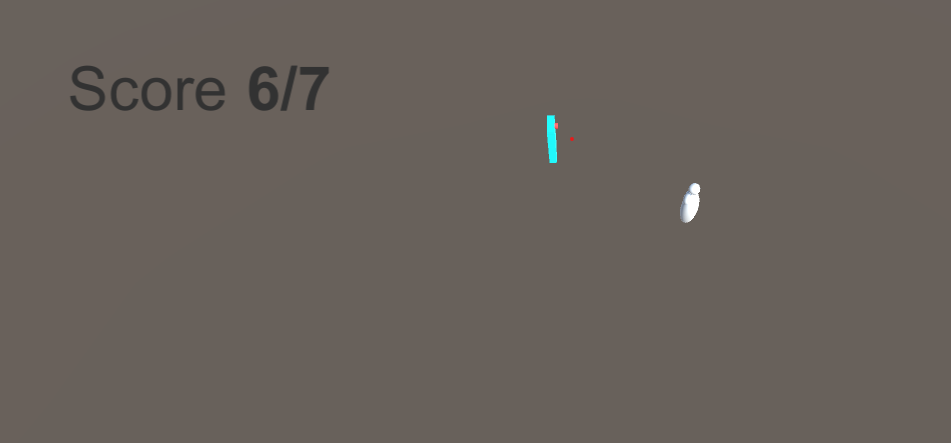In a 3D Unity environment, an agent and a target are present. The target has one of two states (angry or cool). If the agent touches the angry target, it loses a point, and if it touches a cool target, it gains one. An angry target will attempt to chase the agent if the agent comes too close, and will cool down if left alone. A cool target attampts to leave the agent alone.
The objective is to build a neural network/fuzzy logic hybrid to be deployed on the agent.
A fuzzy logic controller takes as an input:
- The distance betweent the target and the agent
- The angle the agent makes with the target's reference
- The target's estimated linear velocity
The fuzzy logic then outputs the estimated state of the target [0, 1] where 0 means the target is 100% likely to be angry and 1 means the target is 100% likey to be cool.
A neural network is created and trained. It uses as an input:
- The distance betweent the target and the agent
- The angle the target makes with the agent's reference
- The estimated state of the target
The output of the neural network is the agent's linear and angular velocity. These two values are sent to the Unity environment to control the agent.
The neural network is trained using data collected by manually controlling the agent. Here, two strategies were used.
Ignores the target's state and attempt to go around the target (keeping a safe distance) and only attempting to touch it from behing. Hence, this gives the agent enough time to cool down if it was angry. This model is target state agnostic and hence does not really require an estimation of the target's state from the fuzzy logic controller.
Attempt to go directly to the target if the estimated state is cool, or turn to the opposite direction and go away if the target is estimated to be angry.
- Python = 3.9.7
- Tensorflow = 2.7.0
- Java jdk = 17.0.1
- JFuzzyLogic (To be present in
./)
To be able to create the fuzzy model, the Java file FuzzyStateEstimator.java needs to be compiled using the command:
javac -classpath "jFuzzyLogic.jar" fuzzyStateEstimator\FuzzyStateEstimator.java
To edit the fuzzy logic model modify the following file:
data/coolAngryModel.fcl
After editing the fcl file, a model lookup table will be generate using the command:
javac -classpath "jFuzzyLogic.jar" fuzzyStateEstimator\FuzzyStateEstimator.java
The generated lookup table will have the same path and name as the fcl file (In our case data/coolAngryModel.csv )
To evaluate the created model using its lookup table, run the following code
python fuzzyStateEstimator/plotData data/coolAngryModel.csv
The plotted 4D scatter diagram shows all the input variables as the 3 standard axes and the output (mood) is represented as the color of each point. The color yellow represents the state cool while the color purple represents the state angry. The graph is also saved as a png with the same path as the fcl file.
A dataset must be generated from unity by using the Logger object with the activated AgentTransformLogger.cs component.
The agent must have the KBVelocityController.cs component active to allow user control using the arrow keys.
The generated log is saved ```fuzzy-neural-interactive-agent/Assets/Logs
The dateset can then be prepard for learning using the command:
python behaviorNeuralLearning/prepareDataset.py <Path to log file>/<log file>.csv learningData/dataset.csv
where dataset.csv is the name of the dataset we want to prepare from the log file.
The dataset can be split into 3 (training, testing, and validation) using the command:
python behaviorNeuralLearning/splitDataset.py leaningData/dataset.csv
Modifying the neural network model can be done by modifying the file behaviorNeuralLearning/learnBehaviour.py
The model currently used has 3 hidden layer with 10, 20, and 10 neurons respectively.
The hidden layer activation functions are tanh while the output layer is linear.
The model is trained for 300 epochs.
To train the model, excute the command:
python behaviorNeuralLearning/learnBehaviour.py learningData dataset
To evaluate the trained model, use the command:
behaviorNeuralLearning/evaluateModel.py learningData dataset <generated model name>
In the Unity project, make sure that the agent has the AgentRemoteController.cs component active and the KBVelocityController.cs deactivated.
Run the command:
python behaviorNeuralLearning/remoteAgentController.py -m <Path to neural model>/<neural model name>.h5
The code will automatically use the lookup table data/coolAngryModel.csv (temporary solution)
When the python code is waiting for data, run the Unity simulation.
The agent should be go toward the target if it is calm, and run away if it is angry.