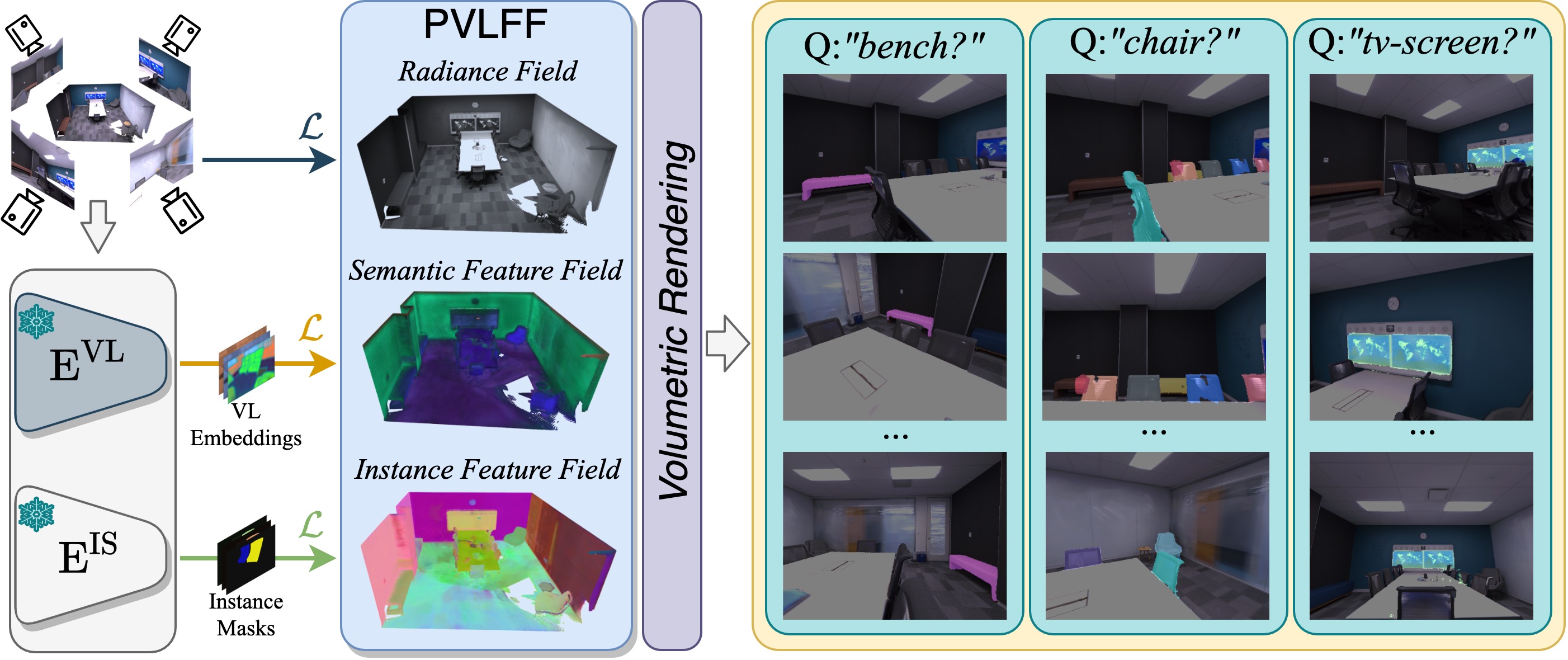Panoptic Vision-Language Feature Fields
Haoran Chen, Kenneth Blomqvist, Francesco Milano, Roland Siegwart
IEEE RA-L 2024
Paper | Video | Project Page
Recently, methods have been proposed for 3D open-vocabulary semantic segmentation. Such methods are able to segment scenes into arbitrary classes based on text descriptions provided during runtime. In this paper, we propose to the best of our knowledge the first algorithm for open-vocabulary panoptic segmentation in 3D scenes. Our algorithm, Panoptic Vision-Language Feature Fields (PVLFF), learns a semantic feature field of the scene by distilling vision-language features from a pretrained 2D model, and jointly fits an instance feature field through contrastive learning using 2D instance segments on input frames. Despite not being trained on the target classes, our method achieves panoptic segmentation performance similar to the state-of-the-art closed-set 3D systems on the HyperSim, ScanNet and Replica dataset and additionally outperforms current 3D open-vocabulary systems in terms of semantic segmentation. We ablate the components of our method to demonstrate the effectiveness of our model architecture.
Table of Contents
Installation
The installation instructions were tested for Python 3.8, 3.9 and 3.10. Some dependencies are recommended to be installed through Anaconda and we assume you are using an Anaconda environment for these instructions.
The software uses CUDA and compiling tiny-cuda-nn requires nvcc. If you don't have CUDA >= version 11.3, including nvcc, installed on your system, you can install it in your anaconda env with:
conda install -c conda-forge cudatoolkit-dev=11.4
To install PyTorch and ffmpeg, run:
conda install pytorch torchvision cudatoolkit=11.3 -c pytorch
conda install ffmpeg
Install into your desired Python environment with the following commands:
pip install git+https://github.com/NVlabs/tiny-cuda-nn/#subdirectory=bindings/torch
git submodule update --init --recursive
pushd torch_ngp
git submodule update --init --recursive
pip install -e .
bash scripts/install_ext.sh
popd
# To use LSeg features for vision-language feature fields.
git clone https://github.com/kekeblom/lang-seg
pushd lang-seg
pip install -e .
popd
# Finally install Autolabel.
pip install -e .
Running experiments
Data conversion
Follow the instructions in docs/data.md to convert the scenes from original datasets into the our format.
Training
To begin the training process, first run the precomputing steps:
# Compute the vision-language features.
python scripts/compute_feature_maps.py <dataset-dir>/<scene> \
--features lseg \
--checkpoint <lseg-weights> \
--dim 512
# Compute the instance masks using SAM.
python scripts/compute_sam_mask.py <dataset-dir>/<scene> \
--sam-vit-h-checkpoint <sam-weights>
where <dataset-dir> is the path to the converted scenes, <scene> is the name of the scene. <lseg-weights> is the path to the LSeg checkpoint, <sam-weights> is the path to the SAM checkpoint (which can be downloaded here).
Then, fit the scene representation using the following training script:
python scripts/train.py <dataset-dir>/<scene> \
--batch-size 2048 \
--iters 20000 \
--workspace <workspace> \
--feature-dim 512 \
--features lseg \
--contrastive \
--sam-sampling <sampling-method> \
--slow-center \
--cluster-instance-features
where <workspace> is the folder where the model is saved. The flag --contrastive enables training the instance feature field using contrastive learning. The flag --sam-sampling sets the strategy to sample the SAM masks for training; the strategies include proportional and uniform, where proportional means sampling the masks according to their areas, and uniform means sampling these masks uniformly. The flag --slow-center enables the use of "slow center strategy". The flag --cluster-instance-features enables running the clustering after the training and saving the cluster centers together with the object instance of the HDBSCAN clustering class.
Here we provide some checkpoints trained on Replica scenes.
Inference
Render the scene views after training by running the following script:
python scripts/render.py <dataset-dir>/<scene> \
--stride 1 \
--model-dir <model-dir> \
--out <out-dir> \
--checkpoint <lseg-weights> \
--label-map <label-map>
where <model-dir> is the folder where the model checkpoint is saved (e.g. <workspace>/<scene>/g15_hg+freq_lseg_rgb1.0_d0.1_s1.0_f0.5_c0.1). <out-dir> sets the output folder where the rendered results are saved. <label-map> is the label mapping from id to semantic class of the scene (here is an example label-map file that we used for replica scenes).
Evaluation
Scene-level Panoptic Quality and 2D Semantic Segmentation
python scripts/language/evaluate.py <dataset-dir> \
--vis <evaluation-folder/vis> \ # the folder to save the visualization results.
--workspace <workspace> \
--out <evaluation-folder> \ # the folder to save the evaluation results.
--label-map <label-map> \
--feature-checkpoint <lseg-weights> \
--panoptic # the flag to evaluate scene-level PQ and 2D semantic segmentation.
# --debug # whether to save the visualization images.
3D Semantic Segmentation (only for ScanNet)
python scripts/language/evaluate.py <dataset-dir> \
--vis <evaluation-folder/vis> \ # the folder to save the visualization results.
--workspace <workspace> \
--out <evaluation-folder> \ # the folder to save the evaluation results.
--label-map <label-map> \
--feature-checkpoint <lseg-weights> \
--pc # the flag to 3D semantic segmentation.
3D interactive segmentation
We provide a demo UI script of interactive open-vocabulary segmentation on pointclouds of ScanNet scenes.
python scripts/demo_ui.py <dataset-dir>/<scene> \
--workspace <workspace> \
--checkpoint <lseg-weights>
demo_ui.mp4
Citation
If you find our code or paper useful, please cite:
@article{Chen2024PVLFF,
author = {Chen, Haoran and Blomqvist, Kenneth and Milano, Francesco and Siegwart, Roland},
title = {Panoptic Vision-Language Feature Fields},
journal = {IEEE Robotics and Automation Letters (RA-L)},
volume = {9},
number = {3},
pages = {2144--2151},
year = {2024}
}Acknowledgements
A large part of the code is based on Autolabel:
-
K. Blomqvist, L. Ott, J. J. Chung, and R. Siegwart, "Baking in the Feature: Accelerating Volumetric Segmentation by Rendering Feature Maps", in IEEE/RSJ International Conference on Intelligent Robots and Systems (IROS), 2023 - Link
-
K. Blomqvist, F. Milano, J. J. Chung, L. Ott, and R. Siegwart, "Neural Implicit Vision-Language Feature Fields", in IEEE/RSJ International Conference on Intelligent Robots and Systems (IROS), 2023 - Link
Our code uses our customized version of torch-ngp as the underlying NeRF framework. Big thanks to Jiaxiang Tang for releasing the initial implementation.