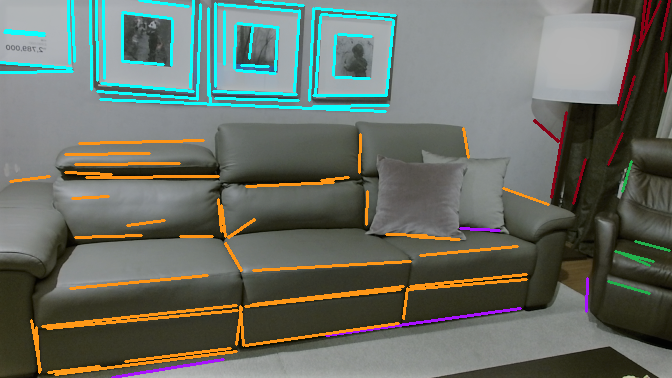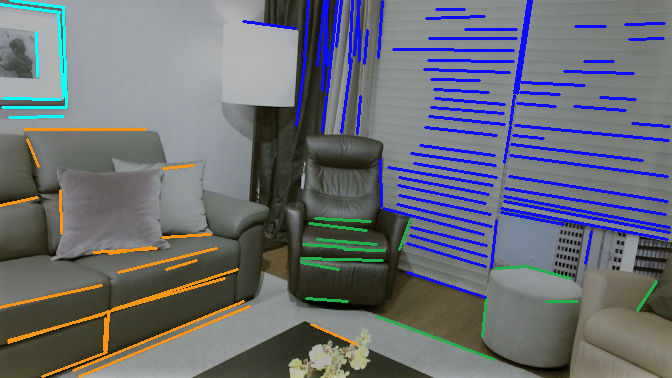LCD - Line Clustering and Description for Place Recognition
The following repository contains packages to detect and cluster lines, and to describe these line clusters for use in place recognition. In particular, the pipeline for place recognition works as follows:
- We detect lines in the RGB images from a training set and backproject them to 3D using depth information. We then fit two planes around the lines (using the points around them), readjust the lines in 3D (to cope with noise). We check if the start or end point of the line are occluded by an object or the viewing edge. We save the geometric data of each line consisting of their start and end points, the normals of the two planes and the occlusion of the start and end points.
- We label the lines in the training set by assigning them the ground-truth instance label and semantic label of the object that they belong to.
- For each line detected we obtain a virtual camera image by reprojecting the point cloud on a virtual-camera image plane. The pose of the virtual camera depends on the line and the normals of the adjacent planes.
- We feed the virtual-camera images and the geometric data to an attention-mechanism based neural network. The latter is trained so as to minimize a KL divergence based clustering loss, with an additional background classification objective. This network outputs a probability distribution of each line to belong to each cluster (or background). The cluster label is then determined by taking the argmax of this distribution.
- We then feed all lines that are assigned the same cluster label into the neural network for line cluster description. This network uses the same virtual camera images and geometric data as the previous network, and outputs a cluster descriptor embedding for each cluster. This network is trained using triplet loss, with triplets of anchor, positive and negative clusters. The anchor and negative cluster have the same instance label.
- The task of place recognition is reduced to matching these cluster descriptors in different scene. For this purpose, a test set is used, where all frames go through the pipeline to produce the cluster descriptors of all clusters in each frame. All clusters are assigned to a scene. The scene of a query frame is then determined by nearest neighbor matching of the clusters embeddings.
The repository consists of the following packages, each of which is described in more detail in the associated folder:
- line_detection: Package to detect lines in 2D, backproject them in 3D using the depth information, fit planes around them and readjust them in 3D.
- line_description: Package to describe lines (either with neural-network embeddings or with a binary descriptor). It is a test-like package mainly developed to allow execution of the entire pipeline (from line extraction, to virtual-camera images extraction and retrieval of neural-network embeddings from a previously-trained model) 'online', i.e., without saving data to disk, but transferring them through ROS. Please note that the virtual-camera images and embeddings can currently only be retrieved 'offline' (i.e., saving data to disk and subsequently reading them, without using ROS), by using the scripts in python (cf. below). The binary descriptor, instead, was only introduced as an initial test for comparison, but it is not meant to be used currently. Indeed, the latter is a regular feature descriptor, whereas the neural-network embeddings are not descriptors for the line features, but are rather needed to define the clusters for the instances in the embedding space (cf. above). This package is currently not in use.
- line_ros_utility: Package containing ROS utilities mainly to allow extraction of lines and geometric information from ROS messages generated from the InteriorNet dataset (cf. Datasets). The lines extracted are labelled with ground-truth instance labels and saved (with 2D and 3D info) for later use in the pipeline. The package also includes a node to create a histogram of the line lengths and one to launch a test 'online' pipeline to detect, describe and match lines.
- python: Collection of Python scripts to serve several purposes:
- Generate virtual-camera images for the detected lines;
- Generate data using the full pipeline for a large amount of InteriorNet scenes;
- Train the neural network for clustering of lines;
- Train the neural network for the description of clusters;
- Evaluate the full place recognition pipeline;
- Visualization.
The following 'auxiliary' packages are also part of the repository:
- line_clustering: Deprecated package developed to perform clustering of lines.
- line_detection_python: Currently-unused (and not up-to-date) C++-to-Python bindings of the package
line_detection. - line_matching: Deprecated package to match lines extracted in one frame to lines extracted in another frame.
BibTeX Citation
@misc{taubner2020lcd,
title={LCD -- Line Clustering and Description for Place Recognition},
author={Felix Taubner and Florian Tschopp and Tonci Novkovic and Roland Siegwart and Fadri Furrer},
year={2020},
eprint={2010.10867},
archivePrefix={arXiv},
primaryClass={cs.CV}
}Build instructions for ROS packages
You may need to install python_catkin_tools and autoconf:
$ sudo apt-get install python-catkin-tools
$ sudo apt-get install autoconf
Create a catkin workspace:
$ mkdir -p ~/catkin_ws/src
$ cd ~/catkin_ws
$ catkin init
Copy the folder line_tools into the src directory in catkin workspace catkin_ws.
git clone the following packages to your src directory in catkin workspace catkin_ws
- catkin_simple
- eigen_catkin
- eigen_checks
- gflags_catkin
- glog_catkin
- opencv3_catkin
- pcl_catkin
- interior_net_to_rosbag
- vision_opencv
You also need to edit the file CMakeLists.txt in the opencv3_catkin directory by:
- modifying the following three lines:
-DBUILD_opencv_python3=ON
...
-DBUILD_opencv_line_descriptor=ON
...
-DBUILD_opencv_ximgproc=ON
- adding the following line:
-DBUILD_opencv_nonfree=OFF
- adding the following two libraries in the list under
cs_export:
opencv_line_descriptor
opencv_ximgproc
(For a safer operation, just make sure that opencv3_catkin points to commit bd876bc).
Build them (it could take up to 1 hour for the first time):
$ cd ~/catkin_ws/
$ catkin config --isolate-devel
$ caktin config -DCMAKE_BUILD_TYPE=Release
$ catkin build
Datasets
- The main dataset used is
InteriorNet.
Please download the dataset, specifically the HD7 scenes. Not all scenes have to be downloaded. In the python/dataset_utils directory there is a python script (download_interiornet.py) that automatically downloads scenes from the HD7 directory. The path were the dataset is stored can be set in the script. - Other datasets can be used as well, as long as they are converted into the InteriorNet format. As an example, scripts for converting the DIML dataset and NYU dataset are located in the python/dataset_utils directory. The files used from the InteriorNet scene directories include
cam0.renderand the images incam0/data/(orrandom_lighting_cam0/data/, if set in python/generate_raw_data.py),label0/data/,depth0/data/. Note that cam0.render is currently only used to determine the frame count for theinteriornet_to_rosbagnode. Also, no ground truth instancing labels are required for the place recognition pipeline to work. However, "fake" instance and semantic masks need to be created in the label0/data/ directory. Lastly, the InteriorNet dataset depth images are stored as euclidean ray lengths from the camera center. If the depth data is stored in the z coordinate (as it is the case with the NYU and DIML dataset), it needs to be converted accordingly.
Data generation
Please check the python package on how to generate the data needed for training and evaluation.
Training the models and evaluation
To train the models with the data previously generated and to perform place recognition experiments, please take a look at the python package.
Utility files
Please look at line_ros_utility and python for a detailed explanation of the available utility files.