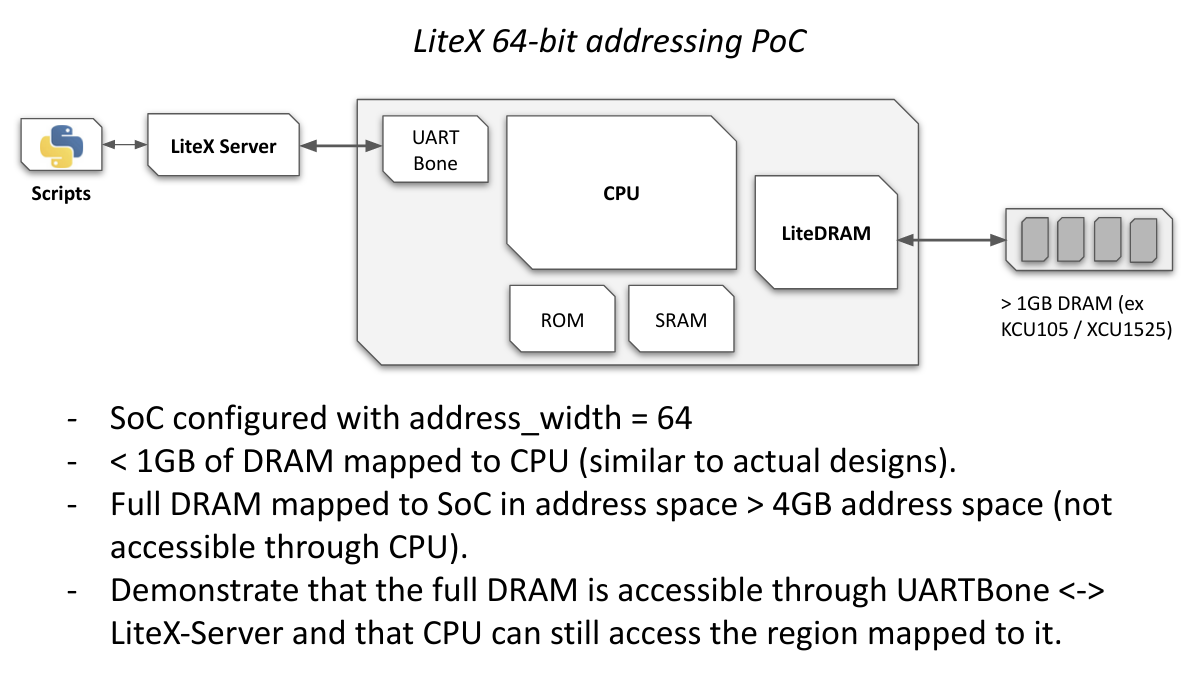This project aims to demonstrate 64-bit addressing in LiteX. The following PoC design is created to demonstrate a first use-case of 64-bit addressing: Being able to MMAP a full 2GB DRAM to a LiteX SoC:
wishbone64bitsSRAMAccess.py: wishbone only testaxi64bitsSRAMAccess.py: to test AXILite to AXILite or wishbone to AXILite
Data are 32bits width and bus is configured with 64bits address width.
In both case:
- two generators produces a stream to fill two SRAM:
- the first has an base address >32bits
- the second has an base adresse < 32bits
- when generators finishes two checkers reads SRAM content and compare values with the pattern writen by generators.
Usage:
python3 -m wishbone64bitsSRAMAccess [--trace]or
python3 -m axi64bitsSRAMAccess [--trace] [--endpoint-bus-std BUS_STANDARD]with BUS_STANDARD:
- wishbone
- axi-lite (default)
--trace is used to write an vcd file with signals dump (build/sim/gateware/sim.vcd)
Usage:
python -m digilent_arty --build --load [--sram-test] [--sdram-test]sram-testis a small test with two SRAM: one located at0x0_0002_0000, second at0x4_0002_0000sdram-testadd a newSoCRegionat0x4_0000_0000connected to a second SDRAM port.
Note: for both test --bus-standard=axi-lite may be used to replace
wishbone by an axi-lite bus.
Note: litex_server must be run after load:
litex_server --uart --addr-width=64 --uart-port=/dev/ttyUSB1
Both have the same base 0x20000 but second is displaced by 0x400000000
(2^34), so if MSB are dropped all write/read with be applied in the first SRAM
Region.
** Usage **
./test_SRAMAccess.py [--sram] [--access]
--sramfills first SRAM with one sequence and second with another sequence and read back both regions to check if no collision.--accessis similar but instead of writting a linear sequence, patterns are written at a random address.
This test add a second SoCRegion connected to a second SDRAM's port. This
allows to validate SDRAM access with high address (SDRAM is mirrored in both
SoCRegion.
** Usage**
# Write at > 32bits adr
litex_cli --write 0x400000000 0x12345678
# read at > 32bits adr
litex_cli --read 0x400000000
0x400000000 : 0x12345678
# read at < 32bits adr
litex_cli --read 0x40000000
0x40000000 : 0x12345678
# with bios (< 32bits adr):
mem_read 0x40000000
Memory dump:
0x40000000 78 56 34 12 xV4.
Usage:
python -m sqrl_xcu1525 --build --load [--sdram-test]Note: Again litex_server must be loaded to access FPGA.
litex_server --uart --addr-width=64 --uart-port=/dev/ttyUSB2This test is similar to the arty demo but since the board as a memory capacity > 2GB
all read > 32bits can't be read back by accessing main_ram region.
./test_SDRAMaccess.py [--sram] [--wr-rd] [--offset OFFSET] [--seed SEED]where:
--sramwill fill an SDRAM area starting atmyrambase address +offset(Default: 0) with a sequence (the first value is fixed byseed(Default:0xCAFEBEBE)--wr-rdis a write then read test to writeseedatmyrambase address +offset