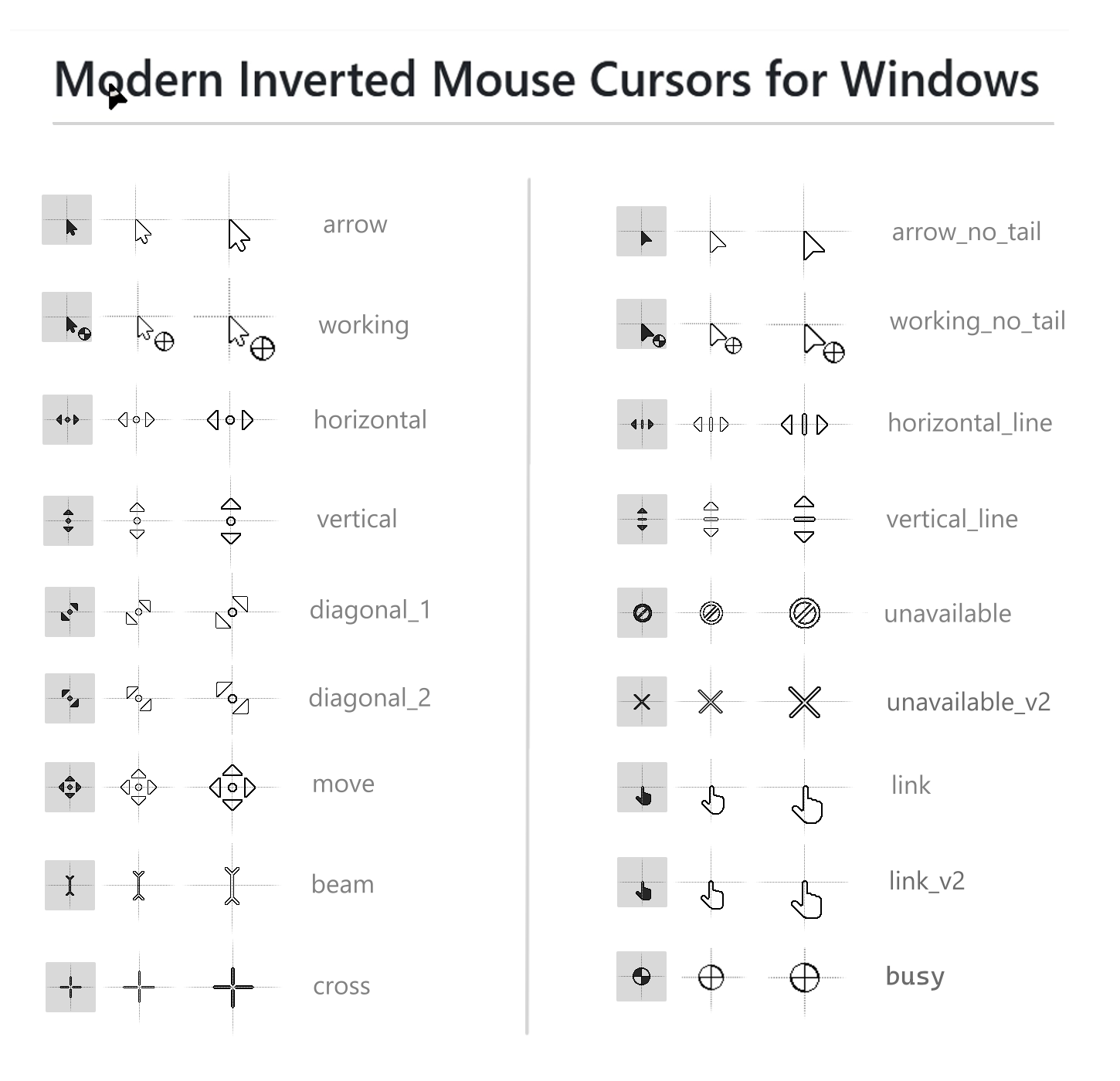This project aims to recreate standard inverted mouse cursors with a more modern design. This cursor inverts the colors behind it, and this way it always stands out no matter the background. Although this feature was initially designed for people with vision problems, regular people could greatly benefit from it as well. Original inverted mouse cursors, available in Windows out the box, hasn't been updated for decades and look quite outdated as for now. This project intends to fix it by providing overhauled inverted mouse cursors.
Design is mostly inspired by standard white mouse cursor in Windows 10/11, but few design changes were made to improve visibility specifically for inverted mouse cursors.
All cursors invert colors behind them, e.g. they become white on dark background, and black on light background:
- Click green button "Code" > "Download ZIP"
- Extract downloaded .zip archive to any folder
- Locate
cursors/Install.inffile for "regular" or "no tail" style, right click on that.inffile and select "Install" - Open Control Panel and navigate to "Mouse Properties" > "Pointers"
- Select the style you installed and click "Apply"
- (optional) Double click any cursor type and select any other desired cursor from the extracted folder, if you want alternative version
Color inversion feature is not supported on regular 32-bit cursors. This also leads to semitransparency not available — all pixels in inverted cursors can only be fully opaque, fully transparent, or inverted. That's why you may notice some chopiness on curves in this cursor pack.
At first I made these cursors 24-bit, but I noticed that in some apps (Microsoft Edge, Krita, CS2) in some rare ocasions cursor suddenly stops inverting colors behind it and becomes all-white, with even black borders dissapearing. Maybe it's some videodrivers issue specific to my computer. But I found out that it doesn't happen if cursor is set to 1-bit mode (black and white) — cursor will still flicker in such situations, but it keeps showing black borders and remains clearly visible.
Therefore I converted most of cursors in this pack to 1-bit color depth. As an upside, their size is hugely smaller than regular version (2.19kbs per cursor compared to 22.9kbs), while they look and feel pretty much the same. Pretty cool, right? Also, default inverted cursors in Windows are also 1-bit, so it's probably the right way to do it.
If you really enjoy this product, consider supporting it's further development with a small donation!