LISA, Learning Induced mapping for Spatial Accelerators, is a portable framework to map DFG (dataflow graph, representing an application) on spatial accelerators. For a new spatial accelerator, LISA can automatically tune its parameters to adapt to the accelerator characteristics to generate high quality mapping. Please find the paper for more rerefence.
This picture shows the whole frameowork:
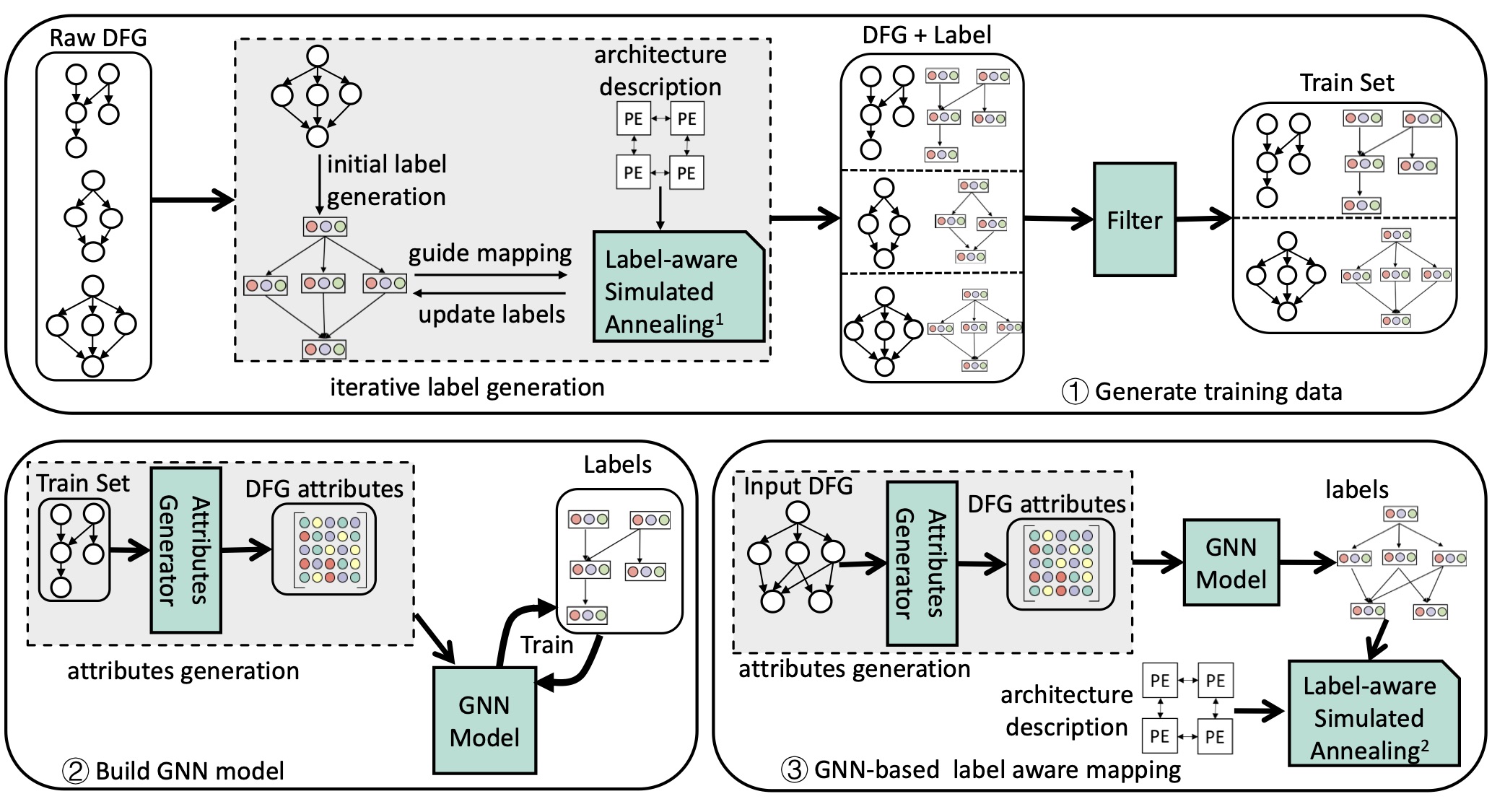
Overview of LISA framework: 1. Generate training data 2. Build GNN Model. 3. GNN-based label-aware mapping.
We implment the mapper component in CGRA-ME. GNN-related stuff is stored in lisa_gnn folder.
lisa
│ README.md
│ lisa_mapper.patch
│ overview.jpg
└───lisa_gnn (GNN related stuff: train dataset, GNN model, and DFG generator)
│ │
│ │───data (graph data and label data)
│ │ │ label_filter.py
│ │ │─── cgra_me (graph data for CGRA-ME)
│ │ │ |─── cgra_me (random graphs in CGRA-ME format)
│ │ │ |─── graph (random graphs generated by DFG_generator, it is a standarded format)
│ │ │ └─── transformered_graph (graph attributes generated by Attributes Generator)
│ │ │
│ │ │─── labels (traning label data. We provide some examples.)
│ │ │ |─── cgra_me_3_3 (3x3 CGRA label, and CGRA is modeled by CGRA-ME)
│ │ │ └─── cgra_me_4_4 (4x4 CGRA label, and CGRA is modeled by CGRA-ME)
│ │ │
│ │ │─── infer (the directory to store temporary DFGs.)
│ │ │
│ │───dfg_generator (Generate train set)
│ │ │
│ └───lisa_gnn_model (GNN models)
│ │ │─── gnn_inference.py
│ │ │─── run_training.sh
│ │
└───cgra_me (Not included in the original github repo. Need to download it)
| call_gnn.sh
| run_exper.py
- gnn_inference.py: This python file has two arguments: graph name and architecture name. Example:
python gnn_inference.py 0VIHB3KrVi cgra_me_4_4. The grpah is stored inlisa/lisa_gnn_model/data/infer/0VIHB3KrVi.txt. Andcgra_me_4_4represents the arch name. - run_training.sh: This shell file builds all the GNN models for a given accelerator. For example:
bash run_training.sh cgra_me_4_4 - call_gnn.sh (in
cgra_me): The script to call GNN inference through invoking gnn_inference.py. It has two arguments: graph name and architecture name. - run_exper.py (in
cgra_me):python run_exper.py method target_arch dfg_type cpu_core_number
-method: gnn_lisa, gnn_training_data, baseline. 'gnn_lisa' represents LISA mapping (gnn-based label-aware mapping), gnn_training_data means generate labesl for train set, baseline incldues ILP and SA.
-target_arch: We have evaluated LISA on 6 accelerators as mentioned in Section VI, page 9. We use index 0-6 to represent these accelerators. 0: 4x4 CGRA; 1: 3x3 CGRA; 2: 4x4 CGRA with less routing resource; 3: 4x4 CGRA with less memory connectivity; 4: 8x8 CGRA; 5: systolic array.
-dfg_type: 0 or 1. O reprsents original DFGs, and 1 is unrolled DFGs.
-cpu_core_number: if you are running gnn_lisa, make sure at least 13 CPU cores are available. For baseline, make sure at least 26 CPU cores are available.
- Ubuntu (we have tested Ubuntu 16.04 and 18.04)
- We provide two ways to install LISA:
- Build on your machine. You need to install Anaconda and CGRA-ME related dependencies.
- Use Docker.
- Download source code:
$ git clone --recurse-submodules https://github.com/ecolab-nus/lisa.git. - Make sure you have installed Anaconda.
- Go to
lisadirectory. Create LISA environment with:$ conda env create -f lisa.yml. - Download CGRA-ME into
lisa/(the location of github repo) and rename ascgra_me. Please follow the tutorial in CGRA-ME to install dependencies, build it, and run the example. - Apply our mapper patch for CGRA-ME (in
lisa/cgra_me):$ patch -p1<../lisa_mapper.patch. Rebuild cgra_me.
- Download the docker file and conda envireonment. Create an empty folder and put the above two files into the folder.
- Build lisa image:
$ docker build ./ -t lisa. This takes around 15 minutes. - Initalize:
$ docker run --name lisa_ae -it lisa - Start the container:
$ docker start lisa_ae - Get into the container:
docker exec -it lisa_ae /bin/bash - Download CGRA-ME, decompress it into
/home/lzy/lisa/, and rename ascgra_me. As we have installed all the software dependencies in the docker image, downloading CGRA-ME is enough. - Apply our mapper patch for CGRA-ME (in
lisa/cgra_me):$ patch -p1<../lisa_mapper.patch - Build new CGRA-ME (in
lisa/cgra_me): 1) Activate environment:$ ./cgrame_env. 2) Build:$ make -j
We provide an example to map DFG using LISA.
To reproduce the results, please check the appendix of our paper: LISA: Graph Neural Network based Portable Mapping on Spatial Accelerators.
We use CGRA_ME and 4x4 CGRA for the follwing examples. Here, we show how to map one DFG with LISA, i.e., GNN-based label-aware mapping, assuming we have generated the training data set and build GNN model.
- Go to cgra_me directory (lisa/cgra_me). Activate environment by
./cgrame_env. - Activate environment:
conda activate lisa - Run the mapper.
$CGRA_MAPPER -m 2 --II 20 --inef --arch_name cgra_me_4_4 -g ./benchmarks/polybench/cholesky/my_graph_loop.dot --xml ./arch/simple/target_arch/arch-homo-orth_4_4.xml --cgra_x 6 --cgra_y 6(Note, as the outmost PEs in this arch are I/O ports, we mark the CGRA as 4x4 CGRA though it has 6x6 size.)
The workflow to use LISA for a new accelerator.
Let us say we have a new accelerator- 8x8 CGRA in CGRA-ME. And we name it as cgra_me_8_8. We have created this arch in cgra_me ( cgra_me/arch/simple/target_arch/arch-homo-orth_8_8.xml ).
- Generate training graph (lisa/lisa_gnn/dfg_generator):
$ python dfg_generator.py -n 1000. You can skip this step, as all the architectures in cgra-me share the same graphs. - Generate training labels (lisa/cgra_me):
$ python run_exper.py gnn_training_data 1 1000. All the labels will be generated under folderlisa_gnn/data/labels/cgra_me_8_8/. This step is very time-consuming, where each label can take around hours. See API and Scripts to utilize more cores and set which DFGs to train. - Filter labels and generate train set(in lisa/lisa_gnn/data):
$ python label_filter.py -r cgra_me/transformered_graph/ -l cgra_me_8_8. This will generate a train setcgra_me_8_8indata/training_dataset/directory
- Activate lisa environment:
$ conda activate lisa. - Train GNN model (lisa/lisa_gnn/lisa_gnn_model):
$ bash run_training.sh cgra_me_8_8. GNN model will be saved in each label directory.
- Activate the environment and run the mapper:
$CGRA_MAPPER -m 2 --II 20 --inef --arch_name cgra_me_8_8 -g ./benchmarks/microbench/conv2/my_graph_loop.dot --xml ./arch/simple/target_arch/arch-homo-orth_8_8.xml --cgra_x 10 --cgra_y 10
@inproceedings{li2022lisa,
title={LISA: Graph Neural Network based Portable Mapping on Spatial Accelerators
},
author={Li, Zhaoying and Wu, Dan and Wijerathne, Dhananjaya and Mitra, Tulika},
booktitle={2022 IEEE International Symposium on High-Performance Computer Architecture (HPCA)},
year={2022},
organization={IEEE}
}