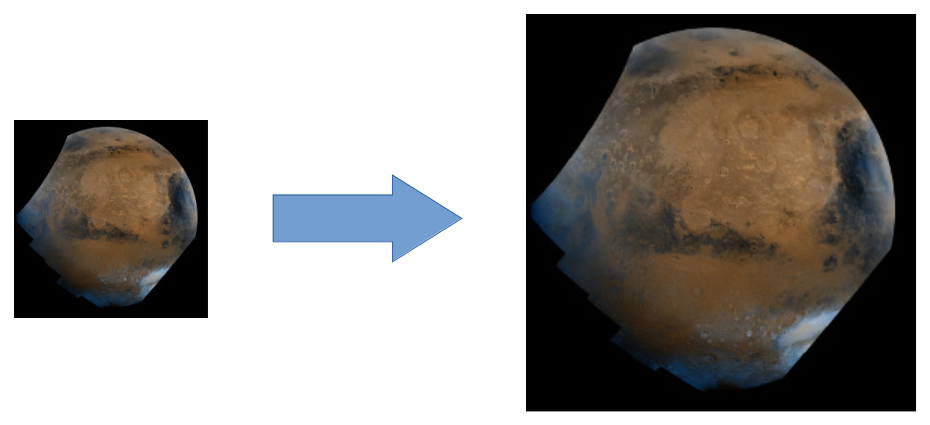Explore the performance advantages of GPU by example of bilinear image filter (increases image resolution by factor of two).
Get the code and a sample image:
git clone https://github.com/dmikushin/bilinear.git
cd bilinear
wget https://photojournal.jpl.nasa.gov/jpeg/PIA00004.jpg
convert PIA00004.jpg PIA00004.bmpNote we use very large input image e.g. from NASA space missions. The larger is an image, the greater is the chance to saturate the massive parallelism of many GPU cores, especially if the GPU is big, such as NVIDIA Volta V100 (which is used in the performance measurements below).
CMake is required to build the executables, both Linux and Windows platforms are supported. The CUDA toolkit must present in the system; alternatively, ROCm/HIP could be used to compile the same code for AMD GPUs.
We recommend Ninja as a CMake generator, because it supports both Linux and Windows, as well as the parallel compilation. The following commands could be executed from the terminal (Visual Studio Command Prompt, in case of Windows), in order to build the executables:
cd bilinear
mkdir build
cmake -G Ninja -DCMAKE_BUILD_TYPE=Release ..
ninja__device__ inline void interpolate(
const RGBApixel* pixels, RGBApixel& output, int width, float x, float y)
{
int px = (int)x; // floor of x
int py = (int)y; // floor of y
const int stride = width;
const RGBApixel* p0 = &pixels[0] + px + py * stride; // pointer to first pixel
// load the four neighboring pixels
const RGBApixel& p1 = p0[0 + 0 * stride];
const RGBApixel& p2 = p0[1 + 0 * stride];
const RGBApixel& p3 = p0[0 + 1 * stride];
const RGBApixel& p4 = p0[1 + 1 * stride];
// Calculate the weights for each pixel
float fx = x - px;
float fy = y - py;
float fx1 = 1.0f - fx;
float fy1 = 1.0f - fy;
int w1 = fx1 * fy1 * 256.0f + 0.5f;
int w2 = fx * fy1 * 256.0f + 0.5f;
int w3 = fx1 * fy * 256.0f + 0.5f;
int w4 = fx * fy * 256.0f + 0.5f;
// Calculate the weighted sum of pixels (for each color channel)
int outr = p1.Red * w1 + p2.Red * w2 + p3.Red * w3 + p4.Red * w4;
int outg = p1.Green * w1 + p2.Green * w2 + p3.Green * w3 + p4.Green * w4;
int outb = p1.Blue * w1 + p2.Blue * w2 + p3.Blue * w3 + p4.Blue * w4;
int outa = p1.Alpha * w1 + p2.Alpha * w2 + p3.Alpha * w3 + p4.Alpha * w4;
output.Red = (outr + 128) >> 8;
output.Green = (outg + 128) >> 8;
output.Blue = (outb + 128) >> 8;
output.Alpha = (outa + 128) >> 8;
}
__global__ void bilinear (const int width, const int height,
RGBApixel* input, RGBApixel* output)
{
int j = blockDim.y * blockIdx.y + threadIdx.y;
int i = blockDim.x * blockIdx.x + threadIdx.x;
if (j >= 2 * height) return;
if (i >= 2 * width) return;
float x = width * (i - 0.5) / (float)(2 * width);
float y = height * (j - 0.5) / (float)(2 * height);
interpolate(input, output[i + j * 2 * width], width, x, y);
}./bilinear_cpu ../PIA00004.bmp
CPU kernel time = 0.897581 sec./bilinear_gpu ../PIA00004.bmp
GPU kernel time = 0.003332 secNote that if we look into the generated GPU assembly, each pixel color component is loaded with an individual 1-byte LD instruction:
cuobjdump -sass bilinear_gpu | grep LD
/*0358*/ LDG.E.U8 R24, [R22+0x6] ;
union RGBApixel_
{
RGBApixel p;
int i;
};
static __device__ __inline__ void interpolate(
const RGBApixel* pixels, RGBApixel* output, int width, float x, float y)
{
int px = (int)x; // floor of x
int py = (int)y; // floor of y
const int stride = width;
const RGBApixel* p0 = &pixels[0] + px + py * stride; // pointer to first pixel
// Load the four neighboring pixels
RGBApixel_ p1_; p1_.i = *(int*)&p0[0 + 0 * stride];
RGBApixel_ p2_; p2_.i = *(int*)&p0[1 + 0 * stride];
RGBApixel_ p3_; p3_.i = *(int*)&p0[0 + 1 * stride];
RGBApixel_ p4_; p4_.i = *(int*)&p0[1 + 1 * stride];
const RGBApixel& p1 = p1_.p;
const RGBApixel& p2 = p2_.p;
const RGBApixel& p3 = p3_.p;
const RGBApixel& p4 = p4_.p;
..../bilinear_gpu ../PIA00004.bmp
GPU kernel time = 0.002590 secUnlike the basic CUDA version, here thanks to the enforced 4-byte pixel loads, the GPU assembly dump now shows 4-byte LD instructions:
cuobjdump -sass bilinear_gpu | grep LD
/*01d8*/ LDG.E R7, [R10+0x4] ;