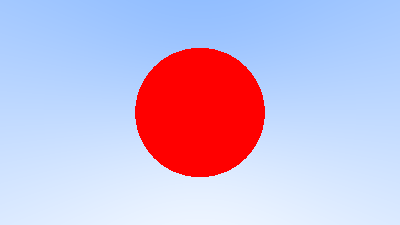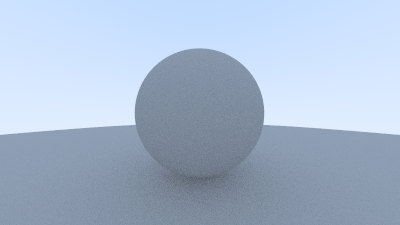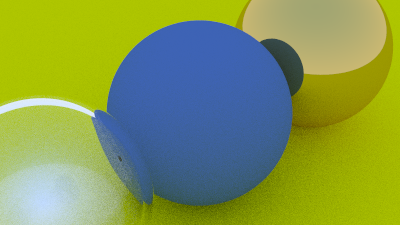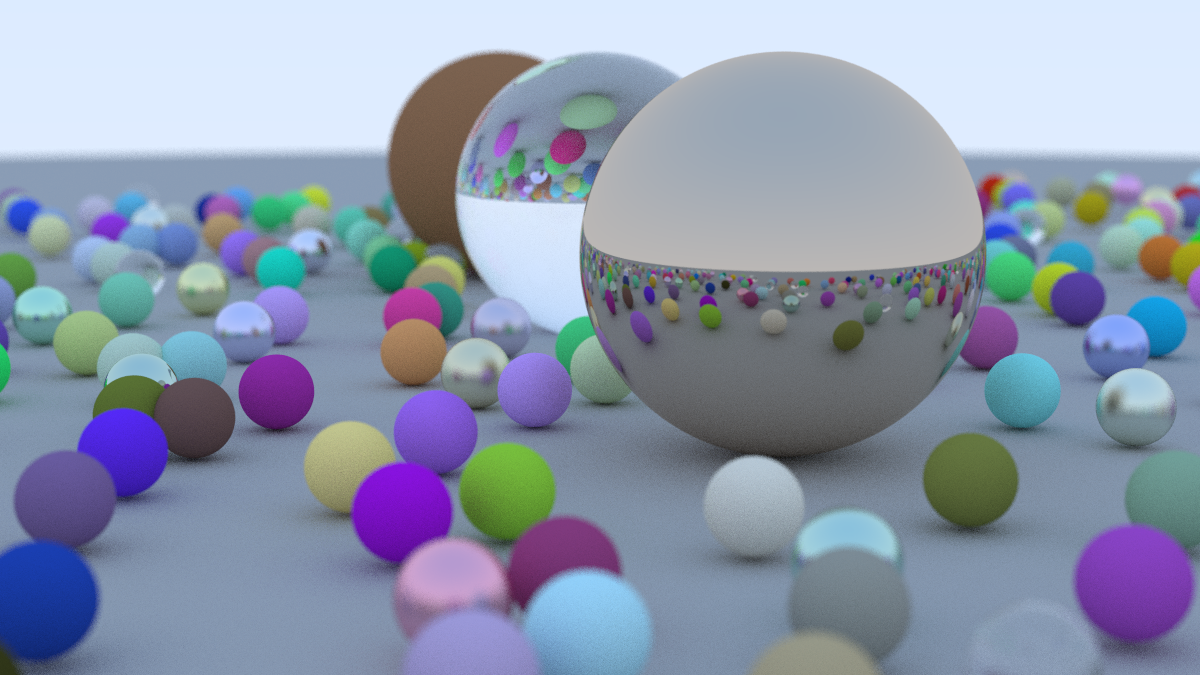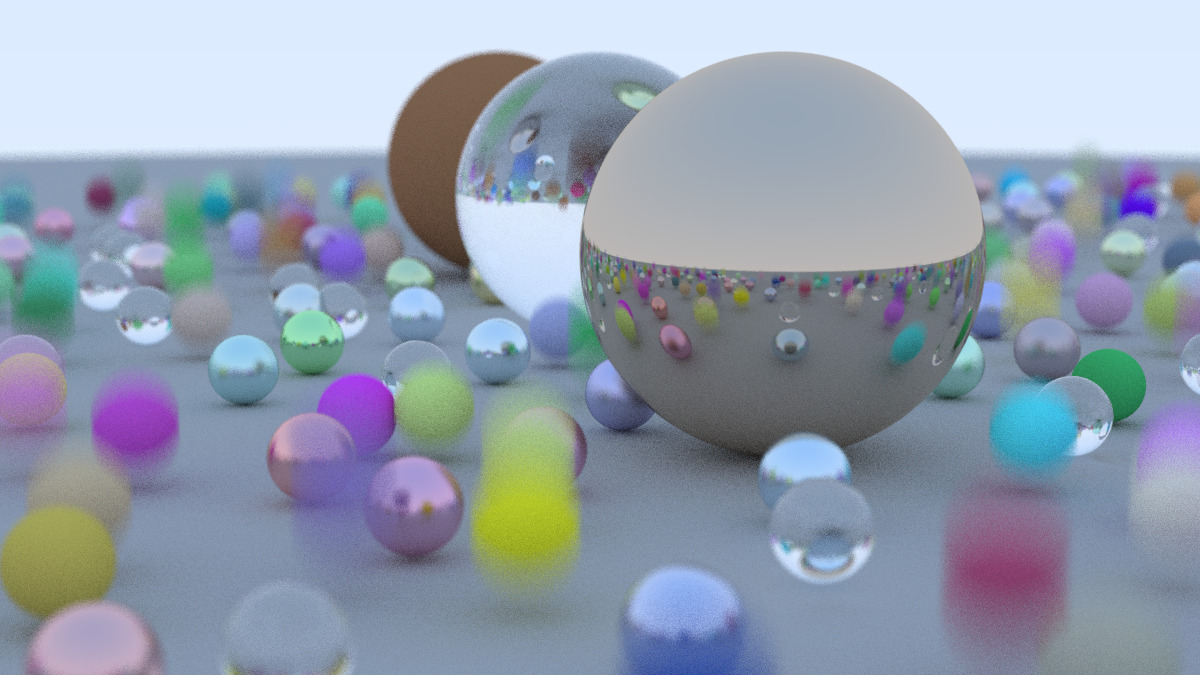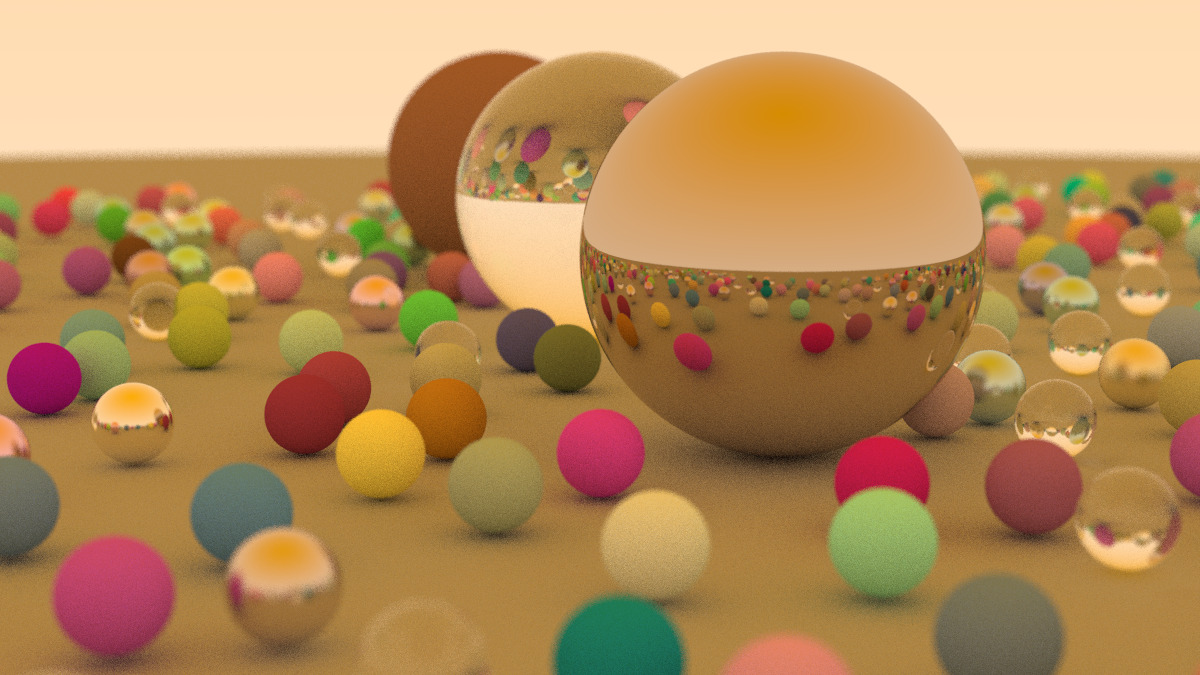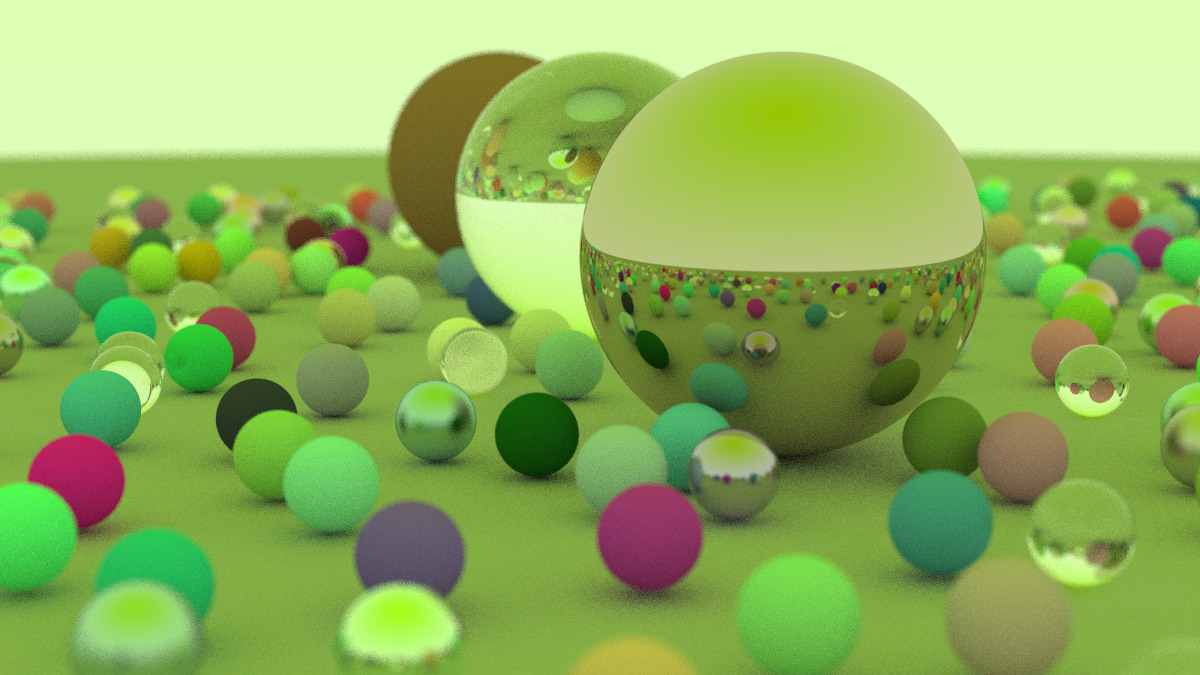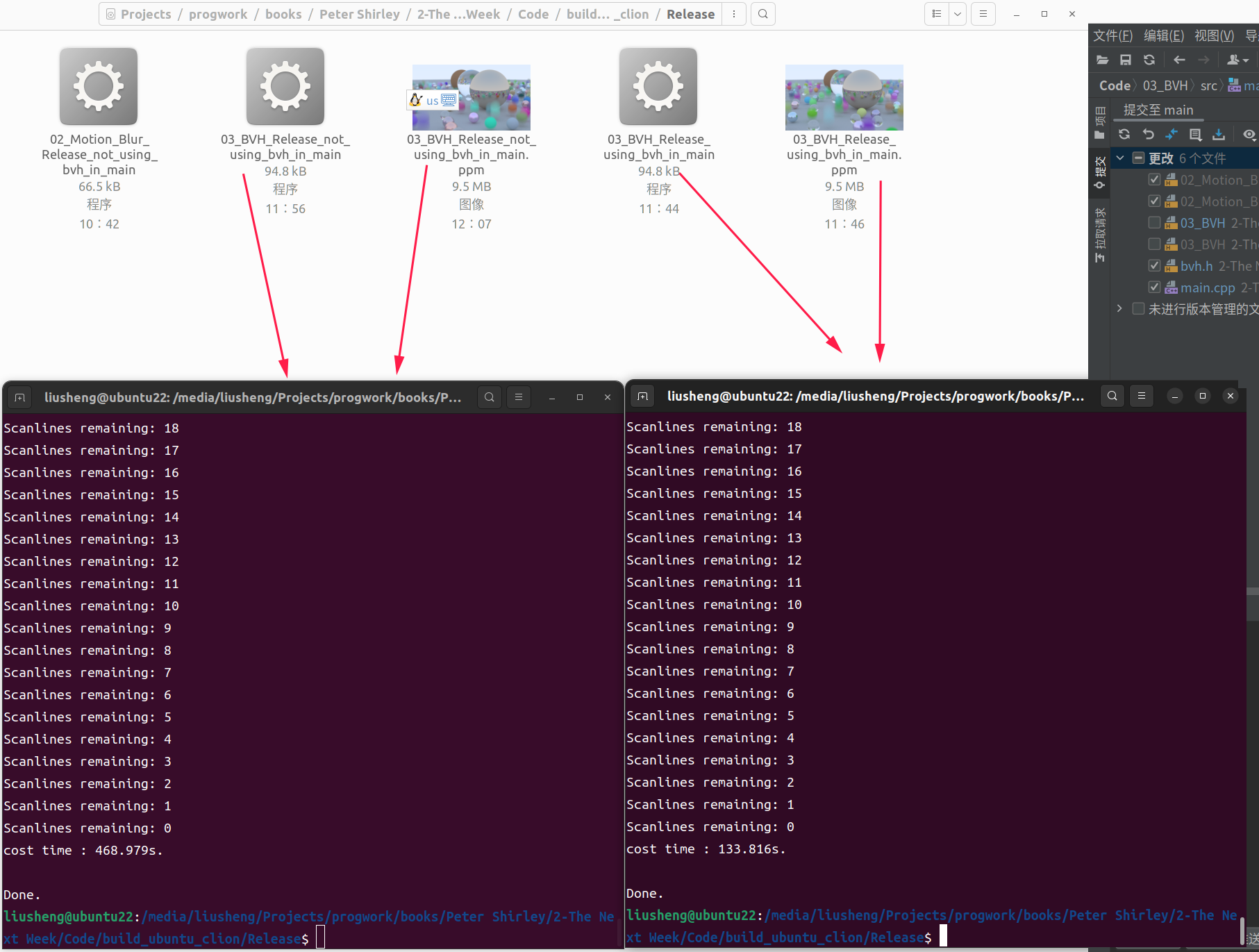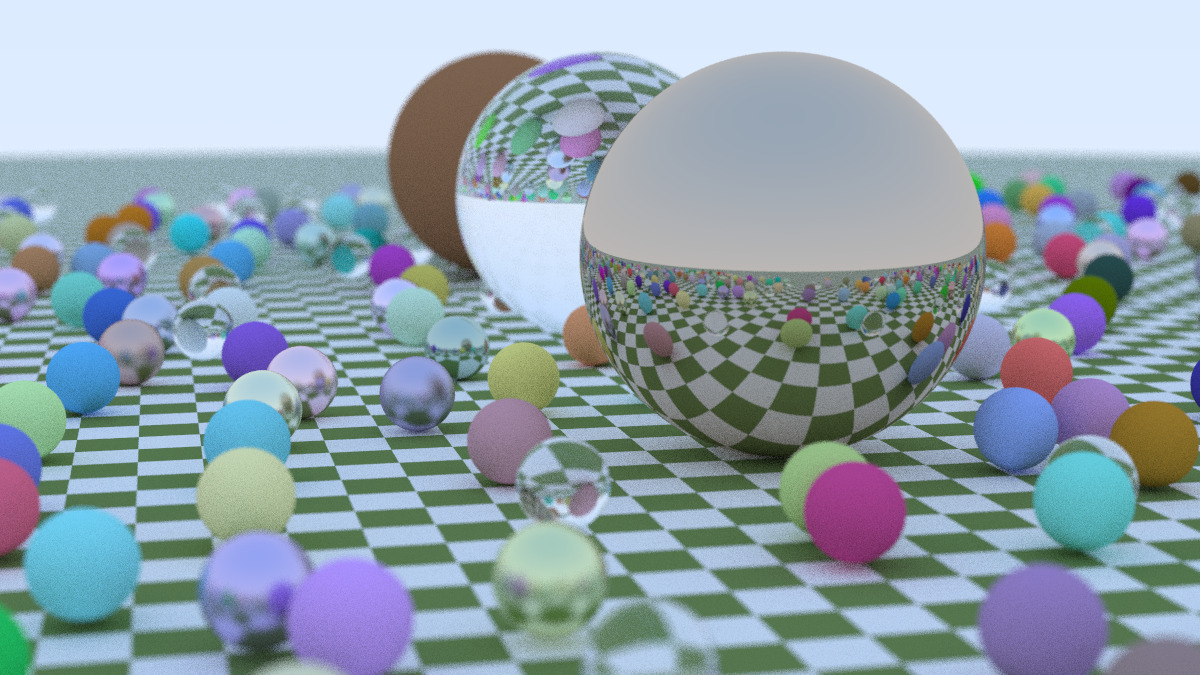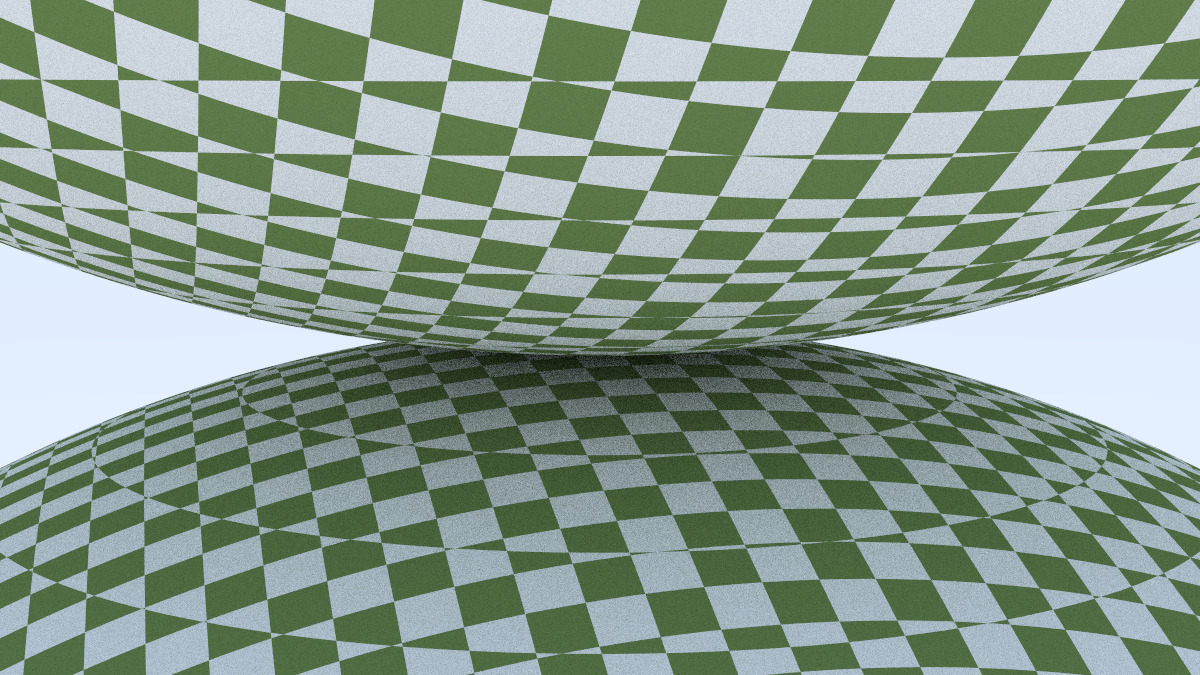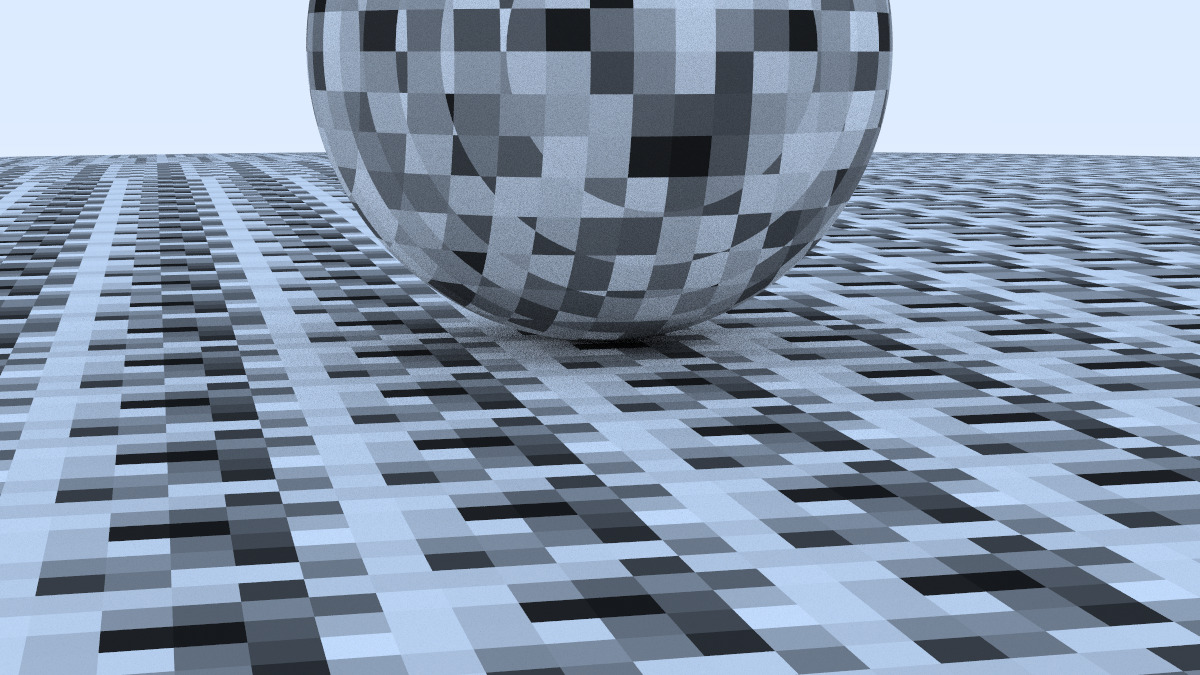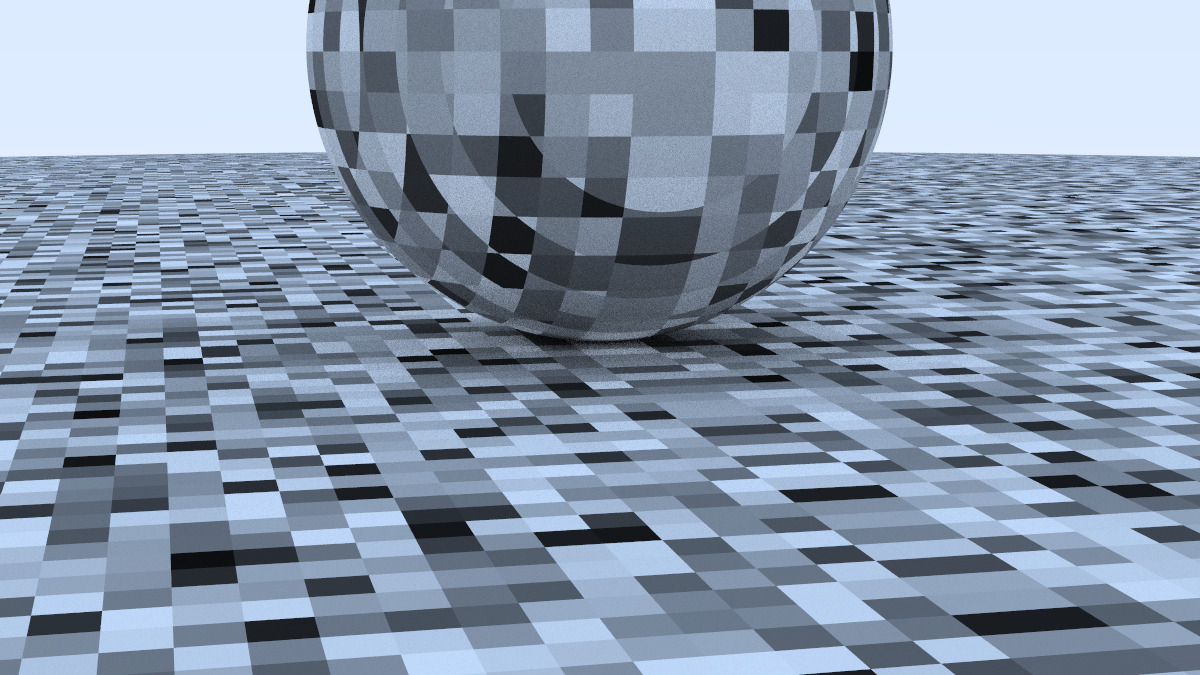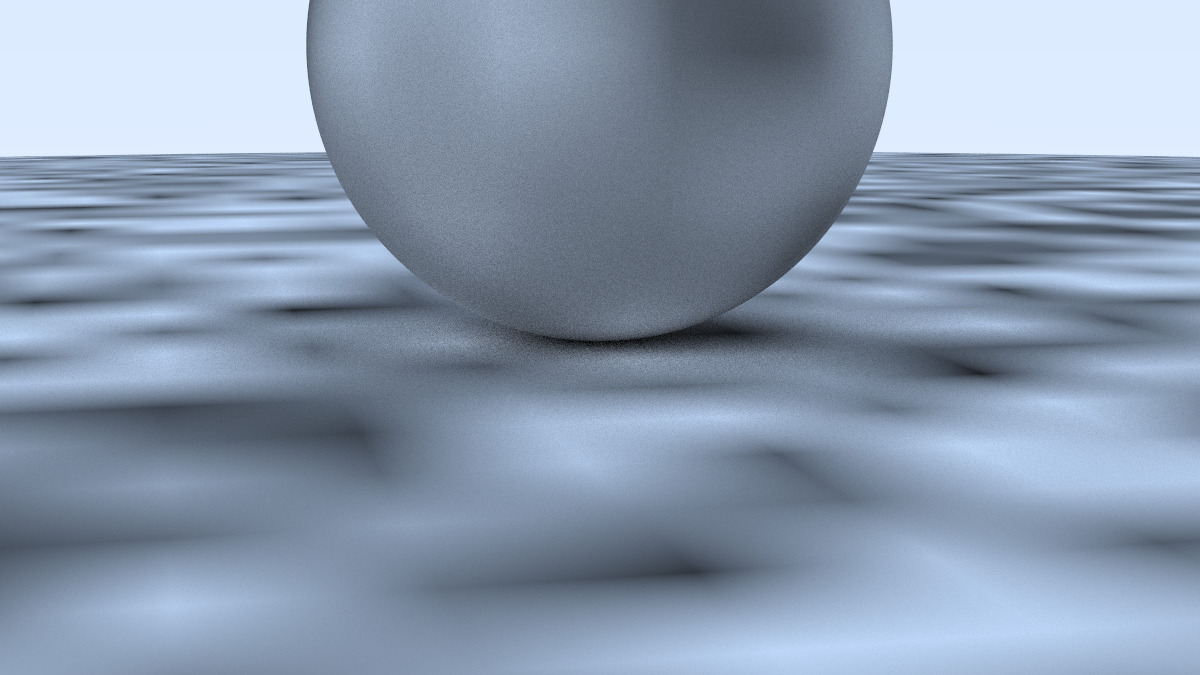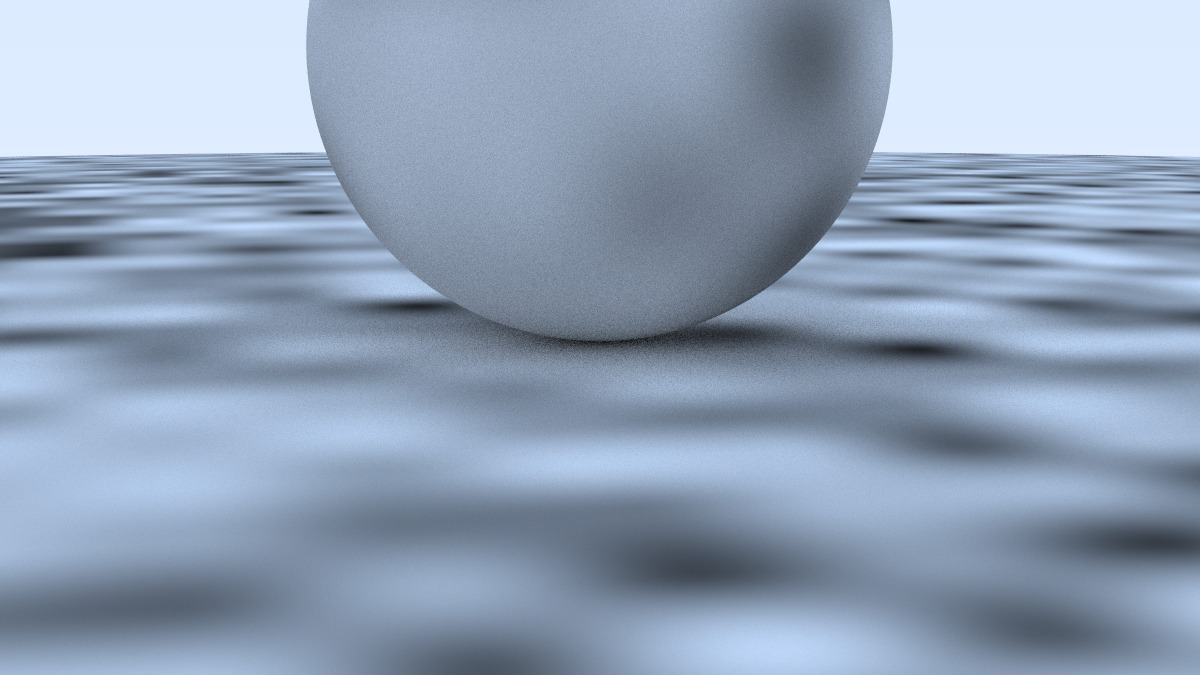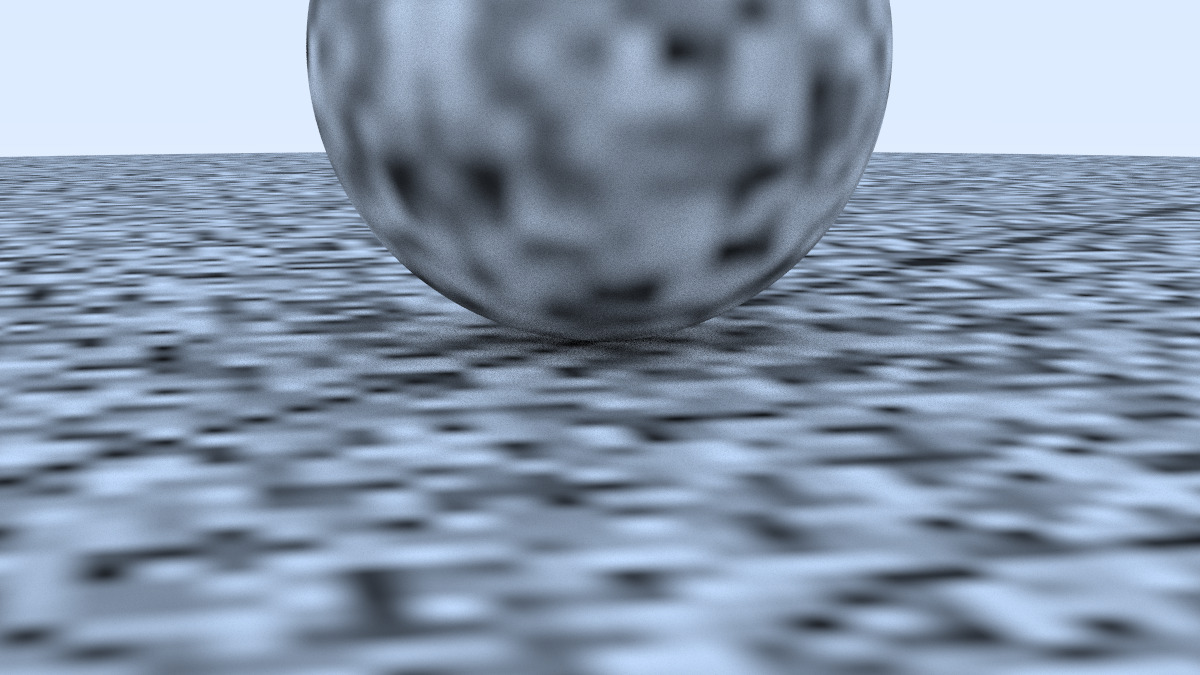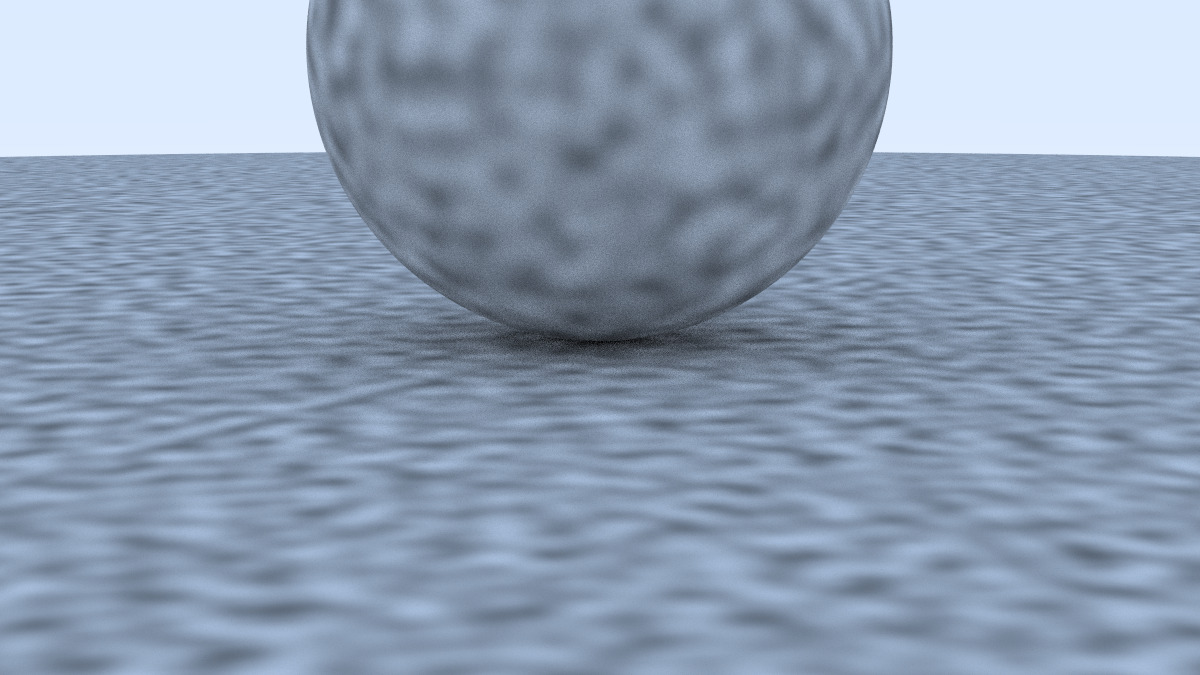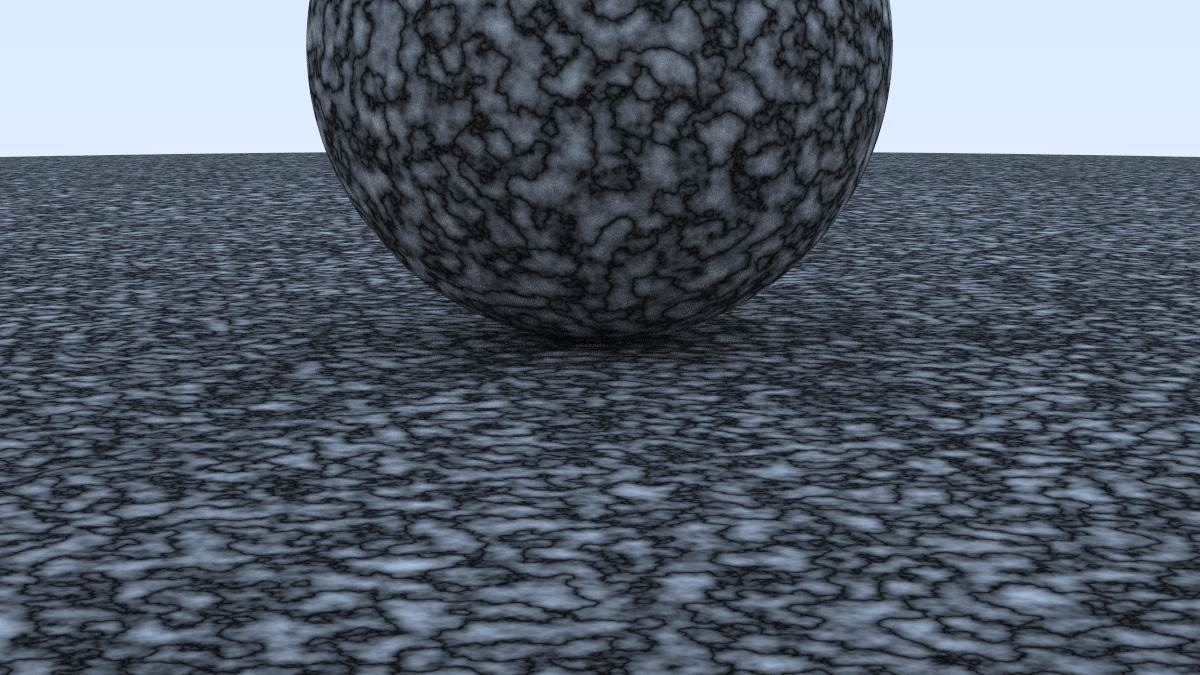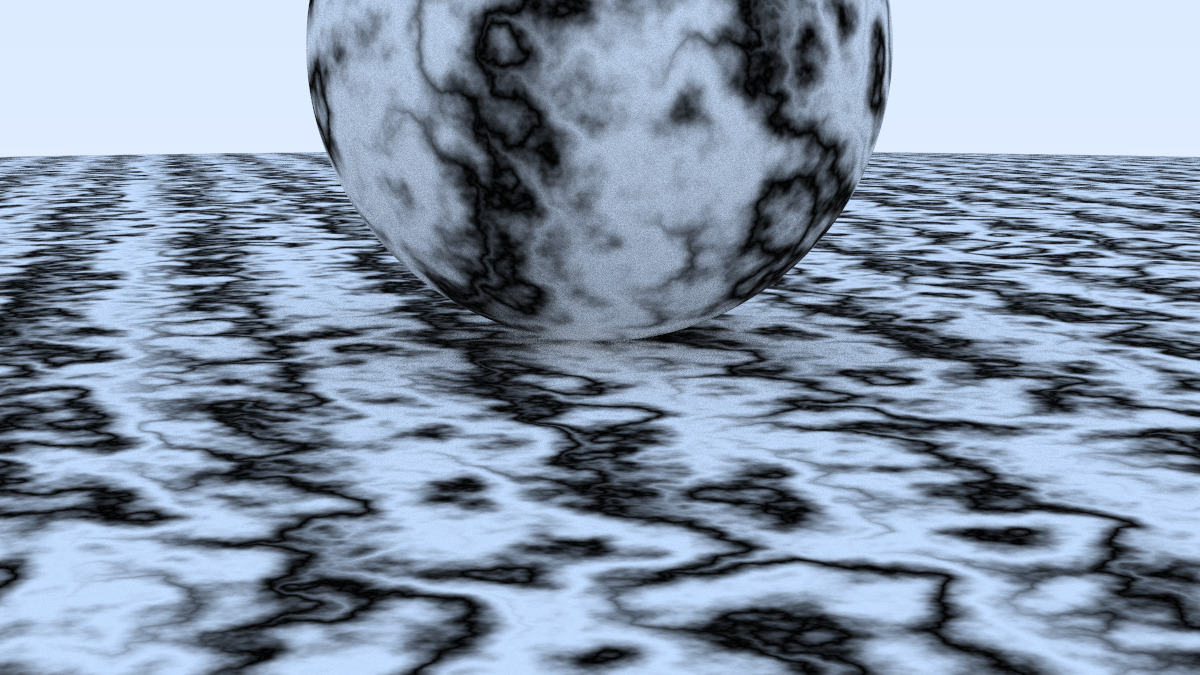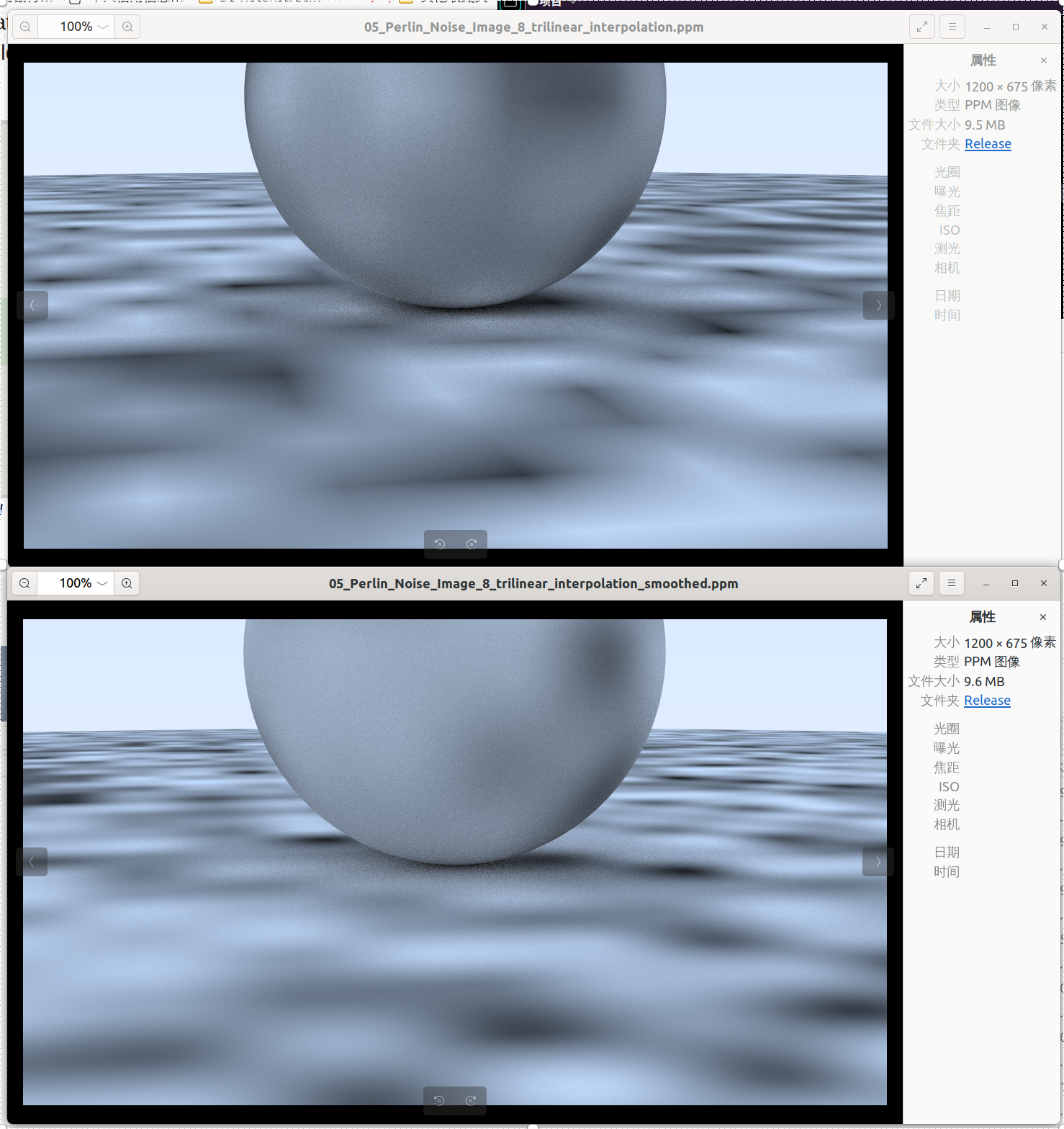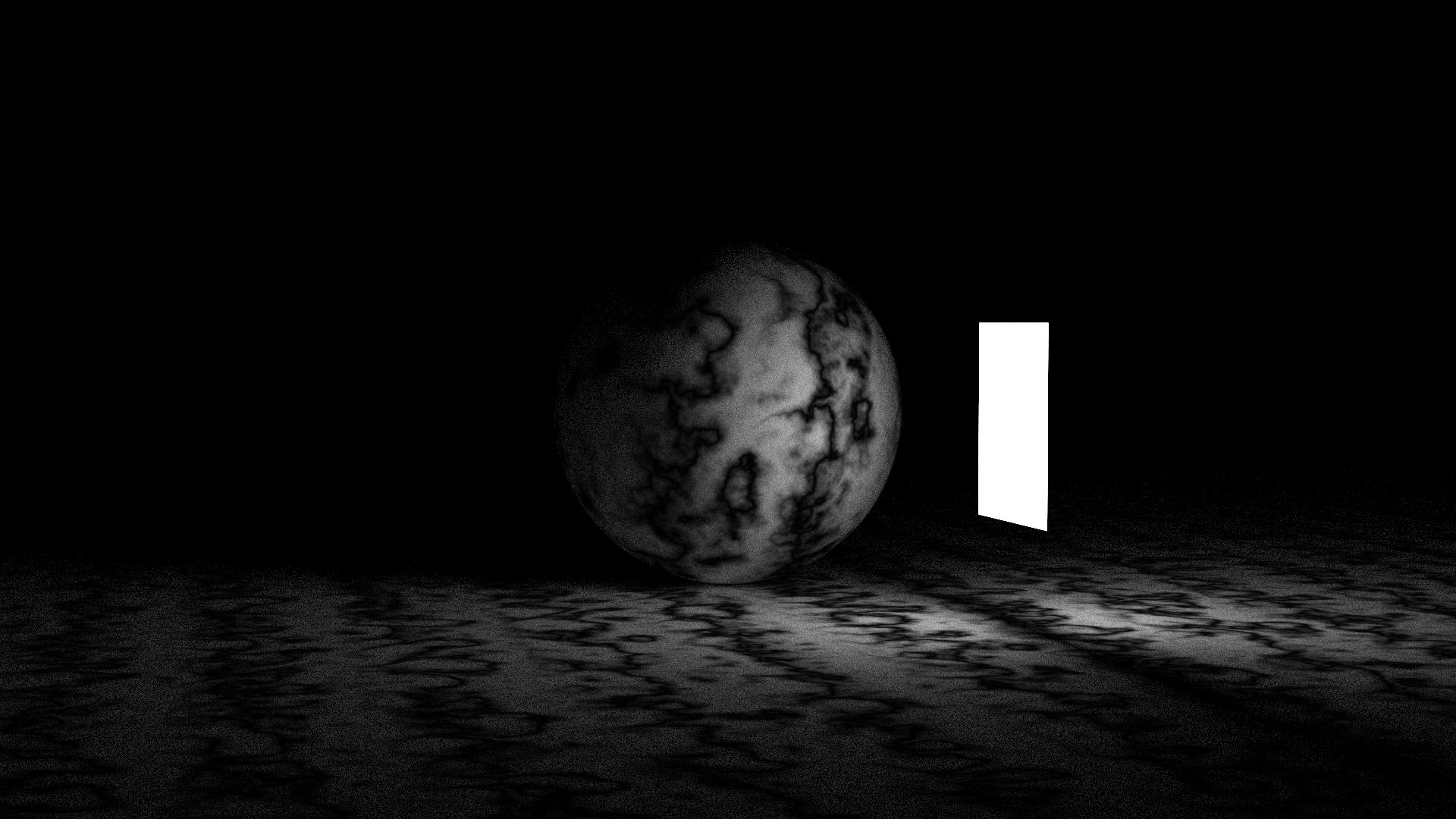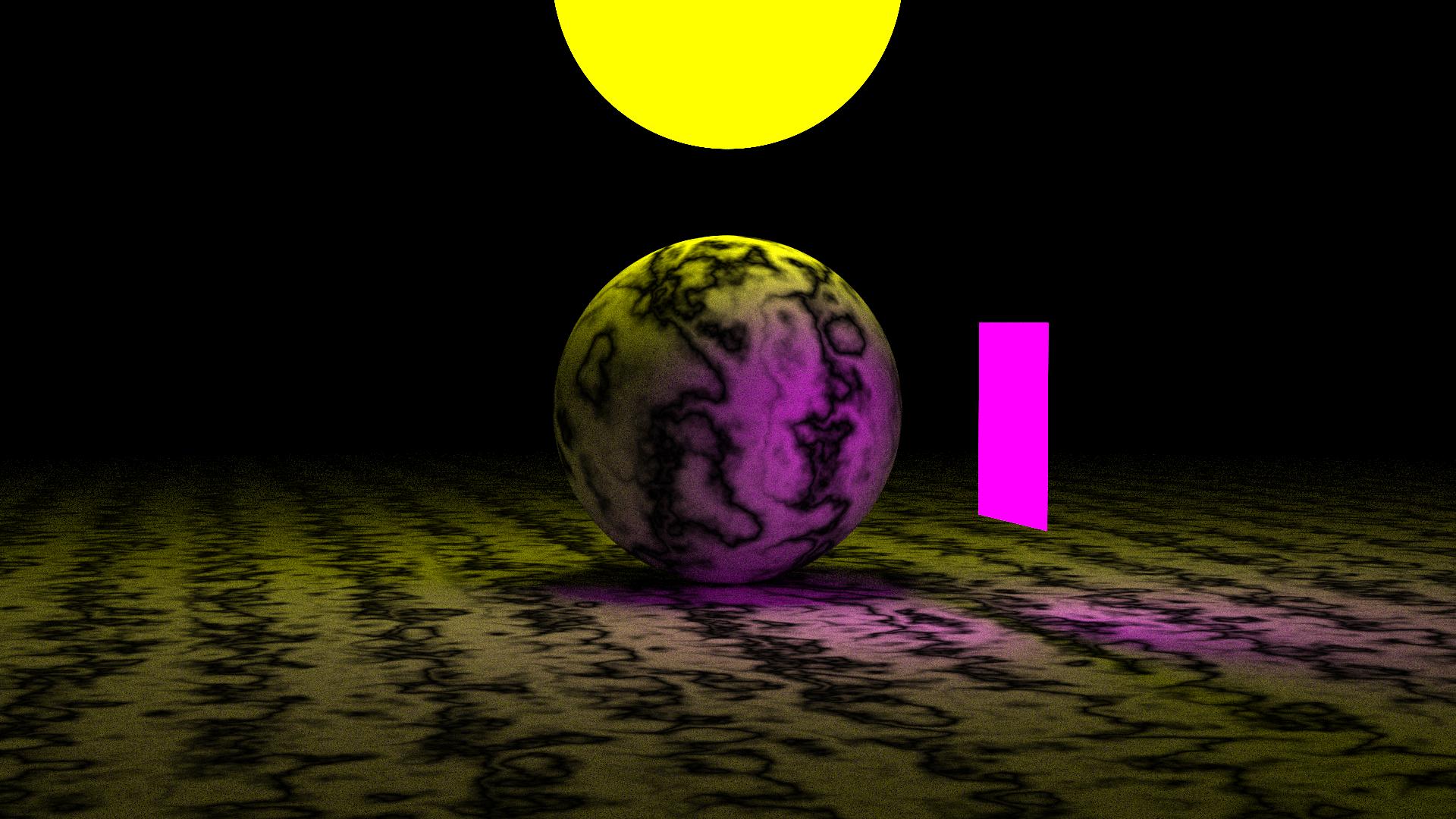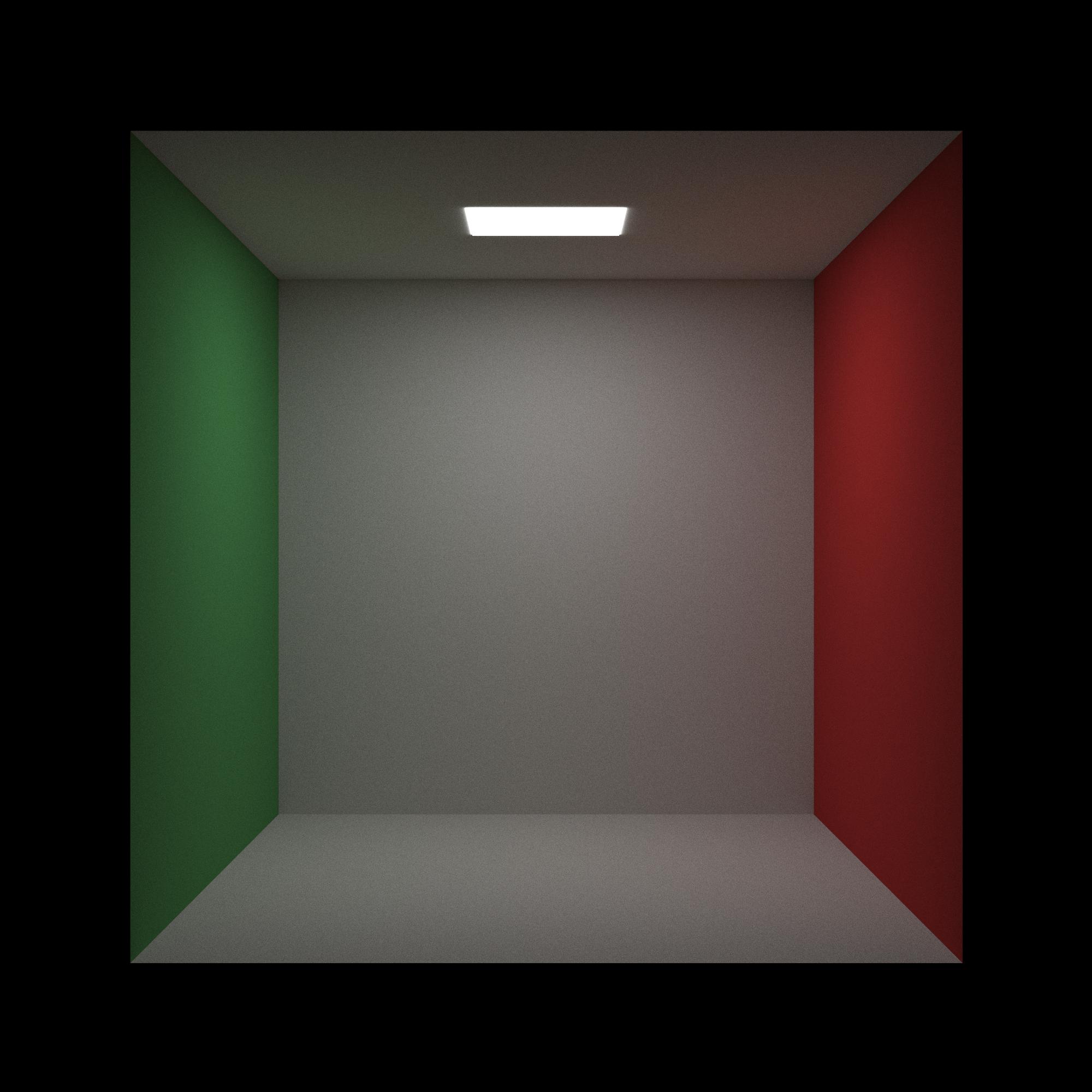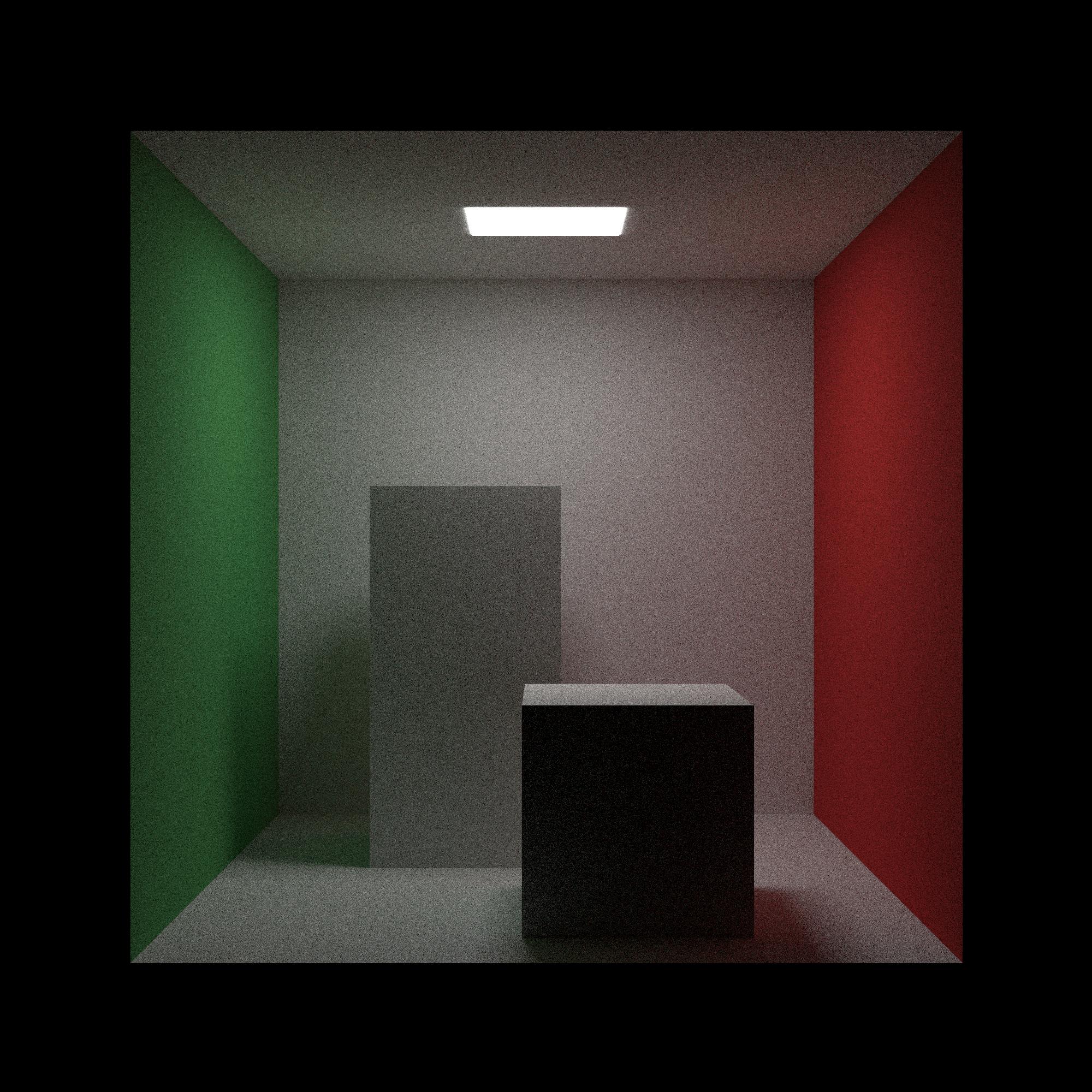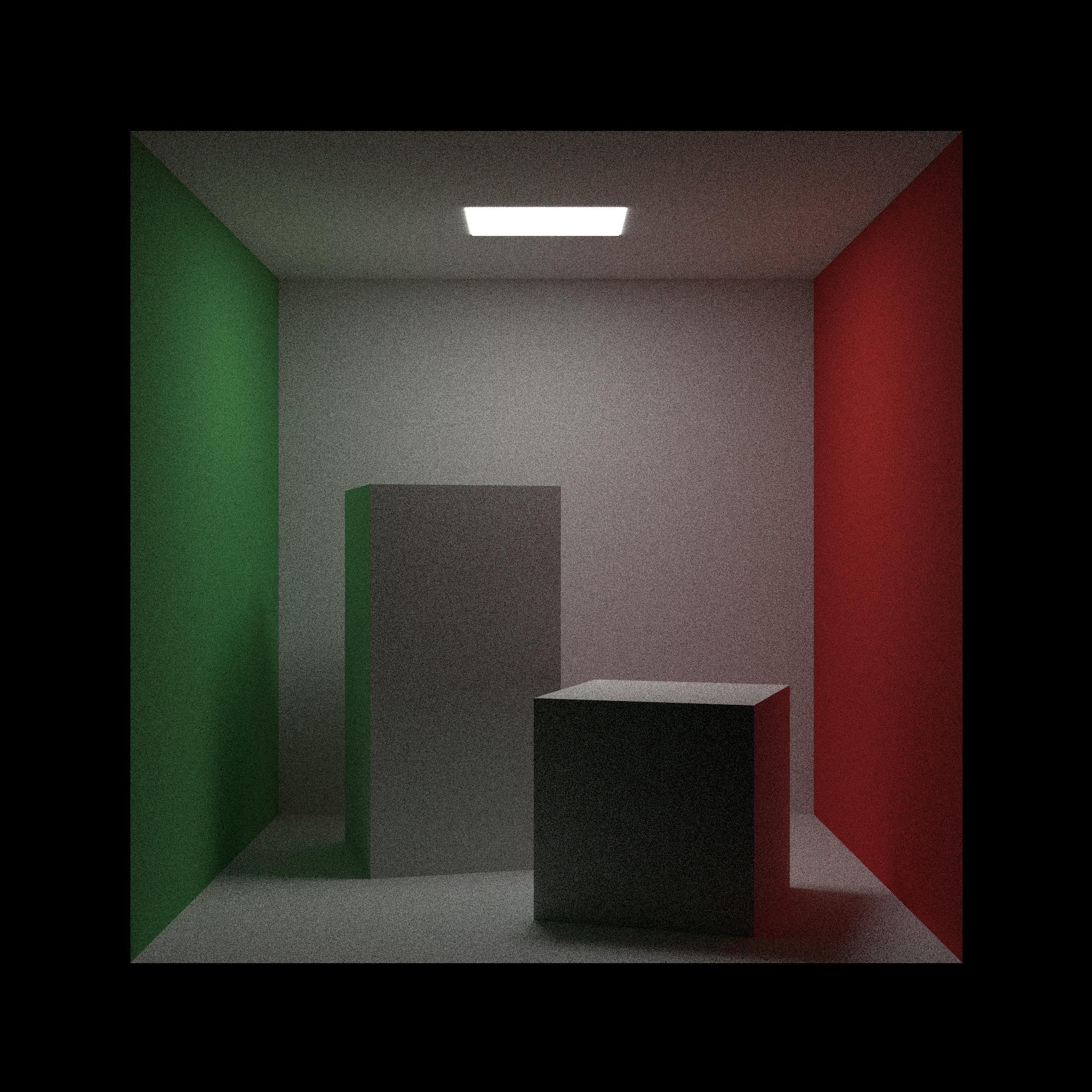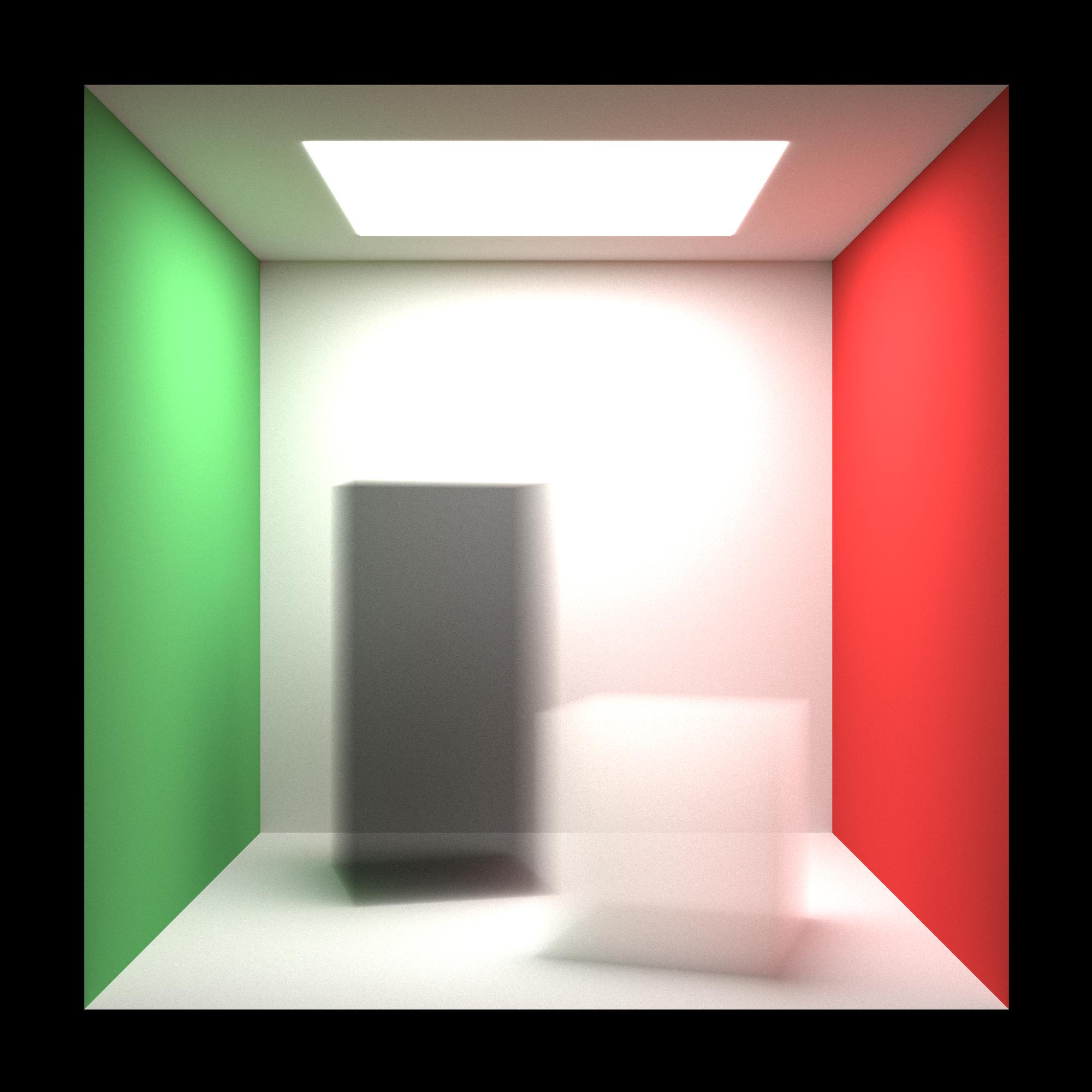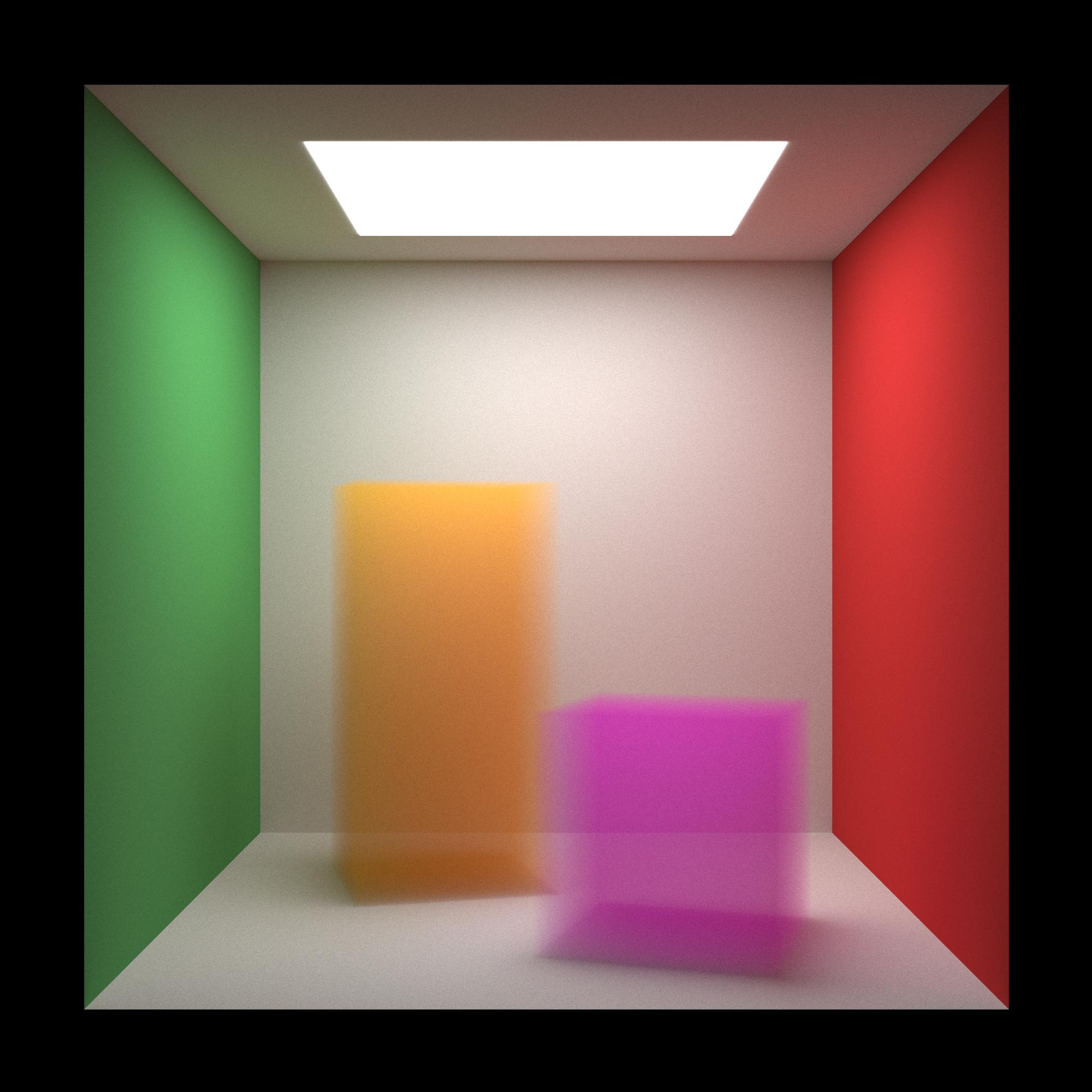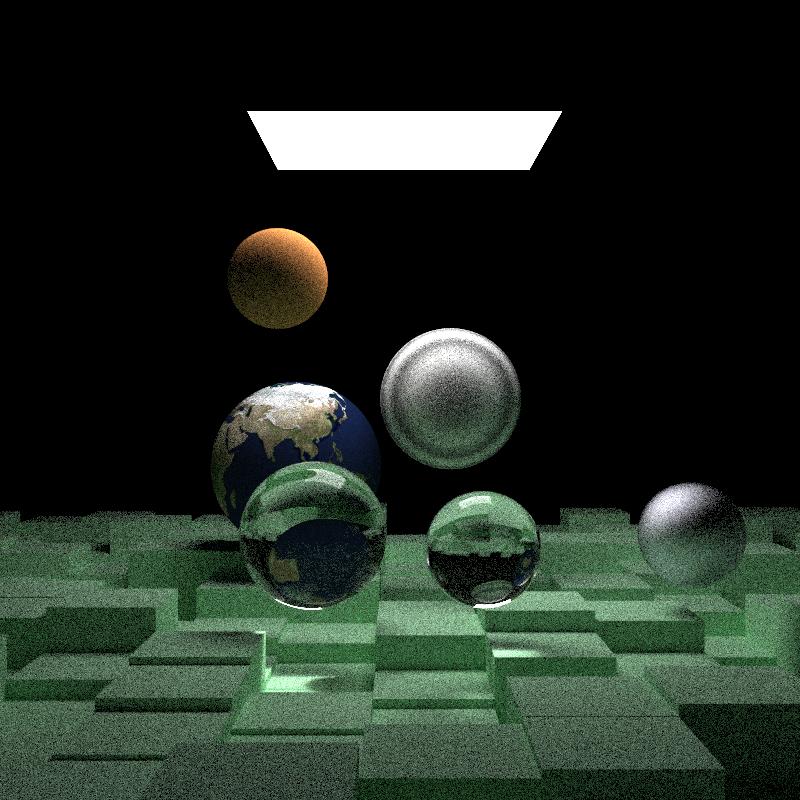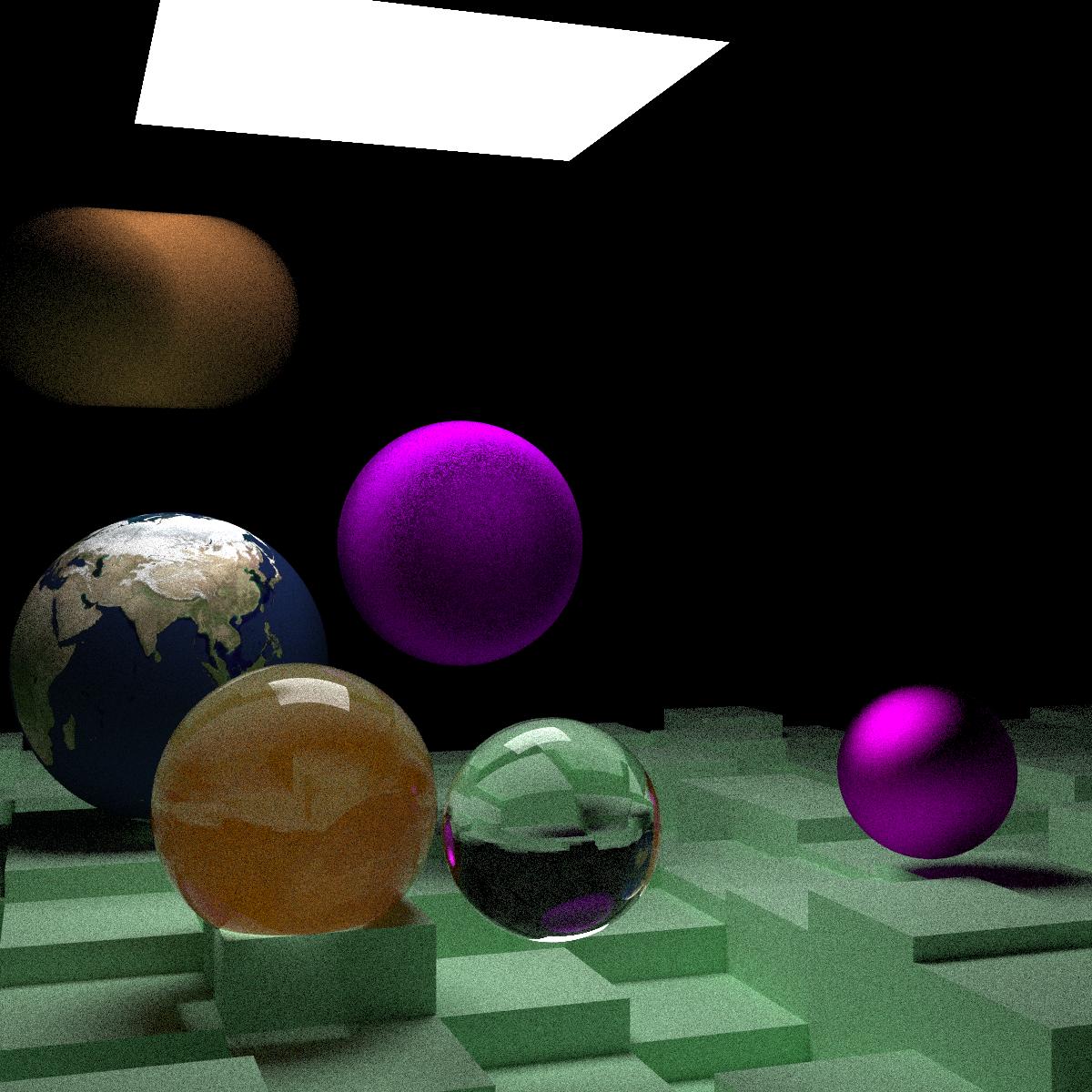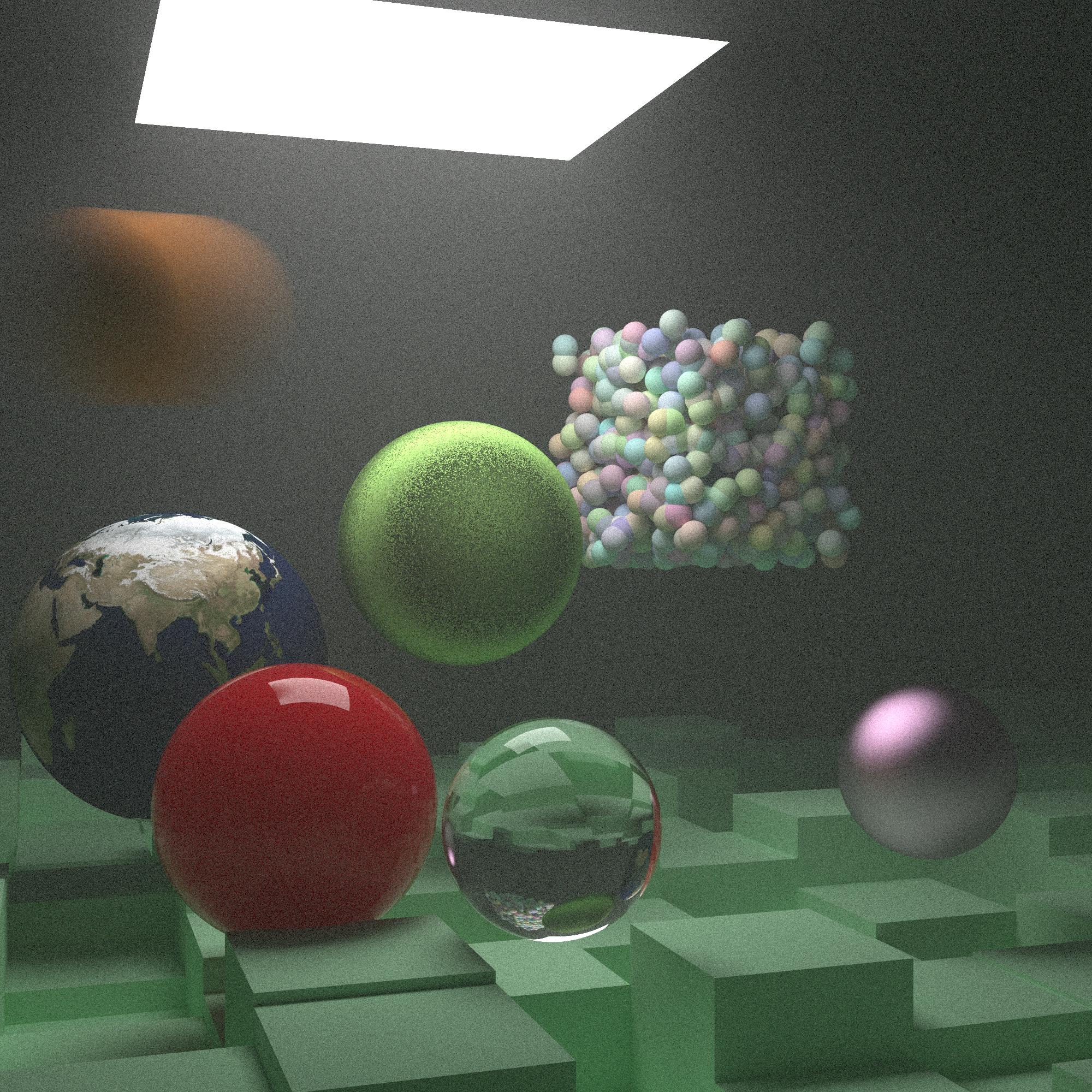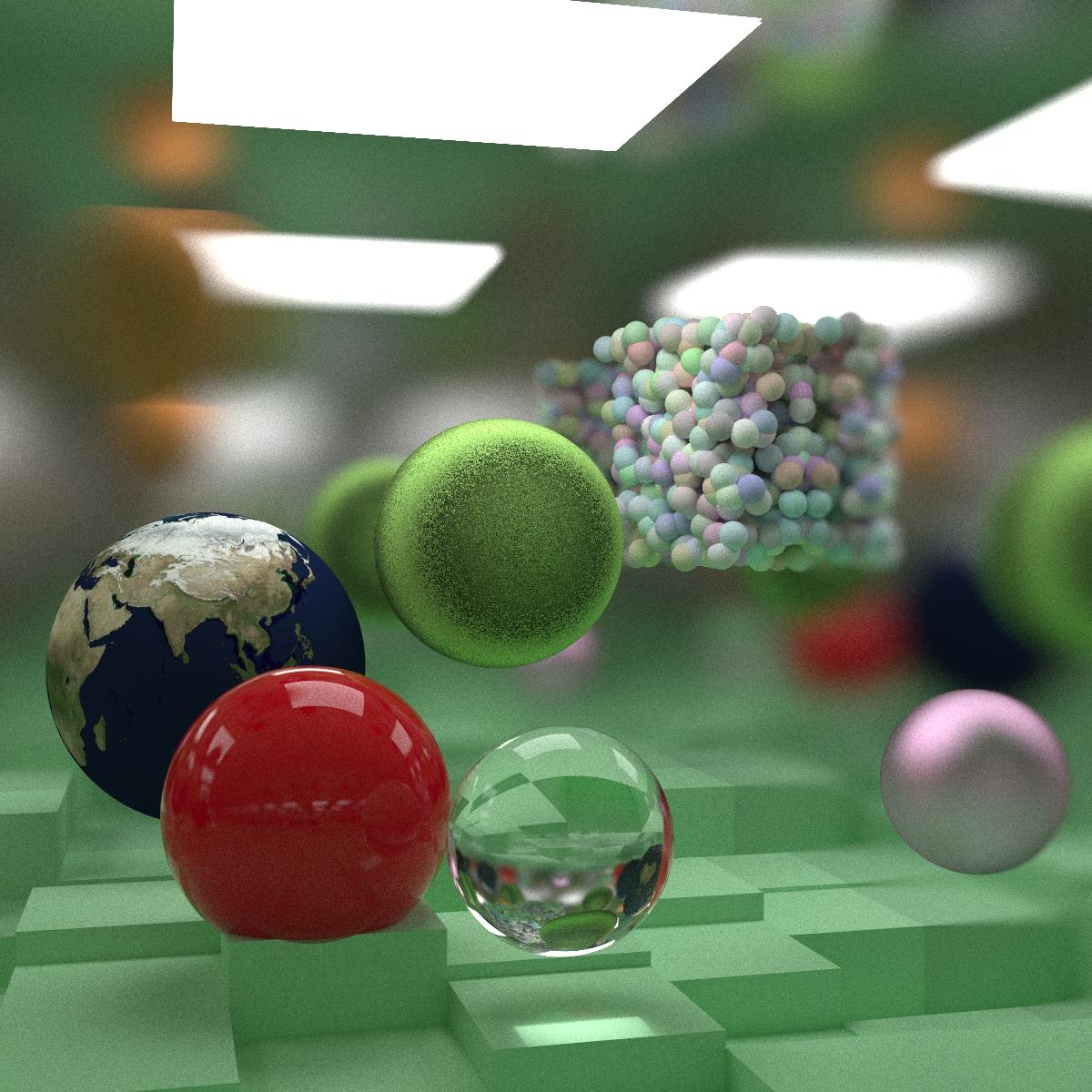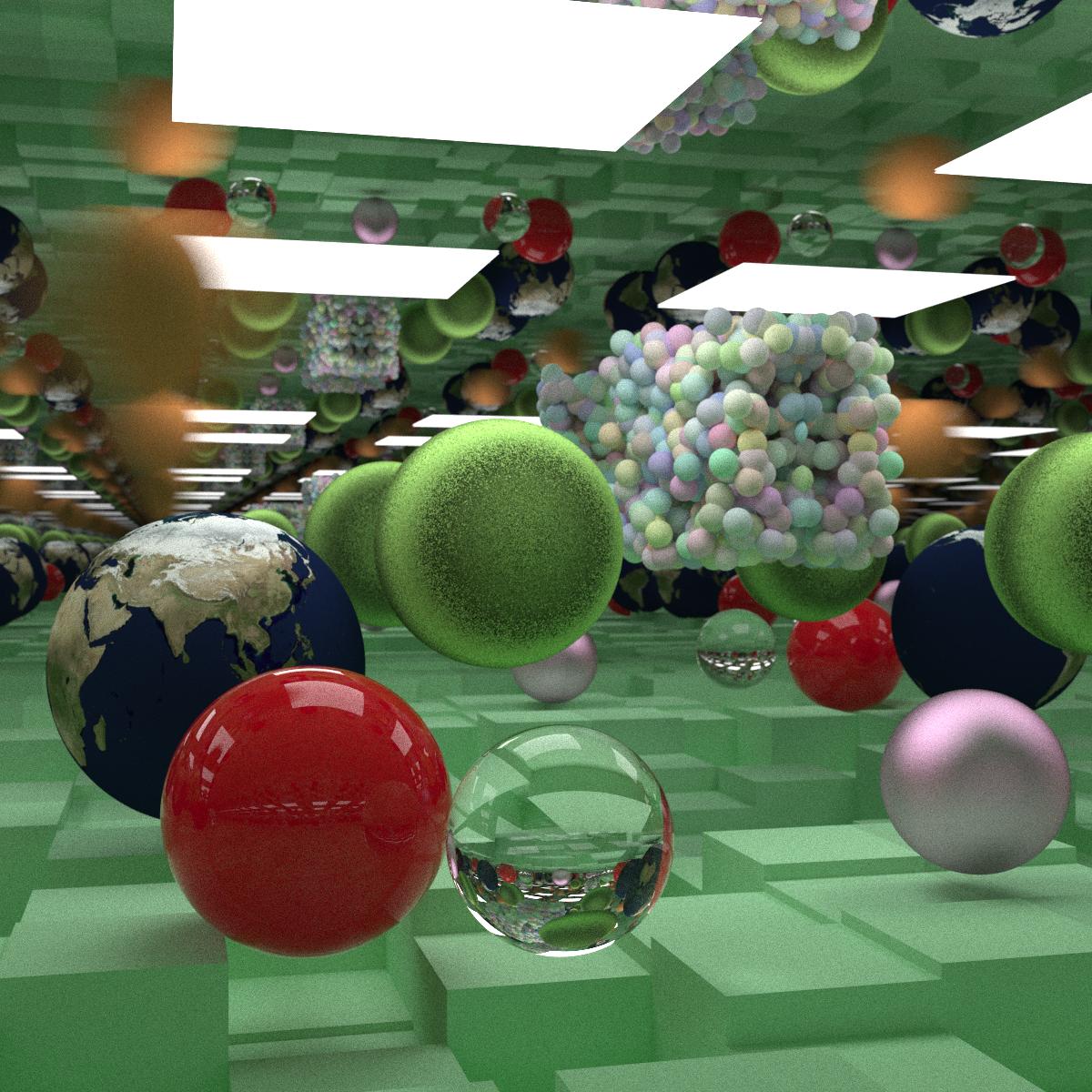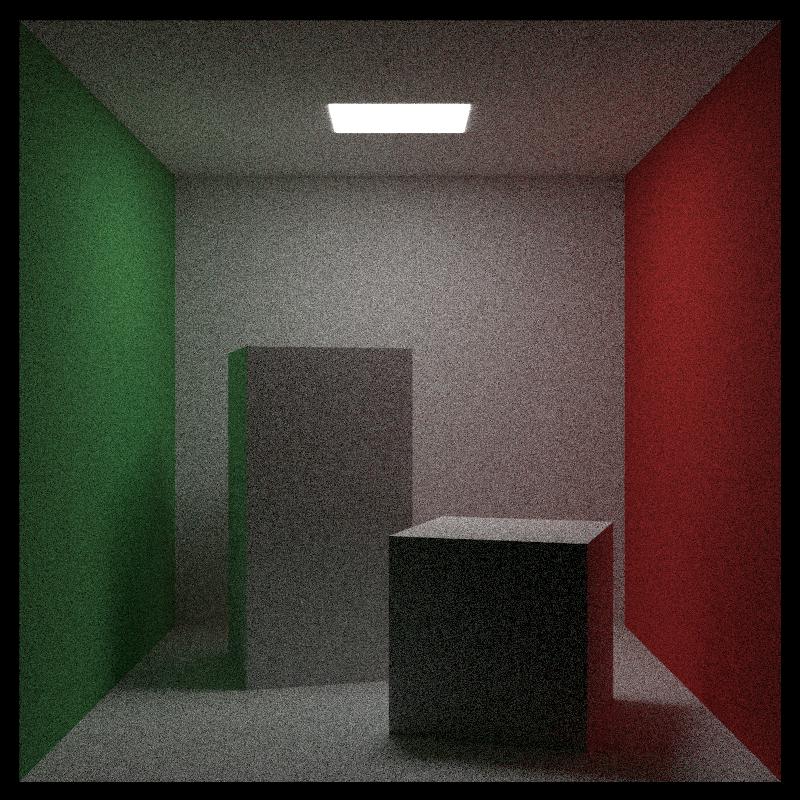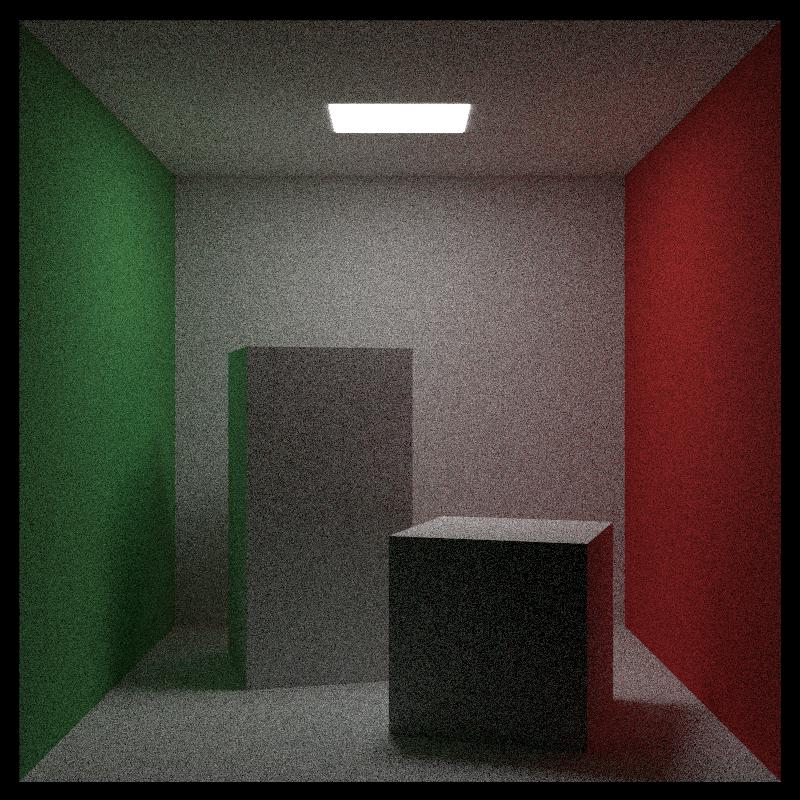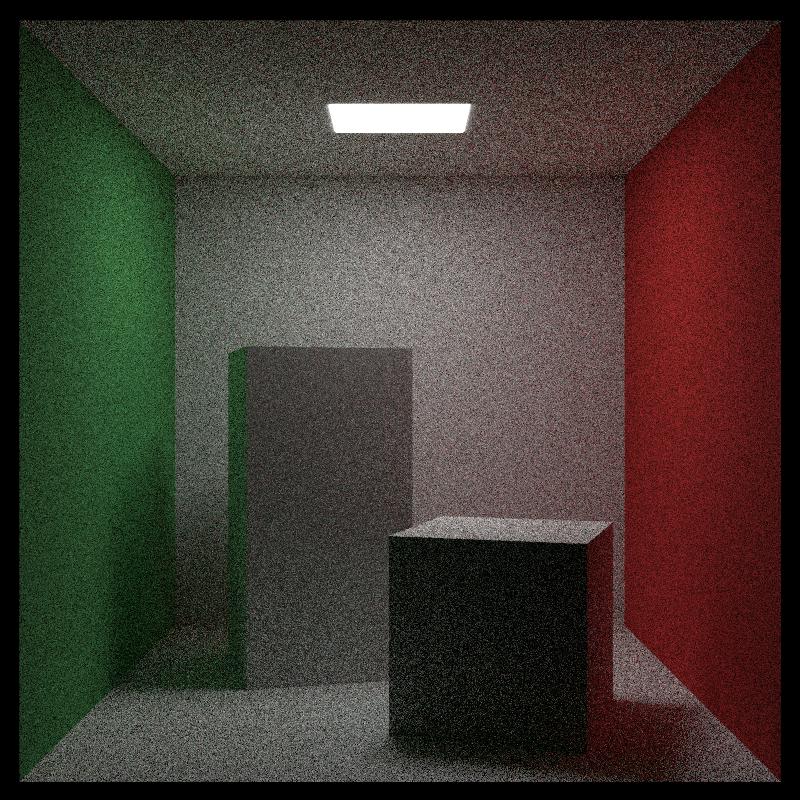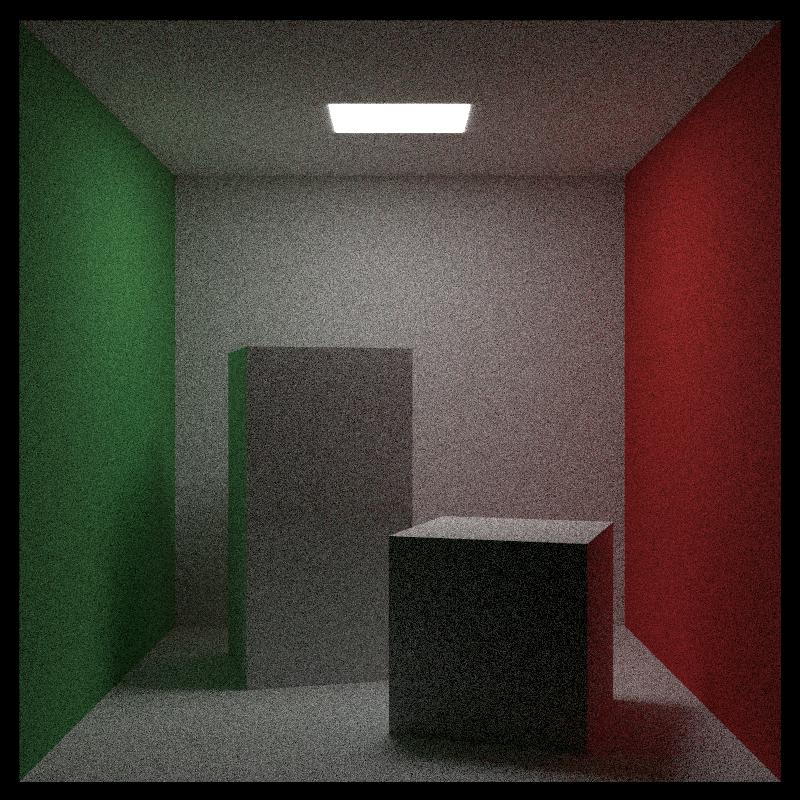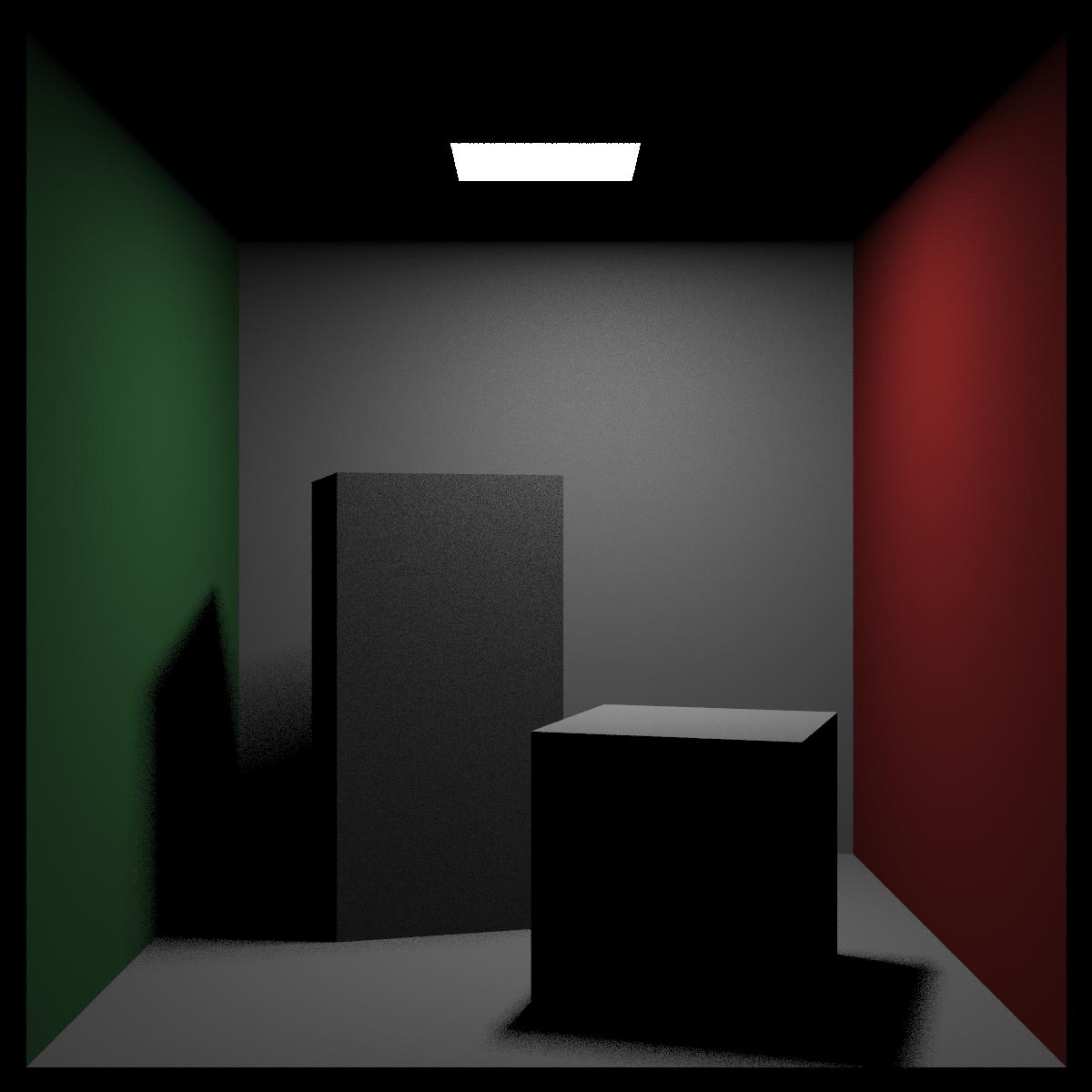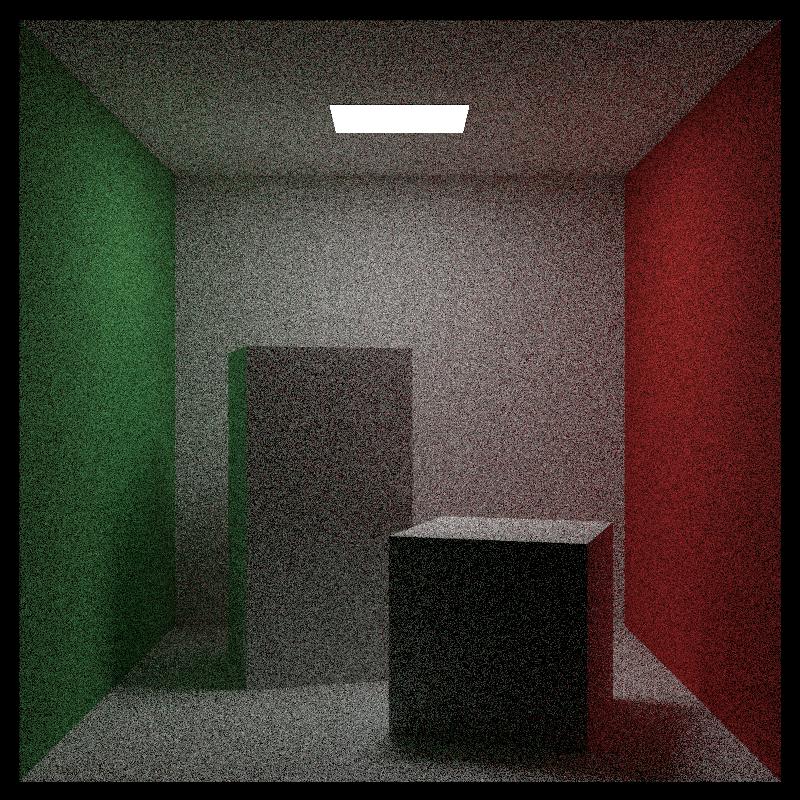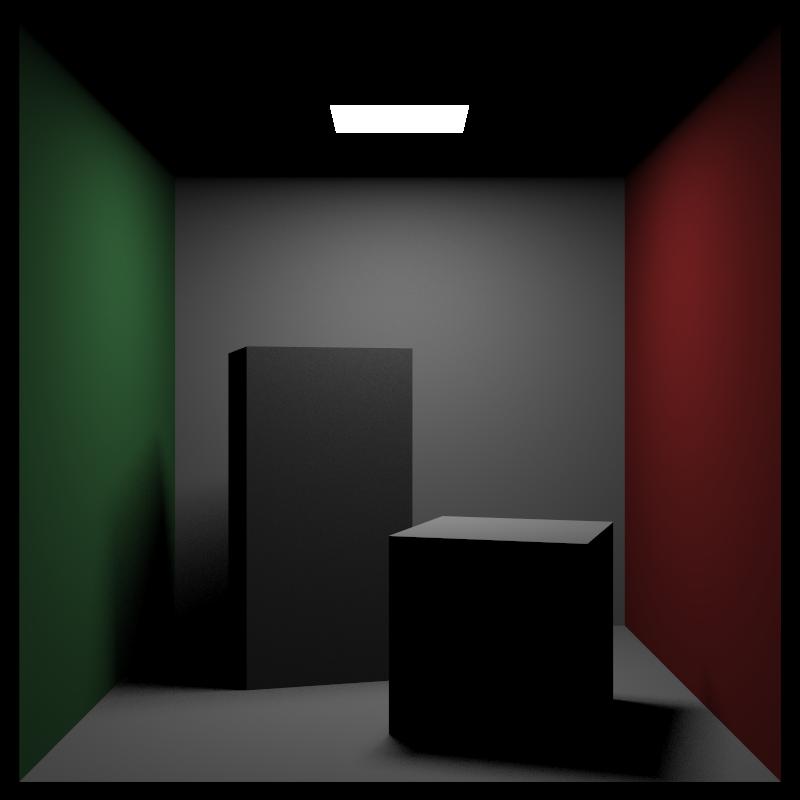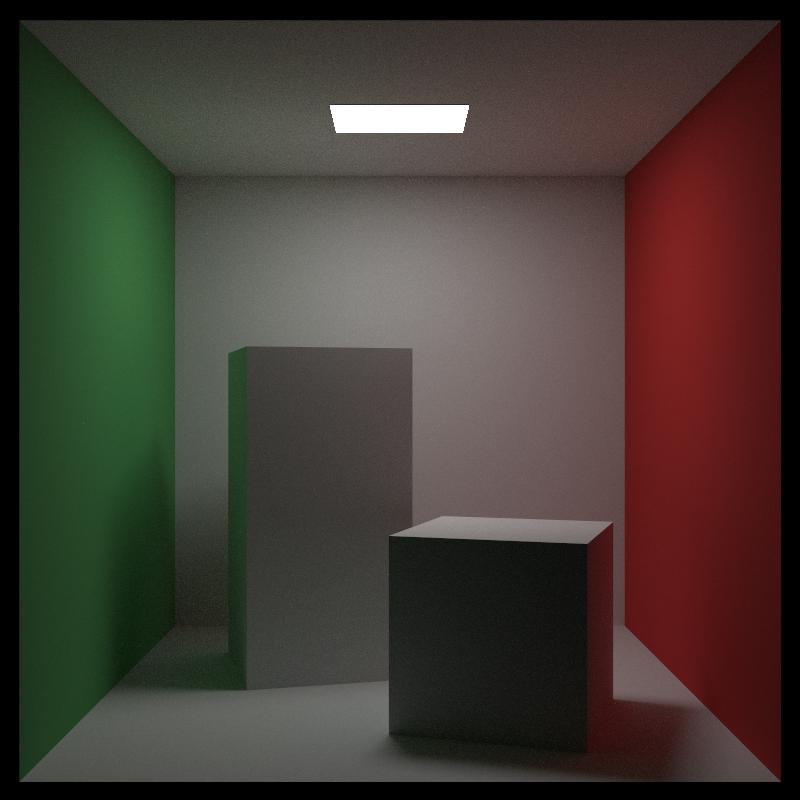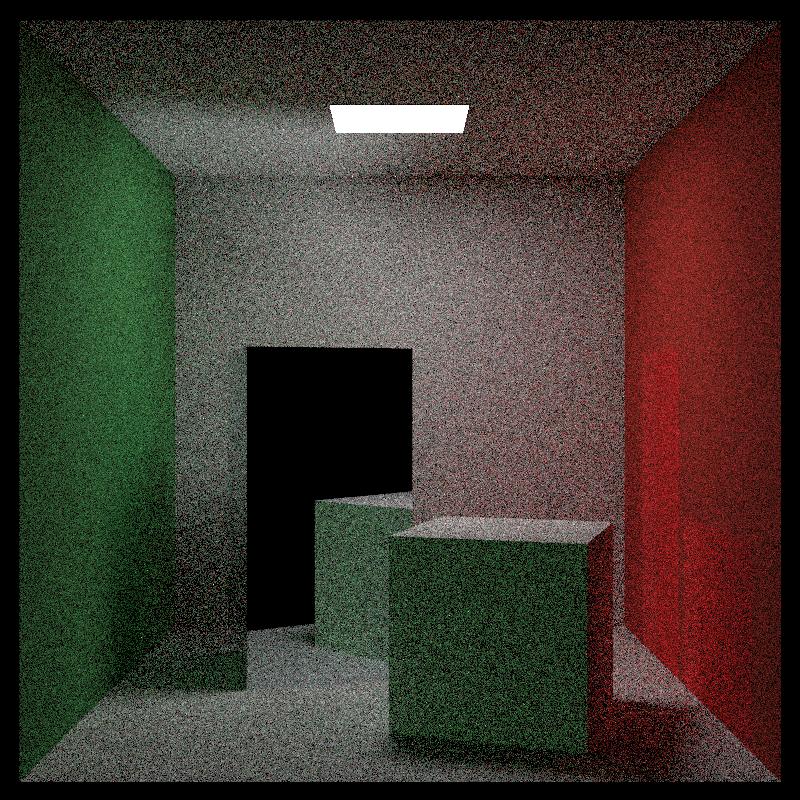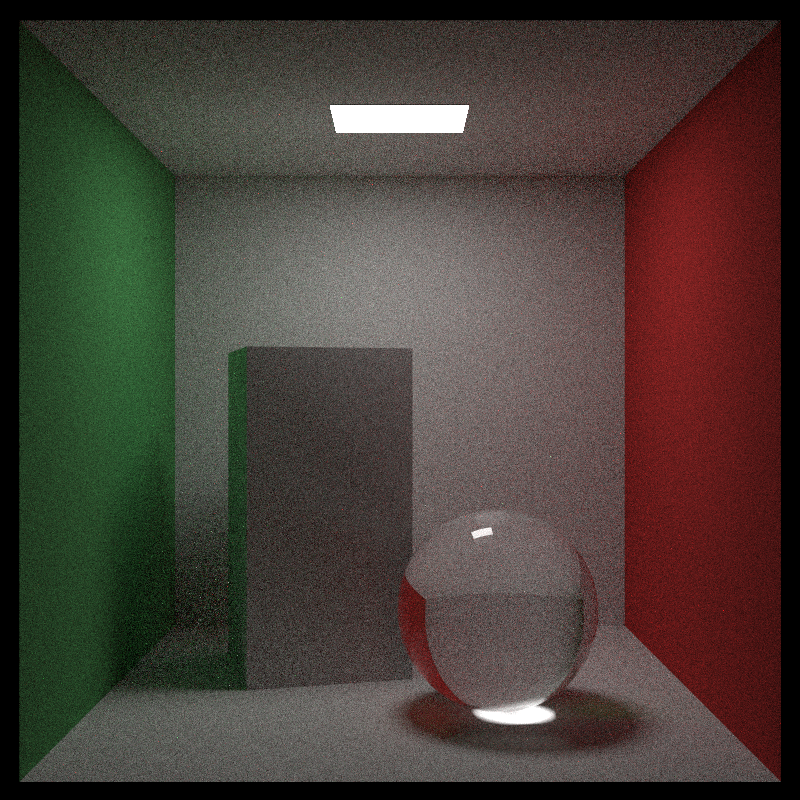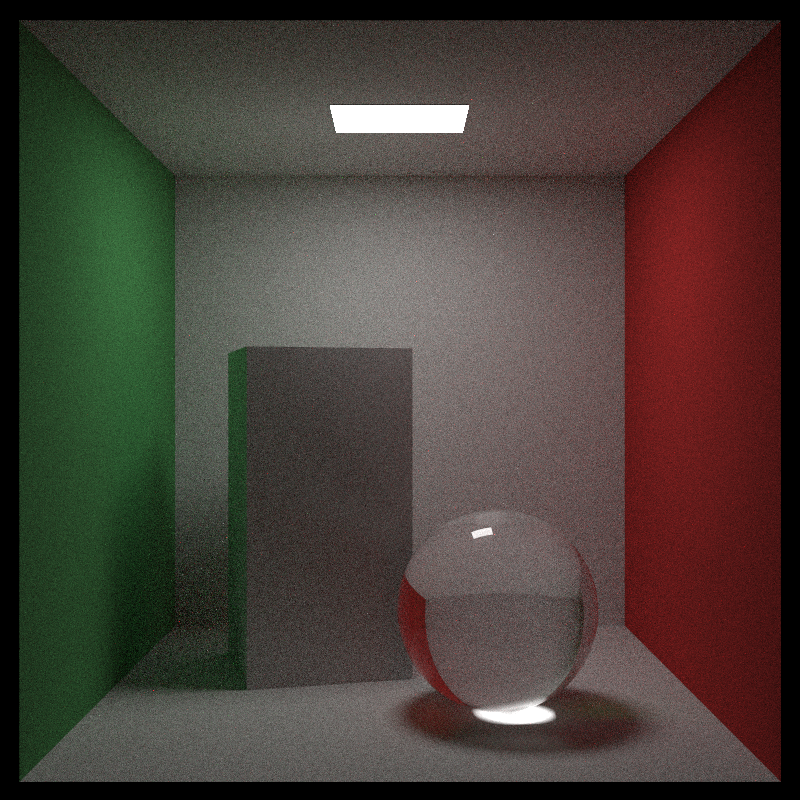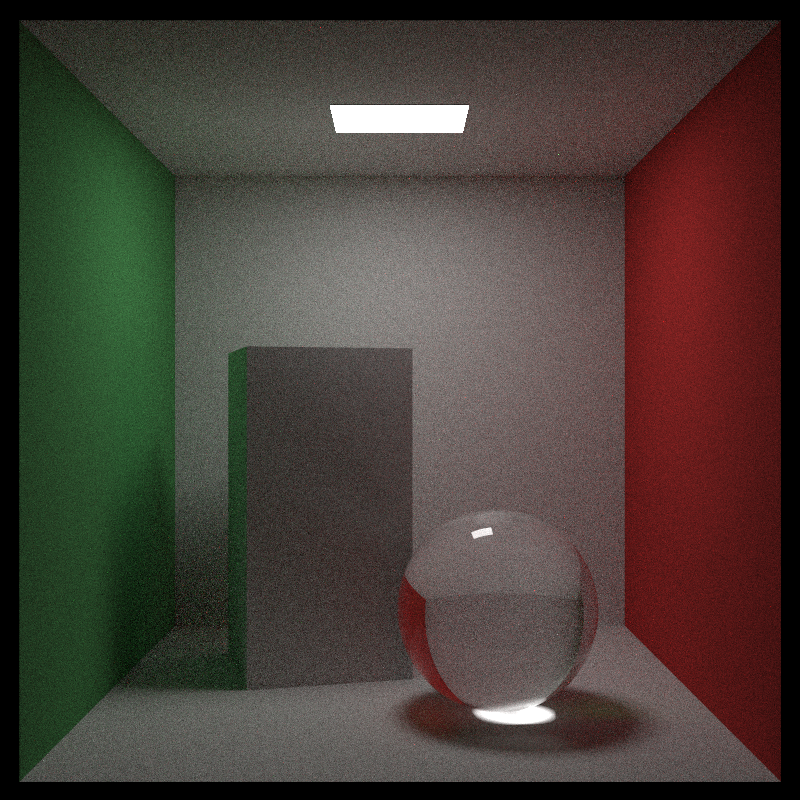RayTracingInOneWeekendChaptByChapt RayTracingInOneWeekend, coding and packaging it Chapter By Chapter
with the book series:(V3)
https://github.com/RayTracing/raytracing.github.io
https://raytracing.github.io/v3/index.html
https://raytracing.github.io/v3/books/RayTracingInOneWeekend.html
https://raytracing.github.io/v3/books/RayTracingTheNextWeek.html
https://raytracing.github.io/v3/books/RayTracingTheRestOfYourLife.html
#←↑→↓↖↗↘↙
-------------------------------------------------------------------------------------------------------------------------------------------------------------------------------
Book 1 : Ray Tracing in One Weekend
02_Output_PPM-02.png, 256x256 Pixels ↑Book 1 : Chapter 2 : Output an Image↑
04_Add_Rays.png, 400x225 Pixels ↑Book 1 : Chapter 4 : Rays, a Simple Camera, and Background↑
05_Adding_a_Sphere.png" width="700" align="middle"/> 400x225 Pixels ↑Book 1 : Chapter 5 : Adding a Sphere↑
06_Surface_Normals_and_Multiple_Objects_04_Listing24_Image5.png, 400x225 Pixels
07_Antialiasing_02_spp=100.png, 400x225 Pixels
08_Diffuse_Materials_07_Image10.png, 400x225 Pixels
09_Metal_Image_12:Fuzzed_metal_ground_1.png, 400x225 Pixels
10_Dielectrics-Glass_Image_16.png, 400x225 Pixels
11_Positionable_Camera/11_Camera_03_Image19_Zooming_in.png, 400x225 Pixels
12_Defocus_Blur_11-Image_20.png, 400x225 Pixels
13_Final_Render_12_Srand_06_Samples_100_Image_04.png, 1200x675 Pixels, 100 Samples per Pixel ↑Book 1 : Chapter 13, Final Result : ↑ ------------------------------------------------------------------------------------------------------------------------------------------------------------------------------- Book 2 : Ray Tracing: The Next Week
02_Motion_Blur_Release_not_using_bvh_in_main.jpg ↑Book 2 : Chapter 2, Motion Blur↑
still balls with red background using bvh
still balls with green background using bvh
time cost comparing before and after using bvh ↑Book 2 : Chapter 3, Bounding Volume Hierarchies↑
04_Solid_Textures_02_Image_2_Spheres_on_checkered_ground.jpg
04_Solid_Textures_03_Listing_28_Second_scene-Image_3-Checkered_spheres.jpg ↑Book 2 : Chapter 4, Solid Textures↑
Image 6: Tiled random patterns
Image 7: Hashed random texture
Image 8: Perlin texture with trilinear interpolation
Image 9: Perlin texture, trilinearly interpolated, smoothed
Image 10: Perlin texture, higher frequency
Image 11: Perlin texture, shifted off integer values
Image 12: Perlin texture with turbulence
Image 13: Perlin noise, marbled texture
comparing before_and_after_using_Hermite_cubic ↑Book 2 : Chapter 5, Perlin Noise↑
06_Image_Texture_Earth-Mapped_Sphere_01_960x540.jpg ↑Book 2 : Chapter 6, Image Texture Mapping↑
Image 16: Scene with rectangle light source
Image 17: Scene with rectangle and sphere light sources
Image 18: Empty Cornell box ↑Book 2 : Chapter 7, Rectangles and Lights↑
Image 19: Cornell box with two blocks, spp=500
Image 20: Standard Cornell box scene, spp=500 ↑Book 2 : Chapter 8, Instances↑
Image 21: Cornell box with blocks of smoke
09_Volumes_05_Tall_Orange_and_Short_Pink_Light_Value=7.jpg ↑Book 2 : Chapter 9, Volumes↑
10_Final_Scene_01_perlin_scale=0.2.jpg
10_Final_Scene_04_more_colorful_and_make_things_moving.jpg
10_Final_Scene_09_Image_22_Final_scene_03_adding_fog_spp=500.jpg
10_Final_Scene_14_Final_scene_in_mirror_box_06_fuzzy=0.05_remove_fog_spp=500.jpg
10_Final_Scene_18_Final_scene_in_mirror_box_10_no_fuzzy_remove_fog_aperture=1.5_spp=500.jpg ↑Book 2 : Chapter 10, Final Scene, A Scene Testing All New Features↑ ------------------------------------------------------------------------------------------------------------------------------------------------------------------------------- Book 3 : Ray Tracing: The Rest of Your Life
Image 1: Cornell box, refactored
06_Importance_Sampling_Materials_03_Listing_12_modified_for_importance_sampling.jpg
06_Importance_Sampling_Materials_04_Image_2_different_sampling_strategy.jpg ↑Book 3 : Chapter 6, Importance Sampling Materials↑
Image 3: Cornell box, with orthonormal basis scatter function ↑Book 3 : Chapter 8, Orthonormal Bases
Image 4: Cornell box, sampling only the light, 10 samples per pixel
09_Sampling_Lights_Directly_02_Listing_20_Material_emission_directional_01_no_flip_front_face.jpg
Image 5: Cornell box, light emitted only in the downward direction ↑Book 3 : Chapter 9, Sampling Lights Directly
Image 6: Cornell box with a cosine density pdf, spp=200
Image 7: Cornell box, sampling a hittable light, 200 samples per pixel
Image 8: Cornell box, mixture density of cosine and light sampling, spp=1000 ↑Book 3 : Chapter 10, Mixture Densities
Image 9: Cornell box with arbitrary PDF functions, spp=500
Image 10: Cornell box with glass sphere, using new PDF functions, spp=3000
Image 11: Cornell Cornell box, using a mixture of glass & light PDFs, spp=5000
Image 12: Cornell box with anti-acne color function, spp=5000 ↑Book 3 : Chapter 12, Cleaning Up PDF Management copy the 2 dll files : libgcc_s_seh-1.dll, libstdc++-6.dll, into C:\Windows\System32\ before running any programs on windows, or you maybe see some errors. For Book1, Book2, and for Book3:Chapter1 to Chapter10, same as the book described, 12_Defocus_Blur.exe > 12_Defocus_Blur.ppm (windows) ./12_Defocus_Blur > 12_Defocus_Blur.ppm (linux) For Book3:Chapter12, console parameters input was added, you can execute the program by customizing 4 parameters: -depth, -spp, -width, -height, and an output filename, 12_Cleaning_Up_PDF_Management.exe -depth 30 -spp 100 -width 300 -height 200 -o 12_Cleaning_Up_PDF_Management.ppm (windows) ./12_Cleaning_Up_PDF_Management -depth 30 -spp 100 -width 300 -height 200 -o 12_Cleaning_Up_PDF_Management.ppm (linux)