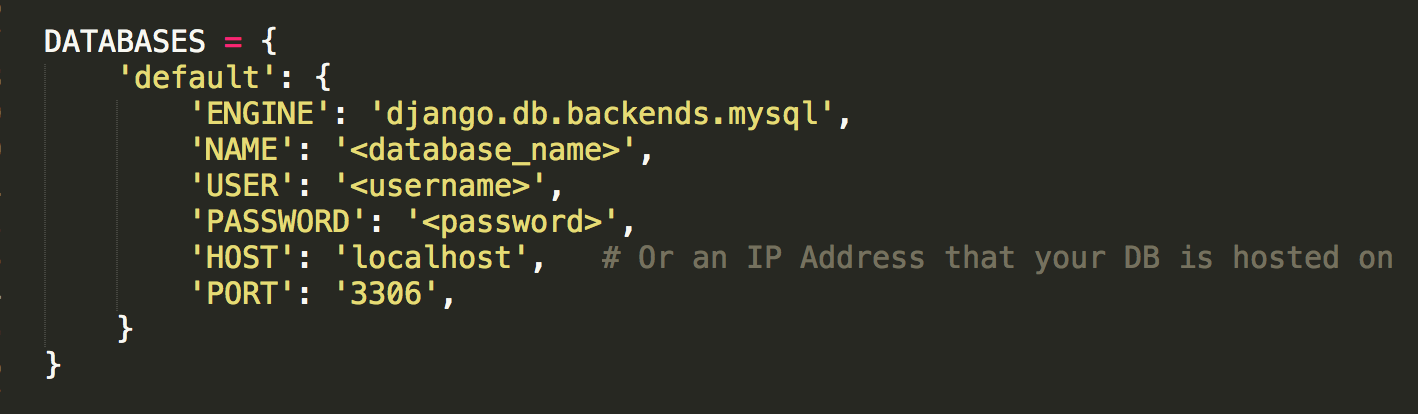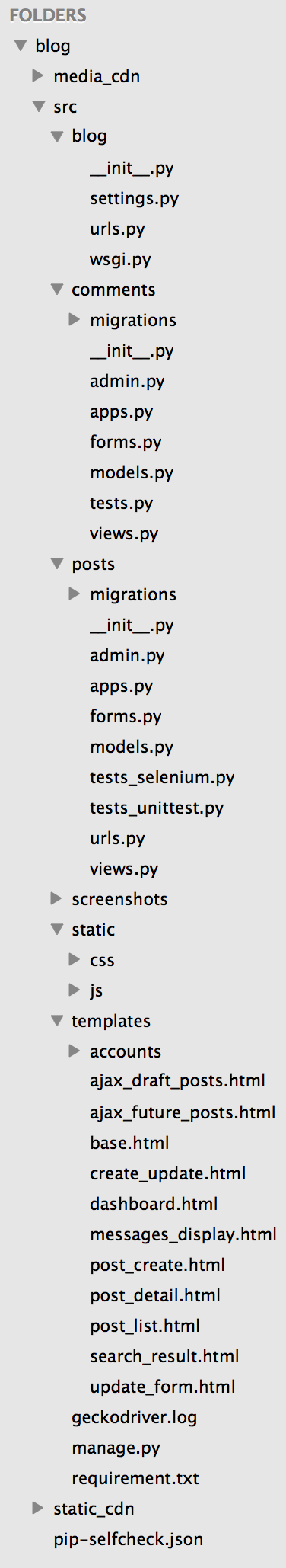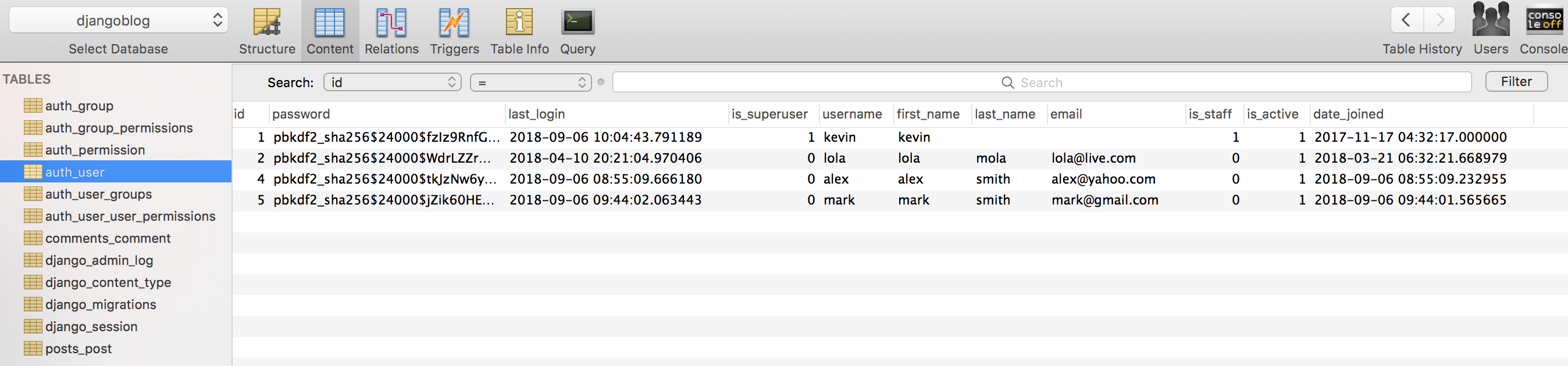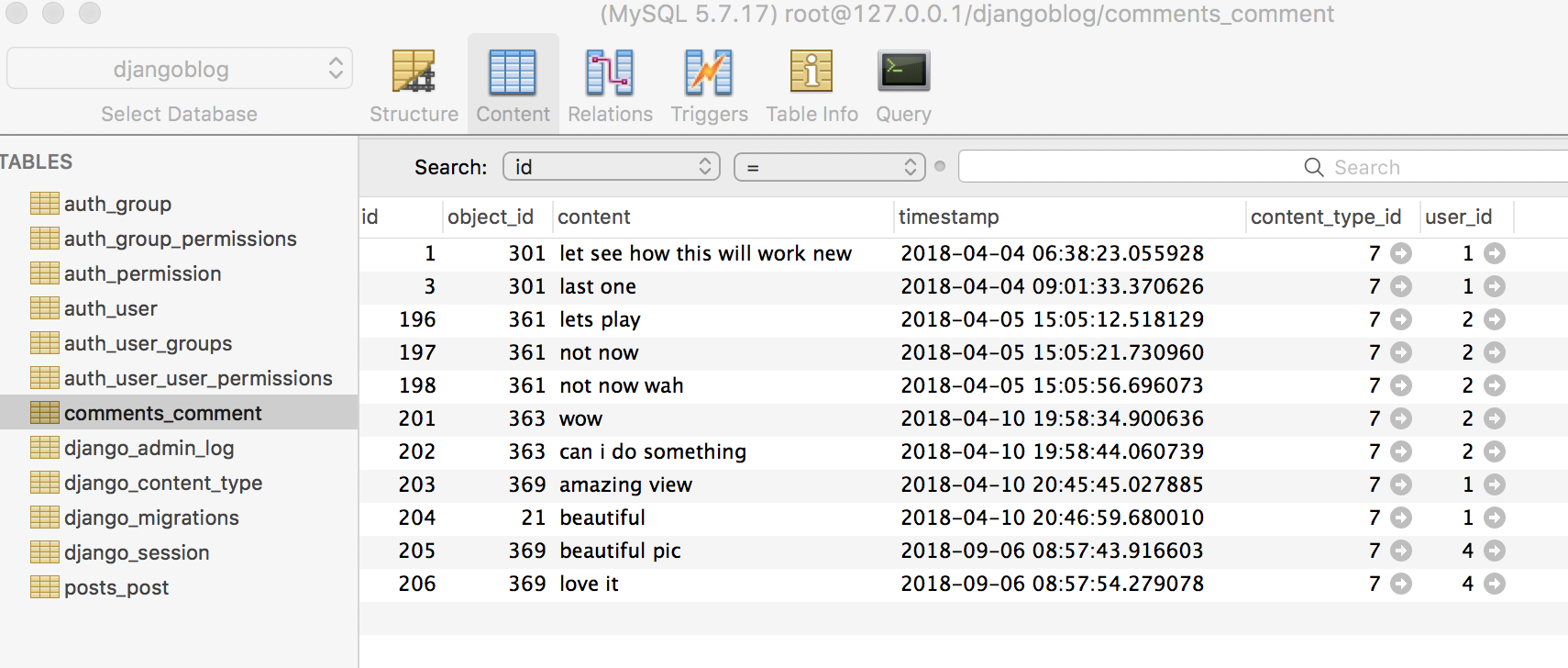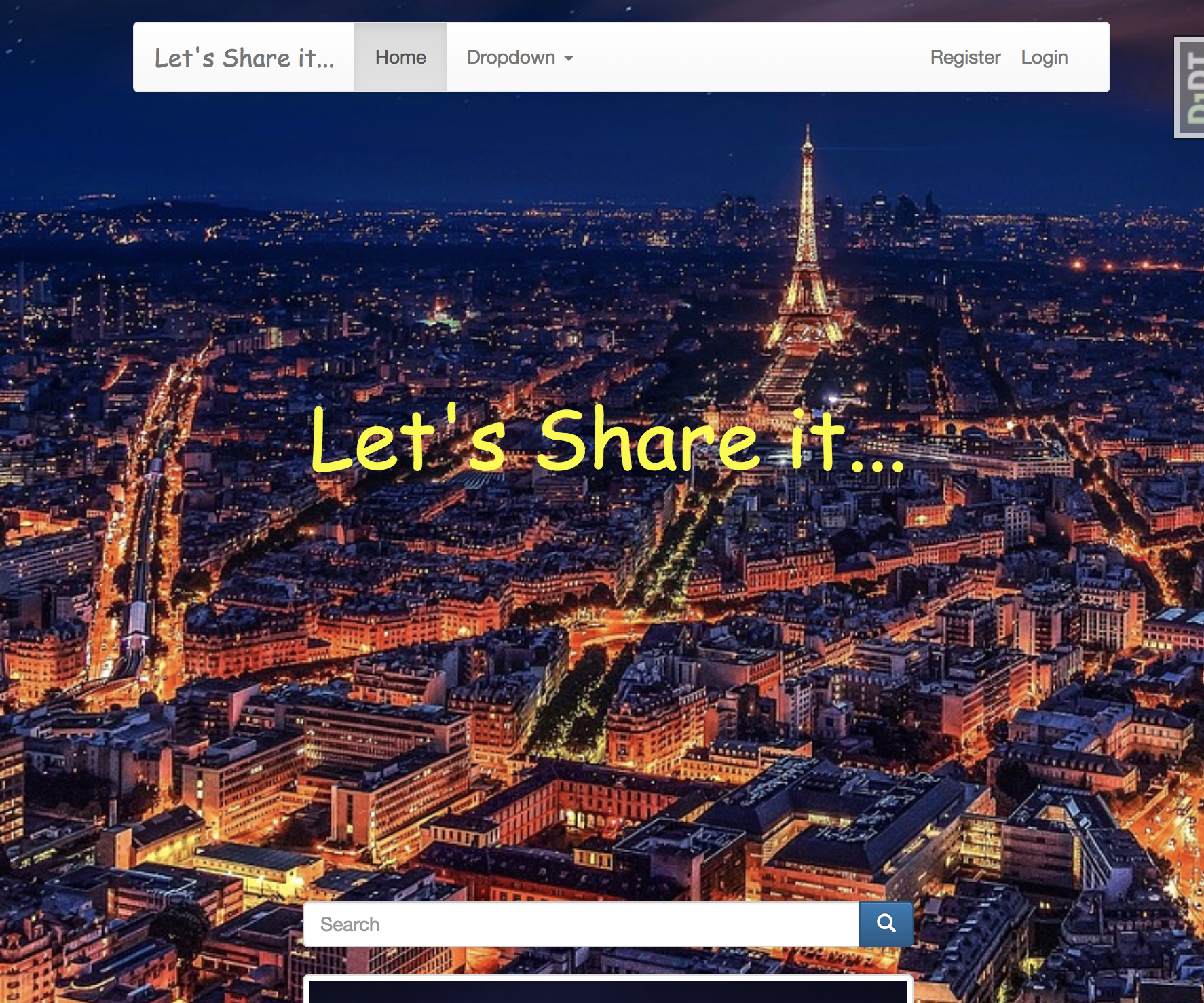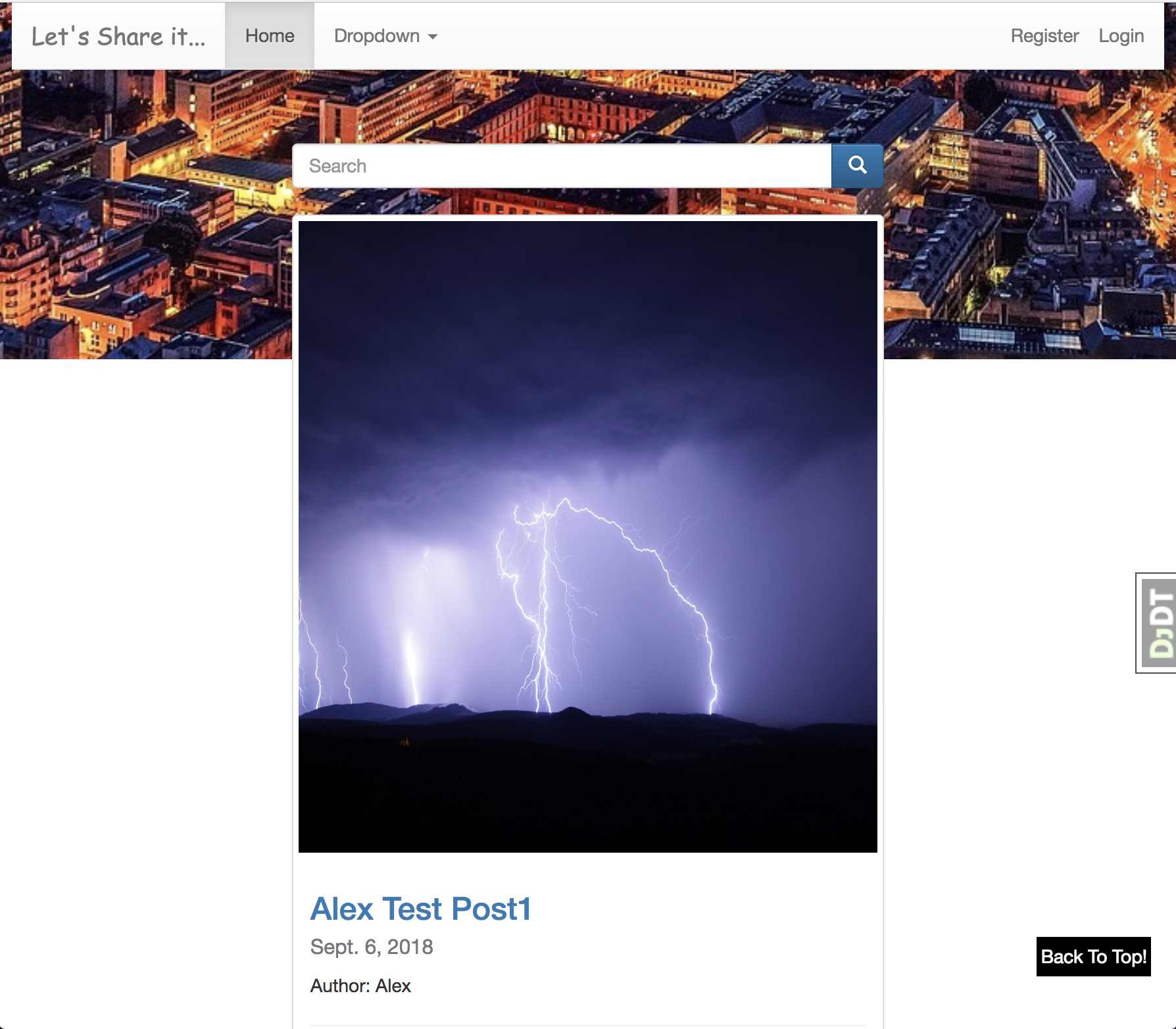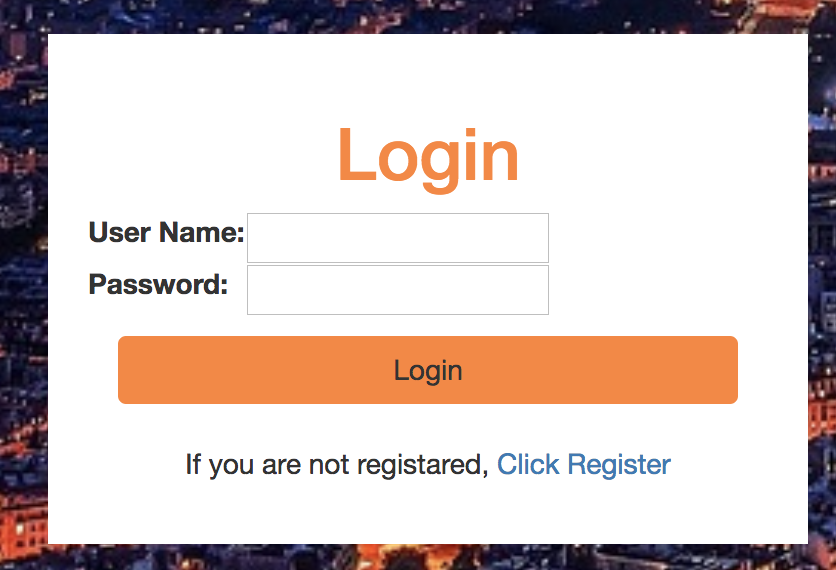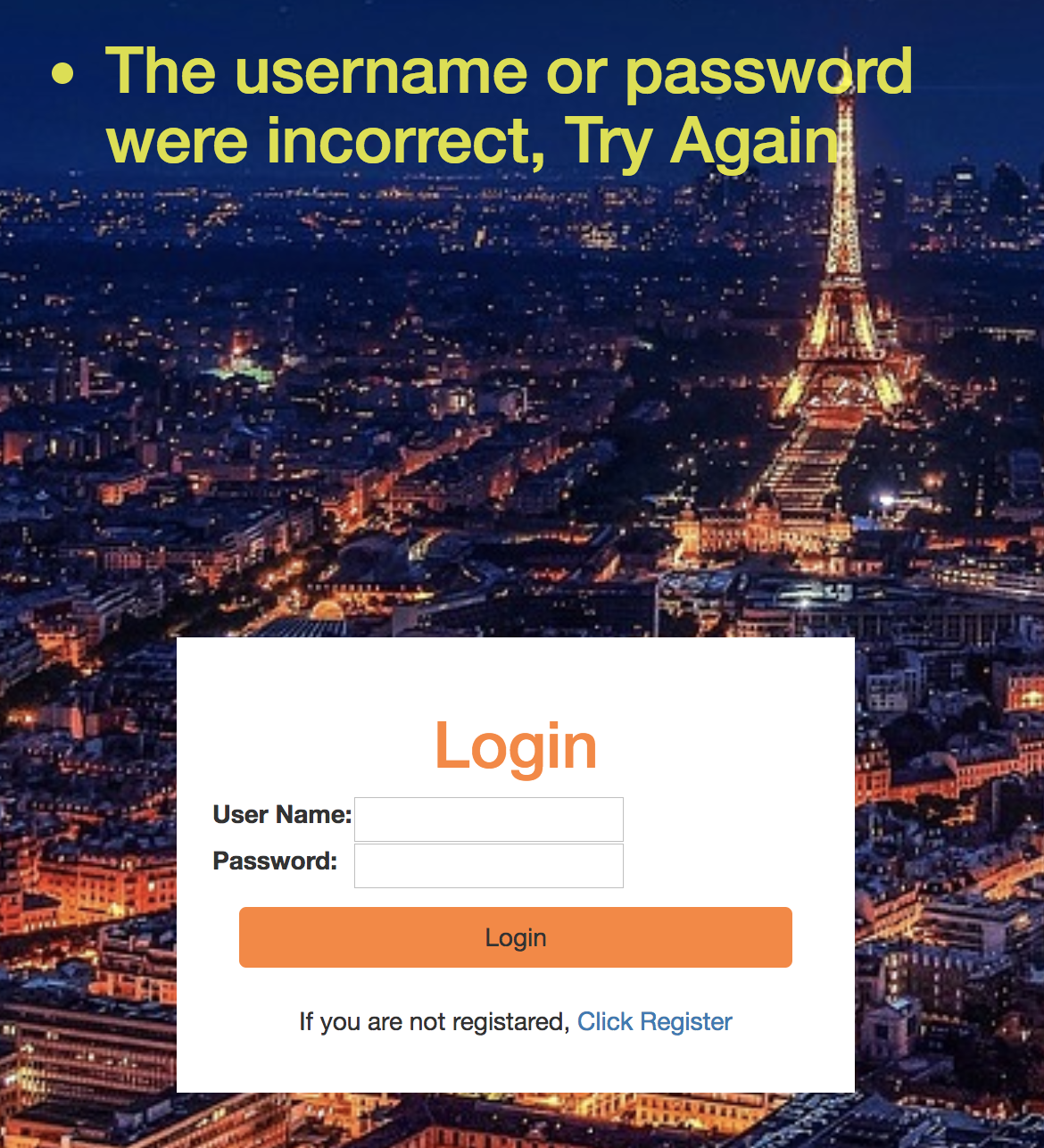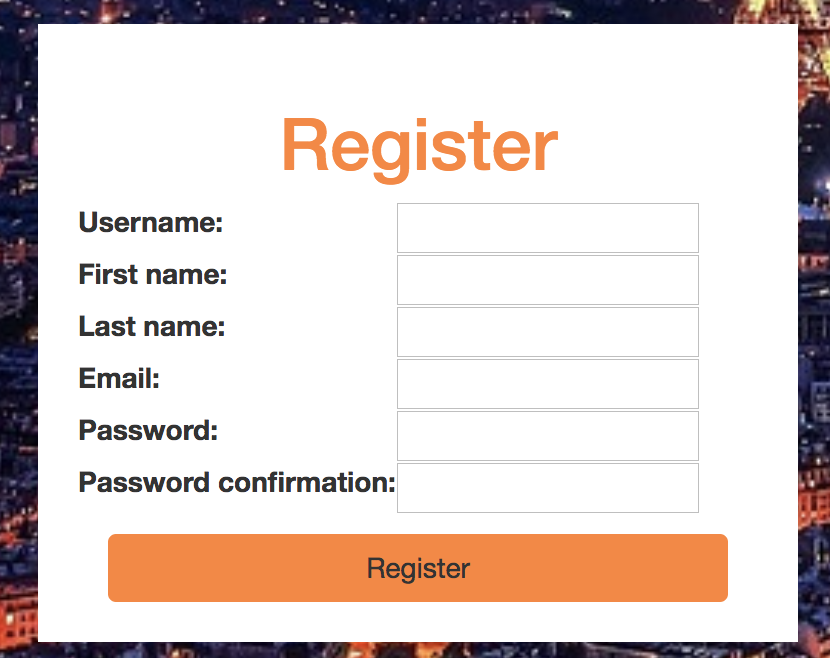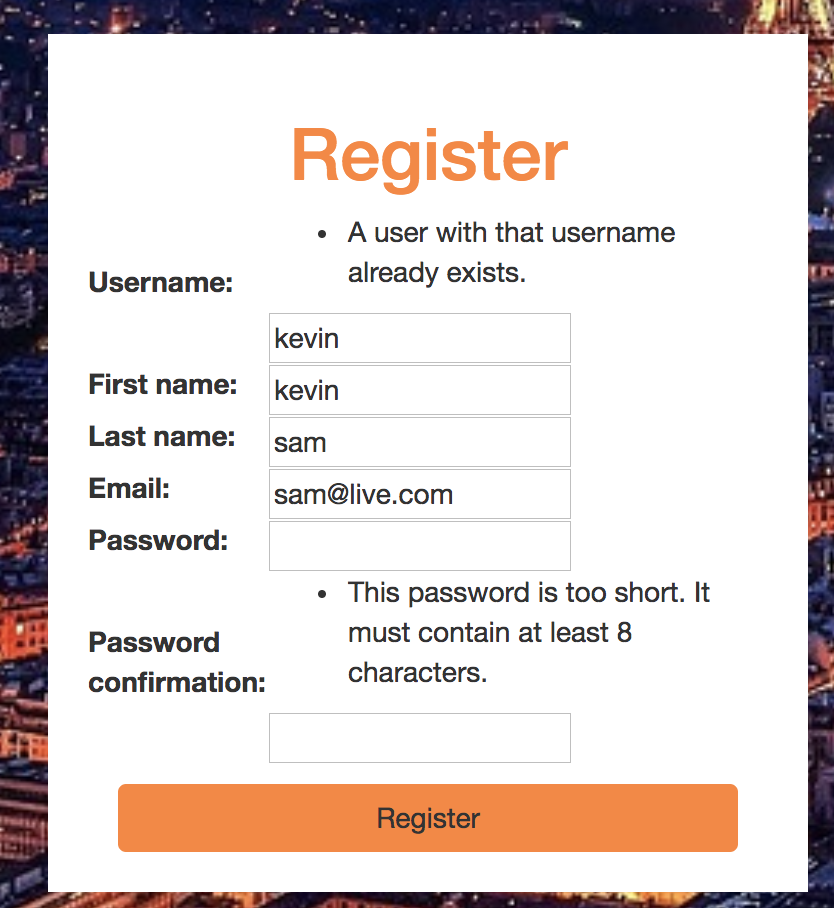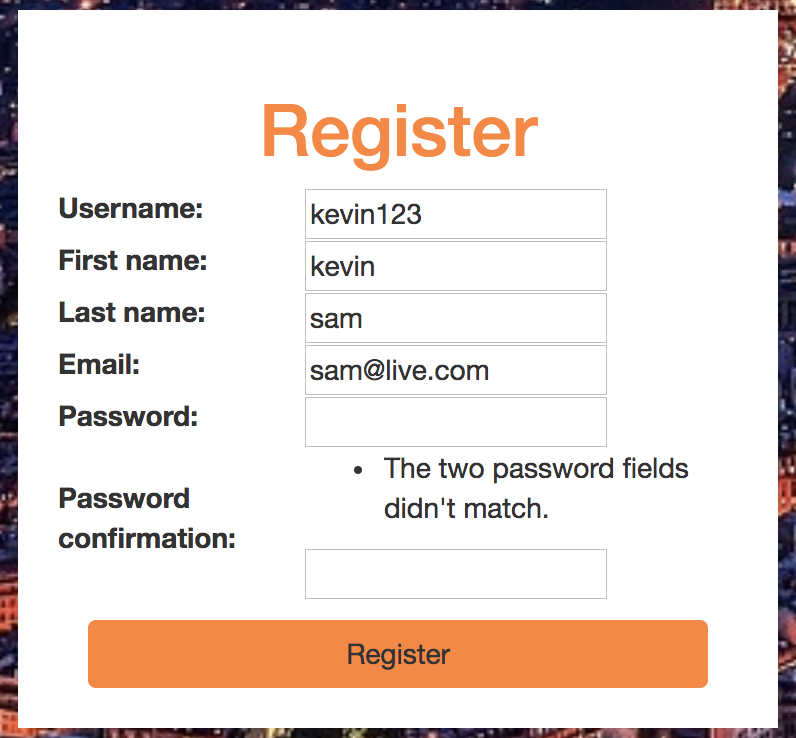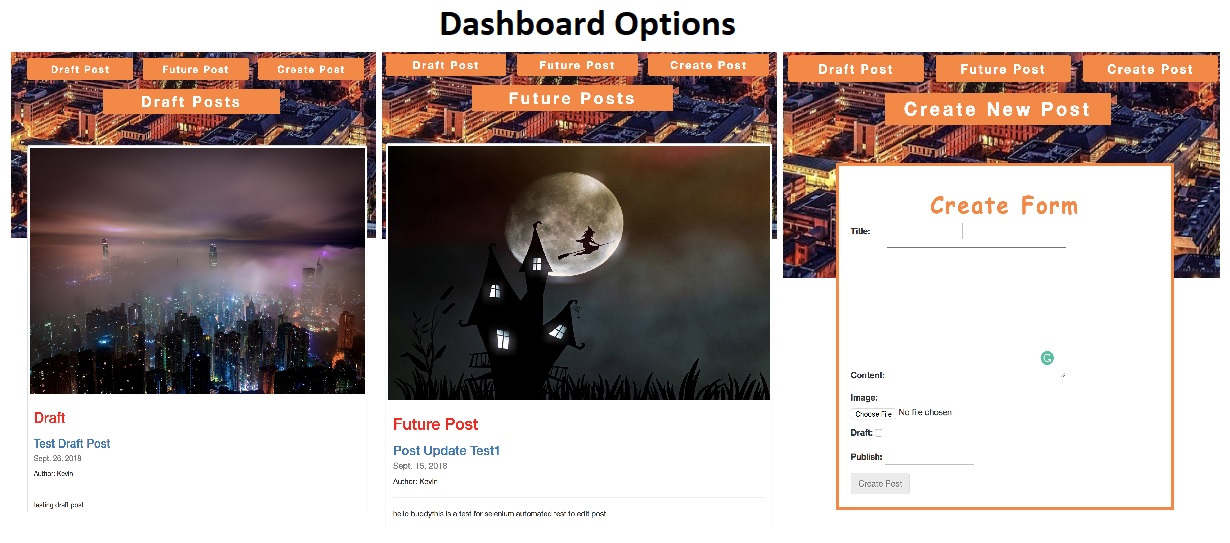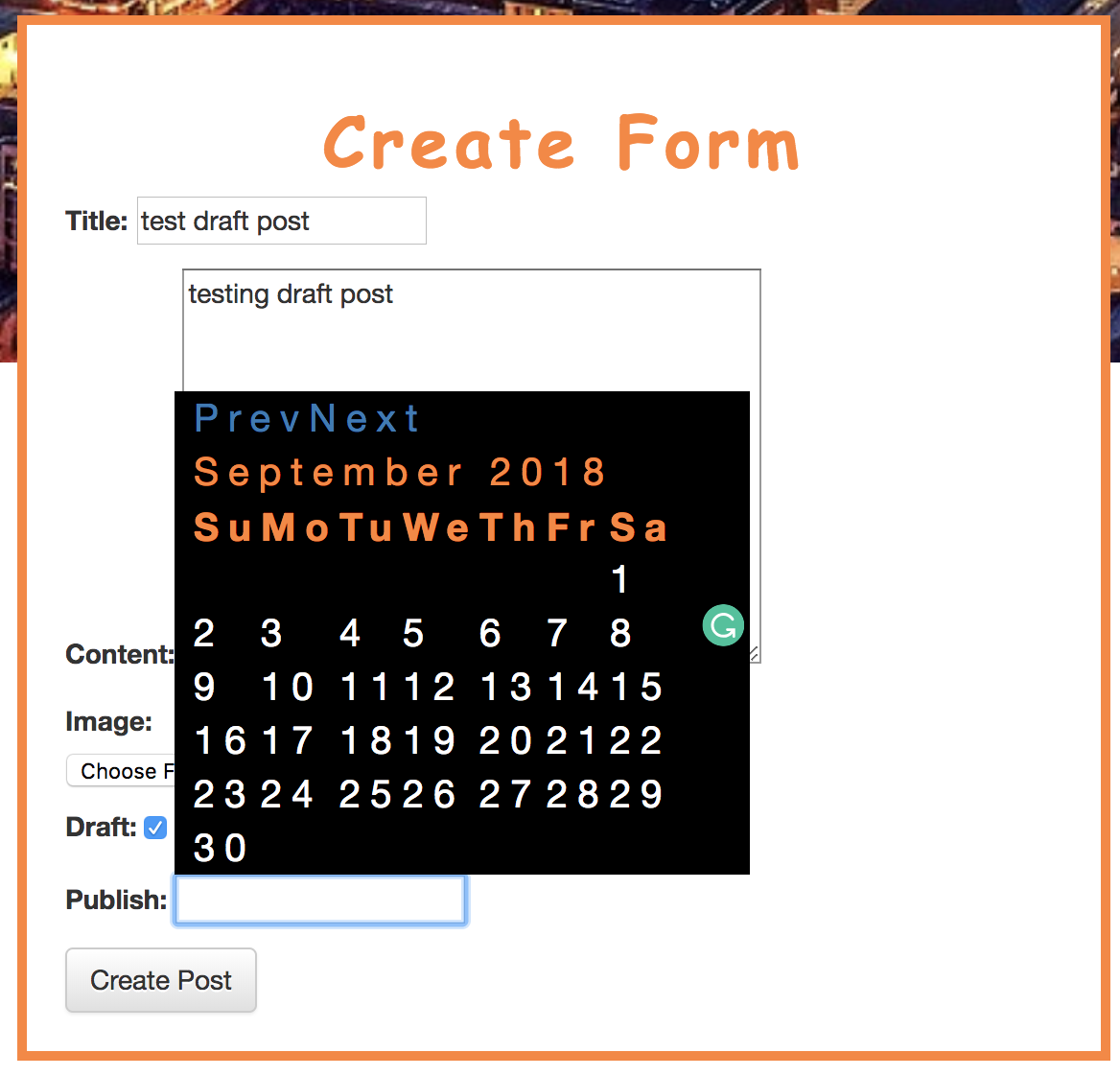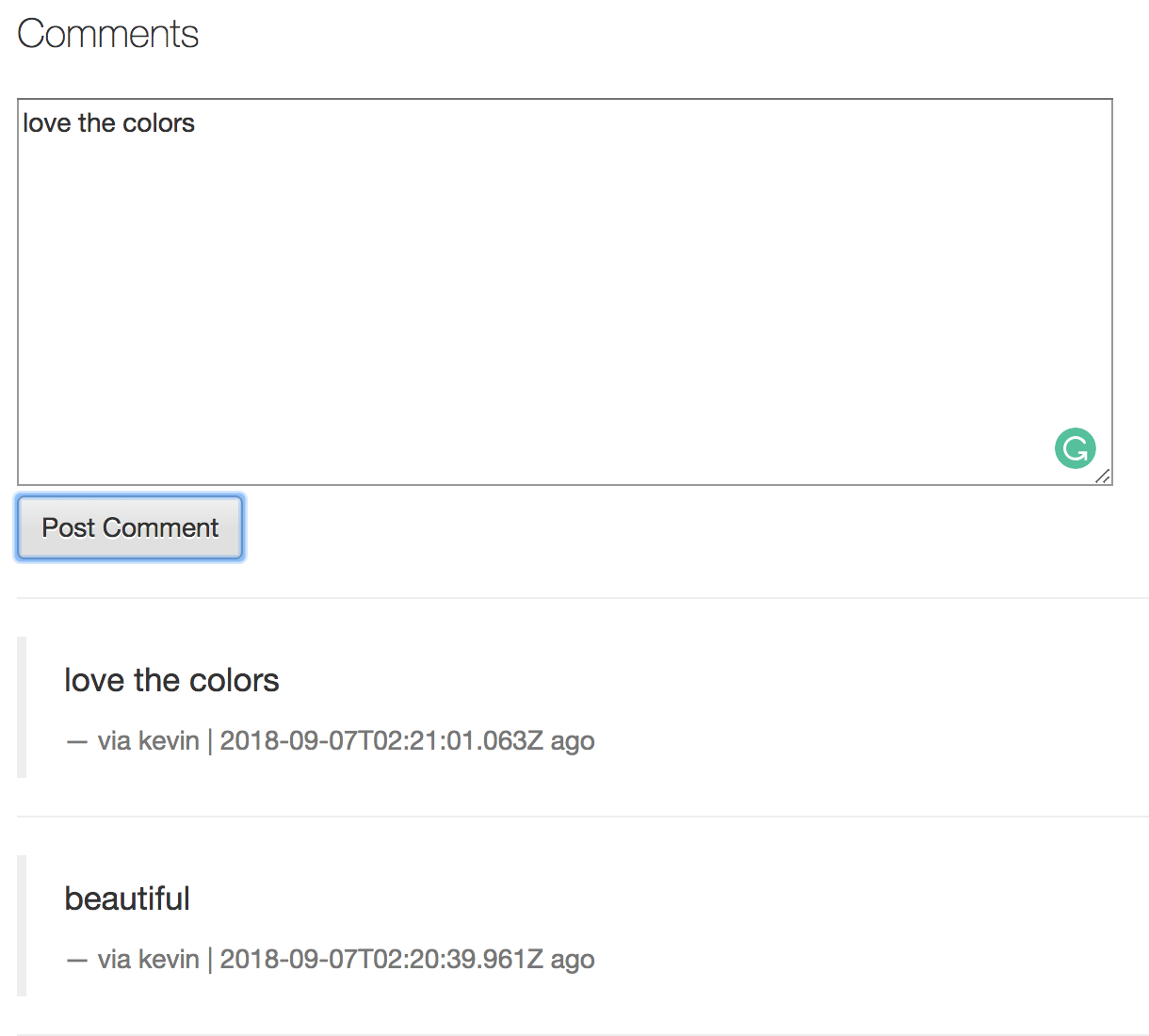A complete blogging application with user authentication and authorization, dashboard, comments and responsive design.
- Blog home page where users can see all the blogs, login and logout options.
- Users can only view the limited details of each blog. For advance features like to create post and comment on any post, they must need to register and login.
- Register new user, login and logout sessions. The Django authentication system is being used handles both authentication and authorization.
- @Login_required decoraters is being used to only allow logged in users to view dashboard, create post and comment.
- Create and edit post.
- Custom dashboard for each user to create and view draft and future date posts.
- Django messaging framework to display custom messages.
- A dynamic search engine which used optimized query sets “Q” to filter from title, content, user’s first and last names. If no match found, it will display a message "Sorry No Result Found, Try Again..!”.
- Custom navbar to stay visible on scrolldown and back to the top button to get back to the top.
- Slide in effects on scrolldown from left to right.
- Responsive design for any screensize.
- Scalable pagination to display only three post at single page with navigation bar.
- JQuery Datepicker calendar populate current month and days.
- Navbar stays at the top as we scroll down.
- Blog section slide in and visible when scroll the page.
- Heading animations.
- Onclick different options, dashboard Status changed without reloading page using $Ajax.
- Post Create Form display using $Ajax & disable blank submit.
- Back to the top button appears as we scroll down, onclick, back to top.
- $Ajax to update comments without refreshing the page.
Create a folder.
$ mkdir django_blog
Create a virtual enviroment.
$pip install virtualenv
$ cd django_blog
$ virtualenv env
$ source env/bin/activate
Install requirements.txt
$pip install -r requirements.txt
Edit settings.py with database credentials.
Database migrations.
$ python manage.py makemigrations
$ python manage.py migrate
Run project.
$ python manage.py runserver
http://127.0.0.1:8000/posts/ is a home page which displays all posts posted by the user. This page also display options to login, register, search, pagination to next 3 post. Users can only see the post image, title, date, author name and first few lines of the post. To view the whole post and comment, user must login or register.
On scroll down, navbar will change its position and moves down along the page
Django authentication framework is being used to validate the username and password and perform login, logout operations. If either of it is wrong, it will prompt a custom error message. On success, it will show a custom messages. It will also give an option to register if user is not registered yet.
Error if username or password is not corrent.
Register a new user and validate their credentials. If the username is already exists or password is not is correct, it will display an error messages. Form validation is been used to check whether both password fields must for the successful registration.
Error message if username is already exists. Error message if both password fields doesn't match.Once user is been authorized, it will redirect to custom dashboard. This displays all posts related to the current logged in user. In addition to this, it will also display three options which are draft, future and create post. Each section displays related contents.
Onclick, display related content. Create post calendar using JQueryui datepicker.A dynamic commenting functionality enable users to comment at any post once they successfully logged in. Ajax is been used to handle comments without refreshing the page.
Selenium is designed to automate web browser interaction, so scripts can automatically perform the same interactions that any user can perform manually. Selenium can perform any sort of automated interaction, but was originally intended and is primarily used for automated web application testing.
- Registration with correct credentials.
- Test Login and Logout functions.
- Access to Dashboard and Create Post.
- Test @login_required decorator to delete the post.
- Edit the existing post, update title, content and date.
- Test Draft Post & Future Post buttons.
- SignUpForm with complete and blank fields.
- LoginForm with complete and blank fields.
- login_view with valid & invalid credentials.
- Access Dashboard with and without logged in user, @login_required decorator.
- Create Post with and without logged in user, @login_required decorator.