jluna + Docker
After cloning this repo,
docker compose build
docker compose up
docker exec -it <container name> bash to get into the container
Build:
cd /root/doubleIt
mkdir build
cd build
cmake -DCMAKE_BUILD_TYPE=Release ..
make
Run the demo executable
cd /root/doubleIt/build
./main
the expected output is something like
hello from cpp
[JULIA][LOG] initialization successful (1 thread(s)).
hello from julia
[0] in: 0.68496 | C++: 1.36992 | Julia: 1.36992
[1] in: 0.873393 | C++: 1.74679 | Julia: 1.74679
[2] in: 0.882608 | C++: 1.76522 | Julia: 1.76522
[3] in: 0.378197 | C++: 0.756395 | Julia: 0.756395
[4] in: 0.497081 | C++: 0.994162 | Julia: 0.994162
[5] in: 0.652911 | C++: 1.30582 | Julia: 1.30582
[6] in: 0.193949 | C++: 0.387897 | Julia: 0.387897
[7] in: 0.268078 | C++: 0.536156 | Julia: 0.536156
[8] in: 0.653548 | C++: 1.3071 | Julia: 1.3071
[9] in: 0.516391 | C++: 1.03278 | Julia: 1.03278
EQUALITY TEST PASSED
Time C++ : 1.3274 us/loop
Time Julia: 2.3184 us/loop
Note, if the build type is set to Debug (default) , C++ code takes 11.9 us/loop, but with Release mode, it takes 1.3 us/loop.
Here is a plot of the timing comparisons between julia and c++:
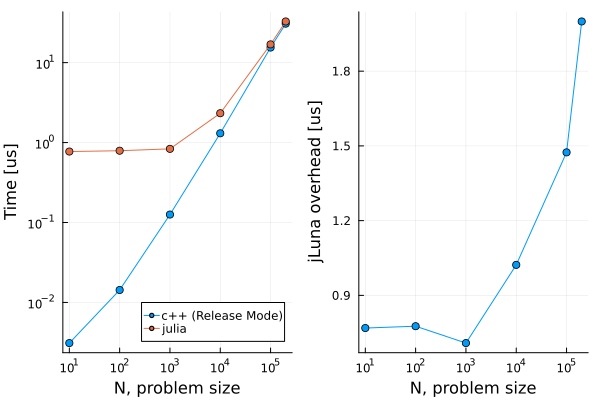
Creating a Julia Wrapped Library
First we build the library
cd /root/libDoubleIt
mkdir build
cd build
cmake ..
make
make install
ldconfig # not sure if this is always necessary
Next, we try to use it
cd /root/useDoubleIt
mkdir build
cd build
cmake ..
make
and if we try to run it
./main
we get the following error:
./main: error while loading shared libraries: libjulia.so.1: cannot open shared object file: No such file or directory
So we need to set the LD_LIBRARY_PATH
LD_LIBRARY_PATH=/usr/local/julia/lib:$LD_LIBRARY_PATH ./main
which has an output
hello from cpp
[JULIA][LOG] initialization successful (1 thread(s)).
INITIALIZING myModule
in: 1 2 3 4 5
out (before doubling): 0 0 0 0 0
out (after doubling): 2 4 6 8 10
demonstrating that a we can wrap a julia library using jluna, export it as a shared c++ library, and import it into another c++ project without any jluna dependencies. This is particulary useful since some projects may not be able to use C++20 features.
I am still trying to figure out how we can avoid the dependency on setting the LD_LIBRARY_PATH