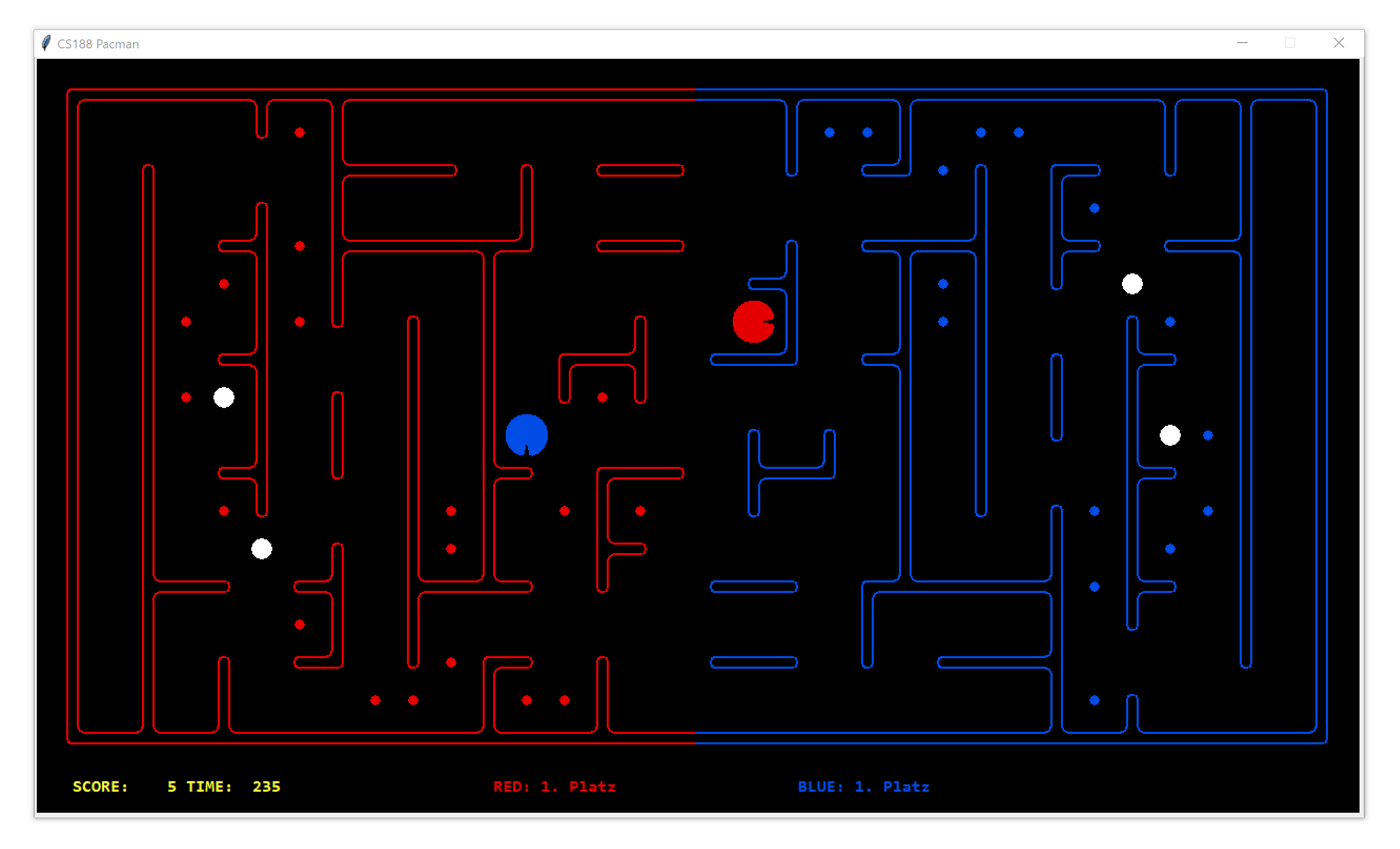This AI-bot was developed for the "PacHack" hackathon (organised by STAIR - the student organization at HSLU). This bot won the first place 🏆
The logic of the bot is based on the well-known shortest path algorithm A* (Explained here: http://bryukh.com/labyrinth-algorithms/).
Authors of the bot:
Special thanks to the members of STAIR for organizing this amazing hackathon!
Disclaimer: This bot was implemented in just one day at a hackathon, don't expect the code to follow all clean code standards 💩
- a working Python 3.6 development environment (getting started guide)
- experience deploying Python apps to Heroku
- pip to install Python dependencies
- Clone repo to your development environment:
git clone git@github.com:dev-jan/pachack_solution.git
- Install dependencies using pip:
pip install -r requirements.txt
- Run local server:
python3 -m app
-
Test client in your browser: http://localhost:8080.
-
Download the game client to host a new game from the STAIR repo: https://github.com/stairch/hslu_18hs_stair_pachack_python_local_game (this bot only works with the version 0.7 of the pachack game).
-
Configurate the bots used by the game in the settings.ini file. Example to run the local bot against the STAIR bot:
[RedTeam]
members = http://localhost:8080
[BlueTeam]
members = https://pachack-stairbot.herokuapp.com
- Create a new Heroku app (On Windows use Commandline or PowerShell):
heroku create [APP_NAME] --region eu
- Deploy code to Heroku servers:
git push heroku master
- Open Heroku app in browser:
heroku open
or visit http://APP_NAME.herokuapp.com.
- View server logs with the
heroku logscommand:
heroku logs --tail