This image is a self-contained Minecraft server proxy utilizing Traefik. It is intended for use in the upcoming CubeWork ecosystem but is also being provided for use in the Minecraft community.
docker run -d -it -p 19132:19132/udp -e CBWXPROXY_BEDROCK_ENABLE=true -e CBWXPROXY_BEDROCK_REMOTE_HOST=fqdn_or_ip:port cubeworx/cbwxproxy
or
docker run -d -it -p 25565:25565 -e CBWXPROXY_JAVA_ENABLE=true -e CBWXPROXY_JAVA_REMOTE_HOST=fqdn_or_ip:port cubeworx/cbwxproxy
This image can be used to proxy a remote Bedrock Edition and/or Java Edition server on your local network. For Bedrock Edition this enables the remote server to appear under LAN Games when ran using the default port.
A single container can be used to proxy a connection to different remote Bedrock & Java Edition servers at the same time but only one container per default exposed port.
CBWXPROXY_BEDROCK_ENABLE="false" |
Enables Bedrock Edition Proxy listener |
CBWXPROXY_BEDROCK_PORT="19132" |
Default IPv4 UDP port the Bedrock Edition Server proxy should listen on. |
CBWXPROXY_BEDROCK_REMOTE_HOST="" |
Remote Bedrock FQDN or IP and port to connect to (fqdn_or_ip:port) |
CBWXPROXY_JAVA_ENABLE="false" |
Enables Java Edition Proxy listener |
CBWXPROXY_JAVA_PORT="25565" |
Default IPv4 TCP port the Java Edition Server proxy should listen on. |
CBWXPROXY_JAVA_REMOTE_HOST="" |
Remote Java FQDN or IP and port to connect to (fqdn_or_ip:port) |
TRAEFIK_ADMIN_DEBUG="false" |
Enables additional Traefik admin API endpoints for debugging |
TRAEFIK_ADMIN_ENABLE="false" |
Enables Traefik admin API and dashboard |
TRAEFIK_ADMIN_PORT="8888" |
Default IPv4 TCP port the Traefik admin should listen on. |
TRAEFIK_LOG_LEVEL="ERROR" |
Default log level for Traefik |
version: '3.8'
services:
cbwxproxy:
image: cubeworx/cbwxproxy:latest
network_mode: bridge
environment:
CBWXPROXY_BEDROCK_ENABLE: 'true'
CBWXPROXY_BEDROCK_REMOTE_HOST: fqdn_or_ip:port
CBWXPROXY_JAVA_ENABLE: 'true'
CBWXPROXY_JAVA_REMOTE_HOST: fqdn_or_ip:port
ports:
- 19132:19132/udp
- 25565:25565
When running the container with port 19132/udp exposed for Bedrock clients, the proxied server will show up under LAN games in the Friends tab:
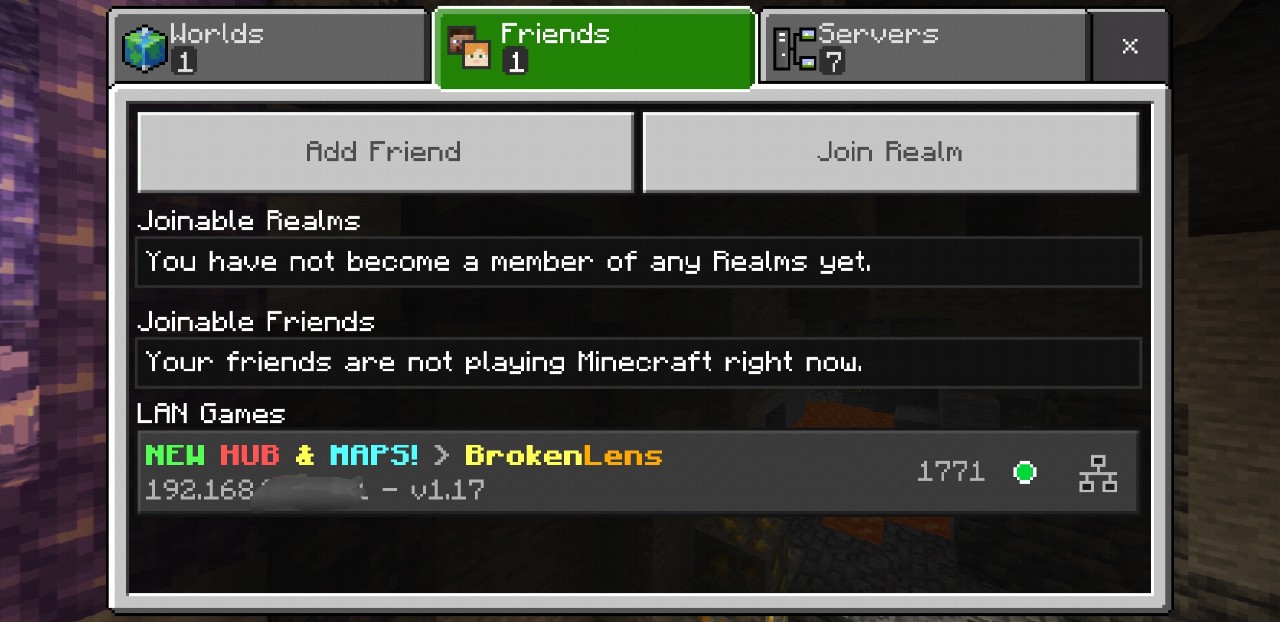
When running the container with port 25565 exposed for Java clients, you must still add a direct server connection under Multiplayer to connect to the local IP address of the server where the container is running:

This image has been tested and confirmed working with several of the popular community Bedrock Edition servers but found to work with only a few of the community Java Edition servers.
At present only Java Edition proxied servers are compatible with cbwxannounce.





