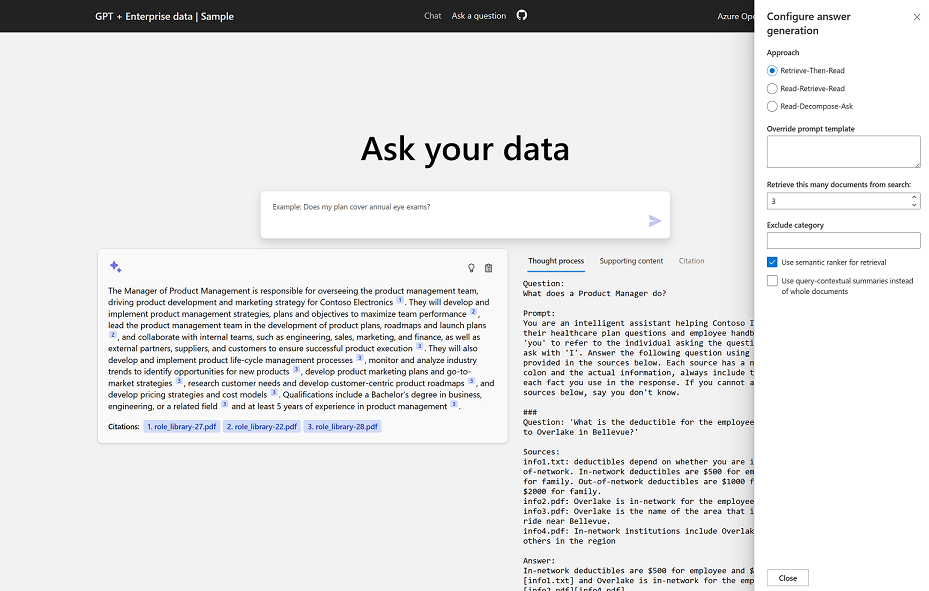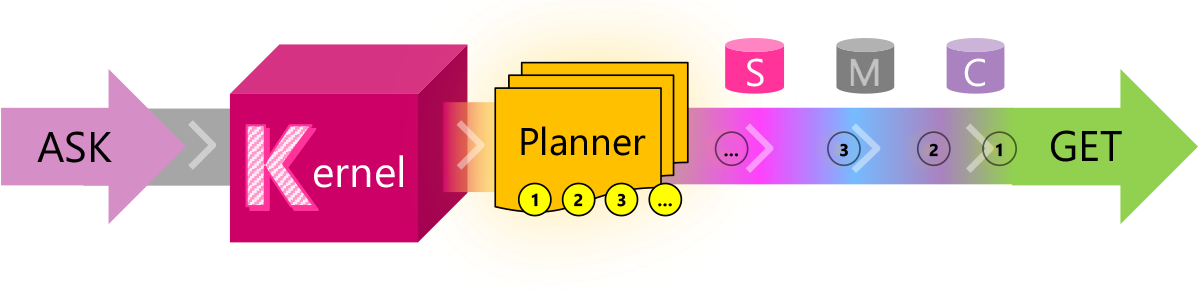Intro
This repository contains my research on open-source models similar to ChatGPT, as well as Langchain and prompt engineering libraries. It also includes related samples and research on Langchain, Vector Search (including feasibility checks on Elasticsearch, Azure Cognitive Search, Azure Cosmos DB), and more.
Section 1 : Llama-index and Vector Storage (Search)
This repository has been created for testing and feasibility checks using vector and language chains, specifically llama-index. These libraries are commonly used when implementing Prompt Engineering and consuming one's own data into LLM.
Opensearch/Elasticsearch setup
- docker : Opensearch Docker-compose
- docker-elasticsearch : Not working for ES v8, requiring security plug-in with mandatory
- docker-elk : Elasticsearch Docker-compose, Optimized Docker configurations with solving security plug-in issues.
- es-open-search-set-analyzer.py : Put Language analyzer into Open search
- es-open-search.py : Open search sample index creation
- es-search-set-analyzer.py : Put Language analyzer into Elastic search
- es-search.py : Usage of Elastic search python client
- files : The Sample file for consuming
Llama-index
- index.json : Vector data local backup created by llama-index
- index_vector_in_opensearch.json : Vector data stored in Open search (Source:
files\all_h1.pdf) - llama-index-azure-elk-create.py: llama-index ElasticsearchVectorClient (Unofficial file to manipulate vector search, Created by me, Not Fully Tested)
- llama-index-lang-chain.py : Lang chain memory and agent usage with llama-index
- llama-index-opensearch-create.py : Vector index creation to Open search
- llama-index-opensearch-query-chatgpt.py : Test module to access Azure Open AI Embedding API.
- llama-index-opensearch-query.py : Vector index query with questions to Open search
- llama-index-opensearch-read.py : llama-index ElasticsearchVectorClient (Unofficial file to manipulate vector search, Created by me, Not Fully Tested)
- env.template : The properties. Change its name to
.envonce your values settings is done.
OPENAI_API_TYPE=azure
OPENAI_API_BASE=https://????.openai.azure.com/
OPENAI_API_VERSION=2022-12-01
OPENAI_API_KEY=<your value in azure>
OPENAI_DEPLOYMENT_NAME_A=<your value in azure>
OPENAI_DEPLOYMENT_NAME_B=<your value in azure>
OPENAI_DEPLOYMENT_NAME_C=<your value in azure>
OPENAI_DOCUMENT_MODEL_NAME=<your value in azure>
OPENAI_QUERY_MODEL_NAME=<your value in azure>
INDEX_NAME=gpt-index-demo
INDEX_TEXT_FIELD=content
INDEX_EMBEDDING_FIELD=embedding
ELASTIC_SEARCH_ID=elastic
ELASTIC_SEARCH_PASSWORD=elastic
OPEN_SEARCH_ID=admin
OPEN_SEARCH_PASSWORD=adminMilvus Embedded
pip install milvus- Docker compose: https://milvus.io/docs/install_offline-docker.md
- Milvus Embedded through python console only works in Linux and Mac OS.
- In Windows, Use this link, https://github.com/matrixji/milvus/releases.
# Step 1. Start Milvus
1. Unzip the package
Unzip the package, and you will find a milvus directory, which contains all the files required.
2. Start a MinIO service
Double-click the run_minio.bat file to start a MinIO service with default configurations. Data will be stored in the subdirectory s3data.
3. Start an etcd service
Double-click the run_etcd.bat file to start an etcd service with default configurations.
4. Start Milvus service
Double-click the run_milvus.bat file to start the Milvus service.
# Step 2. Run hello_milvus.py
After starting the Milvus service, you can test by running hello_milvus.py. See Hello Milvus for more information.
Conclusion
-
Azure Open AI Embedding API,text-embedding-ada-002, supports 1536 dimensions. Elastic search, Lucene based engine, supports 1024 dimensions as a max. Open search can insert 16,000 dimensions as a vector storage.
-
Lang chain interface of Azure Open AI does not support ChatGPT yet. so that reason, need to use alternatives such as
text-davinci-003.
from open ai documents: text-embedding-ada-002: Smaller embedding size. The new embeddings have only 1536 dimensions, one-eighth the size of davinci-001 embeddings, making the new embeddings more cost effective in working with vector databases. https://openai.com/blog/new-and-improved-embedding-model
from open search documents: However, one exception to this is that the maximum dimension count for the Lucene engine is 1,024, compared with 16,000 for the other engines. https://opensearch.org/docs/latest/search-plugins/knn/approximate-knn/
from llama-index examples: However, the examples in llama-index use 1536 vector size.
Section 2 : azure-search-openai-demo setup steps
The files in this directory, extra_steps, have been created for managing extra configurations and steps for launching the demo repository.
https://github.com/Azure-Samples/azure-search-openai-demo
extra_steps files
- fix_from_origin : The modified files, setup related
- ms_internal_az_init.ps1 : Powershell script for Azure module installation
- ms_internal_troubleshootingt.ps1 : Set Specific Subscription Id as default
Configuration steps
- (optional) Check Azure module installation in Powershell by running
ms_internal_az_init.ps1script - (optional) Set your Azure subscription Id to default
Start the following commands in
./azure-search-openai-demodirectory
- (deploy azure resources) Simply Run
azd up
The azd stores relevant values in the .env file which is stored at ${project_folder}\.azure\az-search-openai-tg\.env.
AZURE_ENV_NAME=<your_value_in_azure>
AZURE_LOCATION=<your_value_in_azure>
AZURE_OPENAI_SERVICE=<your_value_in_azure>
AZURE_PRINCIPAL_ID=<your_value_in_azure>
AZURE_SEARCH_INDEX=<your_value_in_azure>
AZURE_SEARCH_SERVICE=<your_value_in_azure>
AZURE_STORAGE_ACCOUNT=<your_value_in_azure>
AZURE_STORAGE_CONTAINER=<your_value_in_azure>
AZURE_SUBSCRIPTION_ID=<your_value_in_azure>
BACKEND_URI=<your_value_in_azure>- Move to
appbycd appcommand - (sample data loading) Move to
scriptsthen Change into Powershell byPowershellcommand, Runprepdocs.ps1
- console output (excerpt)
Uploading blob for page 20 -> role_library-20.pdf
Uploading blob for page 21 -> role_library-21.pdf
Uploading blob for page 22 -> role_library-22.pdf
Uploading blob for page 23 -> role_library-23.pdf
Uploading blob for page 24 -> role_library-24.pdf
Uploading blob for page 25 -> role_library-25.pdf
Uploading blob for page 26 -> role_library-26.pdf
Uploading blob for page 27 -> role_library-27.pdf
Uploading blob for page 28 -> role_library-28.pdf
Uploading blob for page 29 -> role_library-29.pdf
Uploading blob for page 30 -> role_library-30.pdf
Indexing sections from 'role_library.pdf' into search index 'gptkbindex'
Splitting './data\role_library.pdf' into sections
Indexed 60 sections, 60 succeeded
- Move to
appbycd ..andcd appcommand - (locally running) Run
start.cmd
- console output (excerpt)
Building frontend
> frontend@0.0.0 build \azure-search-openai-demo\app\frontend
> tsc && vite build
vite v4.1.1 building for production...
✓ 1250 modules transformed.
../backend/static/index.html 0.49 kB
../backend/static/assets/github-fab00c2d.svg 0.96 kB
../backend/static/assets/index-184dcdbd.css 7.33 kB │ gzip: 2.17 kB
../backend/static/assets/index-41d57639.js 625.76 kB │ gzip: 204.86 kB │ map: 5,057.29 kB
Starting backend
* Serving Flask app 'app'
* Debug mode: off
WARNING: This is a development server. Do not use it in a production deployment. Use a production WSGI server instead.
* Running on http://127.0.0.1:5000
Press CTRL+C to quit
127.0.0.1 - - [13/Apr/2023 14:25:31] "GET / HTTP/1.1" 200 -
127.0.0.1 - - [13/Apr/2023 14:25:31] "GET /assets/index-184dcdbd.css HTTP/1.1" 200 -
127.0.0.1 - - [13/Apr/2023 14:25:31] "GET /assets/index-41d57639.js HTTP/1.1" 200 -
127.0.0.1 - - [13/Apr/2023 14:25:31] "GET /assets/github-fab00c2d.svg HTTP/1.1" 200 -
127.0.0.1 - - [13/Apr/2023 14:25:32] "GET /favicon.ico HTTP/1.1" 304 -
127.0.0.1 - - [13/Apr/2023 14:25:42] "POST /chat HTTP/1.1" 200 -
Running from second times
- Move to
appbycd ..andcd appcommand - (locally running) Run
start.cmd
Section 3 : Microsoft Semantic Kernel with Azure Cosmos DB
Microsoft Langchain Library supports C# and Python and offers several features, some of which are still in development and may be unclear on how to implement. However, it is simple, stable, and faster than Python-based open-source software. The features listed on the link include: Semantic Kernel Feature Matrix
This section includes how to utilize Azure Cosmos DB for vector storage and vector search by leveraging the Semantic-Kernel.
Semantic-Kernel
- appsettings.template.json : Environment value configuration file.
- ComoseDBVectorSearch.cs : Vector Search using Azure Cosmos DB
- CosmosDBKernelBuild.cs : Kernel Build code (test)
- CosmosDBVectorStore.cs : Embedding Text and store it to Azure Cosmos DB
- LoadDocumentPage.cs : PDF splitter class. Split the text to unit of section. (C# version of
azure-search-openai-demo/scripts/prepdocs.py) - LoadDocumentPageOutput : LoadDocumentPage class generated output
- MemoryContextAndPlanner.cs : Test code of context and planner
- MemoryConversationHistory.cs : Test code of conversation history
- Program.cs : Run a demo. Program Entry point
- SemanticFunction.cs : Test code of conversation history
- semanticKernelCosmos.csproj : C# Project file
- Settings.cs : Environment value class
- SkillBingSearch.cs : Bing Search Skill
- SkillDALLEImgGen.cs : DALLE Skill (Only OpenAI, Azure Open AI not supports yet)
Environment values
{
"Type": "azure",
"Model": "<model_deployment_name>",
"EndPoint": "https://<your-endpoint-value>.openai.azure.com/",
"AOAIApiKey": "<your-key>",
"OAIApiKey": "",
"OrdId": "-", //The value needs only when using Open AI.
"BingSearchAPIKey": "<your-key>",
"aoaiDomainName": "<your-endpoint-value>",
"CosmosConnectionString": "<cosmos-connection-string>"
}Section 4 : Langchain code from @practical-ai
Langchain Quick Start: How to Use and Useful Utilities
- Langchain_1_(믹스의_인공지능).ipynb : Langchain Get started
- langchain_1_(믹스의_인공지능).py : ditto
- Langchain_2_(믹스의_인공지능).ipynb : Langchain Utilities
- langchain_2_(믹스의_인공지능).py : ditto
from langchain.chains.summarize import load_summarize_chain
chain = load_summarize_chain(chat, chain_type="map_reduce", verbose=True)
chain.run(docs[:3])Langchain chain_type
- stuff: Sends everything at once in LLM. If it's too long, an error will occur.
- map_reduce: Summarizes by dividing and then summarizing the entire summary.
- refine: (Summary + Next document) => Summary
- map_rerank: Ranks by score and summarizes to important points.
Section 5: References
Langchain and Prompt engineering library
Azure Open AI work with Cognitive Search act as a Long-term memory
- ChatGPT + Enterprise data with Azure OpenAI and Cognitive Search
- Can ChatGPT work with your enterprise data?
- Azure OpenAI と Azure Cognitive Search の組み合わせを考える