This repository contains a pytorch implementation of "NeRF-based method for gaze redirection with sparse inputs".
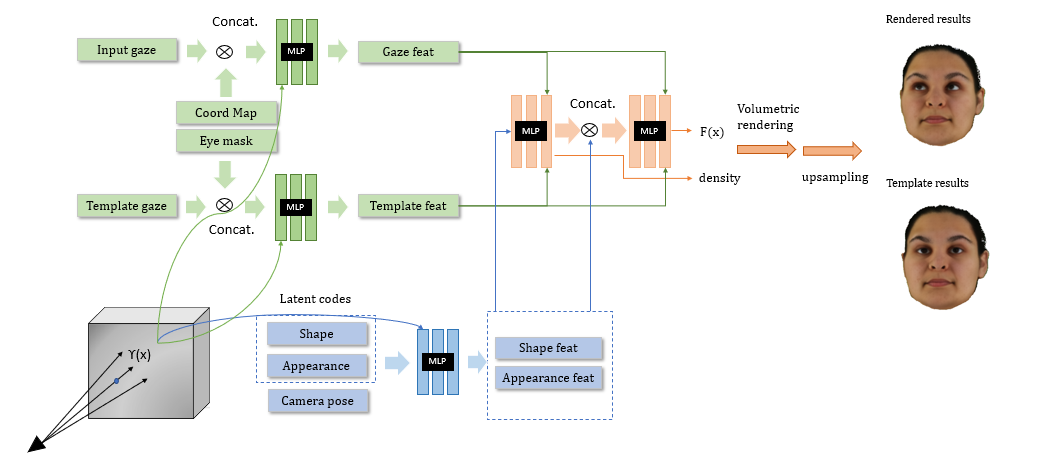 This code has been tested on ubuntu 20.04/18.04 and contains the following parts:
This code has been tested on ubuntu 20.04/18.04 and contains the following parts:
Main Contribution
- A training framework to train a gaze redirection network to synthesize unseen eye-gaze direction in novel view.
- A fitting framework for obtaining the latent code embedding of a single image.
Setup Environment
conda env create -f environment.yaml
conda activate gazenerf-
Please refer to pytorch for details.
-
It is recommended to install pytorch3d from a local clone.
git clone https://github.com/facebookresearch/pytorch3d.git cd pytorch3d && pip install -e . && cd ..
We follow a simiar data prerpocessing pipeline as headnerf (https://github.com/CrisHY1995/headnerf), which extracts facial landmarks and binary mask for human face. In our case, we additionally need to extrace periocular eye mask for human face.
Download ConfigModels.zip, TrainedModels.zip, and LatentCodeSamples.zip, then unzip them to the root dir of this project.
Other links: Google Drive, One Drive
The folder structure is as follows:
root
├── ConfigModels
│ ├── faceparsing_model.pth
│ ├── nl3dmm_dict.pkl
│ └── nl3dmm_net_dict.pth
│
├── TrainedModels
│ ├── model_Reso32.pth
│ ├── model_Reso32HR.pth
│ └── model_Reso64.pth
│
└── LatentCodeSamples
├── model_Reso32
│ ├── S001_E01_I01_P02.pth
│ └── ...
├── model_Reso32HR
│ ├── S001_E01_I01_P02.pth
│ └── ...
└── model_Reso64
├── S001_E01_I01_P02.pth
└── ...
To generate head mask, land marks and 3DMM model, you can run
python DataProcess/Gen_mask_lm_3DMM.py --img_dir /path/to/image_dir
--save_dir XGaze_data/hdf_dataset/..
--sb 0
--se 10Args:
- img_dir is the path to the original XGaze Dataset
- save_dir is the path to save the processed hdf file which contains mask, landmarks and 3DMM model
- sb is the first subject to consider
- se is the last subject to considerThe training framework
This part provides a framework to train a gaze direction conditioned neural radiance field on ETH-XGaze dataset. We use yaml file in to specify our configurarion for training:
python train_headnerf.py --config_file config/train_HeadNeRF_Gaze.ymlYou can find specific training configuration in config folder.
Similarly, you could run evalution with the following command:
python Evaluation.py --config_file_path config/full_evaluation.ymlSome important args in yml file:
- loss_config specifies the weight for each loss terms
- init_lr, lr_patience, lr_decay_factor specifies the learning rate change with regard to the epochs
- model_name choose the network structure to train, which is HeadNeRF_Gaze by default.
This part provides a framework for fitting a single image using HeadNeRF. Besides, some test images are provided in test_data/single_images dir. These images are from FFHQ dataset and do not participate in building HeadNeRF's models.
# Fitting a single image using HeadNeRF
python FittingSingleImage.py --model_path "TrainedModels/model_Reso32HR.pth" \
--img "test_data/single_images/img_000037.png" \
--mask "test_data/single_images/img_000037_mask.png" \
--para_3dmm "test_data/single_images/img_000037_nl3dmm.pkl" \
--save_root "test_data/fitting_res" \
--target_embedding "LatentCodeSamples/*/S025_E14_I01_P02.pth"Args:
- para_3dmm is the 3DMM parameter of the input image and is provided in advance to initialize the latent codes of the corresponding image.
- target_embedding is a head's latent code embedding in HeadNeRF and is an optional input. If it is provided, we will perform linear interpolation on the fitting latent code embedding and the target latent code embedding, and the corresponding head images are generated using HeadNeRF.
- save_root is the directory where the following results are saved.
Results:
- The image that merges the input image and the fitting result.
- The dynamic image generated by continuously changing the rendering pose of the fitting result.
- The dynamic image generated by performing linear interpolation on the fitting latent code embedding and the target latent code embedding.
- The latent codes (.pth file) of the fitting result.