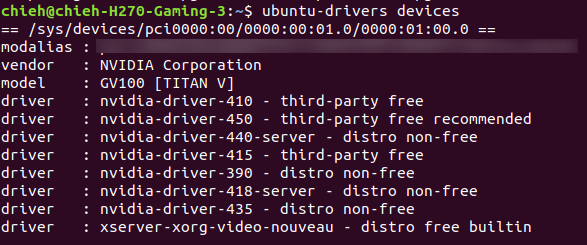- Install onnx2trt: Check here
- Install onnxruntime: Check here
- Install onnx-simplifier: Check here
- Install Pytorch: Check here
- Install NVIDIA-docker: Check here
- Set up AGX: Check here
- Install Tesseract: Check here
- Install Bazel: Check here
- Test Triton-Inference-Server: Check here
- Docker_Installation : Check here
- Install NVIDIA Apex : Check here
- Set up the docker container for the GPUs of Ampere archittecture : Check here
- Set up CI (Continuous integration) with Deep Learning / Python : Check here
- Upgrade GPU driver : Check here
- Setup Ray (including examples) : Check here
- Integrate Supervisor in to your services : Check here
- Install PaddleOCR in (AGX) ARM devices : Check here
- Set up minIO database : Check here
git clone https://github.com/chiehpower/Setup-deeplearning-tools.git
cd Setup-deeplearning-tools
git submodule update --init --recursive- Install / Remove CUDA and cudnn
- Remove
- Install CUDA
- Install cudnn
- Check it
- Install TensorRT
- onnx2trt
- onnxruntime
- onnx-simplifier
- Pytorch
- AGX
- NVIDIA-docker
- Tesseract
- Bazel
- Triton-Inference-Server
- Docker-Installation
- NVIDIA Apex
- Set up the docker container for the GPUs of Ampere archittecture
- Set up CI (Continuous integration) with Deep Learning / Python
- Upgrade GPU Driver
- Supervisor
- Install PaddleOCR in (AGX) ARM devices
- Set up minIO
First, we need to add repository into your system.
sudo add-apt-repository ppa:graphics-drivers/ppa
Second, update it.
sudo apt update
Then we can check our gpu which one driver is suitable for us to install.
ubuntu-drivers devices
The info should be like below:
So I chose 450 this one driver.
sudo apt install nvidia-driver-450
Done~
If your GPU is using Ampere architecture, you have to notice the version of CUDA what you choose.
(My original version is 10.1, so I remove the folder cuda-10.1)
sudo apt-get remove cuda-10.1
sudo apt autoremove
After the steps above, go to /etc/apt/sources.list.d and remove those files which are relevant with the words of CUDA.
sudo rm cuda.list
- First, download the .deb file from here. https://developer.nvidia.com/cuda-10.0-download-archive?target_os=Linux&target_arch=x86_64&target_distro=Ubuntu&target_version=1804&target_type=deblocal
- sudo dpkg -i cuda-repo-ubuntu1804-10-0-local-10.0.130-410.48_1.0-1_amd64.deb
- sudo apt-key add /var/cuda-repo-10-0-local-10.0.130-410.48/7fa2af80.pub
- sudo apt-get update
- sudo apt-get install cuda
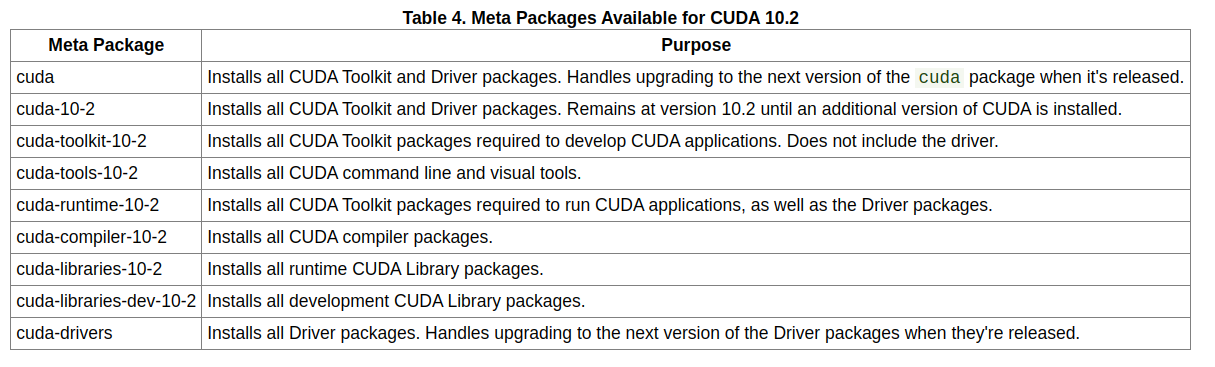
- sudo apt-get install cuda-libraries-dev-10-0
Other installation options are available in the form of meta-packages. For example, to install all the library packages, replace "cuda" with the "cuda-libraries-10-0" meta package. For more information on all the available meta packages click here.
- sudo apt-get install cuda-libraries-10-0
- sudo apt-get install cuda-runtime-10-0
- sudo apt-get install cuda-toolkit-10-0
- sudo apt-get install cuda-10-0
Please don't forget to add the path of CUDA in .zshrc or .bashrc.
export LD_LIBRARY_PATH=$LD_LIBRARY_PATH:/usr/local/cuda-10.0/lib64
export CUDA_INSTALL_DIR=/usr/local/cuda-10.0
export PATH=$PATH:/usr/local/cuda-10.0/bin
export CUDA_HOME=$CUDA_HOME:/usr/local/cuda-10.0
export PATH=/usr/local/cuda-10.0/bin${PATH:+:${PATH}}
export LD_LIBRARY_PATH=/usr/local/cuda-10.0/lib64${LD_LIBRARY_PATH:+:${LD_LIBRARY_PATH}}
Download from : https://developer.nvidia.com/rdp/cudnn-download (Recommend to download the .tar file.)
Copy these files to the folder of /cuda/include/ and /cuda/lib64/
> sudo cp cuda/include/cudnn.h /usr/local/cuda/include/
> sudo cp cuda/lib64/lib* /usr/local/cuda/lib64/
Go to the folder of /usr/local/cuda/lib64/
cd /usr/local/cuda/lib64/
Build the symbolic link (You need to use your version number instead of 7.6.5 if your version is different with mine.)
sudo chmod +r libcudnn.so.7.6.5
sudo ln -sf libcudnn.so.7.3.1 libcudnn.so.7
sudo ln -sf libcudnn.so.7 libcudnn.so
sudo ldconfig
nvidia-smi
nvcc -V
After you install the cuda and cudnn as followed official instructions, you meet some problems about cuda libs while you are running some python packages.
For example, OSError: libcublas.so.10.0: cannot open shared object file: No such file or directory
Please try this.
sudo ln -sf /usr/local/cuda/lib64/libcudnn.so.8.0. /usr/local/cuda/lib64/libcudnn.so.8
sudo ln -s /usr/local/cuda-10.2/lib64/libcudart.so.10.2 /usr/lib
sudo ln -s /usr/local/cuda-10.2/lib64/libcudart.so.10.2 /usr/lib/libcudart.so.10.1
sudo ln -s /usr/local/cuda-10.2/lib64/libcudart.so.10.2 /usr/lib/libcudart.so.10.0
sudo ldconfig
sudo apt-get install cuda-libraries-10-0
The latest version is TensorRT 7. We download the TensorRT version 7 from here. (You need to login your account.)
My system is Ubunty 18.04, cuDNN version 7.6.5 and CUDA version 10.0. I recommend you to install by tar package.
So I chose this tar package. If your version setting is same with me. You can download from here directly. TensorRT 7.0.0.11 for Ubuntu 18.04 and CUDA 10.0 tar package
Extract it.
tar -zxvf TensorRT-7.0.0.11.Ubuntu-18.04.x86_64-gnu.cuda-10.0.cudnn7.6.tar.gz
Please follow this instruction. According to my case, I followed this part.
First, we go into your TensorRT folder.
cd TensorRT7
cd ./python
sudo pip3 install tensorrt-*-cp3x-none-linux_x86_64.whl
cd ..
Install the Python UFF wheel file. This is only required if you plan to use TensorRT with TensorFlow
cd ./uff
sudo pip3 install uff-0.6.5-py2.py3-none-any.whl
which convert-to-uff
cd ..
cd ./graphsurgeon
sudo pip3 install graphsurgeon-0.4.1-py2.py3-none-any.whl
cd ..
- Open your .bashrc / .zshrc
or
vim ~/.bashrcvim ~/.zshrc - Add it by your location
LD_LIBRARY_PATH=$LD_LIBRARY_PATH:/home/(your location)/TensorRT7/lib export TRT_RELEASE=/home/(your location)/TensorRT7_cuda100 - Source it
or
source ~/.bashrcsource ~/.zshrc
You can use python version 3 to test on your command line.
import tensorrt
It should not happen any wrong.
You can also check by those samples on ~/TensorRT7/samples/ which are C++ samples and ~/TensorRT7/samples/python which are python samples.
wget https://github.com/Kitware/CMake/releases/download/v3.14.4/cmake-3.14.4-Linux-x86_64.sh
chmod +x cmake-3.14.4-Linux-x86_64.sh
sudo ./cmake-3.14.4-Linux-x86_64.sh --prefix=/usr/local --exclude-subdir --skip-license
rm ./cmake-3.14.4-Linux-x86_64.sh