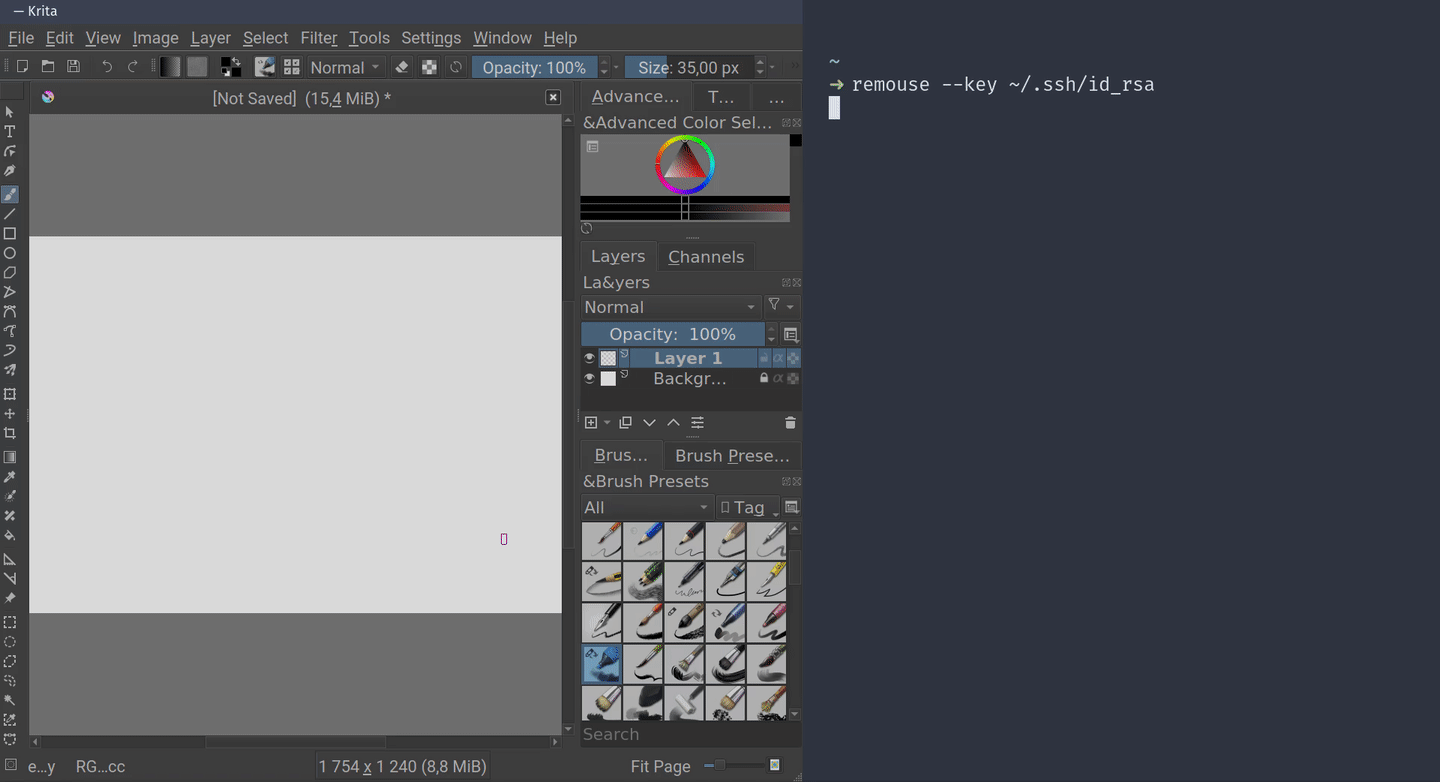Use your reMarkable as a graphics tablet.
Special thanks to canselcik and LinusCDE for inspiration.
On the host machine
pip install remarkable-mouse
remouseBy default, 10.11.99.1 is used as the address. Seems to work pretty well wirelessly, too. By default ssh-agent is used to authenticate if it is available, otherwise you are asked for your password.
specify address, monitor, orientation, password
remouse --address 192.168.1.1 --orientation right --monitor 1 --password foobarpasswordless login
ssh-keygen -m PEM -t rsa -f ~/.ssh/remarkable -N ''
ssh-copy-id -i ~/.ssh/remarkable.pub root@10.11.99.1
remouse --key ~/.ssh/remarkableusage: remouse [-h] [--debug] [--key PATH] [--password PASSWORD]
[--address ADDRESS] [--orientation {vertical,left,right}]
[--monitor NUM] [--threshold THRESHOLD] [--evdev]
use reMarkable tablet as a mouse input
optional arguments:
-h, --help show this help message and exit
--debug enable debug messages
--key PATH ssh private key
--password PASSWORD ssh password
--address ADDRESS device address
--orientation {vertical,left,right}
--monitor NUM monitor to use
--threshold THRESHOLD
stylus pressure threshold (default 1000)
--evdev use evdev to support pen tilt (requires root, no OSX
support)