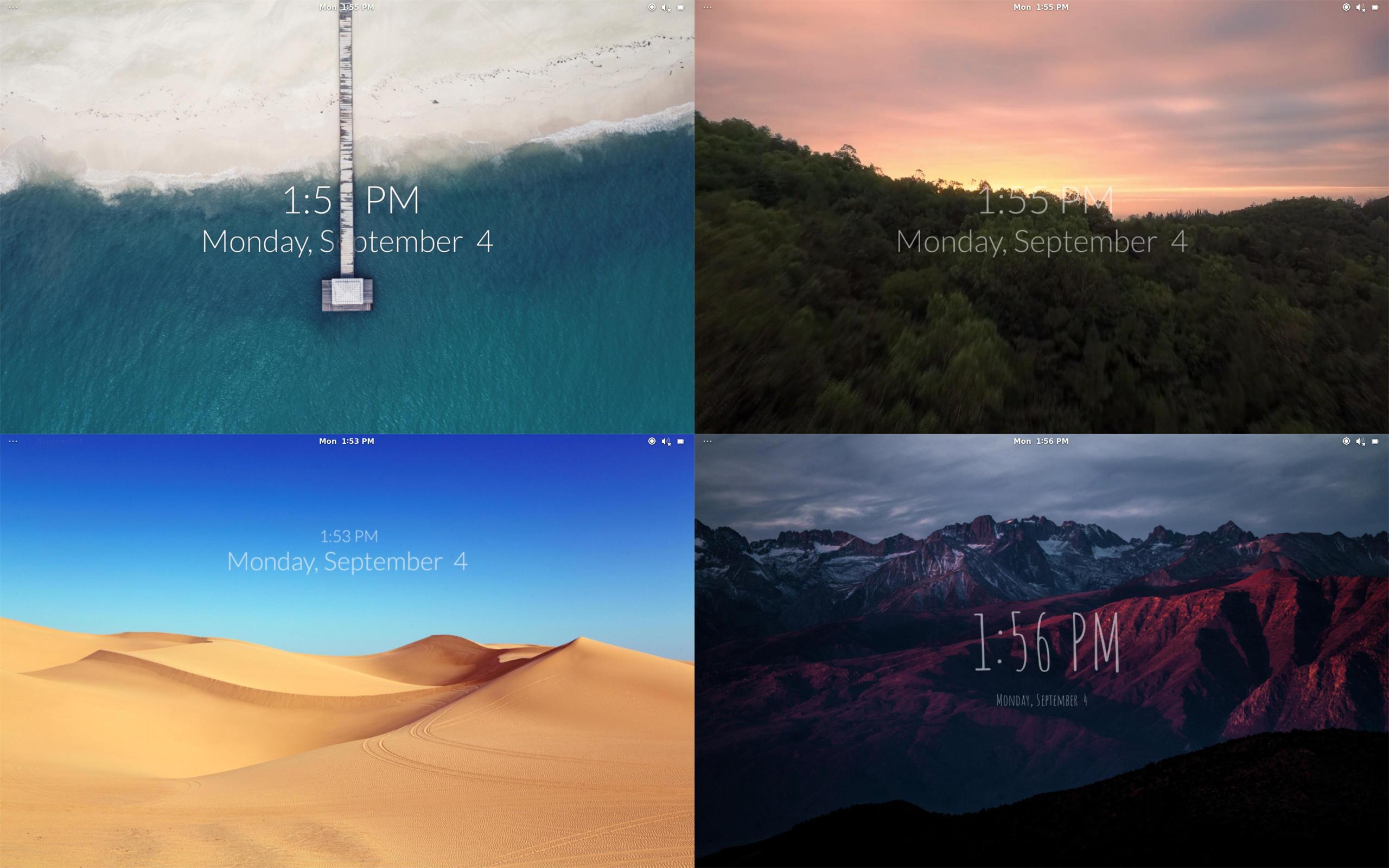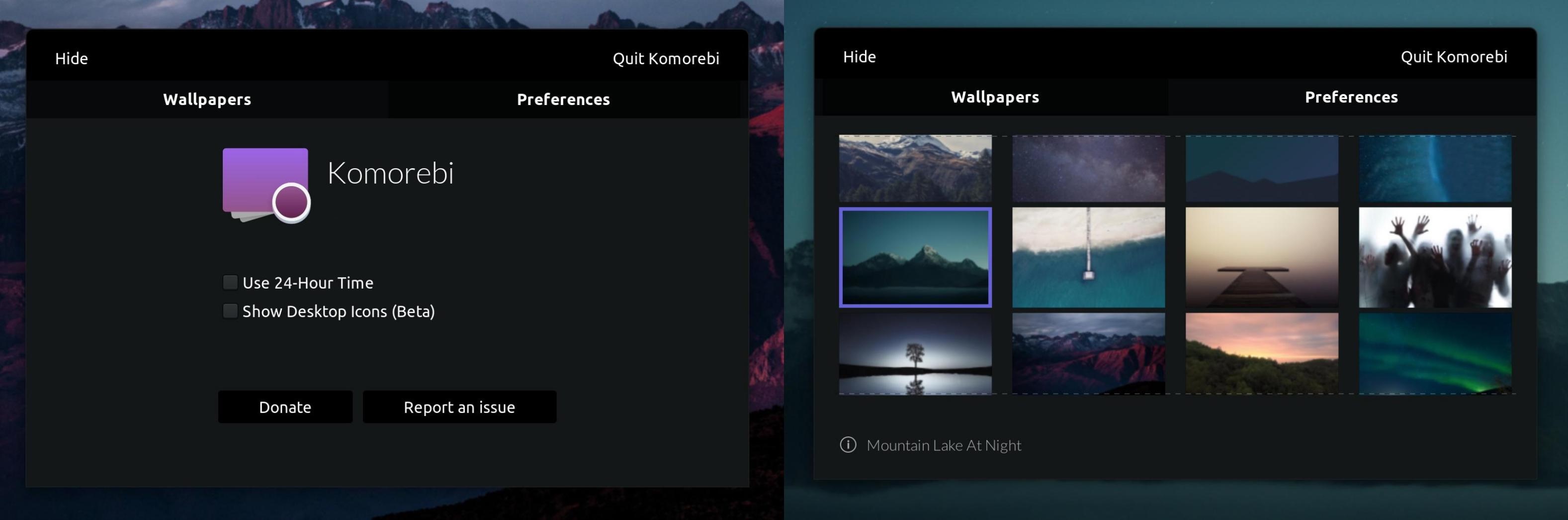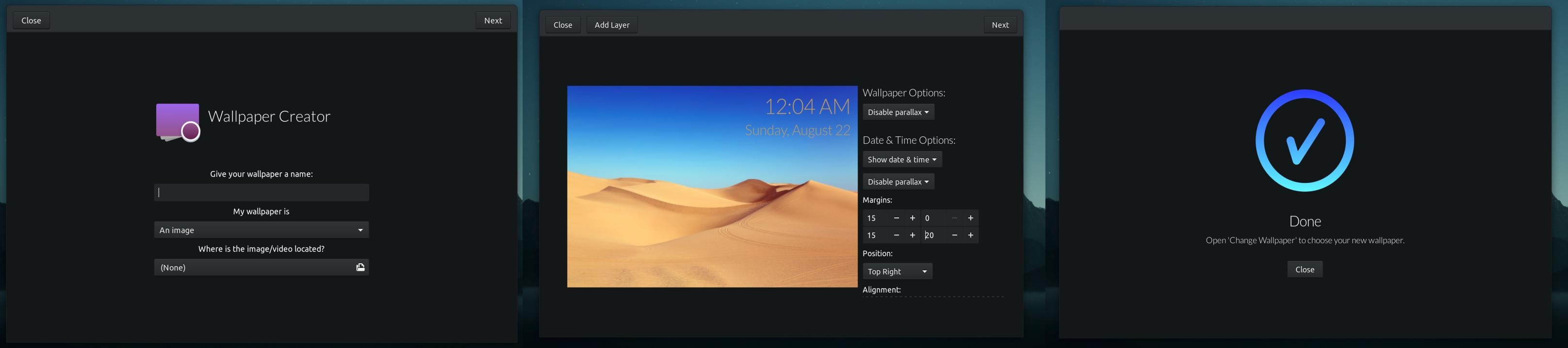-
update 01-25-2020
-
noticed gstreamer1-libav.x86_64 is mandatory and required for komorebi to function
* all original themes most edited themes
after pkg install rpm or deb
cp -rf /System/Applications/komorebi /usr/bin/
to run komorebi &
regular startup script in System/Preferences/Startup Applications (on login)
https://github.com/c4pt000/komorebi-centos-debian/releases/download/bundled/komorebi-2.1.0-Linux.extras.deb
https://github.com/c4pt000/komorebi-centos-debian/releases/download/bundled/komorebi-2.1.0-2.x86_64.extras.rpm
if caja breaks use nemo
https://github.com/c4pt000/komorebi-centos
(n) sunlight filtering through trees.
https://github.com/c4pt000/komorebi-centos/releases
- first attempt "particles style animated low-res
https://github.com/c4pt000/komorebi-centos/releases/tag/seconds
https://github.com/c4pt000/komorebi-centos/releases/tag/deb-seconds
https://github.com/c4pt000/komorebi-centos/releases/tag/blackjack-theme
https://github.com/c4pt000/komorebi-centos-debian/releases/tag/theme-no-audio
https://github.com/c4pt000/komorebi-centos/releases/tag/joker_scrnsvr
brew install cmake
brew install libffi
export PKG_CONFIG_PATH="/usr/local/opt/libffi/lib/pkgconfig"
brew install gtk+3 libgee pygobject clutter* gobject*
brew tap jcudit/homebrew-webkitgtk
brew install --HEAD jcudit/webkitgtk/webkitgtk
mkdir build
cd build
cmake ..
make -j16 install
devtoolset-4 or devtoolset-6 optional (devtoolset-6 recommended)
yum install devtoolset-6
yum install clutter* libgee-devel webkitgtk-devel.x86_64 webkitgtk4-devel.x86_64 vala-devel cmake3 gtk3-devel
(if devtoolset-6 is installed)
scl enable devtoolset-6 bash
cd /opt
git clone https://github.com/c4pt000/komorebi-centos
cd komorebi-centos
cp -rf CMakeLists.txt CMakeLists.txt.deb
cp -rf CMakeLists.txt.rpm CMakeLists.txt
mkdir build
cd build
cmake3 ..
make -j16 package
for errors related to ' undefined symbol: _glapi_tls_Current '
https://bugs.debian.org/cgi-bin/bugreport.cgi?att=0;bug=878968;msg=5
cd /usr/lib64/
yum reinstall libglvnd*
mkdir libglvnd-nvidia-orig
mv libGLESv2_nvidia.so.* libglvnd-nvidia-orig/
ldconfig
cd /opt/komorebi-centos
mkdir build
cd build/
cmake3 ..
make -j16 package
rpm -Uvh komorebi-2.1.0-Linux.rpm
/System/Applications
cp -rf komorebi* /usr/bin/
yum -y install epel-release && rpm -Uvh http://li.nux.ro/download/nux/dextop/el7/x86_64/nux-dextop-release-0-5.el7.nux.noarch.rpm
- other config
editing the config by setting Position=none
allows for free floating movement of date and time
https://pixabay.com/videos/search/motion%20backgrounds/
Position=0 <<- in the theme config to allow free floating placement of the time date indicator
``` yum install ffmpeg winff -y ```
cat /usr/bin/ffmpeg-to-jpg-conv
ffmpeg -i ./video.ogv -r 1 -f image2 image-%3d.jpeg
cat /usr/bin/ffmpeg-jpg-to-mp4-conv
ffmpeg -r 1 -f image2 -i image-%3d.jpeg video.ogv
jpg to mp4 (another alternative)
ffmpeg -pattern_type glob -i "*.jpg" -c:v libx264 -pix_fmt yuv420p -movflags +faststart output.mp4
ffmpeg -i video.ogv video.mp4
- other (blank 60 second audio interweave)
ffmpeg -t 60 -s 640x480 -f rawvideo -pix_fmt rgb24 -r 25 -i /dev/zero -i mp3-60sec.mp3 videoandmp3.avi
mp4 to animated gif from 60 seconds que for 2.5 seconds
ffmpeg -ss 61.0 -t 2.5 -i video.mp4 -filter_complex "[0:v] fps=12,scale=480:-1,split [a][b];[a] palettegen [p];[b][p] paletteuse" animated-out.gif
Komorebi is an awesome animated wallpapers manager for all Linux platforms. It provides fully customizeable image, video, and web page wallpapers that can be tweaked at any time!
Two ways:
- Download
Komorebifrom the Komorebi releases page. - Install Komorebi using your favorite package installer (aka. double click on it)
- Launch Komorebi!
Run the following:
sudo add-apt-repository ppa:gnome3-team/gnome3 -y
sudo add-apt-repository ppa:vala-team -y
sudo add-apt-repository ppa:gnome3-team/gnome3-staging -y
sudo apt install cmake valac libgtk-3-dev libgee-0.8-dev libclutter-gtk-1.0-dev libclutter-1.0-dev libwebkit2gtk-4.0-dev libclutter-gst-3.0-dev
git clone https://github.com/c4pt000/komorebi-centos
cd komorebi
mkdir build && cd build
cmake .. && sudo make install && ./komorebi
## CentOS
yum install clutter* libgee-devel webkitgtk-devel.x86_64 webkitgtk4-devel.x86_64 vala-devel cmake3 devtoolset-6 gtk3-devel
yum install https://github.com/c4pt000/komorebi-centos/releases/download/gstreamer-libav/gstreamer1-libav-1.0.6-1.el7.nux.x86_64.rpm
scl enable devtoolset-6 bash
cd /opt
git clone https://github.com/c4pt000/komorebi-centos
cd komorebi-centos
cp -rf CMakeLists.txt CMakeLists.txt.deb
cp -rf CMakeLists.txt.rpm CMakeLists.txt
mkdir build
cd build
cmake3 ..
make -j8 package
To change desktop preferences or your wallpaper, right click anywhere on the desktop to show the menu.
Komorebi provides a simple tool to create your own wallpapers! Simply, open your apps and search for 'Wallpaper Creator'
You can use either an image, a video, or a web page as a wallpaper and you have many different options to customize your very own wallpaper!
- Open Terminal
sudo apt remove komorebi
- Open Terminal
cd komorebi/buildsudo make uninstall
Komorebi includes support for video wallpapers that might slow your computer down. You can disable support for video wallpapers in 'Desktop Preferences' → uncheck 'Enable Video Wallpapers'.
note: you need to quit and re-open Komorebi after changing this option
The latest Komorebi should already have a fix for this issue. If you've already uninstalled Komorebi and would like to fix the issue, simply run this (in the Terminal):
curl -s https://raw.githubusercontent.com/cheesecakeufo/komorebi/master/data/Other/postrm | bash -s
If your issue has not already been reported, please report it here and I'll try my best to fix them.
Komorebi was originally intended to run on an unreleased OS project. Since many people already use Komorebi, an update could potentially break Komorebi and custom-made wallpapers.
It is possible to change the file structure with code changes and a postinst script but I'd rather keep it as is for now or if you have the time to make one, feel free to do so and submit a PR!
** Forked from, https://github.com/cheesecakeufo/komorebi
Komorebi still receives updates but they are not as frequent due to my involvement in other open-source projects.
Pete Lewis (@PJayB) for adding mult-monitor support