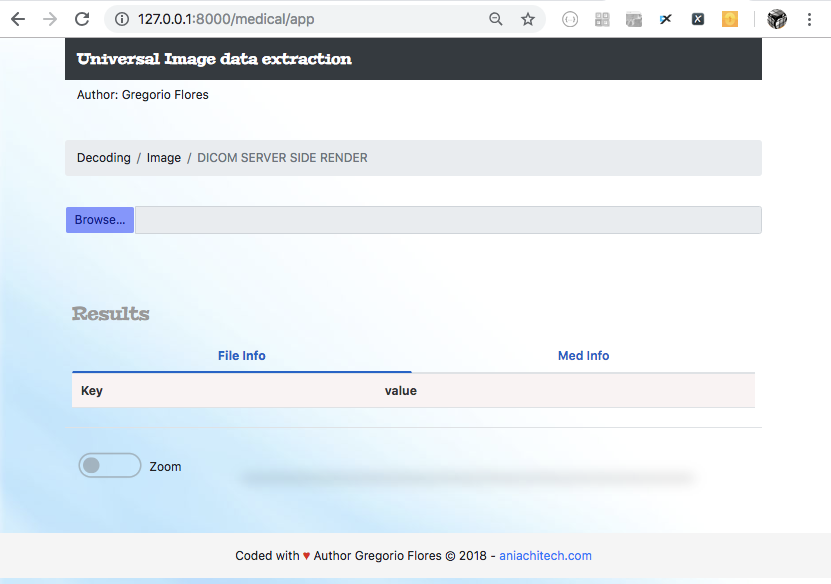Author: Gregorio Flores
web: www.aniachitech.com
email: gregorio.flores
Categories
- medical scientists
- data scientific
- nerds
- technology enthusiasts
- python developers
- django developers
What is a DICOM file
A DICOM file is an image saved in the Digital Imaging and Communications in Medicine (DICOM) format. It contains an image from a medical scan, such as an ultrasound or MRI. DICOM files may also include identification data for patients so that the image is linked to a specific individual.
First, install python on your local computer:
brew install python3 tree Install the requirements:
pip install matplotlib numpy django termcolor imageioCreate a directory :
mkdir myproject
cd myprojectCreate a new django project :
django-admin startproject myprojectCreate a new django project :
django-admin startproject myprojectSee and verify your directory structure
├── manage.py
└── myproject
├── __init__.py
├── settings.py
├── urls.py
└── wsgi.pyCreate a new django application :
django-admin startapp dicomSee and verify your directory structure
.
├── dicom
│ ├── __init__.py
│ ├── admin.py
│ ├── apps.py
│ ├── migrations
│ │ └── __init__.py
│ ├── models.py
│ ├── tests.py
│ └── views.py
├── manage.py
└── myproject
├── __init__.py
├── settings.py
├── urls.py
└── wsgi.pyAdd dicom to setting.py
INSTALLED_APPS = [
'django.contrib.admin',
'django.contrib.auth',
'django.contrib.contenttypes',
'django.contrib.sessions',
'django.contrib.messages',
'django.contrib.staticfiles',
'dicom',
]Create 3 directories inside myproject
mkdir temp
mkdir static_content
mkdir templates
tree
├── static_content
├── temp
├── templates
Modiffy setting.py
#Add this lines
STATICFILES_DIRS = [(
os.path.join(BASE_DIR, 'myproject/static_content')
),]
MEDIA_URL = '/media/'
MEDIA_ROOT = os.path.join(BASE_DIR, 'myproject/temp')
]
#And modiffy templates
#Add 'DIRS': [os.path.join(BASE_DIR, 'myproject/templates')]',
TEMPLATES = [
{
'BACKEND': 'django.template.backends.django.DjangoTemplates',
'DIRS': [os.path.join(BASE_DIR, 'myproject/templates')],
'APP_DIRS': True,
'OPTIONS': {
'context_processors': [
'django.template.context_processors.debug',
'django.template.context_processors.request',
'django.contrib.auth.context_processors.auth',
'django.contrib.messages.context_processors.messages',
],
},
},
]
Put the static content
Run the development server:
python manage.py runserverVerify the server status
curl -I http://127.0.0.1:8000/static/img/logo.png
response
HTTP/1.1 200 OK
Date: Tue, 06 Nov 2018 23:20:11 GMT
Server: WSGIServer/0.2 CPython/3.7.0
Content-Type: image/png
Content-Length: 14235
Last-Modified: Mon, 21 May 2018 23:48:49 GMTedit setting.py
remove
'django.middleware.csrf.CsrfViewMiddleware',Crete views.py inside dicom directory
touch views.pyAdd this two functions
import base64
import os
import time
import traceback
from io import BytesIO
import imageio
import matplotlib.pyplot as plt
from django.core.files.storage import FileSystemStorage
from django.http import JsonResponse
from django.shortcuts import redirect, render
from termcolor import colored
from myproject import settings
#our page
def app_render(request):
print(settings.BASE_DIR)
d = {'title': 'DICOM viewer','info':'DICOM SERVER SIDE RENDER'}
return render(request, "main_template.html", d)
#just to redirect to the web app
def send_to_dcom(request):
return redirect('medical/app')
Modiffy urls.py
from dicom import views
from django.urls import path
urlpatterns = [
path('', views.send_to_dcom),
path('medical/app',views.app_render),
Test your app
add your webservice into views.py
def ajax_server(request):
start = time.time()
d = dict()
generic = dict()
medinfo = dict()
try:
print('FILE--->',str(request.FILES['imgInp'])[-3:])
if request.method == 'POST' and ('imgInp' in request.FILES) and request.FILES['imgInp'] and str(request.FILES['imgInp'])[-3:].upper() =='DCM':
file = request.FILES['imgInp']
fs = FileSystemStorage()
filename = fs.save(file.name, file)
full_path_file = os.path.join(settings.MEDIA_ROOT, filename)
print(colored('path->', 'red'), full_path_file)
generic['name'] = filename
generic['size'] = os.path.getsize(full_path_file)
try:
if full_path_file[-3:].upper() == 'DCM':
dcpimg = imageio.imread(full_path_file)
for keys in dcpimg.meta:
medinfo[keys] = str(dcpimg.meta[keys])
if len(dcpimg.shape) ==4:
dcpimg = dcpimg[0,0]
elif len(dcpimg.shape) ==3:
dcpimg = dcpimg[0]
fig = plt.gcf()
fig.set_size_inches(18.5, 10.5)
plt.imshow(dcpimg, cmap='gray')
plt.colorbar()
figure = BytesIO()
plt.savefig(figure, format='jpg', dpi=300)
plt.close()
d['url'] = {'base64': 'data:image/png;base64,' + base64.b64encode(figure.getvalue()).decode()}
# medinfo.update(dcpimg.meta)
except Exception as e:
traceback.print_tb(e)
fs.delete(filename)
except Exception as e:
traceback.print_tb(e)
generic['process time'] = time.time() - start
d['generic'] = generic
d['med'] = medinfo
print(colored(d, 'red'))
return JsonResponse(d)
add the url into. urls.py
path('medical/process.ajax',views.ajax_server),The project will be available at 127.0.0.1:8000.
#Enjoy it