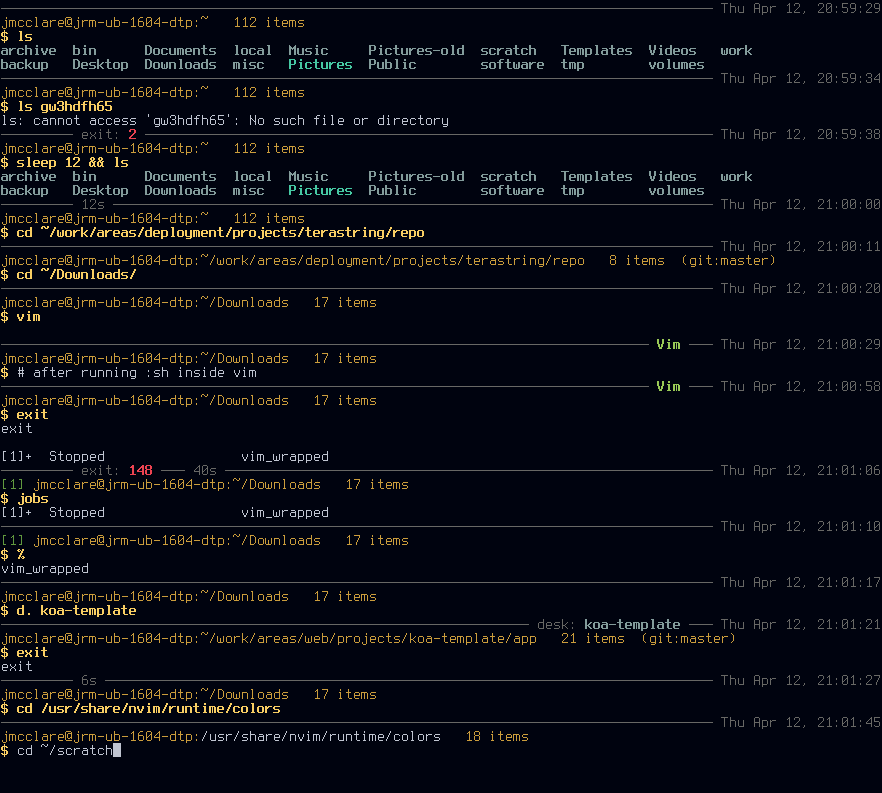A highly informative, customized Bash shell.
This is a dark grey line that divides the last command from the prompt. It also shows some relevent info about the last command and the current environment.
- helpful colors and divider to separate commands
- time last command finished on the right
- shows error code of last command, if any
- shows total time of last command if over 4 seconds
- indicates if inside Vim, Midnight Commander, Python virtualenv (S), or Desk
- shows current system load average if over 1, in red if over 2
- shows battery charge status if laptop battery is less than full
- shows username@hostname:path
- shows number of items in current directory
- path is in grey if not writeable
- path will drop down to the next line if it doesn’t fit
- shows number of background jobs on the left, if any
- gives info on source code repositories if current dir is in one (Subversion, Mercurial, Git)
- simple, bold yellow dollar sign
- text is standard grey while typing / autocompleting
- command is redrawn in bold yellow after entering
It keeps history entries unique, up to date among all open shells and with most
recent commands last (at the bottom). This is better for searching your command
history with the up arrows or Ctrl-r.
It also maintains a shell log file in ~/.local/share/bash/shell.log
The regular bash history file has only unique commands for reverse history searching. The shell log is a full history of your shell activity for reference. It also logs a commented command to indicate new shells, closed shells and blank lines entered.
Shell log entries look like this:
Sun Apr 8 06:48:19 EDT 2018 /home/jmcclare nvim ~/.config/user-dirs.dirs
Each entry lists the time the command was entered, the command’s current working directory, and the command. The fields are tab separated.
Both the history and the shell log file omit logging commands that begin with a
space. This is the same as Bash’s ignorespace or ignoreboth options, but it
does this no matter how those are set.
This is the default Bash prompt style configured in most default ~/.bashrc
files.
Set PROMPT_STYLE to standard or default for the standard Bash color
prompt. Set it to standard-mono or default-mono for the non‐color version.
This the default Bash color prompt style. Setting this style also skips the background jobs. It’s a bit better for performance on an overloaded system.
Set PROMPT_STYLE to fast for the standard Bash color prompt. Set it to
fast-mono for the non‐color version.
A slight tweak of the default Bash color prompt style. Unlike the standard, it also runs the background jobs.
The style described at the top. This is the default style if you don’t set
PROMPT_STYLE.
Set PROMPT_STYLE to extensive-dark for a dark version that is more legible
on white terminal backgrounds.
Nothing but a grey dollar sign prompt. Also doesn’t run the background jobs. A bit better for performance on an overloaded system.
Turns your prompt into a dancing Kirby!
<('.'<)
^('.')^
(>'.')>
^('.')^
Another not‐so‐useful prompt. I’ll let you guess what it looks like. Don’t use it for too long or you’ll run out of screen space.
A divider line prompt similar to the extensive style, but it uses only standard Bash prompt variables. A bit better for performance than the extensive style.
Clone this repository into ~/.local/lib/jm-shell with:
git clone git@github.com:jmcclare/jm-shell.git ~/.local/lib/jm-shellAdd the following to your ~/.bashrc
# Source jm-shell custom prompt if it exists.
if [ -f "$HOME/.local/lib/jm-shell/ps1" ]
then
source "$HOME/.local/lib/jm-shell/ps1"
fiYou can also clone this repo anywhere you want, then copy or symlink ps1,
colors.sh, and color_unset.sh into a directory like ~/.local/lib/bash
Then add the following to your ~/.bashrc
source ~/local/lib/bash/ps1
if [ -f "$HOME/local/lib/bash/ps1" ]
then
source "$HOME/local/lib/bash/ps1"
fiIf you are using anything that adds something to your Bash $PROMPT_COMMAND
like fzf, make sure you source ps1 first.
The prompt command this PS1 adds must be the first part of your
$PROMPT_COMMAND.
You can set one of the other styles any time, or in your ~/.bashrc by setting
PROMPT_STYLE, like this:
PROMPT_STYLE=kirbyThe default prompt style is extensive.
You can change the location of the shell log file by setting $BASHSHELLLOGFILE.
BASHSHELLLOGFILE=~/.bash-shell.logThe default location is ~/.local/share/bash/shell.log
The history updater uses the standard Bash variables HISTFILE,
HISTFILESIZE, and HISTSIZE. It assumes HISTCONTROL is set to
ignoreboth:erasedups and it does a better job than both of those options
normally do.