This repository contains a client/copilot package for Interbotix X-series manipulators (e.g. vx300s or px150).
It allows clients to run experimental code that is potentially unsafe with oversight from a copilot.
At any moment, the copilot GUI allows users to perform an emergency stop that stops the execution of client commands, and brings the robot to a halt.
Requirements
- ROS1 (tested with Noetic, Melodic compiled with Python3.)
- Interbotix ROS Drivers
Python dependencies
- PyQt5
- yaml
- Go to the src folder of your catkin workspace (or create a new one if needed).
- Next, clone this repo:
git clone git@github.com:bheijden/interbotix_copilot.git- Install ROS dependencies:
cd ../..
rosdep update
rosdep install --from-paths src --ignore-src -r -y- Make or build packages and source:
catkin_make
source devel/setup.bash- Verify installation:
roslaunch interbotix_copilot copilot.launch robot_model:=px150 robot_name:=px150 use_rviz:=True use_sim:=True dof:=5If all is well, you should see something like this:
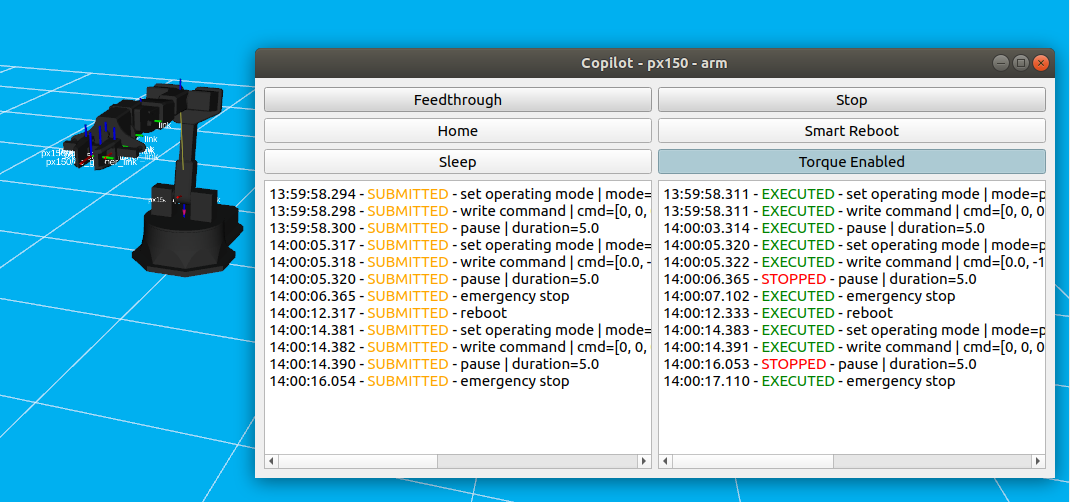
Supported Hardware
All Interbotix X-Series manipulators
In the launch file copilot.launch, select the correct arguments related to
robot_model:=Your robot type (e.g.px150,vx300s). Set the number of degrees of freedom (dof) of the corresponding arm group appropriately.robot_name:=Name given to the robot. In case you have multiple robots of the same type they might differ.use_sim:=If you want to use simulation or the real robot. In simulation, moveit is not used to move the arm.
Note that you can move the robot upwards, to home, to upright, or to sleep (from home position only!) by clicking on home, sleep, in the copilot GUI, respectively. Also note that a collision checker is active such that the robot doesn't move lower than its base. You can press Stop in case of undesired movements. It will halt the robot in its current position. You can press Feedthrough to allow feedthrough of client commands. The log on the left show the submitted tasks, and the right log show the status of their execution. The torques of the motor can be enabled and disabled using Torque Enable or Torque Disable, BUT ONLY PRESS DISABLE WHEN YOU ARE HOLDING THE ROBOT OR WHEN YOU ARE IN SPACE, BECAUSE OTHERWISE IT WILL FALL DOWN DUE TO GRAVITY.
The client is a Python3 API that allows a client to send tasks to the copilot. When feedthrough on the copilot GUI is:
Enabled: the tasks will be scheduled in a queue to be executed on the robot.Disabled: the client tasks are simply discarded (except for register value writes).
The client Python API can be imported with:
from interbotix_copilot.client import ClientA client can be instantiated with (matching the robot_type, robot_name, group_name arguments to copilot.launch above):
client = Client(robot_type="px150", robot_name="px150", group_name="arm")Tasks are executed in sequence on a single event thread (i.e. one after another), and can be scheduled as:
# Sets the PID gains on the motors (always executes, regardless of copilot feedthrough status)
f = client.set_pid_gains(kp_pos=640, ki_pos=0, kd_pos=3600, kp_vel=100, ki_vel=1000, ff_vel=0, ff_acc=0)
# Schedule a task that waits for feedthrough to be enabled
f = client.wait_for_feedthrough()
# After feedthrough is enabled, we schedule a `go to the home` task.
f = client.go_to_home()
# None of the above task scheduling blocks. If we want to block, we can wait for the result of the Future.
f.result() # Blocks until `go_to_home` task is finished (Can either be executed/discarded/stopped)If the copilot initiates an emergency stop, all tasks will be cancelled, including the client tasks.
It may be beneficial for the client to wait for feedthrough to be enabled, before sending tasks.
This can be achieved by scheduling a wait_for_feedthrough task first (by calling client.wait_for_feedthrough()).
All tasks scheduled after this task will wait for the feedthrough to be enabled first.
All scheduled tasks return a Future object.
Users should only use result() to wait for completion of tasks.