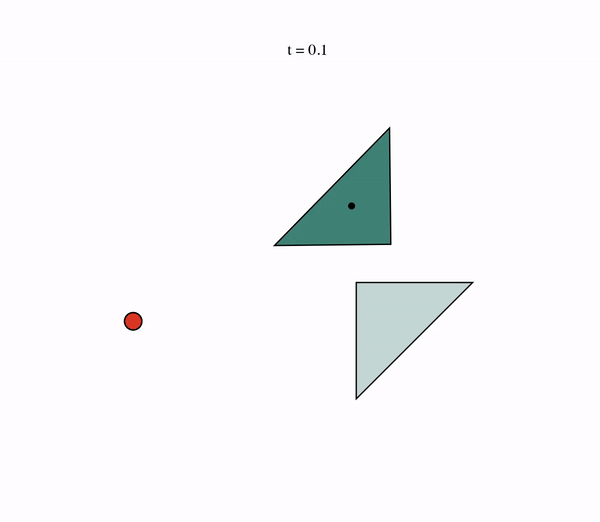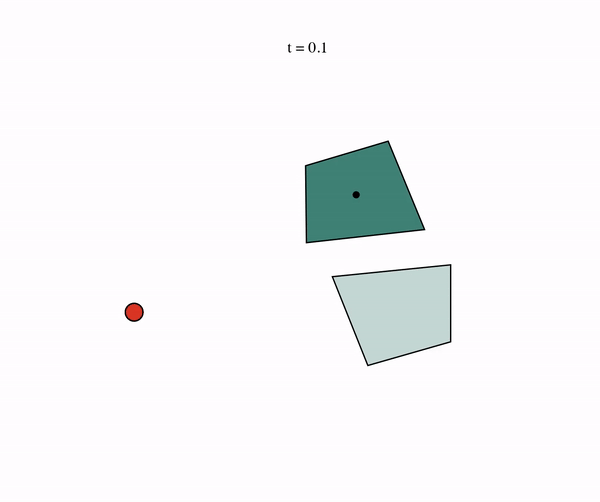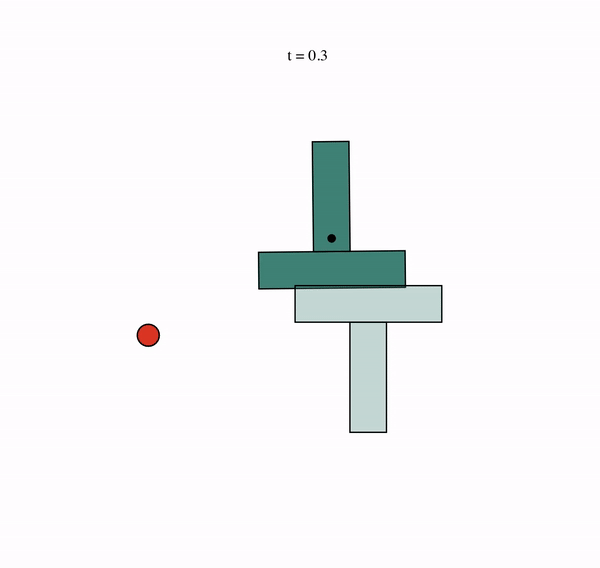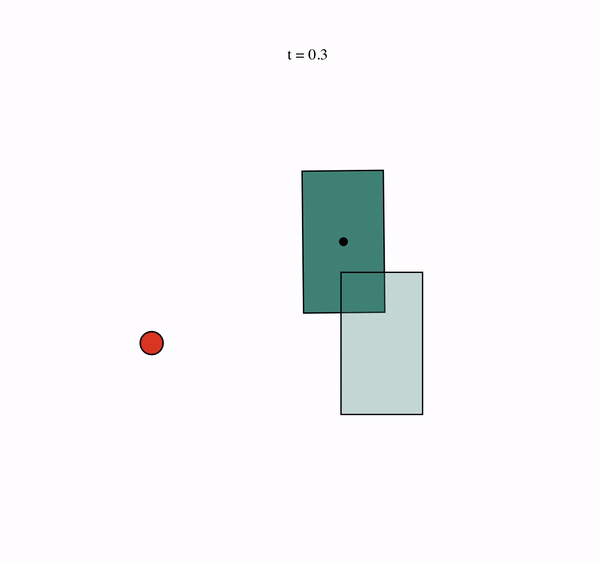🌐 Paper website: Towards Tight Convex Relaxations for Contact-Rich Manipulation
📋 Paper: arXiv
📘 You can find an introduction notebook to generate planar pushing trajectories here.
If you run into any problems, don't hesitate to reach out or create an issue.
💻 The exact code used for generating the results in the paper can be found on the branch: rss24-towards-tight-convex.
The trajectories and data in the paper are generated with scripts/planar_pushing/create_plans.py, see the user guide below.
However, if you are simply interested in using the code, it is recommended to use the updated code on the main branch.
This repo uses Poetry for dependency management. To setup this project, first install Poetry and, make sure to have Python3.12 installed on your system.
Then, configure poetry to setup a virtual environment that uses Python 3.12:
poetry env use python3.12Next, install all the required dependencies to the virtual environment with the following command:
poetry install -vvv(the -vvv flag adds verbose output).
For debug features to work, make sure to have graphviz installed on your computer. On MacOS, run the following command:
brew install graphvizTo activate the environment, run:
poetry shellAt the moment, this code relies on a customized version of Drake. To install, follow these instructions:
Navigate to a desired installation location and run:
git clone git@github.com:bernhardpg/drake.git
cd drake
git checkout towards-tight-convex-relaxationsTo build Drake and the python bindings, run:
cd ../
mkdir drake-build
cd drake-build
cmake -DWITH_MOSEK=ON -DWITH_SNOPT=ON ../drake
make installif you are a member of the RLG, run:
cd ../
mkdir drake-build
cd drake-build
cmake -DWITH_MOSEK=ON -DWITH_ROBOTLOCOMOTION_SNOPT=ON ../drake
make installSee the docs for more information on building Drake.
To tell the environment to use the customized Drake build, run:
export PYTHONPATH={DRAKE_BUILD_DIR_PATH}/install/lib/python3.11/site-packages:${PYTHONPATH}where {DRAKE_BUILD_DIR_PATH} should be replaced with the absolute path to the drake-build directory above.
Currently, the main entrypoint for generating planar pushing plans is the following script:
python scripts/planar_pushing/create_plan.pywhich takes a number of command line arguments. Add the flag --help for a
description of these.
For instance, to generate 10 plans for a rectangular slider geometry, run
python scripts/planar_pushing/create_plan.py --body sugar_box --seed 0 --num 10which will generate plans that look like this:
Before merging a branch to main, make sure the unit test pass by running
pytest
(after activating the virtual environment).
Create a config file specifying the experiment in config and run it using the
following command:
python3 scripts/planar_pushing/run_planar_pushing_experiment.py --config-name single_experimentwhere single_experiment should be replaced with your config name.