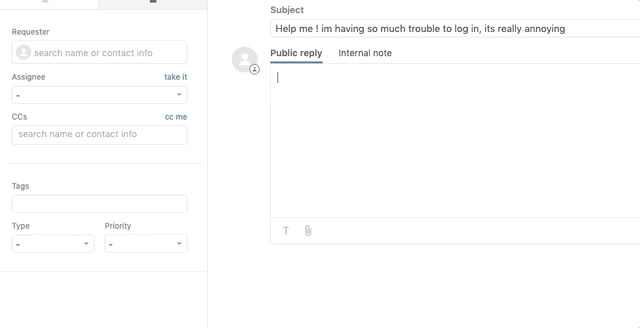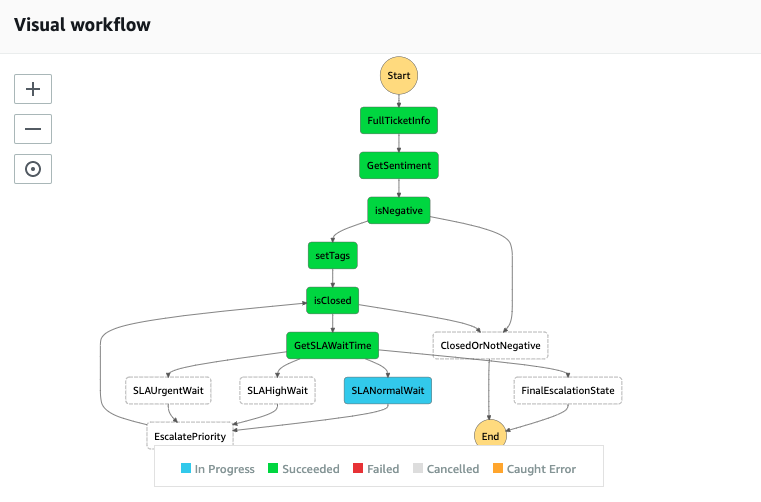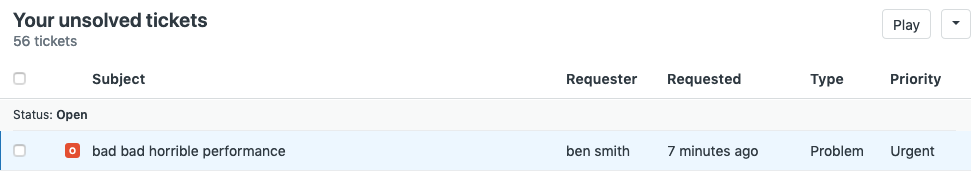This application "listens" for a ticket creation event from Zendesk, analyses the ticket for negative sentiment, tags the ticket accordingly and invokes an automated workflow (Step function) that escalates the ticket's priority according to your SLA wait times.
Important: this application uses various AWS services and there are costs associated with these services after the Free Tier usage - please see the AWS pricing page for details. This application also requires a Zendesk account.
.
├── README.MD <-- This instructions file
├── screenshots <-- Screenshots
└── lambdas <-- dir for the lambda functions
│ └── getFullTicket <-- dir for the GettFullTicket Lambda Function
│ │ └── getFullTicket.js <-- lambda function, uses Zendesk API to return Full ticket data
│ │ └── package.json <-- NodeJS dependencies and scripts for this function
│ └── getSentiment <-- dir for the getSentiment Lambda Function
│ │ └── getSentiment.js <-- lambda function, invokes Comprehend:DetectSentiment
│ │ └── package.json <-- NodeJS dependencies and scripts for this function
│ └── setPriority <-- dir for the setPriority Lambda Function
│ │ └── setPriority.js <-- lambda function, uses Zendesk api to update ticket priority
│ │ └── package.json <-- NodeJS dependencies and scripts for this function
│ └── setTags <-- dir for the setTags Lambda Function
│ │ └── setTags.js <-- lambda function, uses Zendesk api to update ticket tags
│ │ └── package.json <-- NodeJS dependencies and scripts for this function
├── template.yml <-- SAM template
├── buildspec.yml <-- CodeBuild template
├── LICENSE <-- MIT license file- AWS CLI already configured with Administrator permission
- Zendesk account with Event bridge integration enabled.
- Create an AWS account if you do not already have one and login.
- Create a Zendesk account and activate the Event Bridge integration via this registration form
- Go to the app's page on the Serverless Application Repository and click "Deploy"
- Provide the required app parameters (see parameter details below) and click "Deploy"
SLANormalWait: provide a level 1 wait time for tickets that has priority status "normal"SLAHighWait: provide a level 2 wait time for tickets that has priority status "High"SLAUrgentWait: provide a level 3 wait time for tickets that has priority status "Urgent"
ZenDeskUsernameKey: Your Zendesk agent username that will connect to the Zedesk APIZenDeskTokenKey: Your Zendesk API TokenZenDeskDomainKey: Your Unique Zendesk Domain name (excluding https:// and .com) for instructions on where to find these go to Integrating Zendesk with Event Bridge
- This application deploys 4 lambda functions that are orchestrated via a single step function.
- The step function's execution is triggered when a ticket is created via an event bridge integration with Zendesk.
- First the ticket's subject is a analysed for negative sentiment using AWS Comprehend.
- If it is found to be negative, then an API call is made to Zendesk to retrieve the ticket's full metadata.
- A tag
negativeis applied to the ticket. - The ticket now enters the escalation loop, if the ticket is not closed it's
priorityis escalated after each wait time is reached. - The step function exits when the ticket is closed, or the final escalation
urgentwait time has passed.
- Deploy this serverless application with your Zendesk credentials and SLA wait times.
- Create a Zendesk Event Bus with Event Bridge (instructions below).
Once set up is complete, create a ticket in Zendesk and see it's tag and priority update over the course of the step function's life cycle.
- Follow these instructions to create a Zendesk Event bus.
- connect Zendesk to aws EventBridge
- Create a new Rule for the event bus.
- Select Partner integration > Zendesk
- Edit the event pattern with the JSON script below:
{ "account": [ "{YourAWSAccountNumber}" ], "detail-type": [ "Support Ticket: Comment Created" ] }
- Select the Zendesk event bus.
- Select Step Function State Machines as the target.
- Select the new Sate machine.
- Select
Create A new role for this resource. - Make sure the rule is enabled.
Copyright 2019 Amazon.com, Inc. or its affiliates. All Rights Reserved. SPDX-License-Identifier: MIT-0