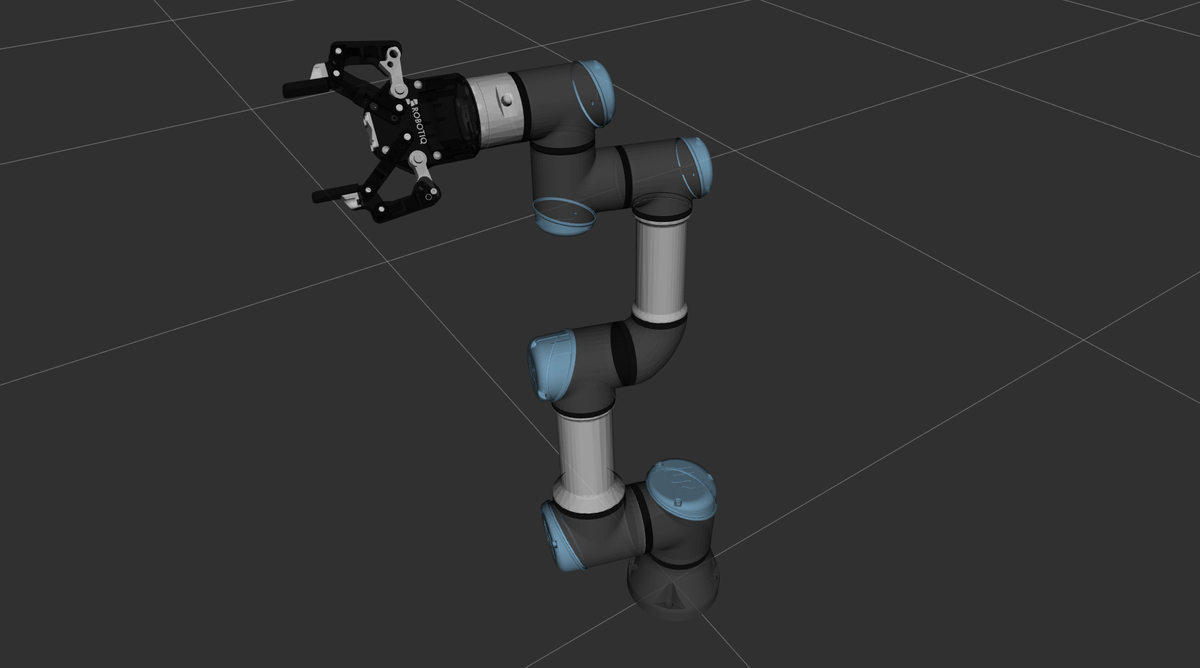Automatic Addison ROS 2 support for UR robotic arms (specifically UR3e) made by Universal Robots with a 2F-85 adaptive gripper made by Robotiq.
ur_robotiq_description: Contains URDF/Xacro files for the combined UR3e and Robotiq 2F-85 setupurdf/ur3e_robotiq_2f_85_urdf.xacro: Main Xacro file combining the UR3e arm and Robotiq gripperurdf/ur3e_urdf.xacro: URDF/Xacro description for the UR3e armurdf/robotiq_2f_85_urdf.xacro: URDF/Xacro description for the Robotiq 2F-85 gripper
To view this robot in RViz:
- Clone this repository into your ROS 2 workspace
cd ~/ros2_ws/src
git clone <URL goes here>- Download any dependencies:
cd ~/ros2_ws/
rosdep install --from-paths src --ignore-src -r -y- Build your workspace
colcon build
source install/setup.bash- Install the urdf_tutorial package for your ROS distribution:
sudo apt install ros-${ROS_DISTRO}-urdf-tutorial- To launch the URDF model viewer, use the following command:
ros2 launch urdf_tutorial display.launch.py model:=/home/ubuntu/ros2_ws/src/ur_robotiq/ur_robotiq_description/urdf/ur3e_robotiq_2f_85_urdf.xacroThis command will launch the URDF viewer with the Universal Robots robotic arm.
You can also type:
ros2 launch ur_description view_ur.launch.py ur_type:=ur3e- Remember to set the Fixed Frame under "Global Options" in RViz to the 'world' frame.
- ROS 2 (tested on ROS 2 Iron)
This project is licensed under the BSD 3-Clause License. See the LICENSE file for details.