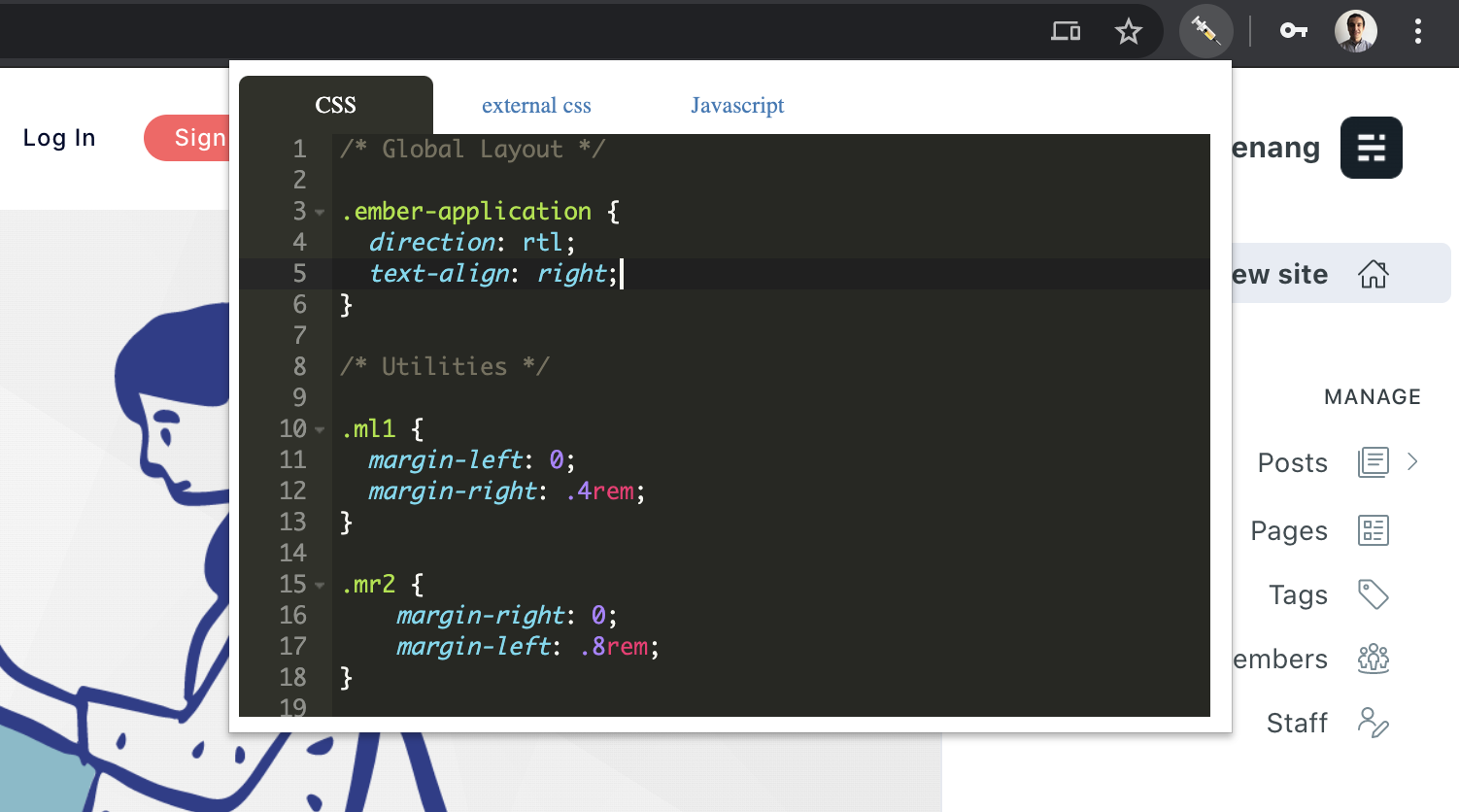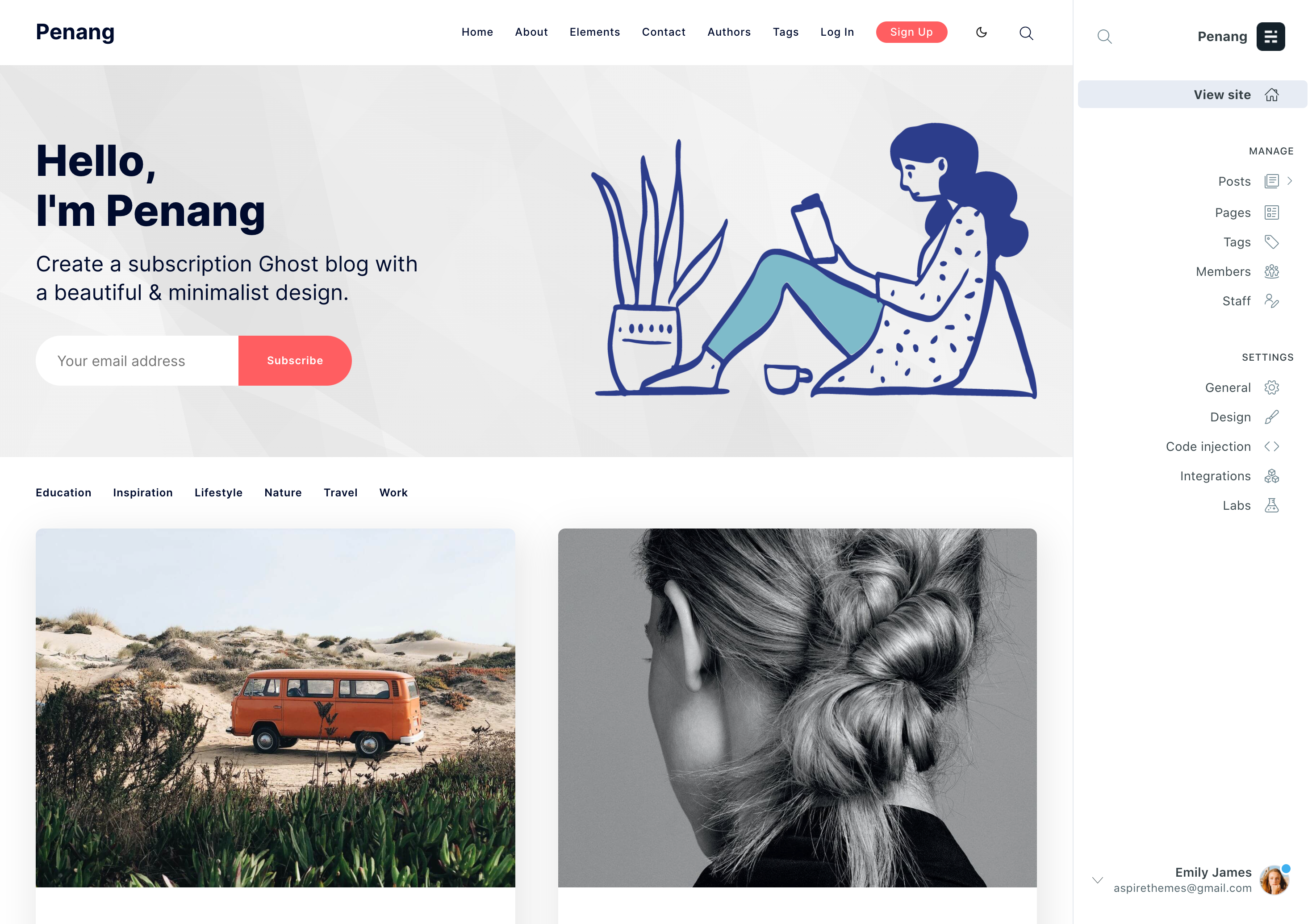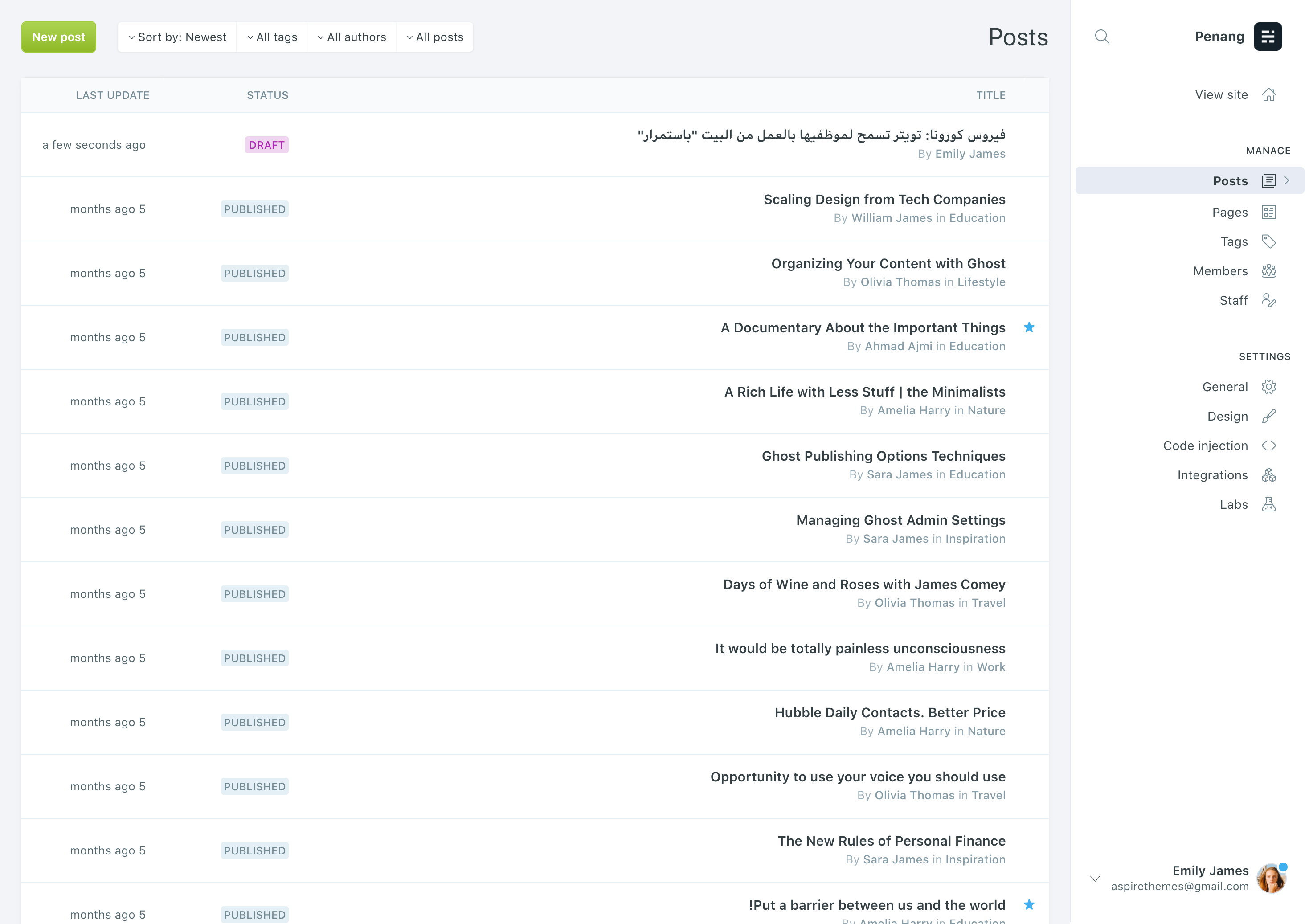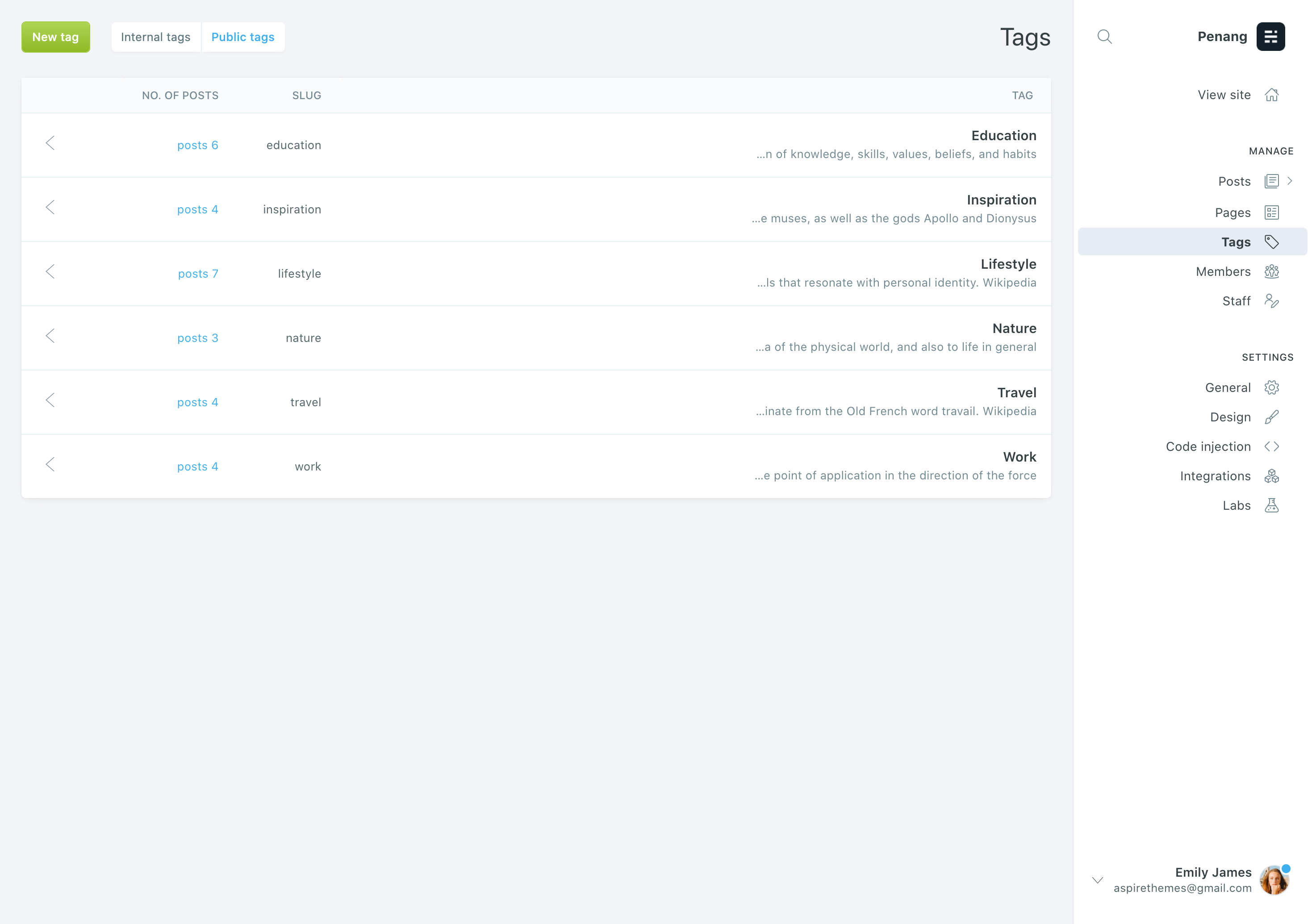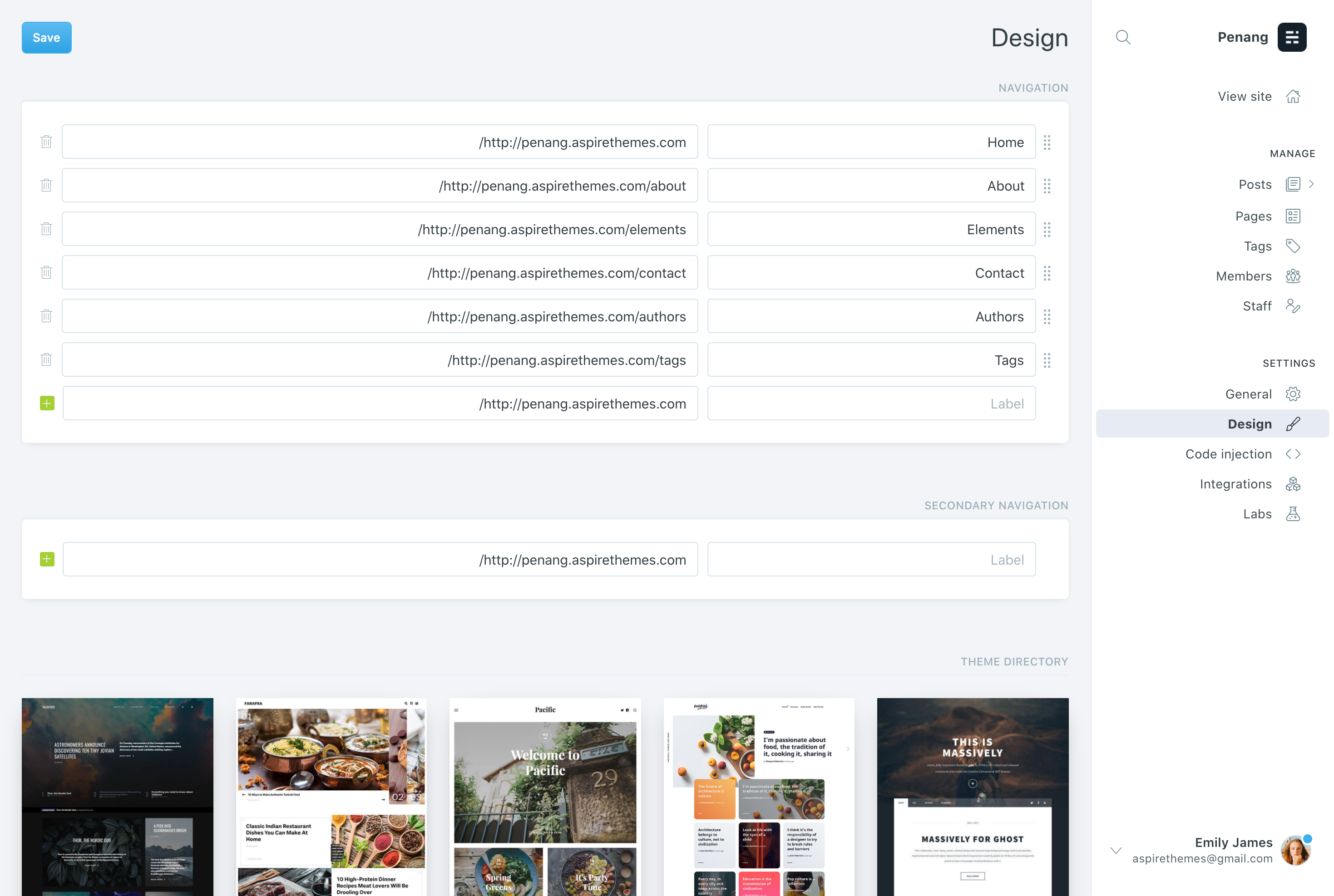First, install the CSS and Javascript Injection Chrome extension.
The purpose of this extension is to enable us to add custom CSS code which will be applied to the Ghost admin.
After the extension is installed, click on the extension icon and copy the style.css code and paste it into the CSS window.