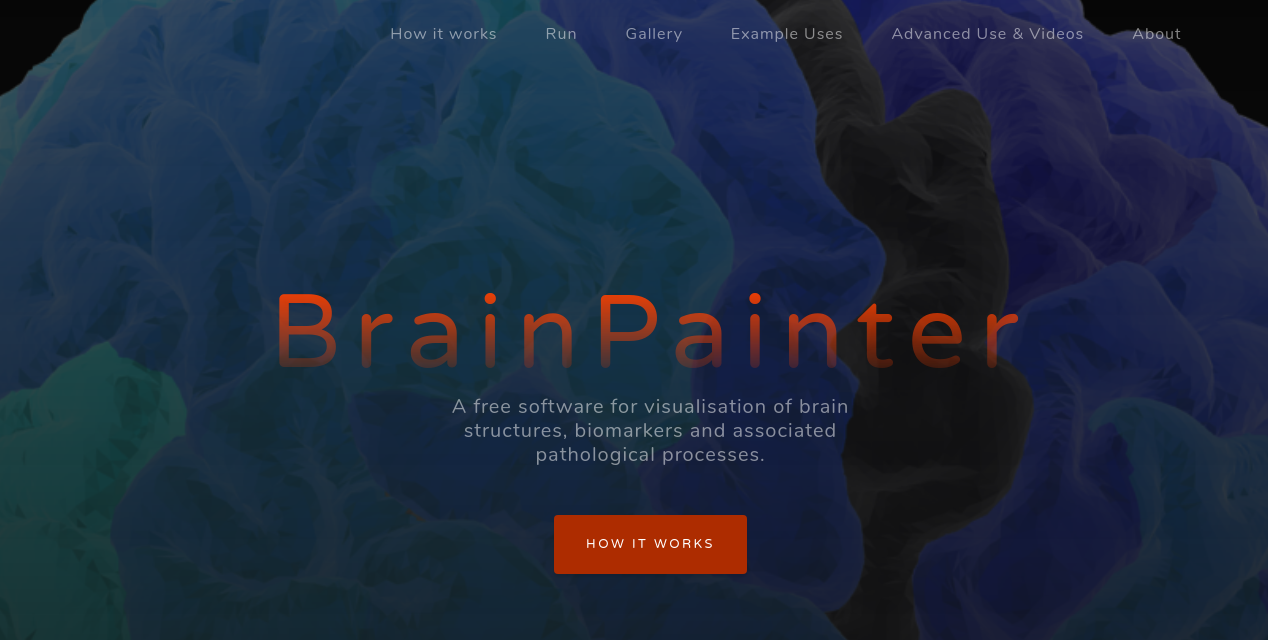For any issues, please email me: razvan (at) csail-mit-edu (replace dash with dot). The website template is open-source and adapted from the grayscale template: https://startbootstrap.com/themes/grayscale/. It is published under the free, MIT license.
-
Install Flask
-
Install BrainPainter using docker:
sudo docker run -it mrazvan22/brain-coloring.
Once docker container finishes installation, it should automatically connect to the shell. Once inside docker, pull the latest changes if any:
``` cd /home/brain-coloring/ ```
``` git pull origin master```
- Run the website using flask:
FLASK_APP=main.py FLASK_ENV=development FLASK_DEBUG=1 flask run
Main files to modify are:
- main.py
- templates/index.html