ZR4M stands for Zremesh for Maya. It tries to facilitate the retopology of garments by providing visual feedback and an efficient integration of Zremesh.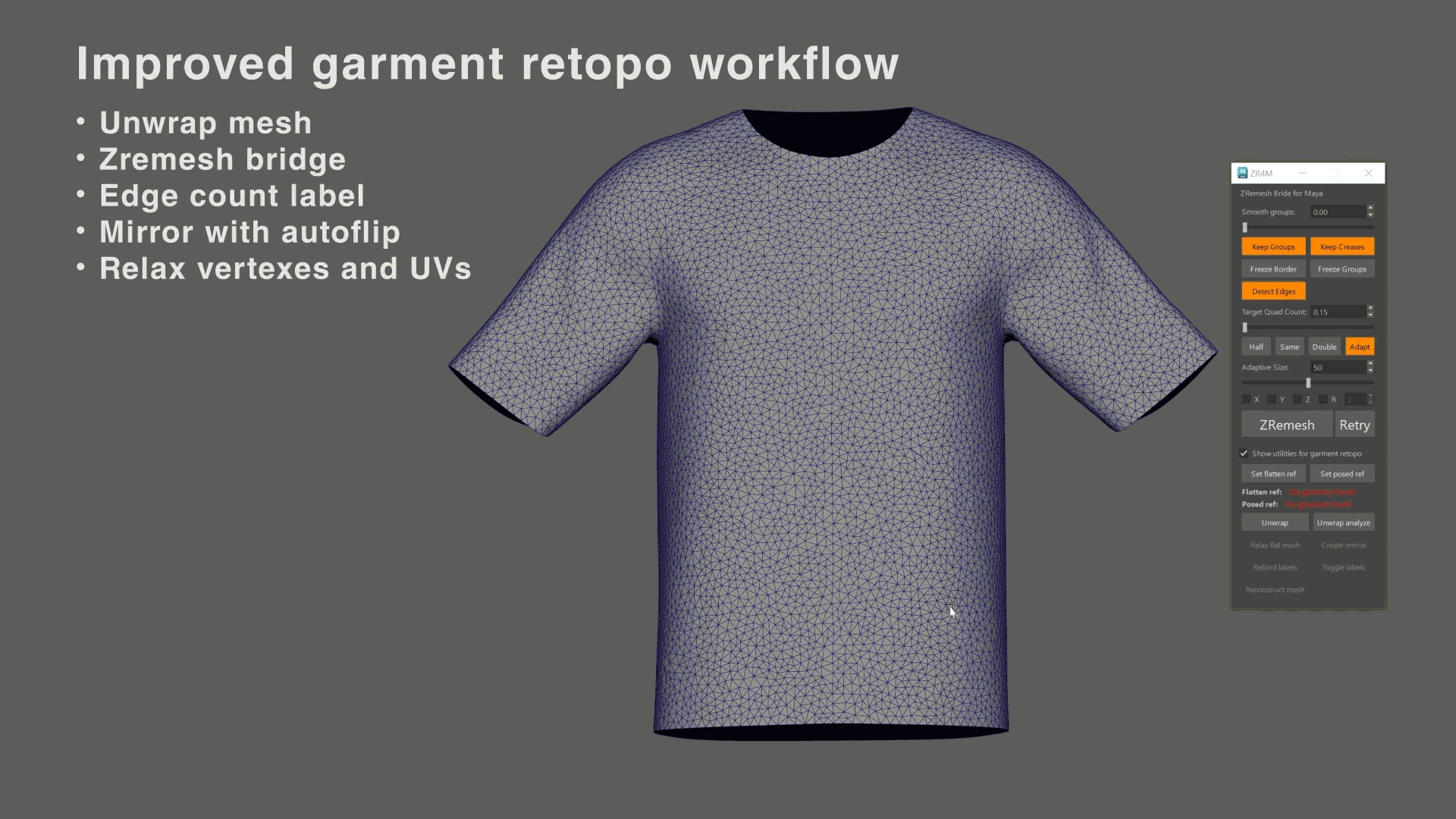
Copy this repo, rename it to ZR4M and place it to the Maya script folder. Usually has this path:
C:\Users\$USER\Documents\maya\$MAYA_VERSION\scripts\You can use this MEL command to get the exact PATH
print(`internalVar -userScriptDir`)
Now in Maya you can run:
from ZR4M.ZR4M_ui import start_ZR4M_ui
start_ZR4M_ui()Remember to use pass False inside the function if you do not want the Zbrush integration:
start_ZR4M_ui(False)You can import the script at startup by changing the userSetup.py or userSetup.mel inside the Maya script folder.
Append to userSetup.py
from ZR4M.ZR4M_ui import start_ZR4M_uiOr append the MEL equivalent to userSetup.mel
python("from ZR4M.ZR4M_ui import start_ZR4M_ui")
-
What are the requirement of this script?
- Windows OS
- You need a Maya version that supports python 3 like Maya 2022 or greater.
- If you want to use the Zremesh function you need to have Zbrush 2023 installed and running in the background. (Optional)
-
Why not using the built in Maya Zremesh feature?
- In my experience the Zremesh output result has been always better then the Maya one. With that said with the 2024 update Maya seams now able to produce good result.
-
If I do not have access to Zbrush could I still use the script?
- If you cannot install Zbrush on your computer because you do own a license or simply because you are running Linux then you cannot use the Zremesh function. In those case you could still use Maya build remesh or a third party one like Quad Remesher.
-
Can I do manual retopology of a piece if needed?
- Yes, if you require maximum control you could start from scratch. Start by pressing "Unwrap analyze" and then instead of doing an automatic remesh do a manual one. When you finished just select the created mesh and click on "Rebind labels".