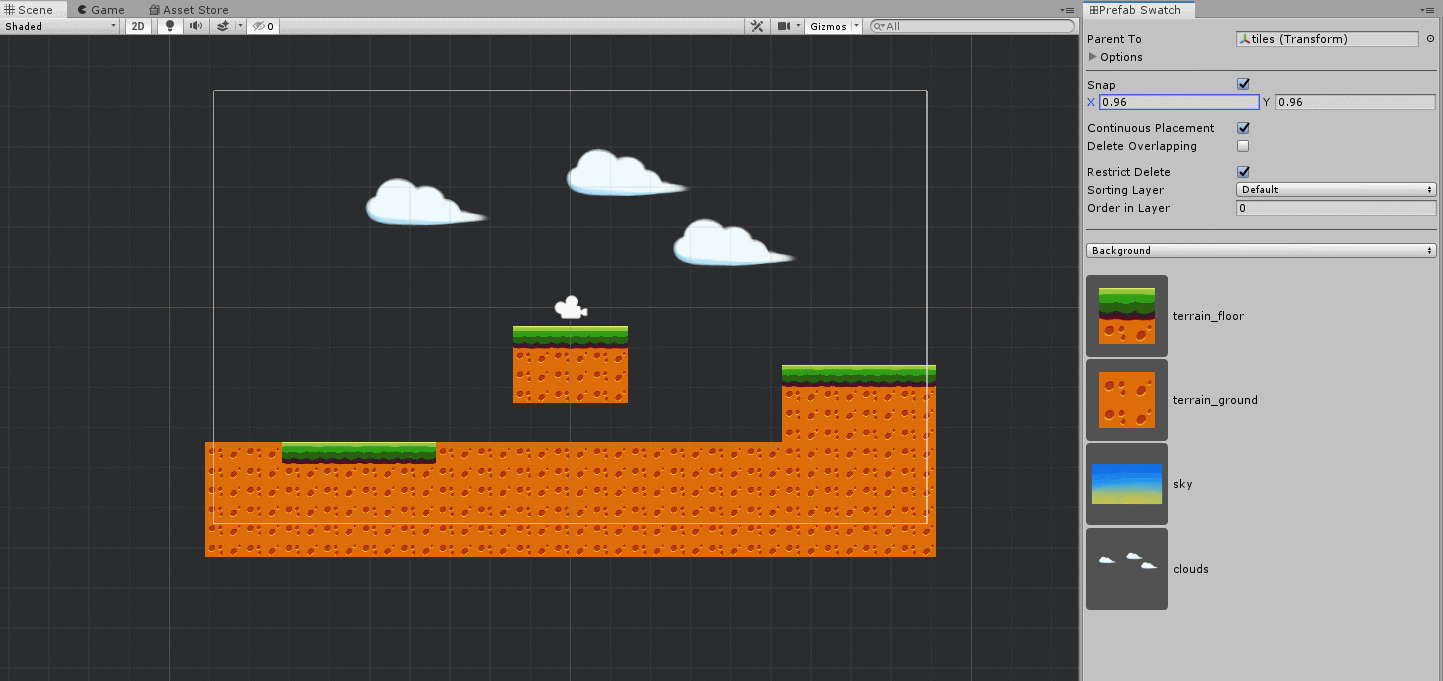A Unity tool that allows for fast placement of prefabs in a 2D Scene.
- First Create a Prefab Swatch
- Assets > Create > Prefab Swatch
-
Select the created Prefab Swatch file and add Prefabs to it
-
Open the Prefab Swatch Window
- Window > Prefab Swatch...
- Use the Swatches
Click on the list to select a prefab then click on the Scene to add it. Undo is supported if you make a mistake. When done, press the ESC key to return to the Unity Scene controls.
Sample assets by me!