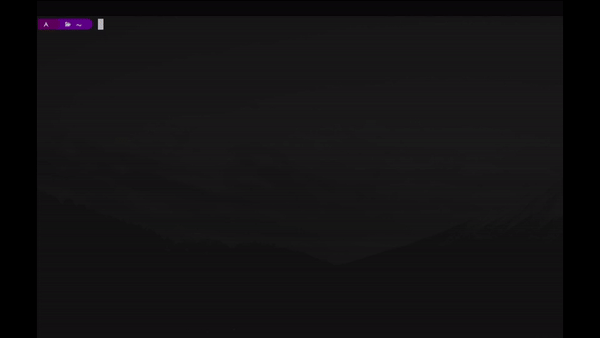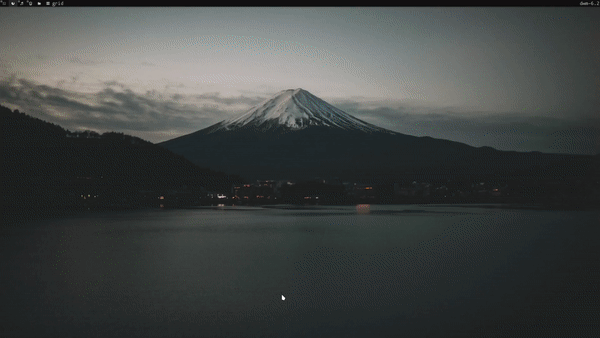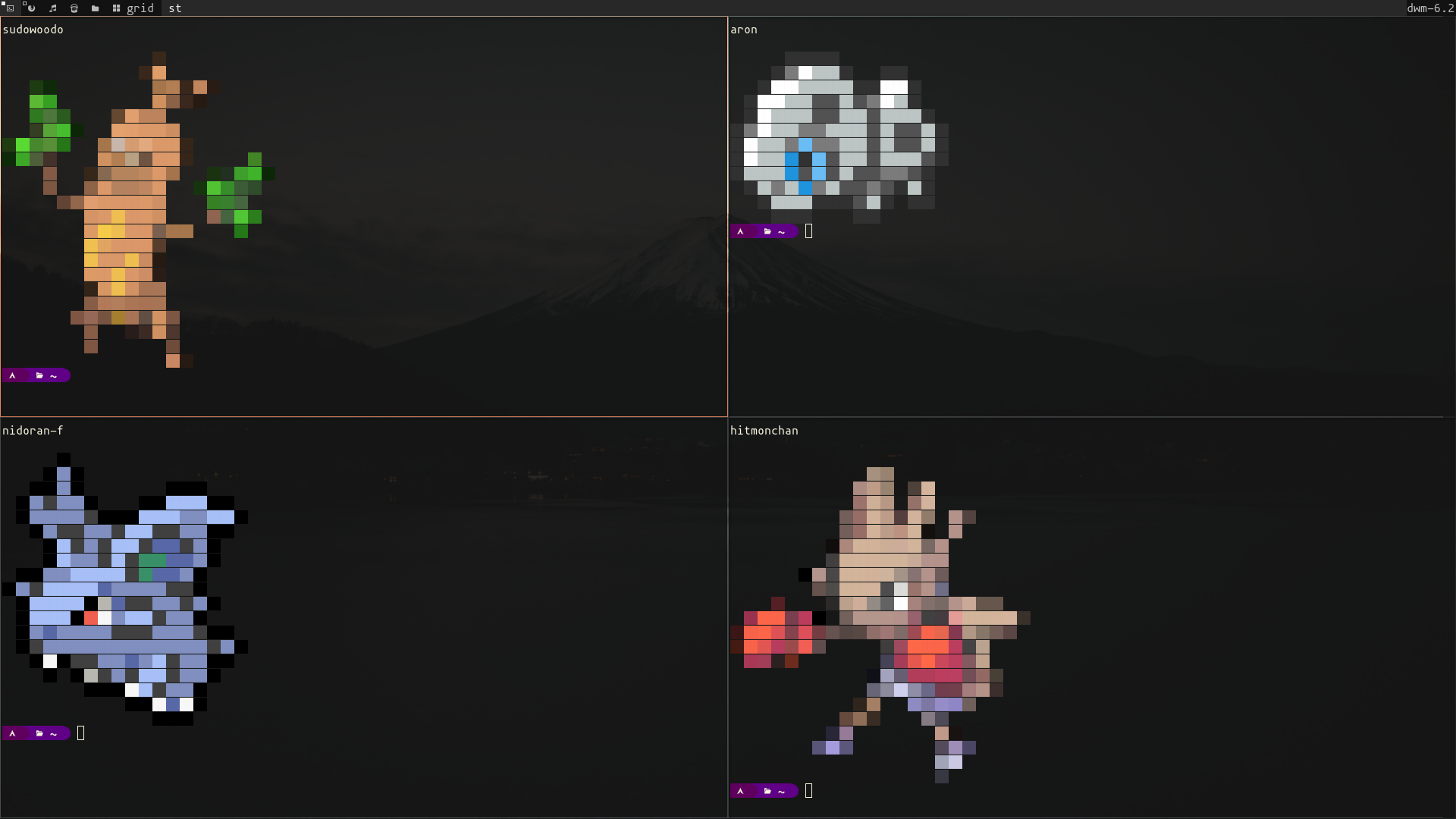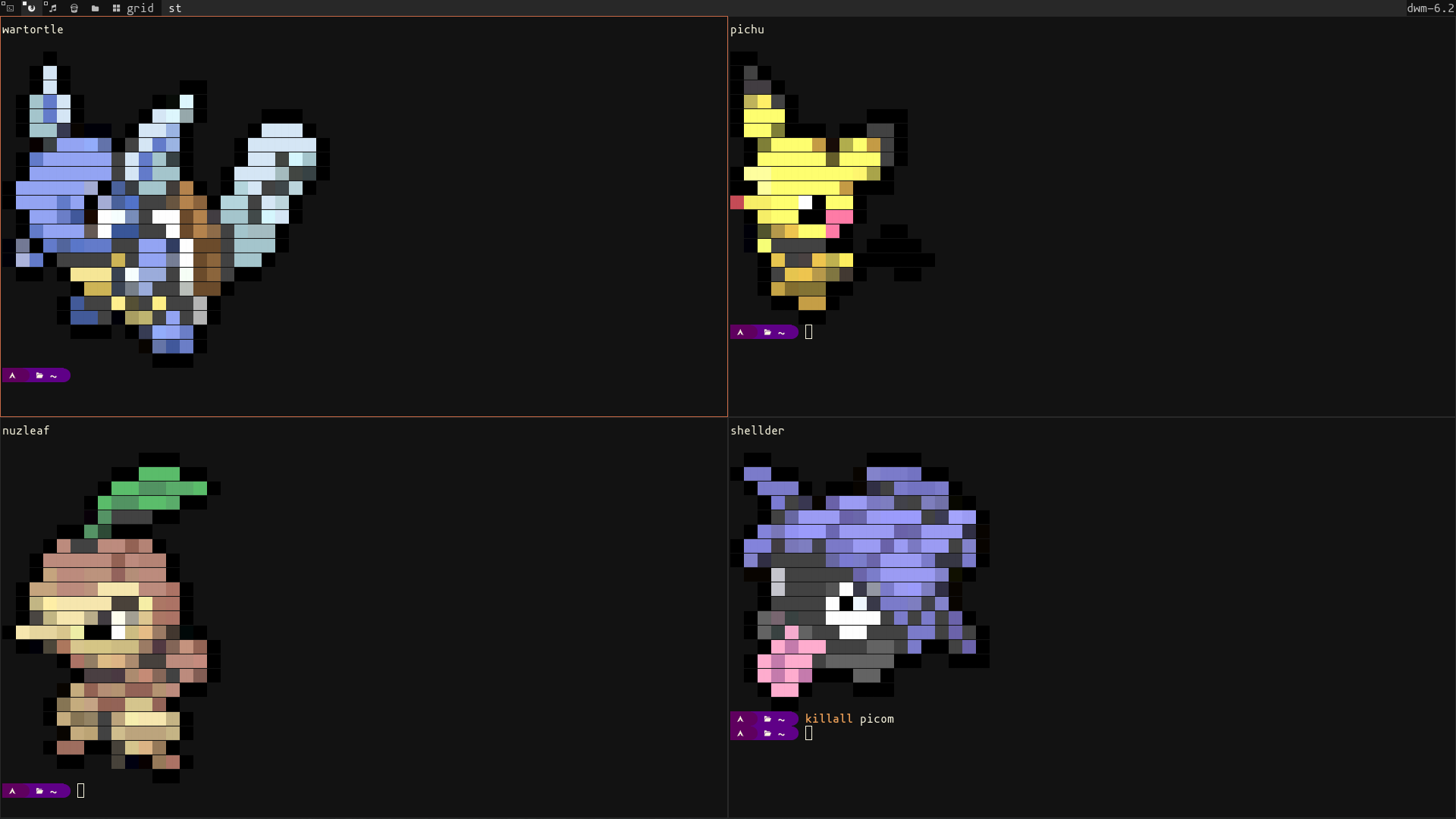A script to print out images of pokemon to the terminal. Inspired by DT's colorscripts compilation
[[TOC]]
Prints out colored unicode sprites of pokemon onto your terminal. Contains almost 900 pokemon from gen 1 to gen 8. Has all the pokemons you could ever want, including shinies (okay it doesn't have the different forms, but cut me some slack)
Demo of the program being used
Demo of the program running on terminal startup.
The program itself is just a shell script that prints out custom color formatted text files. So as long as you have a POSIX compliant shell like dash, bash, zsh etc. as your shell and have coreutils (might not be present on your system if using MacOs. See installation instructions for MacOS for more details), the script should work. You will however need a terminal with true color support, which most modern terminals have. More on terminals and color support can be found in this gist
The utility is available as an AUR package pokemon-colorscripts-git. You can install this manually or using an AUR helper. For manual installation, download the PKGBUILD file from this repository. Then run
makepkg -cf
which will create a .pkg.tar.zst file. Then run
sudo pacman -U <filename.pkg.tar.zst>
Or you can use an AUR Helper such as yay and run
yay -S pokemon-colorscripts-git
Clone or download the repository
git clone https://gitlab.com/phoneybadger/pokemon-colorscripts.git
cd into the directory and run the install script
cd pokemon-colorscripts
sudo ./install.sh
Now the program should be installed. You can check this by running
pokemon-colorscripts
Which should print out the help page for the program
Make sure coreutils are installed
brew install coreutilsClone or download the repository
git clone https://gitlab.com/phoneybadger/pokemon-colorscripts.git
cd into the directory and run the install script
cd pokemon-colorscripts
sudo ./install.sh
Restart the terminal. Now the program should be installed. You can check this by running
pokemon-colorscripts
Which should print out the help page for the program
You can run the program from the command line to either display a pokemon of your choice by specifying the pokemon name or make it display a random pokemon.
Usage: pokemon-colorscripts [OPTION] [POKEMON NAME]
"-h, --help, help" "Print this help." \
"-l, --list, list" "Print list of all pokemon"\
"-r, --random, random" "Show a random pokemon. This flag can optionally be
followed by a generation number or range (1-8) to show random
pokemon from a specific generation or range of generations.
The generations can be provided as a continuous range (eg. 1-3)
or as a list of generations (eg. 1 3 6)"\
"-n, --name" "Select pokemon by name. Generally spelled like in the games.
a few exceptions are nidoran-f,nidoran-m,mr-mime,farfetchd,flabebe
type-null etc. Perhaps grep the output of --list if in
doubt. This flag can optionally be followed by -s or --shiny to print
the shiny version of the pokemon instead""
Example of printing out a specific pokemon
pokemon-colorscripts -n charizard
Example of printing out a specific shiny pokemon
pokemon-colorscripts -n spheal -s
Example of printing out a random pokemon
pokemon-colorscripts -r
Example of printing out a random pokemon from generation 1
pokemon-colorscripts -r 1
Example of printing out a random pokemon from generations 1-3
pokemon-colorscripts -r 1-3
Example of printing out a random pokemon from generations 1,3 and 6
pokemon-colorscripts -r 1 3 6
Some pokemon with spaces or periods or other special characters in their name might not be spelled as expected, some examples include:
farfetch'd -> farfetchd
mr.mime -> mr-mime
These are rare exceptions, and if required you can parse the --list page to see
the names of all the pokemon.
You can display a random pokemon whenever a terminal gets launched by adding
the pokemon-colorscripts -r command to your .bashrc or .zshrc.
If you have fish as your user shell you can display a random pokemon on terminal
startup by overriding the fish_greeting in your config.fish
function fish_greeting
pokemon-colorscripts -r
end
A more advaced setup combining multiple colorscripts can be found on pokemon-colorscripts#2
The program is located at usr/local/opt/pokemon-colorscripts/ with the script being symlinked to /usr/local/bin/
The program itself is a simple shell script that prints out text files corresponding to the relevant pokemon or a randomly selected pokemon. The textfiles formatted with appropriate colors can be found in the colorscripts folder. The sprites were taken from pokemondb and were converted into text files using a custom python script after some preprocessing. A simple script to scrape and download all the sprites, and a python script to convert these sprites into properly formatted and colored text files, they are also included in the repo and can be found in the generator_scripts folder.
pokemon-colorscripts is not the exclusive nor the first program to print out
pokemon sprites to the terminal. You can check out these really cool projects as
well
more details and my thoughts on both projects can be found on similar_projects.md
Phoney badger: https://gitlab.com/phoneybadger
The MIT License (MIT)