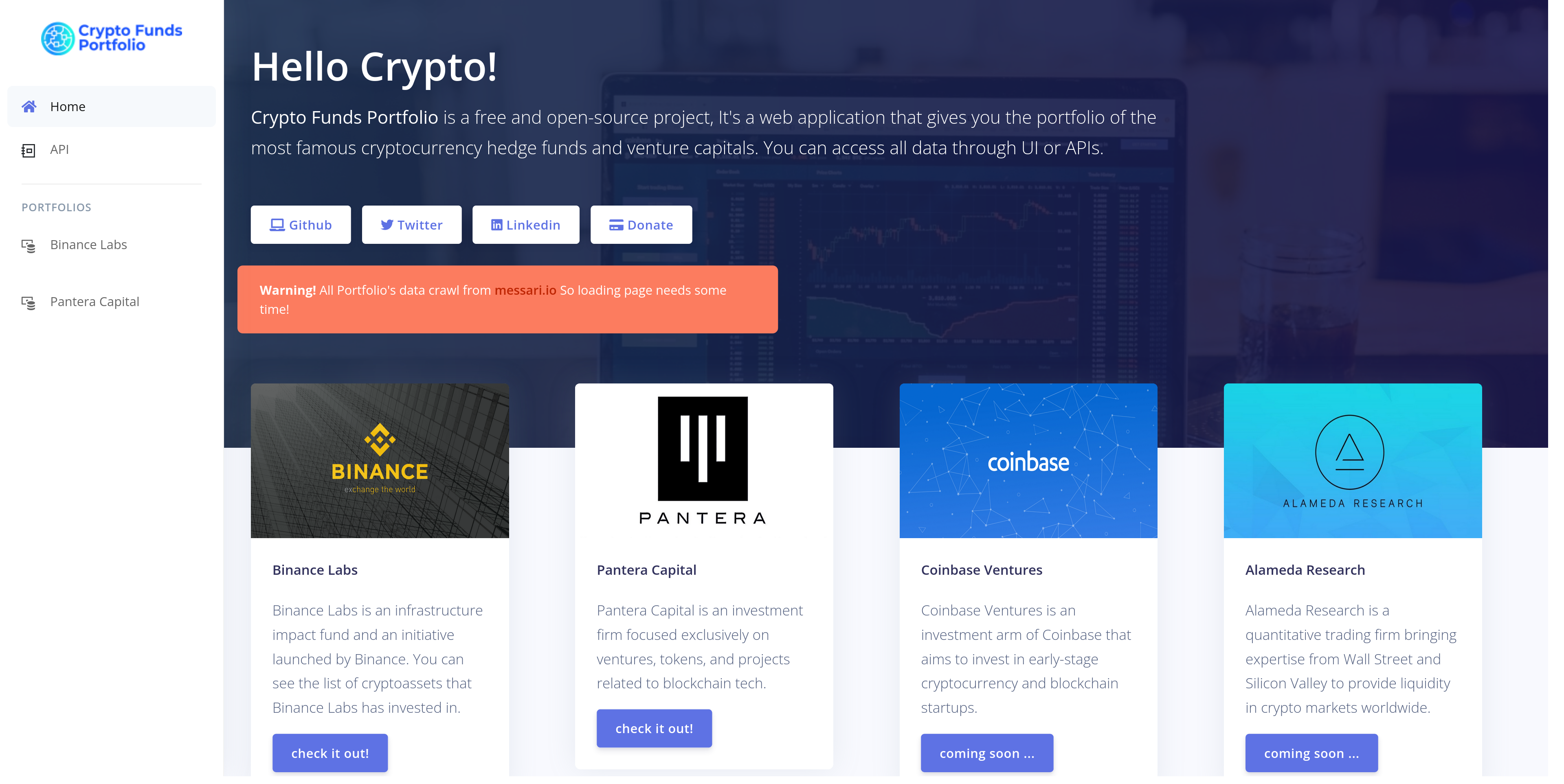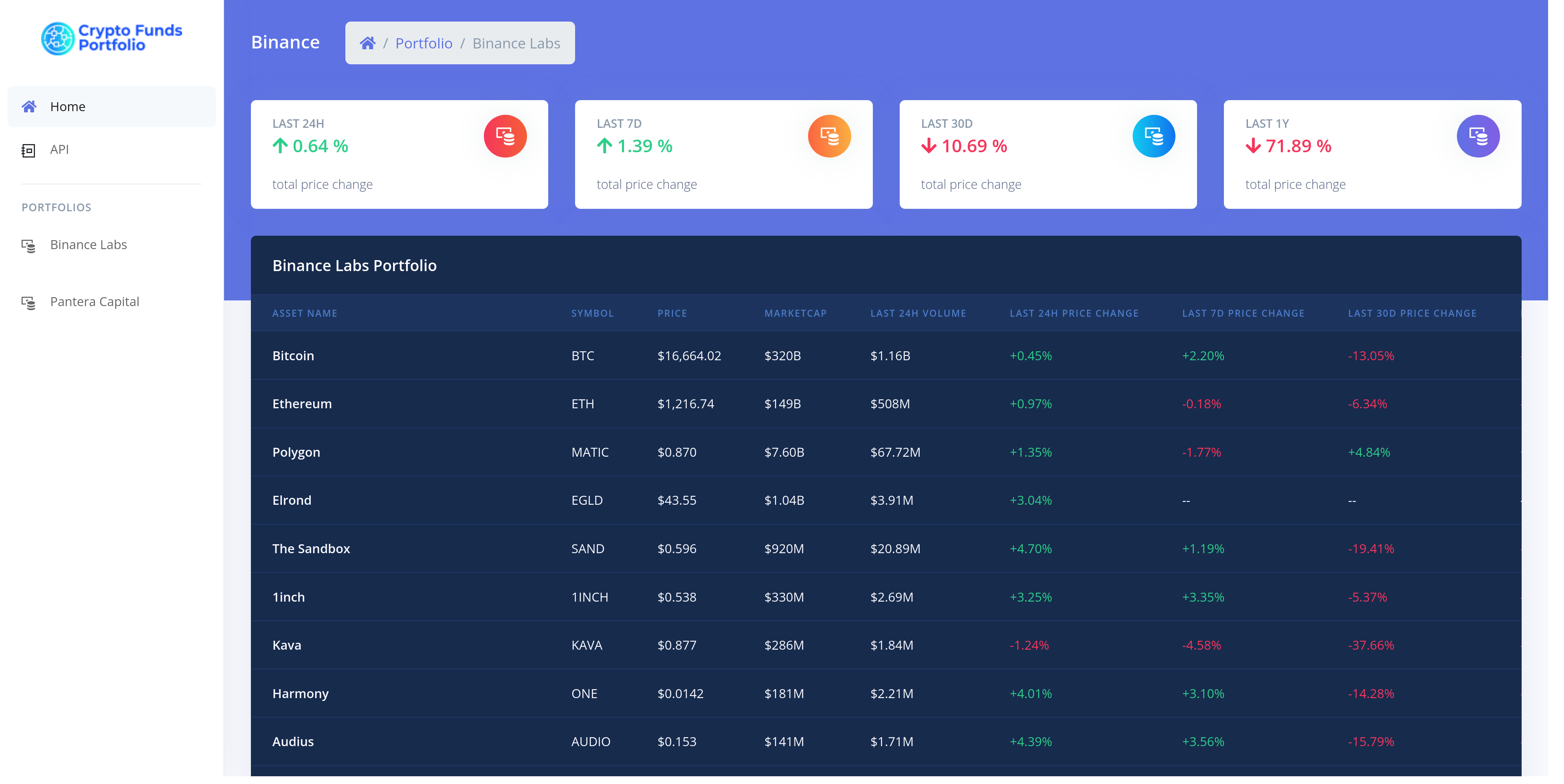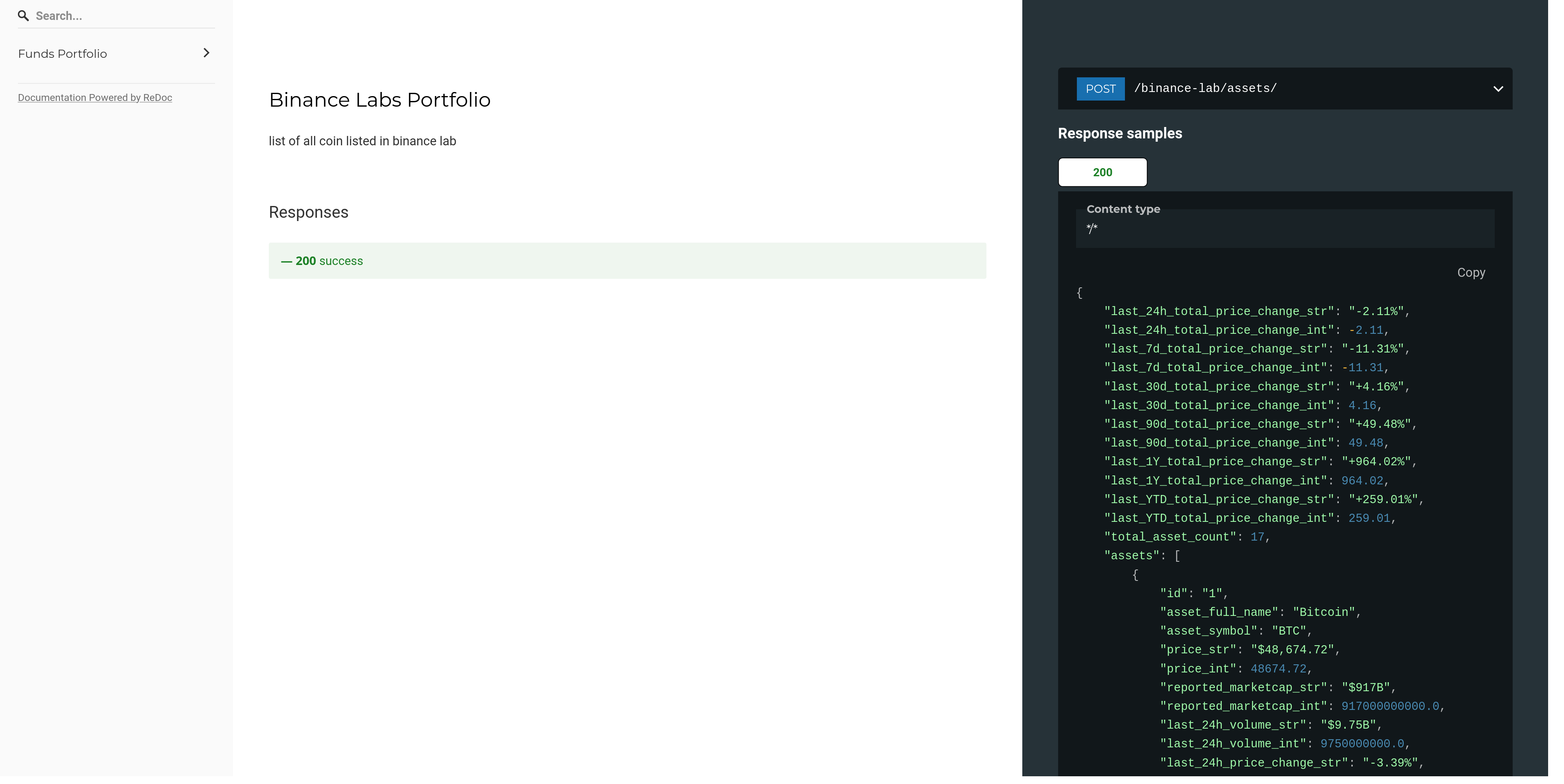Crypto Funds Portfolio is a free and open-source project, created by the Django framework. It's a web application that gives you the portfolio of the most famous cryptocurrency hedge funds and venture capitals. You can access all data through UI or APIs.
The main content of this app crawled from messari.io
You can see the deployed version of project here
- python version 3.8 or upper
- selenium + chrome & chromedriverFirst you need to install google chrome. After that download chromedrive based on your chrome version and put it on chromedrive folder in project. now follow these steps :
Step 1 : Change .env.local.sample to .env and if you are in restricted area (means that you can not open messari.io normally)
then run your proxy and set RESTRICTED_AREA to True and change PROXY_HOST and PROXY_PORT to your setting,
otherwise set it to False.
$ mv .env.local.sample .envStep 2 : create a new virtualenv and install requirements.
$ virtualenv -p python3 venv
$ source venv/bin/activate
$ pip install -r requirements.txtNotice : if you get psycopg2 pg_config error use this command
$ sudo apt-get install libpq-devStep 3 : run django and reach whole project in http://localhost:8000/.
$ python manage.py runserverThe project completely compatible with heroku and everything is configured. Just fork the project to your github account and connect your heroku app to repository. then follow these two steps :
Step 1 : add these buildpacks to your heroku app
Step 2 : add environments in .env.heroku.example to your heroku app config vars
# .env.heroku.example
ON_HEROKU=True
CHROMEDRIVER_PATH=/app/.chromedriver/bin/chromedriverYou can see the API document here