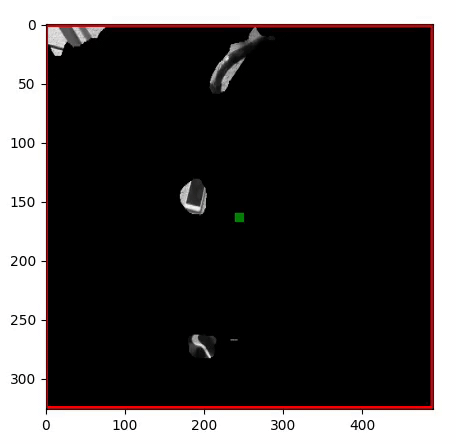conda create -n phone_finder python=3.7 # Python 3.7.9
conda activate phone_finder# Install PyTorch 1.7.1 following the instruction on https://pytorch.org/get-started/locally/
conda install pytorch torchvision torchaudio cudatoolkit=11.0 -c pytorchpip install matplotlib # matplotlib-3.3.4
pip install opencv-python # opencv-python-4.5.1.48
pip install opencv-contrib-python # opencv-contrib-python-4.5.1.48
pip install black flake8 # Formatting and lintingpython train_phone_finder.py [path_to_training_folder]
# For example
python train_phone_finder.py ~/find_phone
# More configuration information can be printed by
python train_phone_finder.py -h
# Rendering is disabled by default.
# If you would like to visualize the phone locating process, add --render 1:
python train_phone_finder.py ~/find_phone --render 1python find_phone.py [path_to_test_image]We added some ``homemade'' images for testing. Take this image for example, we find the phone by the following command:
python find_phone.py ./find_phone_test_images/11.jpg --render 1We will see the following phone locating process and the estimated position 0.3869 0.4617.