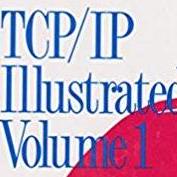Web app for a technical task which displays products with filters as price range, colors; and also search according to brand name. Preview it here.
- Django Rest Framework (backend server)
- ReactJS (frontend)
- Redux (State management in React)
- React-Select by JedWatson
- React-Paginate by AdeleD
git clone https://github.com/VinayakBagaria/Product-Filterpip install -r requirements.txt- installs dependencies for backend server.cd frontend && yarn- installs dependencies for frontend serveyarn start- run the app on frontend.python manage.py runserver- run the app on backend.
Get the frontend like the above screenshot at:
GET http://localhost:3000
Backend is at:
GET http://localhost:8000
cd frontend && yarn run build- Builds frontend dependencies to generate static filesheroku login- login with heroku credentialsheroku create <app_name>- add Heroku to project with a custom app namegit push heroku master- Deploy to Heroku with the frontend build files rendered by server
Heroku will generate a url for you
http://<app_name>.herokuapp.com
- Docker integration
- GraphQL (which would reduce & simplify both frontend and backend code by a lot)
- Flow (React dependency for type management - installed but not used)
- Better development tools and deployment