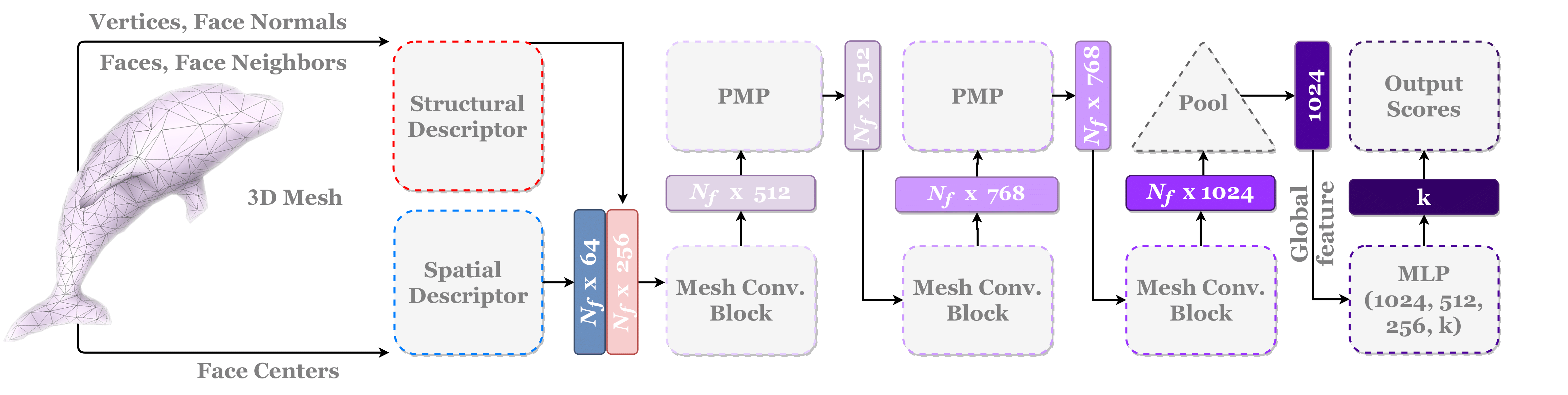MeshNet++: A Network with a Face
Official PyTorch implementation for MeshNet++: A Network with a Face. The code has been implemented and tested on the Ubuntu operating system only.
Install CUDA Toolkit and cuDNN
Install the CUDA Toolkit and the cuDNN library matching the version of your Ubuntu operating system. Installation of the Anaconda Python Distribution is required as well. We recommend installing CUDA10.1.
Setup
Run the following commands to install dependencies:
conda env create -f enviroment.yml
conda activate MeshNet2
conda install -c pytorch pytorch=1.9.1 torchvision cudatoolkit=10.2
conda install -c fvcore -c iopath -c conda-forge fvcore iopath
pip install scikit-image matplotlib imageio plotly opencv-python
conda install pytorch3d -c pytorch3d
Download data set
Download the pre-processed data sets in the datasets/<dataset>/ directory. Files are in the OBJ file format (.obj). For the MSB and SHREC11 and all mesh model consists of precisely 500 faces. For ModelNet10, ModelNet40, and 3D-FUTURE all mesh model consists of precisely 1024 faces.
Train
python train_val.py SHREC11 10-10_A
Test
python test.py SHREC11 10-10_A
Citation
If you found this work helpful for your research, please consider citing us.
@inproceedings{singh2021meshnet++,
title={MeshNet++: A Network with a Face},
author={Singh, Vinit Veerendraveer and Sheshappanavar, Shivanand Venkanna and Kambhamettu, Chandra},
booktitle={Proceedings of the 29th ACM International Conference on Multimedia},
pages={4883--4891},
year={2021}
}