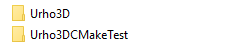Project for CMake testing in Urho3D
1 Build on Windows
1.1 Prepare projects
- Clone official Urho3D project under the same parent directory. You should see
Urho3DCMakeTestandUrho3Dare in the same folder.
1.2 Build Urho3D project
- In the Urho3D directory, generate Visual Studio solution of Urho3D with command line like
script\cmake_vs2019.bat BUILD_vs2019 -DURHO3D_64BIT=1 -DURHO3D_LUA=0 -DURHO3D_D3D11=1. - Open generated Visual Studio solution in BUILD_vs2019 and build Urho3D.
1.3 Build Urho3DCMakeTest project
- Set
URHO3D_HOMEenvironment variable to the path of folderBUILD_vs2019of Urho3D mkdir BUILD_vs2019inside Urho3DCMakeTest.- Generate the project with CMake using commandline like
cd BUILD_vs2019andcmake .. - Now you can see the Visual Studio solution is in BUILD_vs2019. You can build it with Visual Studio and run the sample.
2 Cross compiling Android app on Windows
Just like Urho3D, Gradle is used to build android application. Everything android related is put into android directory. Android SDK, Anroid NDK, MinGW and stuff are needed as dependencies on Windows.
- Open
cmdandcd androidfolder. - Executing
gradlew.bat buildorgradlew.bat build --parallelwill build APK for you. - Known issue -
Data,CoreDataetc. folders should be copied manually tolauncher-app/src/main/assetsdirectory. - If everything is correct, APKs can be found at
android/launcher-app/build/outputs/apk/