Agronav: Autonomous Navigation Framework for Agricultural Robots and Vehicles using Semantic Segmentation and Semantic Line Detection
- This repository contains the codebase for our work presented at the 4th International Workshop on AGRICULTURE-VISION: CHALLENGES & OPPORTUNITIES FOR COMPUTER VISION IN AGRICULTURE from CVPR 2023.
- The link to the original paper can be found here.
- Our work uses MMSegmentation to train our semantic segmentation model and Deep Hough Transform for semantic line detection.
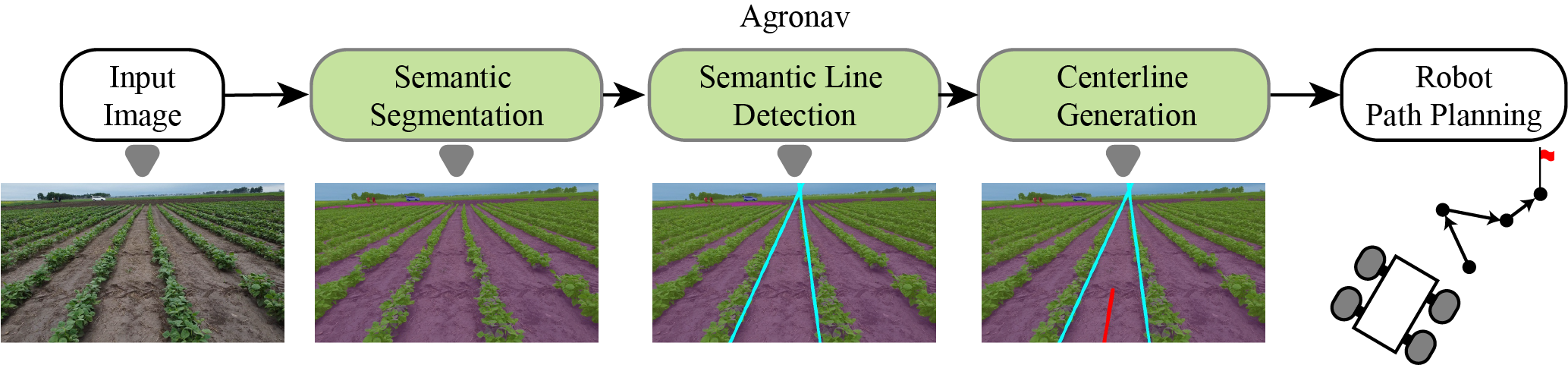
Pipeline of the Agronav framework
- 06/22/2023: Revised instructions, tested image inference code.
This code has been tested on Python 3.8.
-
After creating a virtual environment (Python 3.8), install pytorch and cuda package.
Using
conda:conda install pytorch==1.13.1 torchvision==0.14.1 torchaudio==0.13.1 pytorch-cuda=11.6 -c pytorch -c nvidia
Using
pip:pip install torch==1.13.1+cu116 torchvision==0.14.1+cu116 torchaudio==0.13.1 --extra-index-url https://download.pytorch.org/whl/cu116
-
Install
mmcvpip install mmcv-full==1.7.1 cd segmentation pip install -v -e .
-
Install other dependencies
conda install numpy scipy scikit-image pqdm -y pip install opencv-python yml POT pudb -y
-
Install
deep-hough-transformcd ../lineDetection cd model/_cdht python setup.py build python setup.py install --user
-
Download the AgroNav_LineDetection dataset from here and extract to
data/directory. The dataset contains images and ground truth annotations of the semantic lines. The images are the outputs of the semantic segmentation model. Each image contains a pair of semantic lines. -
Run the following lines for data augmentation and generation of the parametric space labels.
cd lineDetection
python data/prepare_data_NKL.py --root './data/agroNav_LineDetection' --label './data/agroNav_LineDetection' --save-dir './data/training/agroNav_LineDetection_resized_100_100' --fixsize 400 - Run the following script to obtain a list of filenames of the training data.
python data/extractFilenameList.pyThis creates a .txt file with the filenames inside /training. Divide the filenames into train and validation data.
agroNav_LineDetection_train.txt
agroNav_LineDetection_val.txt-
Specify the training and validation data paths in config.yml.
-
Train the model.
python train.py- Download the pre-trained checkpoints for semantic segmentation [MobileNetV3, HRNet, ResNest]. Move the downloaded file to
./segmentation/checkpoint/. - Download the pre-trained checkpoints for semantic line detection here. Move the download file to
../lineDetection/checkpoint/. - Move inference images to
./inference/input - Run the following command to perform end-to-end inference on the test images. End-to-end inference begins with a raw RGB image, and visualizes the centerlines.
python e2e_inference_image.py
- The final results with the centerlines will be saved in
./inference/output_ceterline, the intermediate results are saved in./inference/tempand./inference/output.
To run the semantic segmentation and line detection models independently, use ./segmentation/inference_image.py and ./lineDetection/inference.py.
If found helpful, please consider citing our work:
@InProceedings{Panda_2023_CVPR,
author = {Panda, Shivam K. and Lee, Yongkyu and Jawed, M. Khalid},
title = {Agronav: Autonomous Navigation Framework for Agricultural Robots and Vehicles Using Semantic Segmentation and Semantic Line Detection},
booktitle = {Proceedings of the IEEE/CVF Conference on Computer Vision and Pattern Recognition (CVPR) Workshops},
month = {June},
year = {2023},
pages = {6271-6280}
}