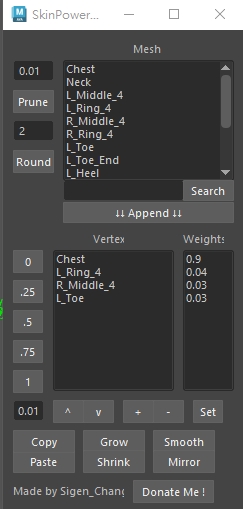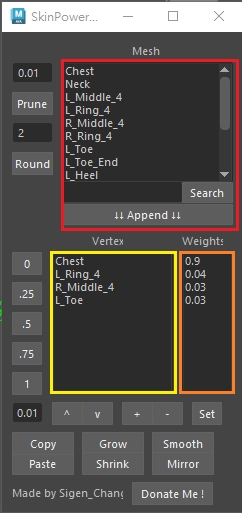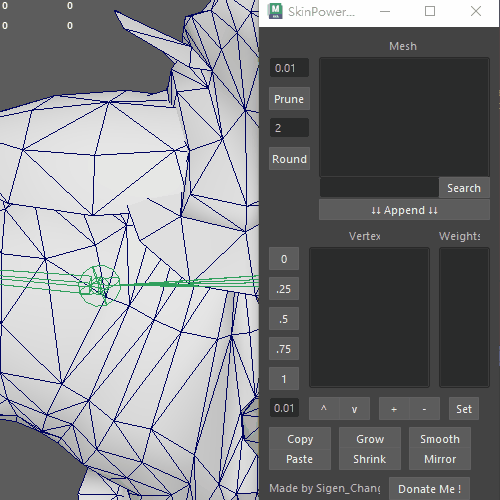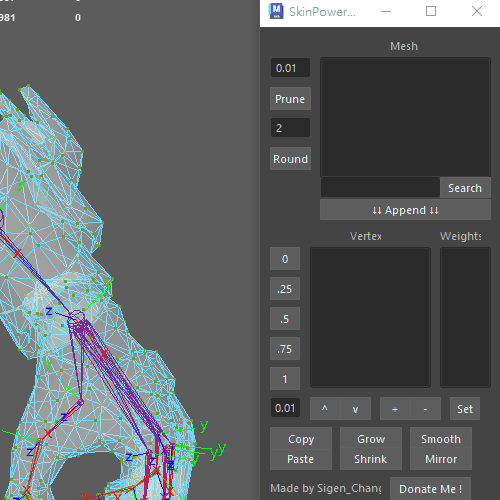As a replacement tool for the SkinMagic plugin for Maya versions prior to 2022, it has been rewritten using Python 3.
- All operations are based on Maya's vertex editing mode.
- Supports Maya versions 2023 and above. (Maya 2022 can still use Skin Magic with Python 2)
- Object-oriented design, scripts are categorized by functionality.
- Integrated UI, reducing the need to open additional windows, and providing a .ui file for easy modification.
- Simplified UI, eliminating buttons that are rarely used in practice.
- Smooth algorithm now uses Maya's default functions.
- Provides functionality to remove trailing decimal places.
import sys
modules_path = r"D:\\your\\path\\SkinPowerTool"
sys.path.append(modules_path)
exec(open(modules_path + r'\main.py',encoding="utf-8").read())Copy the code into the Python tab of the Maya script editor.
Change the modules_path to your specific path where the script is located, and retain the 'r' character like this:
modules_path = r"D:\Maya\plug-ins\tools\SkinPowerTool"Press the execute code button, or you can set this script as a shelf button for easy future access.
Note: All operations are based on Maya's vertex editing mode. Please ensure you are in vertex mode before executing any actions.
(Red) , Mesh:
Lists all the influence names on the mesh.
(Yellow) , Vertex:
Names of effective influences on the vertex, this list will automatically ignore influences with a weight of 0. You need to select the name from this list when editing.
(Orange) , Weights:
Weights corresponding to the vertex list.
Editing Area:
The numeric buttons allow you to assign the weight of the button's number directly.
The red line window allows you to enter custom values, with ^ and v buttons for adjusting the custom values.
+ and - can increase or decrease the weight on selected influences from the vertex list.
Set directly assigns a weight.
Smooth performs weight smoothing.
Copy can copy weights from a single vertex.
Paste can apply copied weights to multiple vertices.
Grow and Shrink can expand or reduce the selection of vertices.
Mirror can mirror the selected vertices (ensure symmetric selection, default YZ axis).
Prune:
Used for deleting weights below a specified value.
Round:
Rounds off weights for selected vertices, trimming the decimal places beyond the specified number, defaults to 2 decimal places.
(Using this feature may result in minor differences in weight values.)
Extra Features
Above the Append button is a search field for the mesh list. Enter text and press enter to search.
Select a name from the mesh window, then press Append to add the name to the vertex list for influence editing.
- Enter Vertex editing mode.
- Select vertices.
- Select influence name.
- Edit weights.
- Repeat from step 2.
- Enter Vertex editing mode.
- Select vertices.
- Enter text to search.
- Select a name from the Mesh list.
- Press Append to add to Vertex list.
- Select influence name.
- Edit weights.
Avoid using the Round function on a large number of vertices. In its current implementation, testing on a computer with an i7-12700, 32GB RAM, and RTX 3060ti 24GB took approximately 250 seconds for a mesh with 45,000 vertices and 93 joints.
While Round is calculating, a progress bar will appear in the bottom left corner.
Performing operations on meshes with higher polygon counts and more joints will take longer.
I was inspired by Skin Magic, but unfortunately, it is no longer updated. So I learned Python to create this script. If you are using Maya versions prior to 2022, you can visit the Skin Magic website to support them.
(Update: Skin Magic has now been updated for py3, but comprehensive testing has not yet been conducted) https://animbai.com/