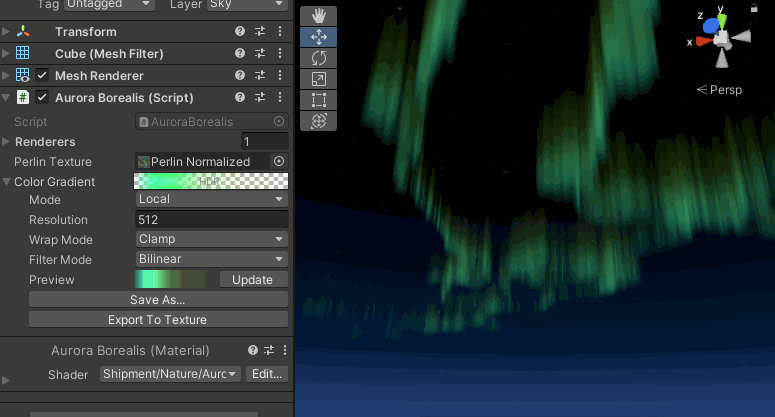Contains utilities for defining a curve or gradient in the inspector and automatically generating a texture for that to pass on to shaders.
Sometimes you're working on a shader and you really need to finesse the curve of certain values, or perhaps some kind of colour gradient. Very quickly you'll grab your image processing application of choice and whip up a nice texture file. This workflow is tedious though. Make a new texture, tweak the values, press CTRL+S, switch back to Unity, wait for it to import, and then you see your results. There is an inherent separation between making the texture and seeing the end result.
To cut down on iteration time you would ideally just tweak a curve or gradient in the Inspector and see it apply to your shader in real-time.
But surely it would be very tedious to make such a utility? Yes it was. I hope it can be of some use to you.
- Add an
AnimationCurveTextureorGradientTexturefield to your script - Send it to a shader via a
MaterialPropertyBlockor Global Shader Property by accessing itsTextureproperty. - Tweak the values by generating a new texture for this field (Local Mode) or from a re-usable Animation Curve Asset.
- I recommend just working in Local mode, and once you're happy with the values, saving it to an Asset or a Texture.
- See the result of your changes in real-time and approach the optimal values faster.
It has been tested in 2021.3.2f1, but as far as I know it's not dependent on any 2021-specific features and will work in older versions, too.
Go to Edit > Project Settings > Package Manager. Under 'Scoped Registries' make sure there is an OpenUPM entry.
If you don't have one: click the + button and enter the following values:
- Name:
OpenUPM - URL:
https://package.openupm.com
Then under 'Scope(s)' press the + button and add com.roytheunissen.
It should look something like this:
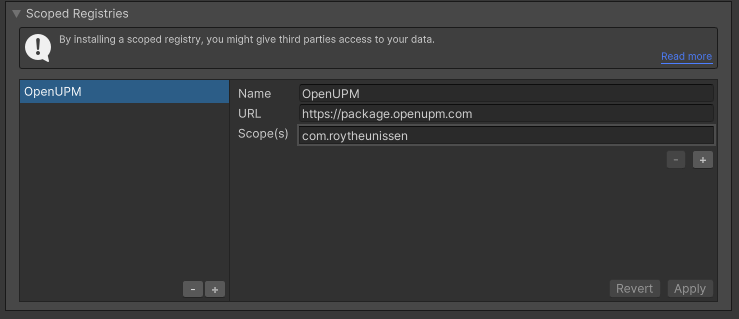
All of my packages will now be available to you in the Package Manager in the 'My Registries' section and can be installed from there.
You can check out this repository as a submodule into your project's Assets folder. This is recommended if you intend to contribute to the repository yourself.
The package is available on the openupm registry. It's recommended to install it via openupm-cli.
openupm add com.roytheunissen.curvesandgradientstotexture
You can also install via git URL by adding this entry in your manifest.json
"com.roytheunissen.curvesandgradientstotexture": "https://github.com/RoyTheunissen/Curves-And-Gradients-To-Texture.git"
from Window->Package Manager, click on the + sign and Add from git: https://github.com/RoyTheunissen/Curves-And-Gradients-To-Texture.git