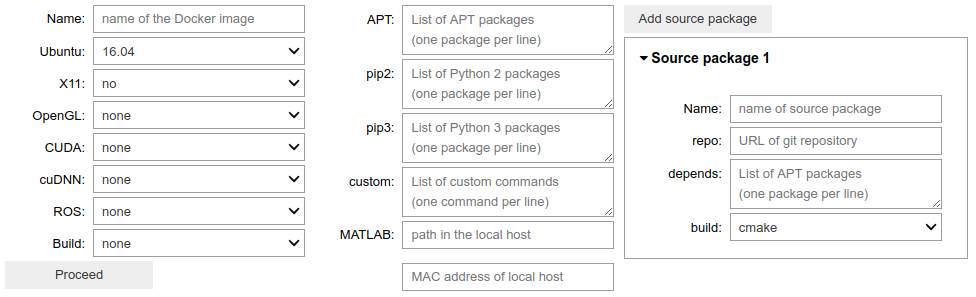ROSLab is a JupyterLab environment for a source code repository with robotics software. It automatically creates a Dockerfile from the configuration data entered by the user in a simple web form:
First, you must specify a name for your Docker image, then select an Ubuntu version (16.04 is the default).
A number of options can be selected for the platform:
- X11
- OpenGL
- CUDA
- cuDNN
- ROS
- Build method
In the middle column of the form, you can specify the package dependencies of your software:
- APT packages
- Python 2 packages
- Python 3 packages
You can also add any custom commands that will be executed at the end of the process, as well as the path to a local MATLAB install (for this to work, the guest and host OS must be compatible).
In the rightmost column, you can specify other dependencies on source packages; for each one, you must indicate:
- a name
- the URL of the repository
- the dependencies
- the building method
When the form is complete, you must press the Proceed button and the Dockerfile will be generated, which can be downloaded to your local folder. The commands for building and running the Docker image will be displayed too.
nvidia-docker 2.0 For running an image with OpenGL and/or CUDA.
Use it in Binder, or in your local host with Docker:
- Run in the command line:
docker run --rm -p 8888:8888 roslab/web:latest
- Copy and paste the displayed link in your browser:
http://127.0.0.1:8888?token=...
- Open the notebook
CreateDockerFile.ipynb