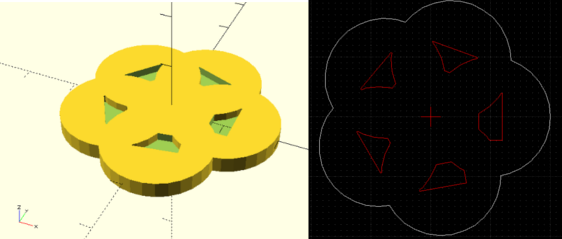Projekt
Projekt is a tool based on Cura that allow you to slice STL parts into DXF for laser machines, with cutting and engraving.
Getting it
First, install wks:
pip install wks
Then, run:
mkdir projekt_wks
cd projekt_wks
wks install rhoban/projekt
And:
wks build
The binary will be output in build/bin/projekt.
Usage
Basically:
projekt input.stl > out.dxf
Will produce a dxf with (red) cutting lines for your laser cutting machines.
You can also specify the output using -o:
projekt -o out.dxf input.stl
Note that some software use XZ plane as ground, you can use it with -z:
projekt -z -o out.dxf input.stl
You can then add engraving layers using the -e option, for instance:
projekt -e 2.5:1 -o out.dxf input.stl
Will generate red lines for cutting and red polygons to engrave the difference between the first layer and the layer at 2.5mm from the bottom of your STL.
You can specify multiple engraving, like this:
projekt -e 2.5:1 -e 2.9:2 -o out.dxf input.stl
You can also output (simplified) SVG format:
projekt -e 2.5:red -f svg input.stl > out.svg
Do not hesitate to open an issue for any question!