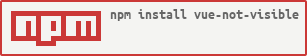Vue directive for conditional rendering (like v-if) element on screen smaller than breakpoints;
📺 Demo
$ npm install --save vue-not-visible$ yarn add vue-not-visibleimport Vue from 'vue'
import vueNotVisible from 'vue-not-visible'
/* const BREAKPOINTS = {
mobile: 425,
tablet: 768,
tablet_landscape: 1024,
desktop: 1200,
desktop_large: 1440,
hd: 1920,
}
*/
Vue.use(vueNotVisible) // this is default<template>
<div id="test">
{{ message }} {{ count }}
<div v-not-visible="'tablet'">
<div v-on:click="count = count + 1">Not visible on table(screen < 768)</div>
</div>
<div v-not-visible="'mobile'">
<div v-on:click="count = count + 1">Not visible on mobile(screen < 425)</div>
</div>
</div>
</template>import Vue from 'vue'
import vueNotVisible from 'vue-not-visible'
Vue.use(vueNotVisible, {ipad: 1280}) // this is custom<template>
<div id="test">
{{ message }} {{ count }}
<div v-not-visible="'ipad'">
<div v-on:click="count = count + 1">Not visible on ipad(screen < 1280)</div>
</div>
</div>
</template>