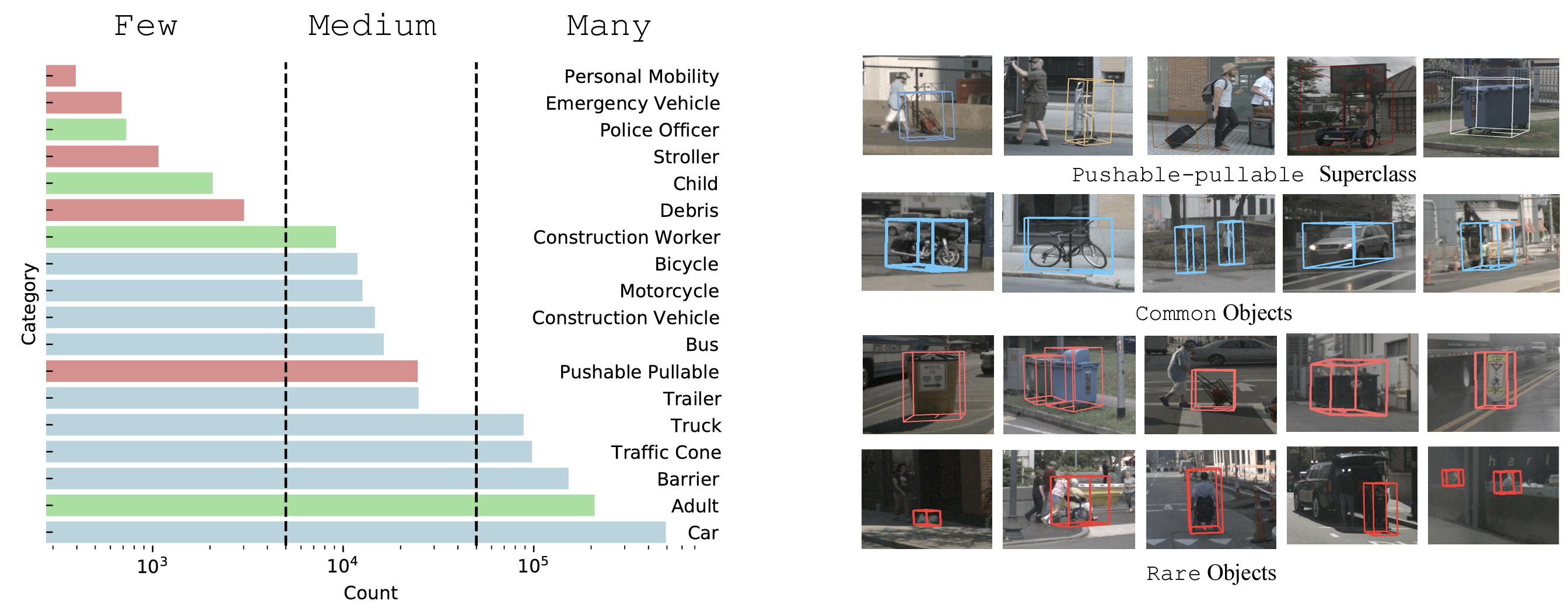Neehar Peri, Achal Dave, Deva Ramanan, Shu Kong
Abstract [PDF]
Contemporary autonomous vehicle (AV) benchmarks have advanced techniques for training 3D detectors, particularly on large-scale LiDAR data. Surprisingly, although semantic class labels naturally follow a long-tailed distribution, these benchmarks focus on only a few common classes (e.g., pedestrian and car) and neglect many rare classes in-the-tail (e.g., debris and stroller). However, in the real open world, AVs must still detect rare classes to ensure safe operation. Moreover, semantic classes are often organized within a hierarchy, e.g., tail classes such as child and construction-worker are arguably subclasses of pedestrian. However, such hierarchical relationships are often ignored, which may yield misleading estimates of performance and missed opportunities for algorithmic innovation. We address these challenges by formally studying the problem of Long-Tailed 3D Detection (LT3D), which evaluates on all classes, including those in-the-tail. We evaluate and innovate upon popular 3D detectors, such as CenterPoint and PointPillars, adapting them for LT3D. We develop hierarchical losses that promote feature sharing across common-vs-rare classes, as well as improved detection metrics that award partial credit to “reasonable” mistakes respecting the hierarchy (e.g., mistaking a child for an adult). Finally, we point out that fine-grained tail class accuracy is particularly improved via multimodal fusion of RGB images with LiDAR; simply put, fine-grained classes are challenging to identify from sparse (LiDAR) geometry alone, suggesting that multimodal cues are crucial to long-tailed 3D detection. Our modifications improve accuracy by 5% AP on average for all classes, and dramatically improve AP for rare classes (e.g., stroller AP improves from 0.1 to 31.6)!
Any questions or discussion are welcome! Please raise an issue (preferred), or send me an email.
Neehar Peri [nperi@cs.cmu.edu]
Modified from det3d's original document.
- OS: Ubuntu 18.04
- Python: 3.8
- PyTorch: 1.10.1
- spconv: 2.0
- CUDA: 11.1
- CUDNN: 8.0.4.30
- CMake 3.13.2 or higher
- As part of this code release we have installed this software and run the training and evaluation scripts in a new conda environment to verify the installation process described below.
# Basic python libraries
conda create --name lt3d python=3.8
conda activate lt3d
git clone git@github.com:neeharperi/LT3D.git# Set the CUDA/CuDNN path (change the path to your own CUDA location)
export PATH=/opt/cuda/11.1.1/bin:$PATH
export CUDA_ROOT=/opt/cuda/11.1.1
export CUDA_HOME=/opt/cuda/11.1.1
export LD_LIBRARY_PATH=/opt/cuda/11.1.1/lib64:$LD_LIBRARY_PATH
export LD_LIBRARY_PATH=/opt/cuda/11.1.1/lib:$LD_LIBRARY_PATH
export CUDNN_ROOT=/opt/cudnn/cuda-11.1/8.0.4.30/cuda
export CUDNN_HOME=/opt/cudnn/cuda-11.1/8.0.4.30/cuda
export CUDNN_LIBRARY=/opt/cudnn/cuda-11.1/8.0.4.30/cuda/lib64
export CUDNN_INCLUDE_DIR=/opt/cudnn/cuda-11.1/8.0.4.30/cuda/includegit clone git@github.com:neeharperi/nuscenes-lt3d.git#Latest Changes
git clone git@github.com:neeharperi/av2-api.git
#AV2 API
pip install av2bash setup.shWe also provide additional setup instructions for using AWS or Lambda Cloud under setup.
# For nuScenes Dataset
└── NUSCENES_DATASET_ROOT
├── samples <-- key frames
├── sweeps <-- frames without annotation
├── maps <-- unused
├── v1.0-trainval <-- metadata
# For AV2 Sensor Dataset
└── AV2_DATASET_ROOT
├── train <-- train data and annotations
├── val <-- val data and annotations
├── test <-- test data
Data creation should be under the GPU environment.
# nuScenes
python tools/create_data.py nuscenes --root-path NUSCENES_DATASET_ROOT --out-dir NUSCENES_DATASET_ROOT/nusc_mmdet3d_trainval --extra-tag nuscenes --max-sweeps 10
# AV2
python tools/create_data.py av2 --root-path AV2_DATASET_ROOT --out-dir AV2_DATASET_ROOT/av2_mmdet3d_trainval --extra-tag av2 --max-sweeps 5
In the end, the data and info files should be organized as follows
# For nuScenes Dataset
└── NUSCENES_DATASET_ROOT
├── samples <-- key frames
├── sweeps <-- frames without annotation
├── maps <-- unused
|── v1.0-trainval <-- metadata and annotations
|__ nusc_mmdet3d_trainval
|── nuscenes_infos_train.pkl <-- train 3D annotations
|── nuscenes_infos_train_mono3d.coco.json <-- train 2D annotations
|── nuscenes_infos_val.pkl <-- val 3D annotations
|── nuscenes_infos_val_mono3d.coco.json <-- val 2D annotations
|── nuscenes_dbinfos_train.pkl.pkl <-- GT database info files
|── nuscenes_gt_database <-- GT database
# For AV2 Dataset
└── AV2_DATASET_ROOT
├── train <-- train data and annotations
├── val <-- val data and annotations
├── test <-- test data
|__ av2_mmdet3d_trainval
|── av2_infos_train.pkl <-- train 3D annotations
|── av2_infos_train_mono3d.coco.json <-- train 2D annotations
|── av2_infos_val.pkl <-- val 3D annotations
|── av2_infos_val_mono3d.coco.json <-- val 2D annotations
|── av2_dbinfos_train.pkl.pkl <-- GT database info files
|── av2_gt_database <-- GT database
Use the following command to start a distributed training and evaluation. The models, logs, and evaluation results will be saved to work_dirs/CONFIG_NAME.
This codebase supports PointPillars, CBGS, CenterPoint, FCOS3D, and PGD. See configs for more details
# Single GPU Training
python tools/train.py CONFIG_FILE --no-validate
# Distributed Training
bash tools/dist_train.sh CONFIG_FILE NUM_GPU --no-validateThis codebase supports FCOS3D and PGD. See config for more details.
CONFIG_FILE -> Path to config file used to define model architecture, training, and inference parameters
NUM_GPU -> Number of GPUs
# Single GPU Inference
python tools/test.py CONFIG_FILE MODEL_PATH/latest.pth --{out|cached} MODEL_PATH/predictions.pkl --eval mAP --metric_type METRIC {--filter FILTER_DETECTIONS} {--predictions PREDICTIONS_FILE} {--ground_truth GROUND_TRUTH_FILE}
# Distributed GPU Inference
bash tools/dist_test.sh CONFIG_FILE MODEL_PATH/latest.pth 8 --{out|cached} MODEL_PATH/predictions.pkl --eval mAP --metric_type METRIC {--filter FILTER_DETECTIONS} {--predictions PREDICTIONS_FILE} {--ground_truth GROUND_TRUTH_FILE}CONFIG_FILE -> Path to config file used to define model architecture, training, and inference parameters
MODEL_PATH -> Path to directory with model weights
METRIC -> We evaluate per-class AP and hierarchical AP respectively [standard | hierarchy]
(Optional) out / cached -> out runs inference and cached uses the MODEL_PATH/predictions.pkl file. You must pick one of the two options
(Optional) filter -> Performs Multi-Modal Filtering as described in "Towards Long-Tailed 3D Detection". FILTER_DETECTIONS is the output detections in json/csv format for nuScenes/AV2 respectively
(Optional) predictions -> Direclty load predictions json/csv for nuScenes/AV2 respectively to skip preprocessing
(Optional) ground_truth -> Direclty load ground_truth json/csv for nuScenes/AV2 respectively to skip preprocessing
TransFusion LT3D: https://github.com/neeharperi/TransFusion-LT3D
MMDetection3D Documentation: https://mmdetection3d.readthedocs.io/en/latest/
#AB3DMOT
python test_tracker.py --tracker ab3dmot_tracker --dataset {av2|nuscenes} --split {val|test}
#Greedy Tracker
python test_tracker.py --tracker greedy_tracker --dataset {av2|nuscenes} --split {val|test}tracker -> Select tracking algorithm
dataset -> Select supported dataset
split -> Select dataset split
# Linear Forecaster
python test_forecaster.py --track_predictions TRACK_PREDICTIONS --forecaster linear_forecaster --dataset {av2|nuscenes} --split {val|test}
# LSTM Forecaster
python load_train_dataset.py
python lstm.py #Trains LSTM
python test_forecaster.py --track_predictions TRACK_PREDICTIONS --forecaster lstm_forecaster --dataset {av2|nuscenes} --split {val|test}TRACK_PREDICTIONS -> Path to track predicitons file
forecaster -> Select forecaster algorithm
dataset -> Select supported dataset
split -> Select dataset split
NOTE: You must update data/paths.py to correctly run the tracking and forecasting baselines. Tracking and Forecasting currently only supports AV2 Evaluation. We will be adding nuScenes support shortly.
This project is not possible without multiple great opensourced codebases. We list some notable examples below.
Thanks Andrew Shen (@Redrew) for helping with the tracking baselines and evaluation and Yechi Ma (@mayechi) for helping test this codebase.
If you find this codebase useful, please consider citing:
@article{peri2022towards,
title={Towards Long Tailed 3D Detection},
author={Peri, Neehar and Dave, Achal and Ramanan, Deva and Kong, Shu},
journal={CoRL},
year={2022},
}