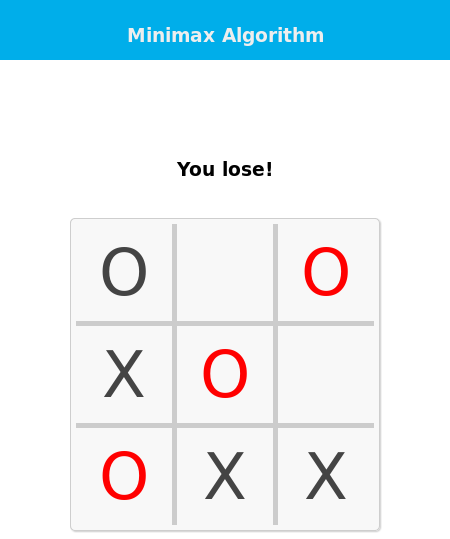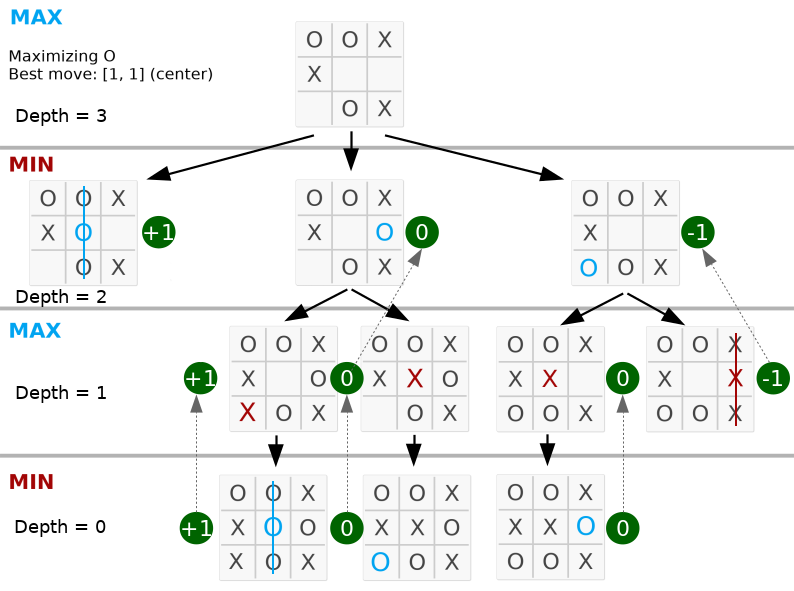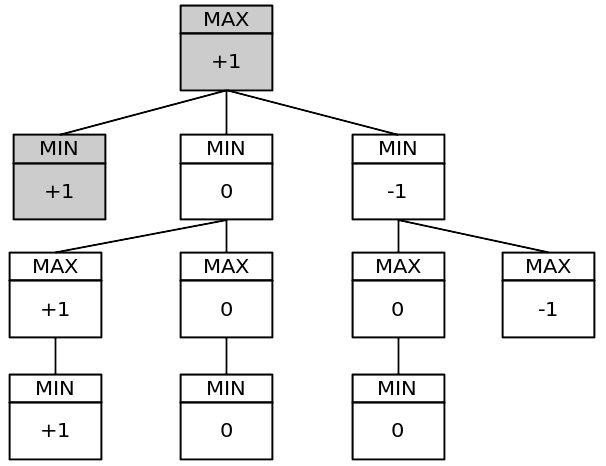AI_Tic-Tac-Toe
Contains steps for the creation of an Artificial Bot which plays Tic-Tac-Toe intelligently. Try it:AI_Tic-Tac-Toe
Tic-Tac-Toe-minimax
An implementation of Minimax AI Algorithm on Tic-Tac-Toe (or Noughts and Crosses) game.
What is Minimax
Minimax is an artificial intelligence applied in two player games, such as tic-tac-toe, checkers, chess and go. These games are known as zero-sum games, because in a mathematical representation: one player wins (+1) and other player loses (-1) or none of them wins (0).
How it works
The algorithm recursively search the best move that leads the Max player to win or not lose (draw). It considers the current state of the game and the available moves at that state, then for each valid move it plays (alternating min and max) until it finds a terminal state (win, draw or lose).
Understanding the Algorithm
The algorithm was studied by the book Algorithms in a Nutshell (George Heineman; Gary Pollice; Stanley Selkow, 2009). Pseudocode (adapted):
minimax(state, depth, player)
if (player = max) then
best = [null, -infinity]
else
best = [null, +infinity]
if (depth = 0 or gameover) then
score = evaluate this state for player
return [null, score]
for each valid move m for player in state s do
execute move m on s
[move, score] = minimax(s, depth - 1, -player)
undo move m on s
if (player = max) then
if score > best.score then best = [move, score]
else
if score < best.score then best = [move, score]
return best
end
Next, we'll see each part of this pseudocode with Python implementation. The Python implementation is available at this repository. First of all, consider this:
board = [ [0, 0, 0], [0, 0, 0], [0, 0, 0] ]
MAX = +1
MIN = -1
The MAX may be X or O and the MIN may be O or X, whatever it can be. The board is 3x3.
def minimax(state, depth, player):- state: the current board in tic-tac-toe (node)
- depth: index of the node in the game tree
- player: may be a MAX player or MIN player
if player == MAX:
return [-1, -1, -infinity]
else:
return [-1, -1, +infinity]Both players start with their worst score. If player is MAX, its score is -infinity. Else if player is MIN, its score is +infinity. Note: infinity is an alias for inf (from math module, in Python).
The best move on the board is [-1, -1] (row and column) for all.
if depth == 0 or game_over(state):
score = evaluate(state)
return scoreIf the depth is equal to zero, then the board hasn't new empty cells to play. Or, if a player wins, then the game ended for MAX or MIN. So the score for that state will be returned.
- If MAX won: return +1
- If MIN won: return -1
- Else: return 0 (draw)
Now we'll see the main part of this code that contains recursion.
for cell in empty_cells(state):
x, y = cell[0], cell[1]
state[x][y] = player
score = minimax(state, depth - 1, -player)
state[x][y] = 0
score[0], score[1] = x, yFor each valid moves (empty cells):
- x: receives cell row index
- y: receives cell column index
- state[x][y]: it's like board[available_row][available_col] receives MAX or MIN player
- score = minimax(state, depth - 1, -player):
- state: is the current board in recursion;
- depth -1: index of the next state;
- -player: if a player is MAX (+1) will be MIN (-1) and vice versa.
The move (+1 or -1) on the board is undo and the row, column are collected.
The next step is compare the score with best.
if player == MAX:
if score[2] > best[2]:
best = score
else:
if score[2] < best[2]:
best = scoreFor MAX player, a bigger score will be received. For a MIN player, a lower score will be received. And in the end, the best move is returned. Final algorithm will be:
def minimax(state, depth, player):
if player == MAX:
best = [-1, -1, -infinity]
else:
best = [-1, -1, +infinity]
if depth == 0 or game_over(state):
score = evaluate(state)
return [-1, -1, score]
for cell in empty_cells(state):
x, y = cell[0], cell[1]
state[x][y] = player
score = minimax(state, depth - 1, -player)
state[x][y] = 0
score[0], score[1] = x, y
if player == MAX:
if score[2] > best[2]:
best = score
else:
if score[2] < best[2]:
best = score
return bestGame Tree
Below, the best move is on the middle because the max value is on 2nd node on left.
Take a look that the depth is equal the valid moves on the board. The complete code is available in py_version/.
Simplified game tree:
That tree has 11 nodes. The full game tree has 549.946 nodes! You can test it by putting a static global variable in your program and incrementing it for each minimax function call per turn.
Tic-Tac-Toe with Reinforcement Learning
AI agent to play Tic-tac-toe using reinforcement learning. Both the SARSA and Q-learning RL algorithms are implemented. A user may teach the agent himself by playing the game for a couple of rounds, or he may apply an automated teacher agent.
Code Structure
Source Code
The directory tictactoe contains the core source code.
There are 3 main source code files:
- game.py
- agent.py
- teacher.py
I have implemented two RL agents that learn to play the game of tic-tac-toe: One follows the SARSA algorithm, and the other follows Q-learning. These agents are trained by a teacher agent that knows the optimal strategy; however, the teacher only follows this strategy with a given probability p at each turn. The rest of the time this teacher chooses randomly from the moves that are available, so that the agents are able to win on occasion and learn from these wins. To initialize the learning agent Q values, I make use of default dictionaries with default values of 0 such that the value for every state-action pair is initialized to 0.
The Q-learning and SARSA agents are implemented in agent.py.
Each of the two learning agents inherit from a parent learner class; the key difference between the two is their Q-value update function.
The Teacher agent is implemented in teacher.py.
The teacher knows the optimal policy for each state presented; however, this agent only takes the optimal choice with a set probability.
In game.py, the main game class is found.
The Game class holds the state of each particular game instance, and it contains the majority of the main game functionality.
The main game loop can be found in the class's function playGame().
Game Script
To play the game (see "Running the Program" below for instructions) you will use the script called play.py.
This script is organized as follows.
The GameLearner class holds the state of the current game sequence, which will continue until the player choses to stop or the teacher has finished the designated number of episodes.
Running the Program
To initialize a new agent and begin a new game loop, simply run:
python play.py -a q (Q-learner)
python play.py -a s (Sarsa-learner)
This will initialize the game and allow you to train the agent manually by playing against the agent repeatedly. Be careful, however, as initializing a new agent will delete the state of the previous agents that were stored for the selected agent type. In the process of playing, you will be storing the new agent state with each game iteration.
Train a new agent automatically (via teacher agent)
To initialize a new RL agent and train it automatically with a teacher agent, use the flag '-t' followed by the number of game iterations you would like to train for:
python play.py -a q -t 5000 (Q-learner)
python play.py -a s -t 5000 (Sarsa-learner)
Again, be careful as this will overwrite previously-existing agents.
Load a trained agent
To load existing agents and play against them, run:
python play.py -a q -l (Q-learner)
python play.py -a s -l (Sarsa-learner)
I have trained an instance of each the Q-learner and Sarsa-learner agents and pickled them into .pkl files that are included here. These agents were trained by a teacher of level 0.9 for 100000 episodes, and they have learned to play considerably well. You can make use of these if you like, but they will be overwritten if you have initialized new agents.
Load a trained agent and train it further
You can train existing agents further by loading them and teaching them, via a combination of '-t' and '-l':
python play.py -a q -l -t 5000 (Q-learner)
python play.py -a s -l -t 5000 (Sarsa-learner)
Load a trained agent and view reward history plot
Finally, to load a stored agent and view a plot of its cumulative reward history, use '-l' in combination with '-p':
python play.py -a q -l -p (Q-learner)
python play.py -a s -l -p (Sarsa-learner)