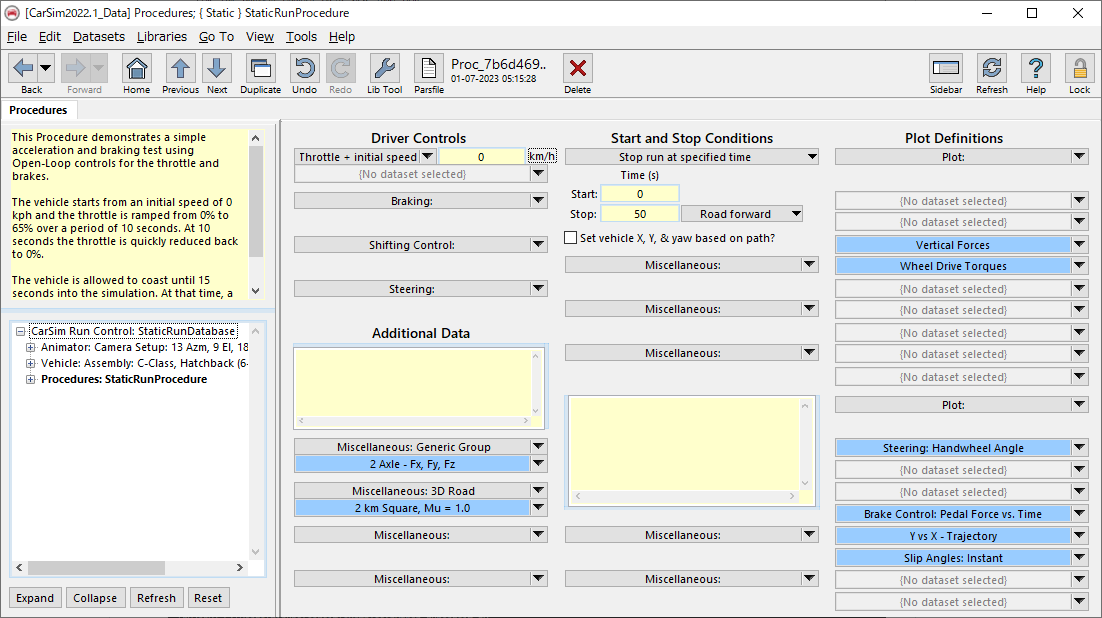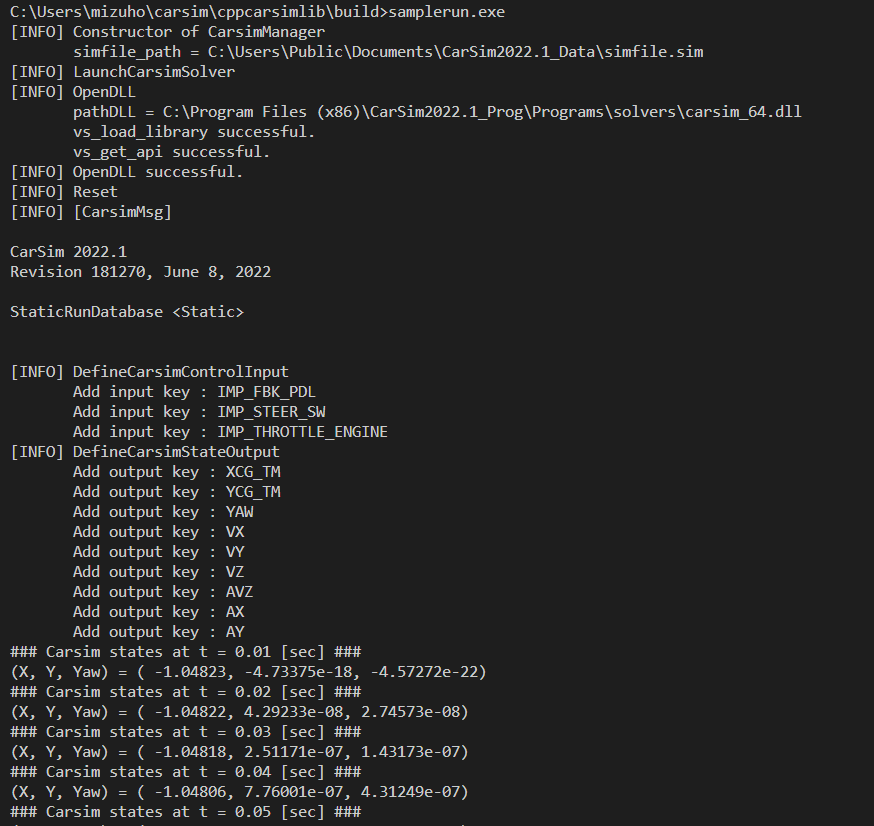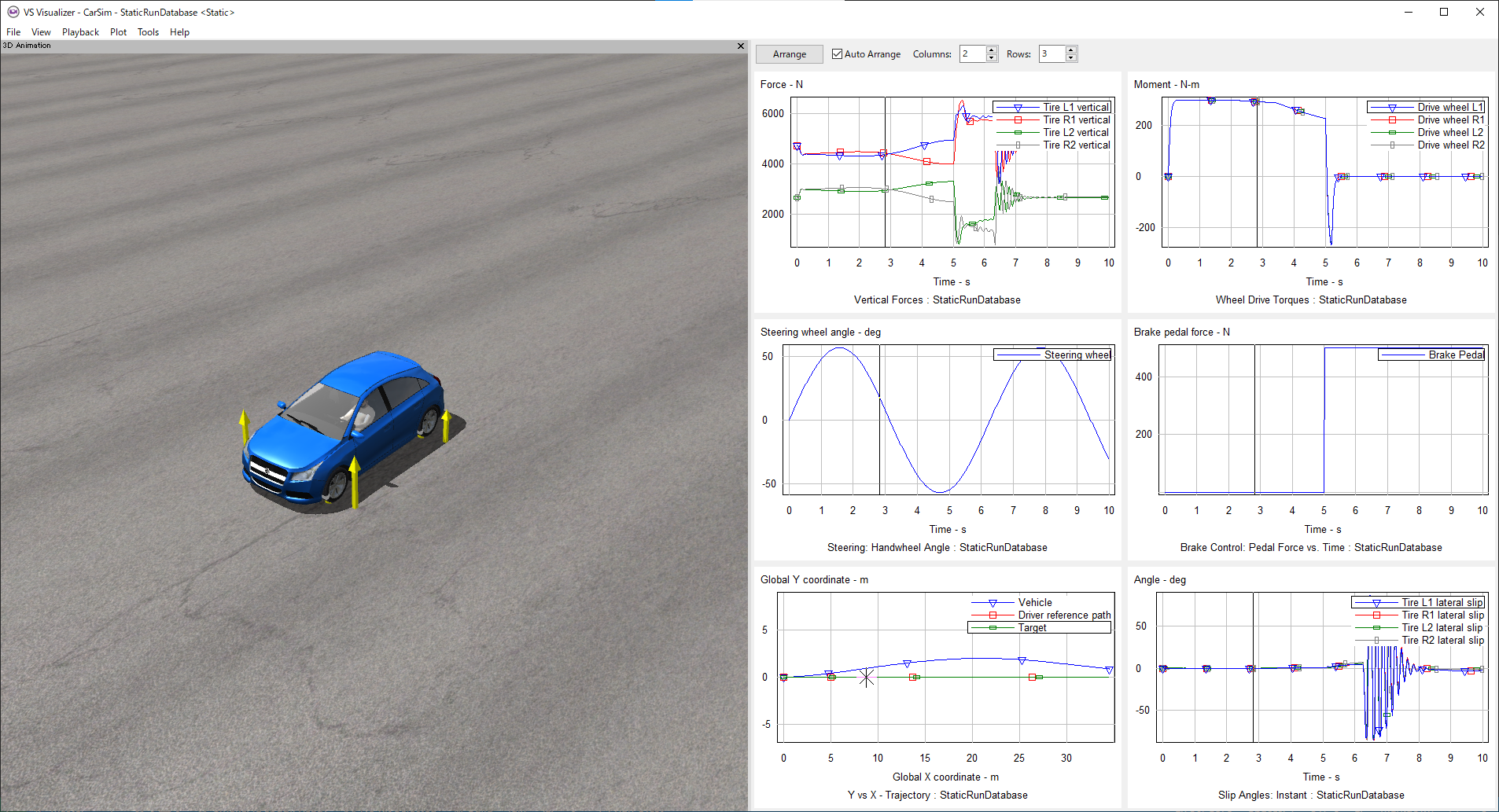- Windows 10
- C++17
- Carsim 2022.1
- Install scoop
Set-ExecutionPolicy RemoteSigned -Scope CurrentUserirm get.scoop.sh | iex
- Install c++ build tools
scoop install mingw cmake
- Clone this repository
cd /path/to/your/workspacegit clone https://github.com/MizuhoAOKI/cppcarsimlib.git