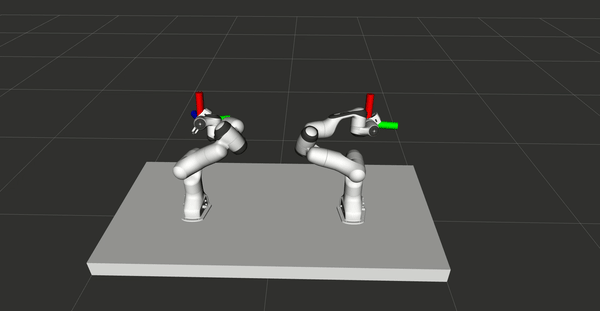The VR control system is presented in the MCs thesis and consider refering the thesis if you found this work useful. The main file in this repository is moveit_controller.cpp.
MoveIt installed from source and ros_controllers.
It has been tested for Melodic and Noetic.
Build using:
catkin_make -DPYTHON_EXECUTABLE=/usr/bin/python3
This package is used to control MoveIt move groups with HTC Vive. It is built primarily for bimanual robotics systems, but can easily be transferred for one-armed robots. The system is tested in simulation using the ROS packages panda_dual_gazebo and panda_dual_gazebo_moveit_config
To read the VR controller data please use the package vive_ros (modified). Note, the vive_ros package in my repository is a modified version of vive_ros. For a simple launch file of how to start the system, look at controller.launch.
To use the package run:
<!-- TWO ARM EXAMPLE -->
<!-- To alter this package to fit your robot, add parameters here -->
<node name="moveit_controller" pkg="moveit_vive" type="moveit_controller" output="screen">
<param name="right_controller_name" type="str" value="right"/>
<param name="left_controller_name" type="str" value="left"/>
<param name="robot_planning_group" type="str" value="dual"/>
<param name="right_end_link_name" type="str" value="panda_1_link8"/>
<param name="left_end_link_name" type="str" value="panda_2_link8"/>
<param name="number_of_arms" type="int" value="2"/>
</node>
<!-- ONE ARM EXAMPLE -->
<!-- USE RIGHT WHEN INIT -->
<!-- To alter this package to fit your robot, add parameters here -->
<node name="moveit_controller" pkg="moveit_vive" type="moveit_controller" output="screen">
<param name="right_controller_name" type="str" value="right"/>
<param name="robot_planning_group" type="str" value="dual"/>
<param name="right_end_link_name" type="str" value="panda_1_link8"/>
<param name="number_of_arms" type="int" value="1"/>
</node>In order to control the gripper, the script gripper_control.py can be executed.
<node name="panda_<arm>_gripper" pkg="moveit_vive" type="gripper_control.py">
<param name="controller_id" type="str" value="<arm>"/>
</node>In order for you to utalize the entire purpose of this package is that you have HTC-VIVE VR gear (and publishing messages using vive_ros (modified)). But what you can do before setting up the VR gear is:
-
(optional) Download panda_dual_gazebo and panda_dual_gazebo_moveit_config.
(alternative) Use your own robot URDF setup with MoveIt. -
Download MoveIt and build from source (use catkin_make when building).
-
Make sure the robot works with MoveIt and note:
- The name of your move_group
- End link name
- Name of controller
-
Download and build this package and update the controller.launch. See example above. Use the information you noted from step 3.
-
rosrun moveit_vive circle.py. This should make your robot move in a circular motion. If this works, your robot should be ready to go with the published messages from the vive_ros (modified).